
After we recently took a close look and listened to the beyerdynamic MMX 100 gaming headset in our review, the slightly more expensive brother now has to prove itself on our test course. Our beyerdynamic MMX 150 test reveals the differences and what the gaming headset has to offer.
Technical data
| Design | Over-ear |
| Driver | 40 mm |
| Frequency range (headphones) | 5 – 30,000 Hz |
| Impedance | 32 Ohm @ 1kHz |
| Microphone type | Omnidirectional |
| Frequency Range (Microphone) | 5 Hz – 18,000 Hz |
| Connectors | 3.5mm jack; USB Type-A |
| Weight | 304 g |
| Compatibility | PC, PlayStation 4, PlayStation 5, Xbox Series X/S, Xbox One, Mac, Smartphone |
| Price | € 99.00 * |
beyerdynamic MMX 150 vs MMX 100: differences and similarities
What are the differences between the beyerdynamic MMX 150 and the MMX 100? Well: the most obvious difference can first be found in the price. While the MMX 100 is offered for an MSRP of 99 Euros (and is currently available starting at 89.99 Euros), the MMX 150 has a recommended retail price of 129.00 Euros.

Otherwise, the two gaming headsets have a lot in common. The design is the same, the workmanship is equally on an outstanding level, and the color schemes (black and gray/white), as well as the technical specifications, are like two peas in a pod.
USB vs Jack
However, MMX 100 and 150 do differ in some not unimportant points. For example, with regard to the connection. While the 100 is connected exclusively via 3.5 mm jack with PC, consoles and other audio sources, the beyerdynamic MMX 150 relies on a USB-C port on the headset and can be connected on the other side either via USB-A or jack.
This means that the MMX 150 has a built-in sound card that is supposed to provide even better sound quality when connected via USB. However, users who primarily use the headset with a console will not notice this in practice. Compatibility with PlayStation 5 and 4, Xbox Series X/S and One, as well as Nintendo Switch and Co. is nevertheless guaranteed due to the included 4-pin 3.5 mm TRRS jack cable.
Controls, LED and Augmented Mode
Another difference can be found in the controls or rather the features associated with them. While the MMX 100 offers a volume wheel and a separate mute button to mute the microphone, the MMX 150’s mute is done by clicking on the volume wheel.
The clickable wheel of the beyerdynamic MMX 150 also relies on discreet, LED illumination. It glows orange when the microphone is recording the voice, and red when it is muted. Also exclusive to the MMX 150 (and only when connected via USB) is an “augmented mode” that is activated by holding down the volume wheel for two seconds (the LED then lights up blue).

Hidden behind the sonorous designation is a transparency mode, as we know it from classic in-ear or over-ear headphones. When activated, this sound mode lets additional external noise through, which lets us hear our own voice as a sound monitoring feature in indoor use, so to speak, and is supposed to ensure more comprehensible communication with team members.
For this purpose, the MMX 150 uses a microphone on the outside of each ear cup, which is hidden in the orange accent line. The MMX 100 does not feature corresponding microphones in comparison.
MMX 150 vs MMX 100: Differences in sound
Both the beyerdynamic MMX 150 and MMX 100 realize excellent sound when playing music, videos or in gaming mode. Since both headsets have the same technical specifications, the sound also turns out the same when connected via jack cable.

However, there is a difference when we connect the MMX 150 via USB to a PC or notebook. The overall sound is rounder, and the mix is punchier. Especially the basses benefit from this and gain additional brilliance and presence. We will go into detail about this in the further course of the test.
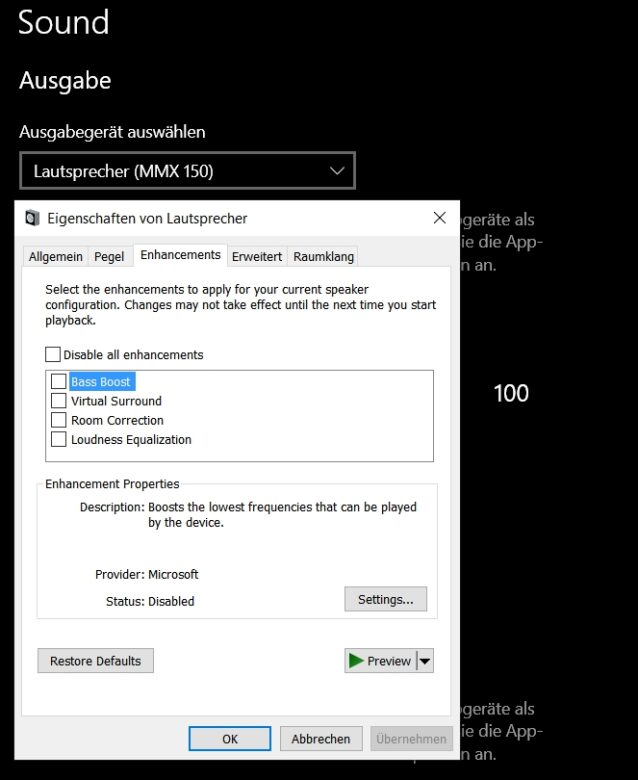
beyerdynamic MMX 150 review: the scope of delivery
Since the beyerdynamic MMX 150 and the MMX 100 are similar in most respects, we refer here to our review of the less expensive gaming headset and primarily go into the differences of the more expensive model.
In addition to the headset and microphone, the beyerdynamic MMX 150 comes with two cables for connecting to different audio sources. Specifically, in this case, these are a USB Type-C to USB-A cable with a truly whopping length of 2.4 meters, as well as a 1.2-meter USB-C to 3.5 mm jack cable.
Design and workmanship
Except for the microphone slots on the outside of the ear cups, the MMX 150 looks confusingly similar to the MMX 100. For our beyerdynamic MMX 150 test, the manufacturer provided us with the gray model this time, which does not look quite as classy as the black variant.
However, this is merely a matter of taste; there are no differences in terms of technical features and build quality. Accordingly, the MMX 150 also relies on a noble design with high-quality workmanship, which even surpasses gaming headsets beyond the 200 euro mark.
All controls are also located on the left ear cup. The microphone and USB-C input are on the bottom, and the volume wheel is located on the back, which makes it easy to reach even while gaming.
In terms of workmanship, the MMX 100 had to make minimal concessions. The few points of criticism, with the exception of the somewhat sharp-edged headband, have been consistently eliminated in the MMX 150. While we had to criticize the somewhat too smooth-running volume wheel of the cheaper brother, the same wheel of the more expensive model presents itself in a much better quality and also has a noticeable and audible detent. A clear plus point!
Comfort of the beyerdynamic MMX 150
Design and materials are shared by the two MMX sibling models, accordingly the wearing comfort of the beyerdynamic MMX 150 also turns out to be just as excellent as in the case of the MMX 100. However, with 304 grams (without cable) the 150 weighs minimally more (compared to 296 grams), but in practice we do not feel anything from this.
In other words, the beyerdynamic MMX 150 is also completely convincing in terms of wearing comfort and is one of the most comfortable gaming headsets on the market.

Practical test and handling
The beyerdynamic MMX 150 is connected and ready to use in seconds. In conjunction with the USB cable, the headset is immediately recognized by the PC and notebook and selected as an audio source. There is no accompanying software for any fine-tuning in this case either.
In the practical test, we found the handling to be more pleasant compared to the MMX 100. On the one hand, this is due to the already mentioned, higher-quality and more grippy volume wheel. On the other hand, we like the click mechanism of the wheel better than the individually separated mute button, since the operation is completely realized via one element.
Sound and recording quality
The MMX 100 already left an excellent impression in terms of sound quality, which the beyerdynamic MMX 150 can also confirm. In operation via jack connection, both headsets sound exactly the same and score especially in the area of mids and highs, which are reproduced quite neutrally and enormously precise.
The headsets can handle different music genres, videos, voice recordings and different games excellently and elicit details from the sound that remain hidden in many other representatives. Among other things, the impedance of 32 ohms, as well as the comparatively high frequency band from 5 Hz to 30,000 Hz speak for this.
However, a difference reveals itself when we connect the MMX 150 via USB, because only then does the integrated sound card step into action. The result is more present and powerful bass, which makes a difference in music or games (explosions and the like). They are still a bit in the background, but come across much more powerful than in the case of the MMX 100 or when connected via jack. At least, if you do not use a high-quality sound card anyway.
Microphone quality of the beyerdynamic MMX 150
The meta-voice condenser microphone with a cardioid characteristic with a condenser diameter of 9.9 mm is also the same as that used in the MMX 100. Accordingly, the quality is equally good.
A frequency response of 5 Hz to 18 kHz is offered to provide detailed and warm voice reproduction. If we use the MMX 150 in USB mode, the microphone quality is slightly better, but also a bit quieter. We especially like the suppression of unwanted background noise noticeably better in USB mode.
Augmented Mode
Exclusive to the beyerdynamic MMX 150 is a so-called Augmented Mode, which allows real-time monitoring of the environment. This is virtually the transparency mode that we know from most over-ear or in-ear headphones with ANC function.
The mode allows sounds and especially voices to penetrate via the built-in external microphones and is intended to avoid shouting too loudly into the microphone despite the headphones being on. While this makes sense in the field of headphones for outdoor use, especially near traffic, the function is a nice gimmick in the case of the MMX 150. Nice-to-have, especially for phone calls and video conferencing, but nothing more.
Summary on the beyerdynamic MMX 150
The beyerdynamic MMX 150 can also convince almost all along the line and delivers a sound quality and workmanship that we otherwise only know from much more expensive headsets. This headset also does without unnecessary gimmicks like an accompanying software or RGB lighting, which can be forgiven due to the quality offered.
Thanks to the USB connection and slightly better workmanship and operation, the MMX 150 is positioned above its little brother MMX 100 and justifies the extra price, at least in the PC segment.
If you are looking for a headset exclusively for connecting to consoles, you can save the 40 Euros and get a cheaper and no less convincing alternative with the MMX 100. However, if you want to use the headset with different audio sources, the beyerdynamic MMX 150 is a better choice.
beyerdynamic MMX 150
Workmanship
Comfort
Sound quality
Recording quality
Features
Value for money
94/100
High-quality gaming headset with convincing sound, high wearing comfort and very good microphone quality. Absolute price-performance tip.




















No replies yet
Neue Antworten laden...
Neues Mitglied
Beteilige dich an der Diskussion in der Basic Tutorials Community →