
A good-sounding, comfortable and high-quality gaming headset does not necessarily have to be expensive. Manufacturer Corsair wants to prove that with the latest representative of the HS series, after the more expensive, wireless brother in the form of the HS80 (our review) could already convince. And the promise is fulfilled, as our Corsair HS65 Surround review proves.
Technical data
| Design | Over-ear |
| Driver | 50 mm neodymium |
| Frequency Range (Headphones) | 20 – 20,000 Hz |
| Impedance | 32 Ohm @ 1kHz |
| Sensitivity (headphones) | 111dB (+/-3dB) |
| Microphone type | Omnidirectional, with noise reduction |
| Frequency range (microphone) | 100Hz – 10kHz |
| Impedance (microphone) | 2.2k ohms |
| Sensitivity (microphone) | -40 dB (± 3 dB) |
| Connectors | 3.5mm jack; USB-A |
| Weight | 282 g |
| Compatibility | PC, PlayStation 4, PlayStation 5, Xbox Series X/S, Mobile |
| Price | € 64.99 * |
Corsair HS65 Surround review: the scope of delivery
In the manufacturer’s typical yellow packaging along with black lettering comes the Corsair HS65 Surround, which is offered in a black and white color scheme. The scope of delivery is the same for both variants.
In the box we find the headset, whose 1.5 meter long 3.5 mm jack cable is connected to the detachable USB receiver. Instructions, warranty card and safety instructions round out the rather spartan package.
Design and workmanship
The design of the Corsair HS65 Surround is largely reminiscent of the one we already know from its little brother HS55. Unlike the 80 model, Corsair thus relies on oval ear cups in this case. The most striking design feature is the silver honeycomb pattern in the middle of the outer side, including the manufacturer’s logo.
The ear cups are supported by a reinforced metal frame that merges into the headband. Here, the lush synthetic leather headband is immediately noticeable, which is supposed to ensure a high wearing comfort. The same goes for the also surprisingly thick ear pads made of soft memory foam, which also come with a synthetic leather cover.
The fixed 3.5 mm jack cable is located on the left bottom. A bit above that, on the inside, is the microphone boom. Underneath, on the other side, we also find the headset’s only control element in the form of a volume wheel. The design looks tidy and high-quality, while the features focus on the essentials.
However, it doesn’t need much more. At least the microphone relies on a flip-to-mute function, thanks to which the mic is muted when the arm is folded up. If you move the arm in front of your face, recording is possible.
Workmanship of the Corsair HS65 Surround
In terms of build quality, the Corsair HS65 Surround doesn’t let its guard down, despite its comparatively low price. Thanks to the metal bracket, the entire construction leaves an extremely robust impression. The headband’s ratchet adjustment allows for precise fine-tuning, and there’s nothing to complain about on the microphone boom either.
It goes without saying that the matte black design magically attracts dust and fingerprints. If that bothers you, you should rather go for the white model of the gaming headset. However, you can’t blame Corsair for this.
The microphone boom also turns out pleasant, as it can be comfortably bent in front of the mouth and remains in position to realize an even voice transmission. In short, the build quality of the Corsair HS65 Surround leaves nothing to be desired.
Comfort and practicality
282 grams brings the Corsair HS65 Surround on the scales and is thus in the good midfield, as far as the pure weight is concerned. Especially when you add in the large 50 mm drivers that do their job in the gaming headset.
The wearing comfort is on a good level, even though the HS65 is quite tight compared to some other competitors. However, the headset owes its thick and soft ear pads and headband to the fact that the comfort remains intact even during longer gaming sessions and nothing pinches in the long run. If you tend to sweat, especially in summer temperatures, you’ll probably get that quite quickly on the artificial leather surfaces.
While we didn’t have any problems with the tight fit during our test, the HS65 might be a bit too tight for users with a particularly large head circumference, though. On the other hand, this fit also provides excellent passive noise cancellation, thanks to which ambient noise is suppressed quite well without the ANC feature.
Otherwise, the Corsair HS65 Surround proves to be beginner-friendly in practice. The volume is adjusted via the corresponding wheel, and the microphone is automatically muted when folded up. Thanks to the 3.5 mm jack connection, the gaming headset is immediately ready for use on PCs, game consoles and other devices.

In combination with the USB dongle, however, you then exploit the full power of the headset, as 7.1 surround sound is made possible here. The dongle itself doesn’t offer any controls. We would have liked a button or a slider to quickly switch between stereo and Dolby sound. Unfortunately, this only works via the iCUE companion software.
Sound and playback quality
But enough criticism. If it comes to the sound characteristics, then there is with the Corsair HS65 Surround as good as nothing more to complain about. Here, the manufacturer relies on the same 50 mm neodymium drivers that already provided an excellent sound in the HS80 Wireless.
Purely from the technical data, the specifications only offer standard fare with a frequency band of 20 Hz to 20,000 Hz and an impedance of 32 ohms at 1 kHz. However, the result in practice is all the more impressive.
Even in stereo mode, the HS65 is both spirited and well-balanced. Fortunately, we don’t find the typical tendency towards excessive bass. Nevertheless, the bass tones have a decent thump, which is naturally pleasing in action games and movies.
Dialogs and voice recordings, for example in podcasts or videos, benefit from the clear and detailed mids and the trebles are also clearly reproduced, which is of course also an advantage in competitive games. For a gaming headset, the HS65 is also quite suitable for listening to music. Even at high volumes, the audio reproduction is clear and without distortions. However, you shouldn’t turn the controls all the way up, because the headset really does get extremely loud.
The 7.1 surround sound, which is realized with the help of the USB-A dongle and activated in the Corsair iCUE software, is also convincing. It enables pinpoint location of other players in shooters like Apex Legends or Call of Duty: Warzone. For a virtual solution, the surround sound is absolutely convincing, especially since the sound image can be further adjusted using various presets. The “FPS Competition” EQ preset, for example, raises the trebles a bit, which additionally emphasizes other players’ steps.
In the 3.5 mm jack mode, you have to do without surround sound for the most part. But there are exceptions. For example, the Corsair HS65 Surround works with the Xbox Series X and enables surround sound in combination with the Dolby Atmos app, while Sony’s Tempest 3D audio engine is responsible for surround sound via jack on the PlayStation 5. In both modes, the quality ranks on the level of the USB dongle on the PC/notebook.
Individual sound thanks to SoundID
Another special feature of the Corsair HS65 Surround marks the individualization of the sound image. This is where SoundID from Sonarworks comes into play. Wait a minute, we know that, don’t we? And indeed: The gaming headset uses exactly the same test to personalize the sound image that was also used in the TWS 1More EVO (our review) earbuds.
In the iCUE app, we choose a sound loop and then decide in a series of tests whether we like sound sample A or example B better. In the end, the headset delivers the sound that is perfectly tailored to our ears (and hearing), at least in theory.
A nice idea, which actually sounded good in the initial sound test, but was not very convincing in practice. While we put voices and trebles in the foreground in the test, the sound image couldn’t quite convince us after the conclusion. Especially the clarity of the sound image seemed to suffer from the SoundID personalization, which is why we quickly deactivated it again and preferred the significantly better sound of the Corsair equalizer presets.
Microphone Quality of the Corsair HS65
Outstanding, and not just for the price range, on the other hand, is the microphone quality of the Corsair HS65 Surround. The omnidirectional mic comes with an impedance of 2,200 ohms and covers a frequency range of 100 Hz to 10,000 Hz. Sounds very limited, but the result is more than worth listening to.

The human voice is always clearly recorded and transmitted, while the recording pattern also effectively isolates ambient noise. A pop filter is omitted, but we didn’t really miss it.
Neither sharp S nor plosive sounds pose any problems for the microphone. With its excellent sound quality, the microphone is suitable for various application scenarios and cuts a really good figure in voice chats and video conferences.
Software connectivity: Corsair iCUE
As always with Corsair, the in-house iCUE solution is used as the accompanying software. Here you can already quickly select the various equalizer presets in the main menu, perform SoundID personalization or navigate to the device settings.
In the EQ settings, you can select one of five presets or simply create your own option using the 10-band equalizer. You can also set the microphone volume and determine the subtone here. Dolby Surround is also activated or deactivated here in the lower left corner – unfortunately the only option for changing the sound modes.
You can also add a microphone boost in the device settings or deactivate the announcement tones if desired. The number of options is manageable, but there is nothing that we would really miss.
Corsair HS65 Surround review: conclusion
With the new Corsair HS65 Surround, the manufacturer delivers a gaming headset that convinces with a first-class price-performance ratio. The design is simple yet classy, the workmanship is high-quality, and the sound in particular is almost completely convincing – even in stereo mode.
Despite a relatively neutral sound, the bass has a lot of pressure and the spatial reproduction is also convincing in 7.1 surround mode. Thanks to the jack plug, the compatibility is also extensive. The HS65 also scores plus points for its first-class microphone.
The SoundID sound, on the other hand, is not really convincing and minimizes the clarity of the sound image. The headset might also be a bit too tight for people with a large head. Otherwise, there is nothing to complain about. At any rate, it is currently hard to find a better gaming headset for the price of under 100 Euros. If you want more features and an even better sound, you’ll have to pay a lot more.
Corsair HS65 Surround
Workmanship
Comfort
Sound quality
Recording quality
Features
Value for money
92/100
High-quality workmanship, a chic design and a first-class sound at a fair price: The HS65 Surround leaves almost nothing to be desired.

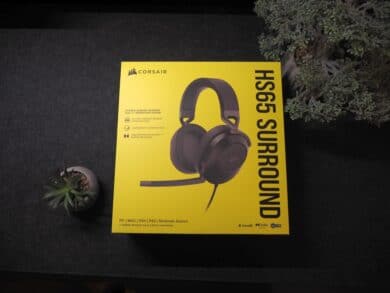










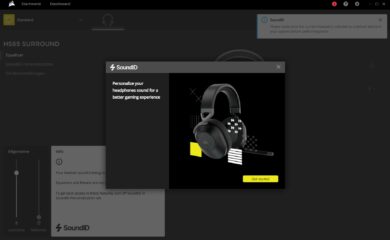
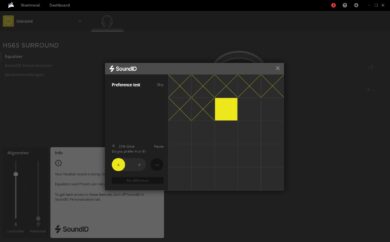








No replies yet
Neue Antworten laden...
Gehört zum Inventar
Beteilige dich an der Diskussion in der Basic Tutorials Community →