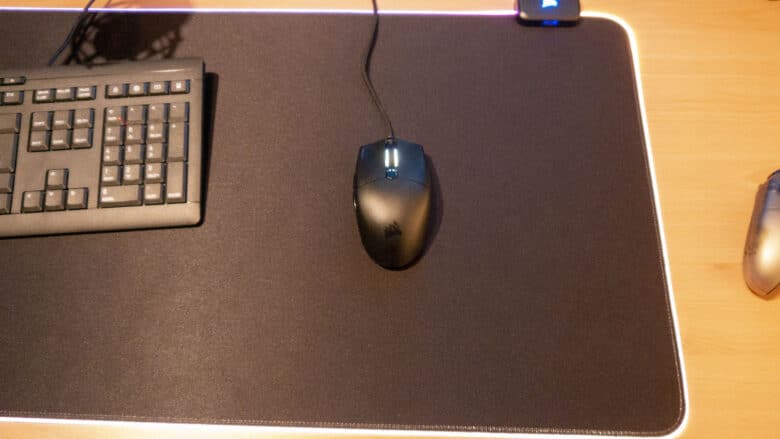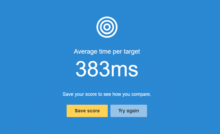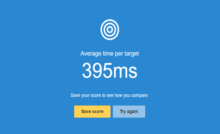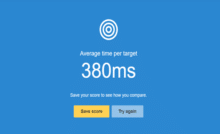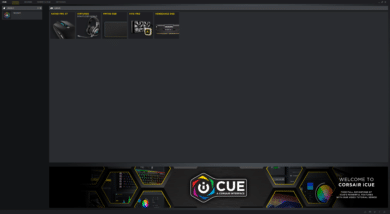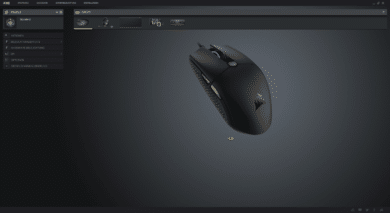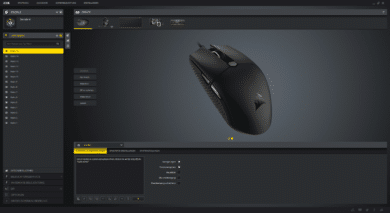For some time now, it has been the trend for mice to become lighter and lighter. There are now many different approaches to making the mice as light as possible. For example, holes can be drilled into certain areas to save as much material as possible, like the Xrtfy M4. Corsair’s Katar Pro XT, on the other hand, looks like a normal mouse at first glance. We’ll find out what Corsair’s new mouse has to offer and whether it really is ultra-light in this review.
Design and Features
For starters, let’s take a look at the mouse first. Actually, this one looks very plain. It is matte black and only the three additional buttons and the logo are highlighted by the glossy layer. Thus, you can easily recognize the manufacturer and quickly find the additional buttons. These are not only easy to recognize for the eye, but in contrast to the rest of the surface, they are not roughened, but smooth. Instead of being covered with a rubber layer, the side surfaces have only been provided with a fine pattern. This, in addition to the rough surface, provides additional grip and does so quite effectively.
The mouse wheel, on the other hand, has been given a rubber surface for better handling and is enclosed by two rings with RGB lighting. The last small design element is on the left mouse button. There, the small lettering “//KTXT” is found in front. Thus, it is also purely visually clear which mouse we are talking about here, without seeing the detailed designations on the bottom.

Technical data
To briefly summarize all the features let’s look at the table:
| Product | Corsair Katar Pro XT |
| Length x Width x Height (in mm) | 115.8 x 64.2 x 37.8 |
| Weight | 73 g |
| Sensor | PMW3391 |
| DPI | 18,000 DPI (in 1 DPI increments) |
| Polling rate | 1,000 Hz |
| Ergonomics | Symmetrical |
| Number of keys | 6 |
| Cable length | 1.8 m sleeved |
| Price | € 36.99 * |
Even if the mouse is not the lightest mouse on the market, it is anything but heavy with its 73 g! Ultralight is the mouse with it already times, but a mouse must be able to do more. As for features, there are two thumb buttons and a DPI switch behind the mouse wheel. Together with the left and right mouse buttons and the possibility to press the mouse wheel down, you have a total of 6 buttons at your disposal. Especially in the price segment around 40 €, this is quite a lot of features. But now we want to see if the built-in has been implemented well and what the heart of the mouse brings with it.
Workmanship and technology
Especially when it comes to workmanship, we’ve always had good experiences in previous reviews of Corsair mice, such as the Corsair Ironclaw, and Corsair maintains this quality even in a relatively inexpensive mouse. Especially, however, good workmanship is also important for such an ultra-light mouse, otherwise there may be problems with the material and possibly surfaces may give way. The warranty of 2 years also testifies to the good quality, which the manufacturer also counts on. The RGB lighting around the mouse wheel is also very even and has no gaps.
At the heart of the Katar Pro XT is the PMW3391 optical sensor. It allows DPI settings from 100 to 18,000 DPI and even with a step size of only 1 DPI. This gives you the option to adjust the mouse perfectly to your own habits. However, it’s a bit of a shame that only one profile can be saved on the mouse itself, which should be enough for everyone in normal use. What some might miss, however, is the possibility to save macros and changed key assignments on the mouse. Overall, the technical specifications and also the optical sensor are convincing. However, as good as a mouse may look on paper, it has to deliver this performance in practice.
Ergonomics and practice
Before we run some of our tests, let’s take a quick look at the ergonomics. As briefly stated above, the Corsair Katar Pro XT is symmetrically designed and thus theoretically suitable for both right- and left-handed users. Only the thumb keys are no longer accessible this way. Furthermore, this does not allow for an ergonomic posture. Although the curvature of the palm is supported, it is only very rough.
In practice, this symmetry is very negatively noticeable, especially at the beginning, provided that one has previously used an ergonomic mouse. However, humans are creatures of habit, which is why you quickly get used to the shape of the mouse. To give you a clue, we used the Aim Trainer from Human-Benchmark and started three tests in a row. Before that, we didn’t do any special Aim training and the habituation phase was just finished.
During our testing, it was noticeable that the weight was one of the hardest things to get used to. Often the mouse landed next to the target and it had to be corrected. Especially when it comes to accuracy, you need a bit more time, but you can then reach the desired position noticeably faster. However, a proper mouse pad or a corresponding surface is also necessary here. In combination with the MM700 RGB mouse pad from Corsair, however, we had no difficulties at all.
Software
As you would expect from Corsair, all the products are displayed collectively in the iCUE app. There, they can also all be adjusted according to their capabilities, and some of them can even be tuned to each other. For the Katar Pro XT, these are the following areas: Actions, Lighting Effects, Hardware Lighting, DPI, Options, Surface Calibration. Under the Actions tab, various macros can be stored, which can then be executed. There are hardly any restrictions here, just keep in mind that the macros are not stored on the mouse itself, but are only available on the computer via the app iCUE.
The lighting effects tab lets you set how the RGB lighting around the mouse wheel should behave. There are predefined functions here, such as the rainbow, but finer settings can also be made. When the RGB lighting should be turned on or off can also be adjusted here. In the next tab, only the speed of two different lighting modes can be set.
The DPI tab is used for detailed sensor settings, as the name suggests. As mentioned at the beginning, the DPI can be set in increments of 1 in a range of 100 to 18,000 DPI. A total of four levels can be set and provided with a corresponding color, whereby the fourth level is the “sniper” mode, which can only be reached via a corresponding button, which first has to be assigned.
In the penultimate tab, the options, you can set the pointer speed, just like you are used to with the Windows settings. In addition, the pointer accuracy can be increased via a check mark, but we couldn’t determine a noticeable effect. The last tab lets you calibrate the surface. For this, you only have to move a symbol over a virtual mouse pad at an even speed, as displayed by the tool. Again, however, we couldn’t feel any real effect compared to plug&play on Corsair’s MM700 RGB mouse pad.
Summary of the Corsair Katar Pro XT mouse review
At the beginning, we wanted to know if the Katar Pro XT is really ultralight and if it also offers enough for the price. We were allowed to find out that while the mouse is ultralight, it is definitely not the lightest. The hardware side features, like the 6 buttons and also the extra patterned surface of the two sides, and also the really good workmanship are flanked by sophisticated software.
On the whole, though, Corsair has used a really good and lightweight mouse on the market that is well worth its €40.
Corsair Katar Pro XT
Workmanship
Features
Ergonomics
Software
Value for money
90/100
The Corsair Katar Pro XT is ultra-light, offers very good workmanship as well as great software.