
Corsair is relaunching the popular Sabre RGB Pro gaming mouse – and this time it’s even wireless. Thanks to an outstanding overall package, the wired rodent was already able to secure the Platinum Award during our review in April, but the Corsair Sabre RGB Pro Wireless differs from its brother in several points, as our review reveals.
Specifications
| Connection | Wireless / USB Type-A |
| Sensor | Corsair Marksman |
| DPI | 200 – 26,000 |
| Polling rate | 2,000 Hz |
| Max. Acceleration | 50G (650 IPS) |
| weight | 79g (without cable) |
| Dimensions (L x W x H) | 129 x 70 x 43 mm |
| Color | Black |
| Number of buttons | 7 |
| Switch | mechanical; Omron (min. 50 million clicks) |
| Operating modes | Wired; Wireless (Slipstream or Bluetooth) |
| Bluetooth version | 4.2 |
| Battery life | Up to 90 hrs |
| Cable | Textile-sheathed (1.8m length); USB-A to USB-C |
| Scope of delivery | Sabre RGB Pro Wireless; USB Wireless Receiver; Charging Cable; Instructions |
| Price | € 104.88 * |


Design and Features
Corsair once again packages the Sabre RGB Pro Wireless gaming mouse in a compact, black-and-yellow cardboard box, the back of which provides information about the most important features. On the front, the corresponding logo already reveals that the manufacturer’s in-house Slipstream Wireless technology is once again used here. The proprietary development is said to provide for particularly low latencies of less than 1 ms and, at the same time, interference-free, long-range signal quality.
Inside, the mouse is housed in plastic packaging, which at first glance strongly resembles its wired relative. Only the small USB dongle and the 1.8 meter long USB-A to USB-C charging cable, along with the “SABREWL” lettering on the back of the mouse, reveal that we are dealing with the wireless model here.
The Corsair Sabre RGB Pro Wireless shares most of its design with its brother. Accordingly, you also get a relatively plain gaming mouse here, which fits excellently in the hand and only relies on two well-positioned side buttons on the left side along with a convincing feel. A total of six buttons are available, consisting of the primary Omron switches, the clickable scroll wheel, both Quickstrike side buttons and the DPI switch.
Another button can also be found on the underside. This allows you to quickly switch between different profiles, which can be stored directly in the internal memory and fully customized using Corsair’s iCUE software. Another special feature: It is also possible to switch between different wireless operating modes on the bottom. Besides the almost latency-free Slipstream, the gaming mouse can also be connected via Bluetooth (version 4.2) to increase compatibility.
At the same time, the Corsair Sabre RGB Pro Wireless only weighs 79 grams, which is only five grams more than the wired Sabre RGB Pro. The ergonomic design is equally suitable for left- and right-handed users, although the former can hardly take advantage of the Quickstrike buttons on the side. With its length of 129 mm and a maximum width of 70 mm, the wireless mouse fits perfectly in the hand and can be used with all common grip types.
There is also nothing to complain about in terms of the build quality of the matte black mouse. This is on a first-class level throughout and fully lives up to the rather high price. The durable Omron switches are just as convincing as the spring-loaded side buttons with a satisfying click feeling.
We also like the fact that Corsair is discreet with the ARGB lighting and only dips the manufacturer’s logo on the back of the mouse in color. If desired, the 2-zone illumination can also be completely deactivated. This also makes the mouse a noble and plain companion in office use.
Sensor and practical test
In terms of the sensor, the Corsair Sabre RGB Pro Wireless then differs greatly from its brother. Because here the manufacturer does not rely on the PixArt PMW3392 with 18,000 DPI. Instead, it uses Corsair’s own Marksman sensor for the first time, which manages an impressive 26,000 DPI.
Once you have selected the appropriate level, the wireless gaming mouse just flies over the screen and convinces with an excellent precision at the same time. Five DPI levels are preset in the internal memory, which are represented by a different coloring of the RGB display. The highest level is 3,200 DPI, but if you want to go beyond that and use the full potential, you will have to use the software. Conveniently, the resolution can also be fine-tuned directly on the mouse: If you hold down the DPI button and press one of the quickstrike buttons, you can increase or decrease the resolution in increments of 50 (and store it in the internal memory at the same time), very practical.
The fact that the maximum sampling rate has dropped from 8,000 Hz to 2,000 Hz compared to the Sabre RGB Pro is fortunately hardly noticeable in the practical test. After all, the polling rate is still twice as high as usual for most gaming mice. In combination with the four large-surface PTFE gliding feet, the gliding properties and precision of the mouse are completely convincing.
There is also nothing to complain about in terms of speed (650 IPS) and acceleration (50 G) from our point of view. The built-in Omron switches trigger quickly and precisely and execute your inputs almost immediately.
In terms of longevity, however, the switches are only on an average level and are supposed to withstand around 50 million clicks. For example, the Cooler Master MM720 (our review) or the Razer Viper 8K (our review) with their optical mouse switches manage this better on paper (both reach around 70 million clicks).
Battery life and wired operation
Inside, a lithium polymer battery powers the Corsair Sabre RGB Pro Wireless. The battery life depends on the wireless profile used. If you use the more precise Slipstream technology, a maximum of 60 hours of continuous operation is possible.
In Bluetooth mode, on the other hand, you get a total of 90 hours – both values are valid for deactivated RGB lighting. If you turn on the light, the notebook will run out of steam a few hours sooner (depending on the selected effects).
Nevertheless: The battery life leaves a more than satisfactory impression. The mouse is charged using the included USB-A to USB-C cable, which is connected to the front.
Software
On the software side, the Sabre RGB Pro Wireless once again makes use of Corsair’s latest iCUE release, which is undoubtedly one of the most comprehensive (and in terms of storage, largest) companion applications for peripherals. With version 4, the software has been given a new coat of paint and now presents itself much more tidily.
Fortunately, the options within iCUE are extremely varied. In addition to the obligatory options for adjusting the ARGB lighting according to effects, scenes or sights, all buttons can be reassigned here.
In terms of DPI presets, there is also the option of creating two different profiles with a total of six levels and saving them directly on the mouse. In addition, the gaming mouse can be optimally adjusted to the used mouse pad via surface calibration. The wireless version inherited the different operating modes from the Sabre RGB Pro. You can choose between a hardware mode, which is always active if iCUE is not available on the device, and the software mode, if iCUE is available.
In hardware mode, the functionality of the mouse is always in the manufacturer’s settings, while in software mode an existing iCUE profile can be selected for the mouse. In terms of functionality and user interface, Corsair’s own companion software still easily puts all competitors in its pocket, which deserves additional praise.
Conclusion
The Corsair Sabre RGB Pro Wireless is one of the best gaming mice I’ve had in my hands. It impresses with its impeccable build quality and excellent ergonomics. The specially developed sensor is also impressive, achieving excellent precision and enormous speed. The reduction of the polling rate to 2,000 Hz compared to the wired Sabre Pro Champion Series is hardly noticeable in everyday use.
Especially the fast triggering Omron switches and the sensibly positioned, precise Quickstrike buttons leave a really good impression. I also like the gaming mouse’s simple design, which also makes it a stylish companion in office use.
In combination with the extremely comprehensive software and the almost latency-free Slipstream wireless technology (including a convincing battery life), Corsair has put together an all-around coherent package for right-handers. For the price of 99.99 Euros, you get a truly outstanding wireless gaming mouse that we can recommend without hesitation.
Corsair Sabre RGB Pro Wireless
Workmanship
Features
Ergonomics
Software
Value for money
96/100
Outstanding wireless gaming mouse that convinces across the board in terms of workmanship, precision, sensor and battery life.
















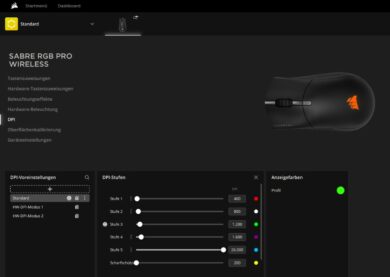
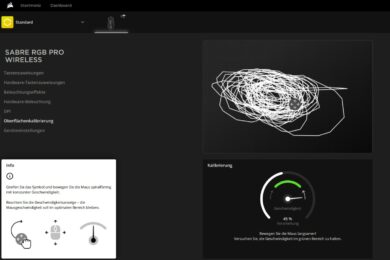





No replies yet
Neue Antworten laden...
Gehört zum Inventar
Beteilige dich an der Diskussion in der Basic Tutorials Community →