
After the MC310 introduced in September, DeepCool has now launched two more mice, the MG350 and the MG510, this month. Both models are aimed at gamers, but they do not have too many similarities apart from that.
That already starts with the connection: While the MG350 is wired, the MG510 is wireless. DeepCool advertises the MG510 with a battery life of up to 36 hours and a responsive wireless connection (2.4 GHz). Furthermore, the mouse has a USB-C port, a PixArt PAW3370 as sensor, Omron buttons, and RGB lighting.
The MG510 will be priced at 75 Euros at launch, which is similar to other wireless mice with a PAW3370. Whether the mouse is worth it for this price, and how well it performs in practice, we clarify in the following.
Technical details
| Dimensions: | 124 x 65 x 39 mm |
| Weight: | 84 g |
| Sensor: | PixArt PAW3370 DPI: 19,000 Acceleration: 50g Speed: 400 IPS |
| Polling rate: | 125 / 250 / 500 / 1,000 Hz |
| Connection: | USB-C, 2m |
| Lighting: | RGB |
| Buttons: | 5 + mouse wheel (+2x wireless) |
| Internal memory: | Existing, 64 kB |
| Price: | € 54.63 * |
Scope of delivery
The DeepCool MG510 Wireless comes in a white cardboard box with colorful printing. Inside it, you will find the mouse as well as a short product overview and a certificate for the wireless connection.
Furthermore, the mouse comes with a USB-A wireless receiver, a USB-A to USB-C adapter and a sleeved USB-C cable with a length of 1.8 meters. The adapter is only necessary if you want to connect the wireless receiver to the charging cable, but it is still a nice extra – especially since it can also be used for any other device.
Design & Workmanship
The DeepCool MG510 relies on a relatively common design. The case of the mouse curved shaped and symmetrical except for the buttons. There is an additional button behind the mouse wheel, a back and forward button on the left side and two buttons on the bottom. The additional button behind the mouse wheel is used to change the illumination by default, whereas the buttons on the bottom can be used to change the resolution and sampling rate. There is also a two-position switch there, which can be used to activate the mouse and the illumination.
In terms of materials, DeepCool’s new mouse relies on matte black plastic on the surface and glossy plastic around the mouse wheel. There are also transparent elements on the back of the mouse for illumination, a textured black surface on the side panels, and even a completely different color at the bottom. The entire underside, and also the lower side strip of the MG510, is turquoise. Thus, a thin color stripe is always visible on the mouse. Another striking feature of the mouse is the coating of the mouse wheel, which has a large number of small rubber studs.
In terms of workmanship, the DeepCool MG510 is well made. The case of the mouse is very torsion-resistant and it makes a stable impression. The materials used are also pleasant and the gaps are even. There are only slight deviations on the transparent plastic on the back: The gap increases slightly towards the back. However, since this increase is exactly the same on both sides, it is possible that DeepCool intended this.
Practical & Ergonomics
The DeepCool MG510 can be used both with a USB cable and wirelessly. In the former case, you cannot use any connection cable in the process. The connector built into the mouse has a special fit, to which the included cable is adapted. Thus, it sits very tightly in the mouse, so that an unintentional disconnection during use is impossible.
If you want to use the MG510 without a cable, you simply have to unplug it, turn the mouse on at the bottom and connect it to the included dongle. Afterwards, the mouse worked for us without noticeable latency and also without failures. It thus behaves exactly like a wired mouse.
The battery life is also on a good level with just over 24 hours in the worst case (all LEDs white and bright, 1000 Hz polling rate). If the illumination is dimmed or even turned off completely, the mouse should probably run problem-free for several days to weeks. The battery level is displayed in the software and via an illuminated battery symbol on the mouse’s back. This lights up red when the battery is low and when charging, and green when it reaches 100 percent.
In terms of ergonomics, the MG510 advertises itself especially for use in palm grip, and indeed the long case makes it particularly suitable for this grip technique. Alternatively, the fingertip grip is also possible in our eyes. In this context, the mouse’s low weight is striking: Although it is quite large and, as a wireless model, has to accommodate a battery, the MG510 is very light at only 84 grams. This allows the mouse to be moved without any effort. We were thus able to use the MG510 comfortably for a long time in both grip modes.
Using the buttons is also very intuitive, all (additional) buttons and also the mouse wheel have a crisp pressure point. In addition to the standard keys, you naturally only come into contact with the forward and back keys as well as the additional key behind the mouse wheel during normal use. You have to turn the MG510 around to reach the other keys. The fixed preassignment of these keys for resolution and sample rate adjustment is therefore quite sensible.
The built-in sensor also performed well in our test. DeepCool relies on the PixArt PAW3370 for the MG510, which runs with up to 19,000 DPI and is a sensible choice for a wireless mouse due to its low power consumption. The sensor also convinces in practice: Inputs are transmitted precisely, without delay and without angle snapping in most DPI ranges. The transmission only becomes imprecise near the maximum resolution. However, this DPI range should hardly be relevant for current screen resolutions anyway.
Software & configuration
For those who need more leeway in configuring the MG510, DeepCool provides a corresponding software. This is around 3 MB in size and can be downloaded from the manufacturer’s website. The subsequent installation of the tool is quick and does not require an account.
After the installation, the program can be started without significant loading time. After that, you are greeted by a modern and clear user interface, which allows you to make the usual settings on the mouse.
Although the MG510 only has two illuminated segments, there are several LEDs behind them. This allows the mouse to play dynamic lighting effects, of which there is also a decent selection available. There is always an additional speed and partly also a color selection. Furthermore, you also have the option to address the LEDs individually and thus create a user-defined (static) lighting. The software should thus provide enough room for (almost) all tastes when it comes to lighting.
The same can be said about the settings for the sensor. Up to seven DPI profiles can be created for it, whereby the resolution can be adjusted in the range between 50 and 5,000 in increments of 50, then in increments of 500 and from 10,000 in increments of 1000. Beyond that, you can also give the individual profiles a color, which is displayed when the DPI key is pressed. However, since the corresponding key cap is just as turquoise as the rest of the underside, the displayed color is not always clearly recognizable. A white cover would therefore have been better here.
Finally, DeepCool’s configuration software offers the usual Windows settings, a configurable polling rate and a key configuration. With this, all keys on the upper side can be assigned with other functions, whereby mouse, keyboard, multimedia and macro functions with a maximum length of 84 characters are available. All these settings are stored in the mouse’s memory and are thus functional even without the software. In the end, we only really missed an option to set the standby times in wireless mode. Thus, you have to live with the fact that the mouse always deactivates the illumination after 60 seconds without power supply. Apart from that, however, the MG510 should hardly leave anything to be desired in terms of software.
Conclusion
With the MG510, DeepCool brings a wireless mouse onto the market that can convince in many points. In wireless as well as in wired mode, the device works without noticeable latencies or dropouts, and although it has to integrate a battery, the mouse is quite light at only 84 grams.
The MG510 can also convince in the rest of its implementation: The ergonomics, build quality and built-in buttons are good, and the lighting and sensor should also cover all the usual wishes. The same is largely true for the software. However, we would have liked to see a setting option for the standby times.
In the end, the price will probably decide the MG510’s attractiveness, although it is already on par with the competition at the MSRP in comparison with other wireless USB-C mice. Those who like the equipment level of the new DeepCool mouse can therefore buy it without hesitation.
DeepCool MG510
Workmanship
Features
Ergonomics
Software
Value for money
90/100
A well-implemented, lightweight and wireless mouse.


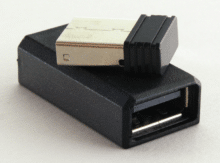
















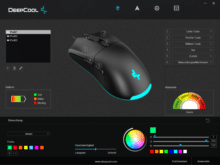
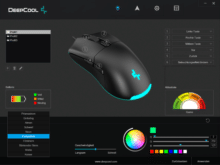

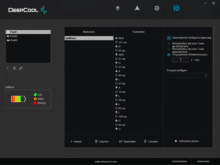

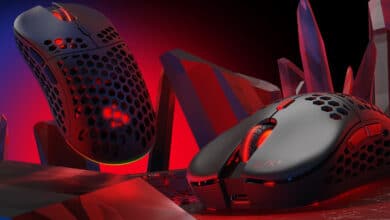



No replies yet
Neue Antworten laden...
Neues Mitglied
Beteilige dich an der Diskussion in der Basic Tutorials Community →