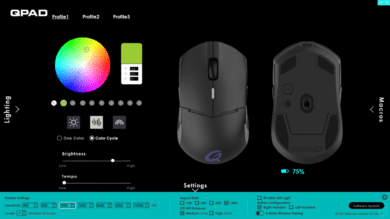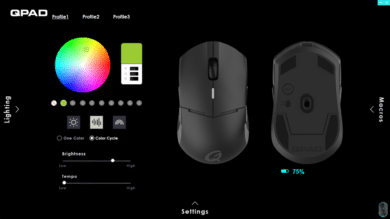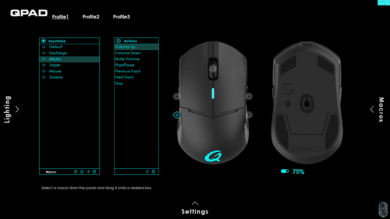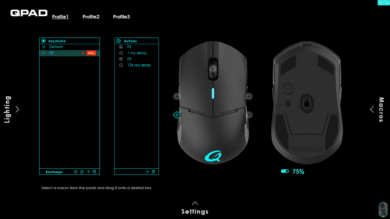The Swedish gaming expert QPAD already introduced its first wireless mouse, the DX-900, in October last year. It is primarily aimed at hardcore gamers, but also demanding users in general who want to do without a cable, but not without fast responsiveness. Furthermore, they want to score with up to 16,000 DPI, a slim and ergonomic shape and a low weight.
Whether the DX-900 Pro Wireless Mouse, which is already available for just under 100 €, can convince, we clarify in the following test.
Technical data
| Connection | Wireless (2.40GHz) or with USB cable (1.8m) |
| Sensor | PMW 3335 |
| DPI | 400 – 16,000 |
| Max. Speed | 400 IPS (inches per second) |
| Recognition pixel | 900 |
| Sampling rate | 1,000 Hz |
| Response time | 1 ms |
| keys | 8 |
| RGB lighting | yes, 16.8 million colors |
| shape | ambidextrous |
| weight | 93 g (short palm rest). 97 g (long hand rest area) |
| Price | € 68.17 * |


Scope of delivery
The DX-900 comes well packaged in a glossy black box. On this, in addition to a picture of the mouse, the most important features are once again advertised, and we can find the technical specifications on the back.
In addition to the mouse itself, the scope of delivery includes a 1.80 m long braided USB cable, a USB-A to USB-C adapter, a USB dongle and of course a manual. Furthermore, there is a second hand rest in the box so that you can adjust the mouse to the size of your hand. We have to do without mouse gliders or other extras.
Design and workmanship
QPAD relies on a slightly ergonomic and symmetrical design for the DX-900, so the mouse can be used equally well by left- and right-handed users. The mouse has 2 additional buttons on both the left and right sides, which are arranged identically. On the bottom of the mouse, we see the PMW 3335 sensor in the center. To the left of it, there is also an on/off switch and another button that can be used to adjust the DPI. However, the latter is also possible in the QPAD software.
Below the mouse wheel is an LED that informs us about the battery level. The LED lights up green when the battery is fully charged and red when the battery level is below 25% and thus in the critical range. In between, the LED stays off. The mouse is charged via USB cable and can of course also be used corded at any time. Fortunately, QPAD uses the new USB-C standard here.
Furthermore, QPAD also offers RGB lighting for the DX-900 Pro Wireless Mouse. The logo can be illuminated with different effects and colors. Of course, you can also adjust the brightness or disable the lighting completely if you don’t want it or RGB is too distracting in certain situations.
The mouse is made of lightweight plastic, textured and the sides are rubberized, so the mouse feels good and secure in your hand in any situation. The rubberized part is also divided into two parts. The back part can be easily pressed in, so you can remove the hand rest surface and replace it with the other one. The two palm rests are of different lengths, so you can adjust the size of the mouse to your preferences. The USB receiver is also stored underneath. The workmanship is very good all around and could convince us in the test.
Software
The DX-900 of course works without additional software and is ready to use thanks to Plug & Play, but if you need more than the basic functions and want to customize the mouse in detail to your wishes, you need the QPAD Qontrol Panel. In the current version 1.00.11, the tool is slim with ~90MB and offers extensive options for the RGB lighting and macros in addition to settings for DPI and sampling rate.
For the RGB lighting, the user has the choice between a fixed color and effects with color changes. In addition, the brightness and the speed at which the effects run through can be adjusted.
In the last section, Macros, QPAD offers the user extensive options for key assignments. Here it is possible to assign simple functions to certain keys, like refresh or back and forth for the internet browser, but also whole sequences of instructions can be set. Some possibilities are already deposited as examples.
Practical test
In practice, we found the size of the mouse, especially also due to the second hand resting area, to be very comfortable. The weight was also pleasing. At 93 g with a short palm resting area or 97 g with a longer palm resting area, the mouse is light, but not too light either. Both are of course personal preferences.
The pressure point of the keys is also good. The click is very pleasant and even after several weeks in use, still like on the first day. Furthermore, the volume of the click is pleasant. An acoustic feedback is clearly audible, but it is also not too loud.
We had to charge the mouse for the first time after just under 3 weeks in testing. However, the runtime depends on the selection of the illumination and brightness in addition to the usage time, so deviations are possible here. However, the LED below the mouse wheel warns you in time so that you have enough time to charge or switch to the cable. Here we like the already mentioned USB-C port, which has been around for a while, but still does not stop some manufacturers from using the old micro-USB port.
Overall, the mouse could convince us in the office and of course also in gaming. All actions with the mouse were very precise and fast, nothing was felt of delays at any time.
Conclusion
QPAD has succeeded in making its wireless debut with the DX-900 Pro Wireless Gaming Mouse. The simple design of the mouse knows how to please and it is suitable for all users, whether left- or right-handed. We also like the fact that the length of the mouse can be quickly and easily adjusted to fit the user’s hand.
From a technical point of view, it is also convincing. The sensor works very precisely and reliably, so that you always have very good control over the mouse, regardless of whether you’re gaming, working or even in everyday life. A delay or other drawbacks due to the wireless technology were not noticeable at any time. The battery life is also sufficient in our opinion.
If you are looking for a mouse that is equally suitable for both hands and does not require more buttons, we can recommend the DX-900.
QPAD DX-900
Workmanship
Features
Ergonomics
Software
Value for money
89/100
QPAD's first wireless gaming mouse is precise and fast, can be adjusted well via Qontrol Panel software and the design is also convincing.