
Manufacturer Elgato offers everything a content creator’s heart desires in its lineup. From webcams to capture cards, green screens to lighting and the almost legendary Stream Deck. However, one thing was still missing from the portfolio: a professional XLR microphone. This circumstance has now been rectified and, following the USB microphones Elgato Wave:3 (our review) and Wave:1, an XLR model has been added. What this has up its sleeve and whether the purchase is worthwhile clarifies our Elgato Wave DX test.
Technical data
| Sampling rate | 96,000 Hz |
| Bit rate | 24 bit |
| Connection | XLR (3-pin) |
| Impedance | 600 Ohm |
| Sensitivity | 2.5 mV/Pa, -52 dbV/Pa |
| Directivity | Cardioid |
| Frequency range | 50 Hz – 15 kHz |
| Dimensions (H x W x D) | 146 mm x 53 mm x 53 mm |
| Weight | 440 grams |
| Price | € 101.98 * |
Elgato Wave DX review: the scope of delivery
The Elgato Wave DX microphone comes, like meanwhile all peripherals of the manufacturer, in a simple and chic blue box along with white lettering. As usual for Elgato, the scope of delivery is neatly divided and tidy.
We were all the more surprised about how little is actually in the box. In addition to the actual XLR microphone, only a quick-start guide and the obligatory safety instructions are included.
You won’t find a cable or a table mount to use the microphone at all, and if you don’t already have one, you’ll have to buy it separately and pay extra.
This means that you can’t even use the microphone with what is included in the scope of delivery. For our test, the manufacturer also provided us with the Wave XLR audio interface, the low-profile Wave Mic Arm LP microphone arm, and the Elgato XLR cable, but you’ll have to buy them separately from the factory – assuming you don’t already have any of those in your setup.
Design and finish
- High-quality finish
- Minimalistic design
- Microphone without any knobs or controls
Simple and minimalist is the design of the Elgato Wave DX, which roughly picks up the appearance of the USB siblings from the Wave series. You can expect a microphone made of black metal, two-thirds of whose body is covered with a metal grille, behind which the microphone diaphragm is located.
On the front, below it, is the manufacturer’s logo in white. It looks like a button, but it isn’t. Too bad. On the back is the mounting bracket, which you can use to attach the microphone to a stand, microphone arm or similar using 1/4″, 3/8″ or 5/8″ threads.
This is also made of metal, is very robust and can even be removed if desired. According to the packaging, a 3/8″ and 5/8″ thread adapter should be included in the scope of delivery – however, this was not the case with our test model for inexplicable reasons.
Overall, the Elgato Wave DX weighs in at a whopping 440 grams, without the cable – which speaks for a robust build. The pure microphone is 144 mm high, 53 mm wide and 53 mm deep. The connection for the XLR cable is located on the bottom.
The microphone offers no controls or volume wheel, relying entirely on an XLR audio interface like Elgato’s roughly 170 euro Wave XLR. In any case, the workmanship of the microphone is of high quality. Everything seems to be made of one piece.

Commissioning and operation
- Simple startup
- Thoughtful, intuitive operation with Wave XLR audio interface
Getting the Elgato Wave DX up and running is a breeze when combined with the Wave XLR. First, you connect the audio interface to your PC or notebook via USB-C to USB-A cable and connect the microphone to the back via XLR cable. The audio duo is ready to use without having to install any drivers.
Optionally, we recommend downloading the manufacturer’s Wave Link software, which allows you to further influence the sound characteristics, but more on that later.
Practical: You can also connect headphones or a headset to the back of the Wave XLR via 3.5 mm jack, which you can use for mic monitoring. And all this without any delay. The Wave XLR can also be used with all other XLR microphones, such as the FDUCE SL40, which we first reviewed in July.
The audio interface finds a secure hold on the desk thanks to a rubberized bottom and comes up with some practical features. For example, it offers a low-noise microphone gain of up to 75 dB and is able to prevent unsightly sound clipping thanks to Clipguard.
So if you speak too loudly, which would cause distortion in the level, Clipguard redirects the sound to a second signal path with a lower volume to ensure clean acoustics at all times.

Thoughtful operation
It also serves to operate the Elgato Wave DX microphone. In the center, you’ll find a large knob that has multiple functions inherent in it. By pressing it, you switch between setting the input gain, the output volume for monitoring, and you can crossfade between the microphone and PC mixes.
All of this is indicated by an illuminated ring of LED dots around the knob. The more LEDs that are lit, the higher the gain or volume. If you hold the button down, you can also switch the 48V phantom power on and off. This is – in short – to charge a condenser microphone so that it can be used. In the case of the Wave DX, however, you don’t need it.
A capacitive mute button on the top of the audio interface also lets you quickly mute the microphone, while you can change the color of the LED lighting via the companion app. Connection and operation thus turn out to be quite simple, so now you only have to worry about a stand or microphone boom.
Recording quality of the Elgato Wave DX
- Excellent, dynamic, and warm voice reproduction
- High volume and level stability
The Elgato Wave DX dynamic capsule microphone records with a cardioid sound pattern and should thus do an excellent job of isolating your own voice and blending in ambient noise. However, it is necessary to speak in front of or into the top of the microphone for this. Elgato recommends a distance of around 8-12 cm between the Wave DX and the mouth.
A frequency range of 50 Hz to 15,000 Hz is covered, with an impressive sensitivity of 2.5 mV/Pa, -52 dbV/Pa. The manufacturer also promises speech optimization, which allows for a particularly warm and natural presentation. The pop filter, which softens sharp S and plosive sounds, is also integrated directly into the microphone.
One advantage of an analog XLR microphone is, of course, the modularity of the system. Unlike a USB microphone, you can select the mic, amplifier and converter separately and thus directly influence the sound quality. But how good does the Elgato Wave DX actually sound?
The short answer: Excellent. With a maximum quality of 24-bit and 96,000 Hz, it reaches studio quality and it quickly becomes clear that the manufacturer has not promised too much here. Especially the dynamic range with which the microphone picks up the voice is outstanding.
Also the maximum volume, especially in combination with the amplifier integrated in the interface, can convince all along the line and picks up the voice even from 2-3 meters away still crystal clear and without reverb or noise without any problems.
Software connection: Elgato Wave Link
- Overwhelming software
- Extensive customization options via VST plugins
Not mandatory, but very practical also turns out the companion software Elgato Wave Link, which comes up with a clear, concise interface. Here you can, for example, make firmware updates for the Elgato Wave DX, adjust the sample rate or quality and set various audio enhancements. In addition, the RGB lighting can be set here and saved directly to the hardware.
At the same time, the software also allows audio mixing from up to eight audio sources – which is especially important if you want to work professionally. In addition, you can optionally install various VST plug-ins that open up additional possibilities.
For example, there are extensive equalizers, compressors, AI-powered noise reduction plugins or small tools available to add additional effects to your voice. Very handy to really get the most out of your microphone.
Elgato Wave DX review: conclusion
With the Elgato Wave DX, the manufacturer finally brings the expertise from its successful USB microphones to the analog XLR microphone segment. Technically, the Wave DX does an excellent job and can score sonically with a warm, detailed and pleasantly loud voice transmission.
Especially in the Elgato ecosystem, in conjunction with the Wave XLR and the corresponding software, there are almost endless possibilities to influence the sound.
In combination with the smart functions and the simple operation of the Wave XLR, Elgato puts together a coherent overall package, which ultimately turns out to be comparatively expensive. However, if you are already part of the ecosystem or want to use other Elgato products in the future, you can buy it without hesitation and will definitely enjoy the audio quality.
Elgato Wave DX
Workmanship
Recording quality
Features
Value for money
87/100
High-quality processed and very good sounding XLR microphone, which feels particularly comfortable in the Elgato ecosystem. However, the price is clearly too high for the scope of delivery.












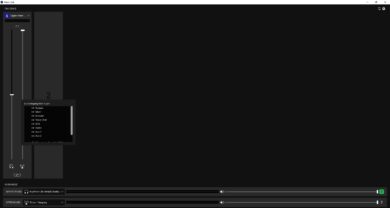
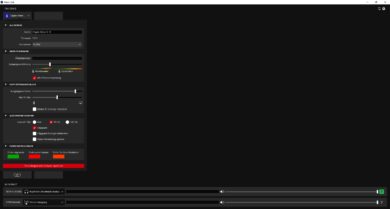





No replies yet
Neue Antworten laden...
Gehört zum Inventar
Beteilige dich an der Diskussion in der Basic Tutorials Community →