
The gaming peripheral manufacturer Glorious has set itself the goal of helping PC enthusiasts and pro gamers equip their “battlestations” with high-quality products at affordable prices through its in-house products. Therefore, Glorious has further developed its Model O gaming mouse (our review) and relaunched it with the Model O2, in a wireless but also a wired variant.
Whether Glorious has succeeded in further developing the Model O with the newly released Glorious Model O2 Wireless, you can find out in this review.
Technical data
| Product | Glorious Model O2 Wireless (white) |
| Length x Width x Height (in mm) | 126 x 61 front (66 widest point) x 38 |
| keys | 6 |
| Weight (in g) | 68 g |
| Sensor | BAMF 2.0 optical sensor |
| Switch type (M1 & M2)/pads | max. 80 million actuations/G-Skates Feet (100% PTFE) |
| DPI | 100 – 26000 |
| Max. Polling rate | 1,000 Hz |
| Lift-Off Distance | 1 mm – 2mm (adjustable) |
| Connection | Radio (2.4 GHz lag-free), Bluetooth 5.2 LE |
| Max. Speed | 650 IPS |
| Battery Life | Up to 110 h (2.4 Ghz/radio connection),
up to 210 h (Bluetooth) |
| Warranty | 2 years (3 years with product registration) |
| Price | € 99.99 * |



Packaging and Package Contents
The Glorious Model O2 Wireless comes in a fancy black/orange cardboard box. On the packaging, in addition to pictures of the mouse, there is already some important information about the product. Besides the note about the weight of 68 g and the possible connection options (2.4 GHz/Bluetooth), there is also information about the scope of delivery as well as the most important frame data for the mouse (see technical data).
In addition to the Glorious Model O2 Wireless Gaming Mouse, the USB wireless receiver, an adapter, and a 2-meter charging cable (USB-C to USB-A) are also included in the scope of delivery.

Furthermore, there is a quick start guide, a card with a QR code for product registration, a Glorious sticker, a card with the instructions for adjusting the RGB lighting and a small display with references to the homepage and the possible spare parts or other products of the Glorious brand. Finally, there was a small bag with silicate gel in the packaging to protect the mouse against moisture. The mouse is held in the packaging by a plastic carrier and can therefore not slip or fly around in the packaging on the way to you.
Design and features
As with the Model O, the Glorious Model O2 Wireless is also a symmetrical mouse. This ensures that the same operating experience can be generated with both the right and left hand. Only the side mouse buttons (left) can only be reached with the right hand.
The Glorious Model O2 Wireless is a very tidy mouse with clear shapes. Compared to the Model O, the logo is now found below the DPI button and a discreet lettering can be found on the right side of the mouse. Both the company name and the model name can be read here. As with other ultra-light gaming mice, the case has various holes. However, compared to the predecessor model, Glorious puts the optical focus on round rather than honeycomb-shaped holes. Furthermore, the mouse buttons M1 and M2 do not have any holes at all. The mouse’s case is roughened, but still feels valuable. The M1 and M2 mouse buttons are curved and form a hollow for the fingers.
Compared to its predecessor, Glorious does without an RGB ring on the mouse wheel on the Model O2 Wireless, which certainly saved another gram or two in weight.
The white plastic and the light gray elements (mouse wheel, cover between M1 and M2, DPI button, and M5+M6) form a harmonious overall look and are also rounded off by light gray LED elements (turned off). However, I cannot judge how susceptible the mouse is to dirt at this point. However, it helps that the case has been finished matt and not glossy. Regardless, cleaning the mouse should be very easy with compressed air from the blower bar or spray bottle. Finally, I still have to make deductions in the B grade for the mouse wheel’s workmanship. Here, some manufacturing seams have not been processed cleanly.
Software
Glorious has made few changes in the software. A new customization option here and there, but basically still the same as the 2021 test.
The software is basically very tidy and already offers important information about the charging status of the Glorious Model O2 Wireless in the start screen, as well as the options to open the basic settings of the software via the gear wheel.
I really like the fact that the software allows you to deactivate the RGB lighting completely or after a certain period of non-use of the mouse. For my test, I decided to put the mouse into sleep mode after 5 minutes of non-use. Unfortunately, the software is still only available in English. However, it is possible to make all the necessary settings and all the desired customizations or to take a translator to help right away.
Above the cogwheel is the menu for setting the mouse’s connection. Clicking on the mouse in the left menu navigates to the direct settings of the mouse and thus to the basic RGB setting variations. The manufacturer provides its Model O2 Wireless with different effects for the RGB strips and the speed and brightness of the RGB effects can also be varied via the software.
Subsequently, the software gives us the possibility to assign different functions to key combinations or individual keys and also the recording or later activation of macros can be controlled here in the software.
Finally, there is the Performance tab, which lets us make perhaps the most important settings of the mouse. There is probably no right or wrong here, but rather trying and experimenting. Depending on the type of grip I have as a user, or which games and applications I have for the Glorious Model O2 Wireless, I will have different requirements for the settings for the DPI, the polling rate, but also the debounce time (i.e. the time until a second input to the mouse is accepted as input).
Practical impressions, battery performance, and finger hold
I was quite surprised with my first impressions on the mouse, how the material of the mouse felt. As described in the Design and Features section, the surface of the case is roughened and does feel a bit odd in the first few minutes of use. All other rodents in my household (including a Model D from the manufacturer) have a smooth surface. After a few minutes, however, the peculiar feeling faded and I no longer perceived it as strange in the course of the test.
I noticed positively that the mouse keys no longer have holes. On my Model D, I can feel the holes in the mouse buttons. With the Glorious Model O2 Wireless, on the other hand, my fingers rest fully on the mouse buttons. As you might imagine, I’m a gamer/user who prefers the Palm grip. This allowed me to work and play for several hours without my hand cramping or fingers getting tired.
Claw grip is also possible with this mouse. Fingertip grip is possible, at least with my hand size (19cm from wrist to middle finger tip), but it is tiring in the long run. The roughened surface of the case comes into play here. Compared to my otherwise used Glorious Model D, I don’t have the feeling with the Glorious Model O2 Wireless that my fingers permanently slip away or off.

For my battery stress test, I used the mouse in the home office as well as in various rounds of different games and online battles. Finally, my kids helped me drain the battery with various rounds of Minecraft. After a tough 15 hours and 45 minutes of continuous use for the mouse, the battery level was still at 30%. During this, the mouse was used with Rainbow Effect lighting and charged to 100% before the stress test.
The mouse’s G-Skates feet glided cleanly over my mouse pad, but also over other smooth surfaces. Meanwhile, the mouse sensor and also lift-off sensor deliver decent work and didn’t let me down. Finally, I can confirm the lag-free transmission with 2.4 GHz connection and also the customization options are more than sufficient.
Conclusion
After a good three weeks of continuous use now, I really like this matte white Glorious Model O2 Wireless Gaming Mouse. Regardless of my initial concerns about the case material, they have faded over time and I have become comfortable with the rough surface. The gliding capabilities of the PTFE is really very good and once these have completed their life cycle, replacements are available. Should wired operation be necessary, the included cable is sufficiently long and can be laid very comfortably and flexibly.
For the current price of 120 Euros, you get a well-designed but perhaps somewhat high-priced ultra-light gaming mouse compared to the competition. In conclusion, Glorious has succeeded in further developing a good product and adapting it to the current state of technology with the Model O2 Wireless.
Glorious Model O2 Wireless
Workmanship
Features
Ergonomics
Software
Value for money
91/100
The Glorious Model O2 Wireless is a well-engineered, chic, and ultra-light gaming mouse with a lot of capabilities, but also with a bit of an aftertaste.








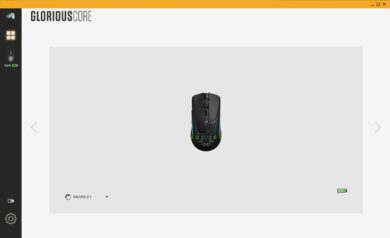


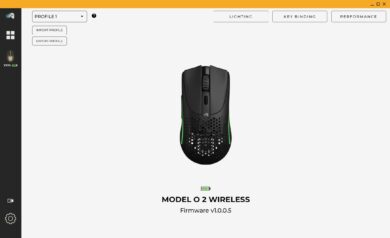
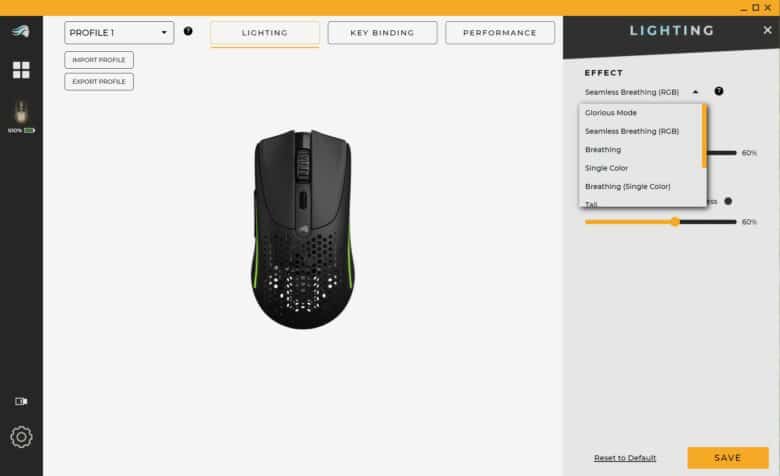
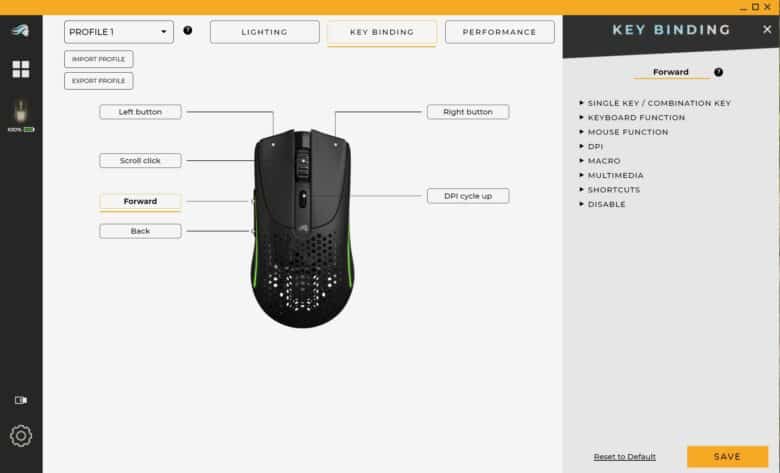
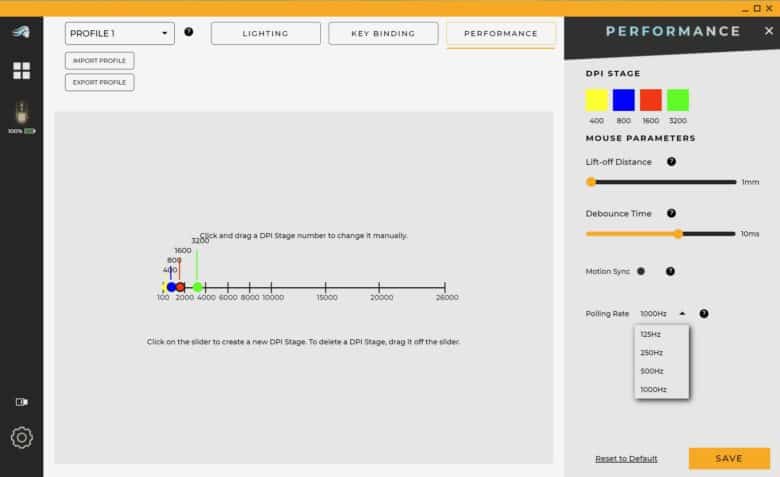





No replies yet
Neue Antworten laden...
Gehört zum Inventar
Beteilige dich an der Diskussion in der Basic Tutorials Community →