
After the symmetrical Model O and Model O-, the Model D is the first ergonomic mouse from Glorious. From the other two models, the Model D inherits the slim line, but packs this in a different case.
Can the Glorious PC Gaming Race Model D convince in the test or does the adaptation to the new form become a flop?
Packaging
The packaging of the D immediately reveals the first surprise. Compared to the Model O, the box is flatter, but deeper and longer. Glorious uses the larger footprint to make the cable less likely to kink. Additionally, this has not been wound as tightly to make it easier to straighten.
The mouse is securely enclosed by black plastic. Underneath are additional skates, a few stickers, some advertising, and a quick start guide.



Design and Features
Like the manufacturer’s other two gaming mice, Glorious offers the Model D in white and black, each with a matte or glossy finish. The matte white version is in the test.
The Model D also relies on holes in the back as well as on the M1 and M2 keys, which imitate the shape of honeycombs. The sides, on the other hand, are hole-free. The openings are slightly noticeable during use, but they serve two good purposes: they reduce the mouse’s weight and provide passive ventilation for the palm. To somewhat mitigate negative effects from dirt and sweat, Glorious has coated the circuit board with a thin protective lacquer.
The left and right mouse buttons (M1 and M2) sit on Omron styli. Their click noise is darker than in the Model O, the volume of the left button is a bit lower. Nevertheless, the Model D is not a silent performer.
M1 and M2 have a recess that can comfortably accommodate one finger each.
The direct and precise clicks, which come with low pre- and post-travel, feel very good. Compared to older batches of Model O, Glorious has minimized the side flex of the two keys: When the M1 or M2 key is depressed, the respective key can only be moved sideways very minimally.
The two mouse buttons frame the scroll wheel. This has been covered with grippy rubber. The click-stop is clearly defined and the scrolling noise is quiet. The wheel also has only little side flex. The click of the scroll wheel provides good feedback.
Behind the scroll wheel sits the DPI cycle button. This button switches between the six predefined DPI settings. Unfortunately, the button only has a good pressure point in the front area. The rear end of the button stands out negatively due to a much too long stroke path.
The sides and the bottom
The left side reveals two black buttons, which have been assigned “Forward” and “Back” by default. These two buttons have a good click feel and light pre-travel.
Below the buttons, Glorious prints the manufacturer logo.
While it happened in previous batches of the Model O that a firm press of the left flank would accidentally trigger the side buttons, this flaw has been fixed on the Model D.
The right side of the Model D only features a “Glorious” lettering. No other buttons can be found there.
On the bottom, the first thing you notice are the four thick mouse skates made of 100% PTFE. This is where the additional skates from the scope of delivery come into play: If you want, you can add a very large skate to each of the skate pairs at the front and rear, greatly increasing the contact area. The skates glide very well over cloth mouse pads, but unfortunately pick up quite a bit of dirt.
To save weight, the honeycomb pattern continues at the bottom. Thus, almost the entire bottom has been perforated. In the middle sits the Pixart PMW-3360, a good upper mid-range sensor that has already proven itself in numerous mice. Next to the sensor is the DPI setting LED. Depending on the applied DPI preset, it lights up in the color that was assigned to the preset in the software.
The black PCB can be seen well through the bottom. It has a printed Glorious logo and a coating that is supposed to repel dirt and moisture.
The cable and lighting
Glorious has also revamped the cable of its mice. Now called the “Ascended Cable v2,” the cable has a much tighter and tighter sleeve than the old stripe. Fortunately, it doesn’t lose any flexibility or weight. The new packaging means the cable is less likely to bend and is now much easier to straighten. All done right with the cable, Glorious!

Of course, the Model D can’t be without RGB lighting. As with the Model O and O-, the manufacturer installs an addressable RGB strip on each of the left and right sides of the mouse, which extends over the entire flank. Some light is emitted through the holes in the back.
Two ARGB strips are also placed to the side of the scroll wheel. Of course, the mouse’s color scheme can be individually configured in the software.
Those who choose the matte version of the Model D, like the test sample, get a slightly roughened surface. It feels good in the hand and gets much less dirty than the glossy version.
The workmanship of the Model D is good. As already mentioned, the somewhat unstable flank and side flex of the M1 and M2 have been fixed by Glorious. However, if you squeeze the top and bottom of the mouse hard, the DPI preset button will come undone. This might be a bit unattractive, but it is not practically relevant. Only the poor pressure point of the latter button in the rear area spoils the good balance somewhat. Furthermore, the plastic case exudes a somewhat unpleasant odor after unpacking. A creaking or rattling can’t be elicited from the mouse, though.
The Model D’s suitability for various grip styles
The author’s “test hand” measures 18.5 cm in length as well as 10.5 cm in width (edge of hand to knuckle of thumb).
The mouse is perfectly suited for Palm Grip. It has a good shape, especially for larger hands, and all buttons are easy to reach. The shape of the Model D is strikingly reminiscent of the Zowie EC-2.
Claw Grip is also possible with the Model D, but the slightly too high back could disturb one or the other user.
On the other hand, the ergonomic mouse is less suitable as a fingertip grip mouse. The high back then becomes even more noticeable and it is simply too big.
Technical data
| Product | Glorious PC Gaming Race Model D |
| Length x Width x Height (in mm) | 128 x 67 x 42 |
| Weight (in g) | 68 g (matte) / 69 g (glossy) |
| Sensor | Pixart PMW 3360 |
| Switch type (M1 & M2) | Omron (max. 20 million actuations) |
| DPI | 200 – 12,000 |
| Max. Polling rate | 1,000 Hz |
| Lift-Off Distance | approx. 0.7 mm (adjustable) |
| Cable length | ca. 2 m |
| Price | € 49.99 * |
Software
Those familiar with the Model O software will quickly find their way around the Model D interface: The software is virtually identical. However, this does not mean that one mouse is compatible with the software of the other. Those who call the Model D their own will also have to download the matching program.
An image of the mouse was placed in the center of the window. The keys are numbered from 1 to 6. Thus, in the left part of the window, each key can be assigned a different function, a macro or a program that starts when the key is pressed. Keys can also be deactivated. The macro editor offers extensive options; among others, the possibility of automatically executing a macro between one and 255 times in succession.
At the bottom left, the user is given the option to save three custom profiles. The profiles can be exported as well as imported.
The DPI settings are first and foremost on the right side. Six DPI profiles can be preset here. You can switch between these presets at any time using the DPI cycle button. Different DPI settings for the X and Y axes can also be specified here, after activating the “XY Independent” button.
Impressive Lighting
The tab below reveals access to the lighting settings. The following light effects can be set here:
| Glorious Mode | A rainbow wave runs from front to back |
| Seamless Breathing (RGB) | The lighting changes through various RGB colors with a subtle breathing effect. |
| Breathing | A distinct breathing effect changes through seven adjustable colors. |
| Single Color | Sets a static color. |
| Breathing (Single Color) | A breathing effect that uses only one color. |
| Tail | Multiple colors pass through the flanks of the mouse. Never the entire flank is illuminated, but always only a part of it. After each pass, briefly the tail of the mouse is strongly illuminated. |
| Rave | Two colors flash very quickly alternating. |
| Wave | Two groups of colors rapidly alternate to illuminate the flanks of the mouse. |
| LED off | Turns off the illumination. |
Once again, the lighting turns out to be a real eye-catcher. Through the holes, the inside of the mouse is also discreetly illuminated.
Hidden behind the next tab is the option to set the lift-off distance. Values between 2 and 3 mm can be configured.
Below that, the user can set the mouse’s polling rate (125, 250, 500 or 1,000 Hz).
The last setting option sets the “Debounce Time”; between 4 and 16 ms are possible.
Thanks to the Model D’s onboard memory, all settings are saved on the mouse. Thus, the settings are retained even when connected to another device.
A surface calibration would have been a nice bonus, but the software still creates a good impression.
Practical impressions
In testing, the Model D had to prove that it can do more than shine beautifully, especially in shooters like Borderlands 3 and CS: GO. A Corsair MM300* (cloth) was used as the mouse pad.
The low weight of the rodent, paired with the high-quality skates, makes for very good gliding properties. The keys with a good click feel and the reliably scanning sensor with a low lift-off distance ensure a flawless performance in the test games. Angle snapping has been disabled by Glorious.
Due to the many holes in the mouse, it may require more cleaning. The manufacturer recommends occasionally cleaning the inside of the mouse with compressed air. Unfortunately, the case cannot be opened without removing the skates. The competition in the form of the Sharkoon Light² 200 can do that better. The back of this mouse can be disassembled relatively easily.
Of course, no complications arise in office and multimedia use either. But for these tasks, the Model D is simply overqualified.
Conclusion
The Model O already knew how to convince in the past test. Fortunately, Glorious has fixed most of the problems with the initial work. Thus, especially the processing of the Model D has been greatly improved.
Besides the comfortable shape, the direct key clicks, the flexible cable, the impressive illumination as well as the precise sensor, there are only small things that are annoying about the Model D. Only the poor pressure point at the back of the DPI cycle button and the difficult cleaning can be criticized.
So if you’re looking for a lightweight, ergonomic mouse, you should definitely include the Glorious PC Gaming Race Model D in your shortlist.
Glorious PC Gaming Race Model D
Workmanship
Features
Ergonomics
Software
Value for money
89/100
With the Model D, Glorious has created an almost perfect Ergo mouse for friends of light peripherals.









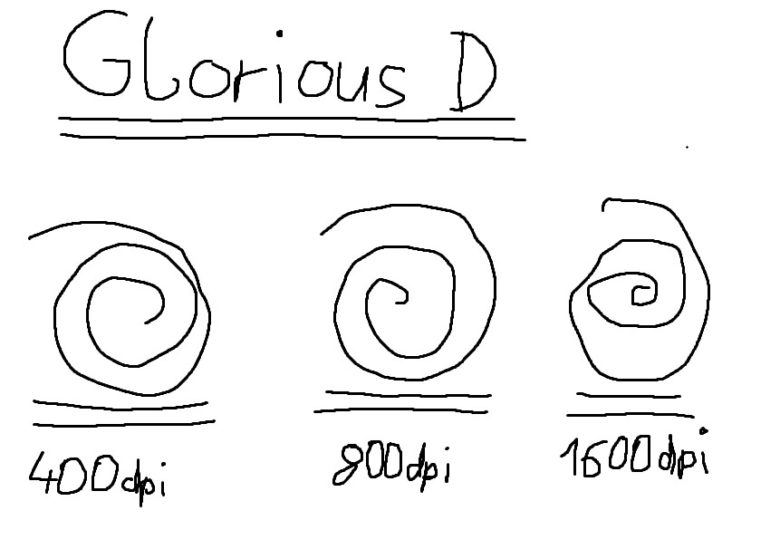





No replies yet
Neue Antworten laden...
Neues Mitglied
Beteilige dich an der Diskussion in der Basic Tutorials Community →