
The latest offspring of the American peripheral specialist Glorious PC Gaming Race is called “Model O Wireless” and is the wireless version of Glorious’ initially released mouse.
The manufacturer is particularly proud of the “BAMF” sensor developed in cooperation with Pixart, which is supposed to shine with low power consumption in addition to high performance.
But does the mouse deliver what Glorious promises?
Packaging
In addition to the mouse, the compact and dark-colored cardboard box also contains the compact USB receiver, an adapter with which the USB receiver can be connected via cable and thus placed more freely, the charging cable as well as some stickers and a quick-start guide with safety instructions.
Technical specifications
| Product | Glorious PC Gaming Race Model O Wireless |
| Length x Width x Height (in mm) | 128 x 67 x 42 |
| Weight (in g) | 69 g |
| Sensor | BAMF |
| Switch type (M1 & M2) | Omron (max. 20 million actuations) |
| DPI | 200 – 19,000 |
| Max. Polling rate | 1,000 Hz |
| Lift-Off Distance | approx. 0.7 mm (adjustable) |
| Connection | Radio (2.4 GHz) |
| Battery capacity | 450 mAh |
| Battery life | Up to 71 h (without RGB) |
| Warranty | 2 years |
| Price | € 26.77 * |
Design and Features
The Model O Wireless is an ambidextrous, or symmetrical, mouse. This is available in both matte white and matte black.
The back of the mouse, as well as part of the M1 and M2 buttons, are covered by hexagonal holes, as we’ve come to expect from other Glorious models. These lower the weight of the rodent; you can only feel them discreetly when using it.
To prevent damage to the PCBs inside the mouse from dirt or sweat, Glorious has covered the boards with a protective lacquer.
The left and right mouse buttons (M1 and M2) sit on Omron switches, which can be actuated up to 20 million times without failure. They emit a relatively bright and audible clicking noise, with the right switch sounding slightly darker.
M1 and M2 each have a recess that can comfortably accommodate a finger.
The direct and precise clicks of the two main keys feel very good.
Unfortunately, while the pre-travel (from when the key is pressed until the switch clicks) is very low, the post-travel is somewhat pronounced (from when the switch clicks until the key hits the floor).
The side-flex of the keys is good in return; they cannot be moved to the left or right, even when pressed.
M1 and M2 frame the scroll wheel. This has been covered with grippy rubber and is flanked on both sides by a thin RGB strip, which also functions as a battery/charging indicator. The wheel’s grid is clearly defined and the scrolling noise is quiet. In addition, it only has minor side-flex (play to the left and right).
The click of the scroll wheel provides good feedback, so there is nothing to complain about here.
Behind the scroll wheel is the DPI cycle button. This button cycles between the predefined DPI settings. The button offers a good pressure point, even in the rear area. Increased side flex is present here in return.
Two black, elliptical buttons sit on the left side of the Model O.
They offer a tactile pressure point with barely any pre-travel, but, like the M1 and M2, suffer from too much post-travel.
Below the two keys, Glorious prominently places its in-house logo.
The left flank is decorated with an ARGB strip that sits above the two black buttons.
Such a strip is also found on the right side, mirrored in an axisymmetrical way. There, the manufacturer only prints a small “Glorious” lettering.
On the underside sit the four sliding feet, which are made of 100% PTFE. These are supplied with a blue protective film, which should be removed before first use.
The skates offer very good gliding properties; however, their adhesive quickly attracts dirt. Those who want even less resistance can repurchase the Glorious G-Floats; skates made of ceramic, or should go for a glass textile mouse pad, for example the Glorious Ice.
To save weight, the honeycomb pattern continues on the underbody. Thus, almost the entire bottom has been perforated. In the center sits the “BAMF” sensor, developed in collaboration with Pixart, one of the largest manufacturers of mouse sensors. This should not only shine with accurate and fast tracking, but also with low energy consumption, which is essential for wireless mice.
To the left of the sensor is the DPI setting LED. Depending on the applied DPI preset, it lights up in the color that was assigned to the preset in the software.
To the right of the BAMF is an on/off switch, but after a few minutes of inactivity the mouse also goes into standby mode on its own.
In the front of the Model O, slightly offset to the rear, sits the USB-C charging port. This can be used for charging or wired operation.
The cable
Wanting to discuss the quality of the cable in a mouse with wireless transmission technology seems to make little sense at first glance.
However, even the Model O Wireless doesn’t get by entirely without a ribbon; it comes with an almost 2-meter-long USB-C-to-USB-A cable with a black sleeve.
The latter’s soft fabric jacket and flexibility are strikingly reminiscent of the in-house “Ascended Cable v2” series. The end with the Type-C port still has two plastic lugs that easily hook into the mouse’s charging port, giving the cable extra stability when the mouse is used with the cable connected.
Fortunately, however, commercially available USB-C cables can also be used should the original cable ever be defective.
The Model O Wireless’ suitability for different grip styles
The author’s “test hand” measures 18.5 cm in length as well as 10.5 cm in width (edge of hand to knuckle of thumb).
For Palm Grip, the Model O is very well suited. It offers a good shape, especially for slightly longer hands and all keys can be reached easily.
Claw Grip is also possible with the wireless input device, but a shorter mouse might be better suited for this.
However, the ambidextrous Model O is not suitable as a fingertip grip mouse. The higher back is too heavy and the length is too long.
Teardown
Warning: Opening the mouse should be done very carefully, since there are some fragile ribbon cables inside.
After loosening two screws hidden under the two rear skates and carefully prying open the case, several PCBs reveal themselves.
The lower PCB prominently houses the BAMF sensor, alongside some Omron switches. Glorious also soldered the connections for the RGB lighting and some SMDs here, including a memory for the profiles. Thus, the settings made are stored in the software on the mouse and automatically applied to other PCs.
There are three more switches on the upper PCB; for the two side buttons and the DPI cycle button. They are not from Omron, but Huano.
But the biggest space is taken up by the 450 mAh lithium-ion battery.
Software
Glorious’ new software utility, which can centrally manage all of the manufacturer’s peripheral products, goes by the name “Glorious Core.”
Glorious Core’s home page allows switching between the various Glorious products connected to the PC. In addition, the battery status of the wireless peripherals is displayed.
Clicking on the Model O Wireless opens the settings page.
A total of three different profiles can be customized, loaded or exported here.
On the upper right side, the illumination, the key layout as well as performance parameters can be set.
The lighting settings allow you to select the effect (e.g. Breathing, Static and “Glorious Mode”), the repetition frequency of the effect as well as the brightness of the lighting. Interestingly, separate brightness levels can be defined for wired and wireless operation.
In the “Key Binding” section the key assignment is changed. In addition, macros can be recorded and keys can be completely disabled.
The “Performance” tab allows you to set the various DPI presets; six in number. The presets can be set in 50 DPI increments, from 100 to 19,000 DPI.
In addition, the Lift-Off Distance; the distance the mouse must be raised until the sensor stops tracking, can be toggled between 1 and 2 mm.
It is also possible to set the Debounce Time. This is a delay applied between two clicks that the switch registers; if the debounce time is too low, the switch may register a single click as two trips. In the case of the Model O Wireless, this delay can be set in increments of two, between 0 to 16 ms.
Last but not least, the software allows you to configure the polling rate (how often the mouse relays information to the computer) between 125 and 1,000 Hz.
In the settings of Glorious Core, firmware updates of the peripherals can still be carried out as well as a shutdown of the illumination during inactivity can be defined.
Overall, the Core software is clearly designed and functional. It is also relatively resource-efficient. Only you should be able to speak English, since the software hasn’t been translated into other languages yet.
Practical impressions
Thanks to the slightly roughened surface and the ergonomic shape, the mouse lies excellently in the hand, assuming an appropriate grip style compatible with the mouse. If the grip is still not sufficient, optional Glorious’ Grip Tape is available.
M1 and M2 have slight processing deficiencies; they have increased play towards the bottom when pressed very gently without triggering. In addition, both the main and side keys, suffer from increased post travel. The rest of the workmanship is good, though; no creaking noises could be elicited from the case even under strong force, and no keys are triggered unintentionally.
The Model O Wireless shines especially in shooters. And when low DPI settings are used, the user particularly benefits from the rodent’s low weight, the BAMF sensor that reliably and smoothly scans the surface and has a low lift-off distance, as well as the high-quality PTFE skates (test mouse pad: Glorious PC Gaming Race G-3XL).
A noticeable latency is not created by the wireless connection.
It is also commendable that Glorious has disabled angle snapping.
Only the fact that the mouse is noticeably heavier in the front area than in the back could bother one or the other user.
The precise clicking switches also leave a good impression in everyday use. You don’t feel anything from the increased post-travel in most use cases.
Due to the airy design of the mouse, impurities settle faster inside the mouse. Unfortunately, the case can only be opened by removing the skates and loosening some screws. However, normal dust and dander should be able to be removed without having to disassemble the Model O by using a compressed air spray or the official Cleaning Kit.
The battery life with activated RGB (100% brightness) turns out to be relatively low; the battery has to be recharged after just about 6-7 hours. However, the manufacturer’s specification of 71 hours is roughly achievable with deactivated RGB.
Shortly before the battery is completely drained, the scroll wheel’s RGB rings light up red and the mouse’s performance is slightly lowered to get the last bit of runtime out.
10% charge can be restored within just under 15 minutes on a PC’s USB port.
So, as long as you dim or disable the RGB lighting, battery life is at a class-leading level.
After 10 minutes by default, the mouse goes into standby mode. This is indicated by the illumination going out. If you move the rodent briefly, it immediately becomes active again, and without “swallowing”.
The USB receiver turns out very compact and inconspicuous. Even when plugged into the rear USB ports of a desktop PC, the radio transmission works very well. Unfortunately, there is no way to stow the receiver in the mouse.
Conclusion
There is little to criticize about the, compared to the competition, which comes for example in the form of the Steelseries Aerox 3 Wireless* or Logitech G Pro X Superlight*, favorable Model O Wireless.
The low weight, the ergonomic shape, the tactile switches, the good scroll wheel, the precisely scanning sensor and the clear software are convincing.
Only the workmanship, which could be improved, and the short battery life when RGB is activated dampen the fun a bit. Furthermore, cleaning is complicated by the difficult opening of the mouse.
If you are looking for a lightweight, relatively inexpensive wireless mouse, you will definitely find what you are looking for in the Glorious PC Gaming Race Model O Wireless. Alternatively, the Pwnage Ultra Custom poaches in the same price territory, but it has to be imported and is hard to come by.
Despite the price, the Model O Wireless convinces with a good performance. Slight manufacturing flaws tarnish the picture a bit.Glorious PC Gaming Race Model O Wireless
Workmanship
Features
Ergonomics
Software
Value for money
82/100











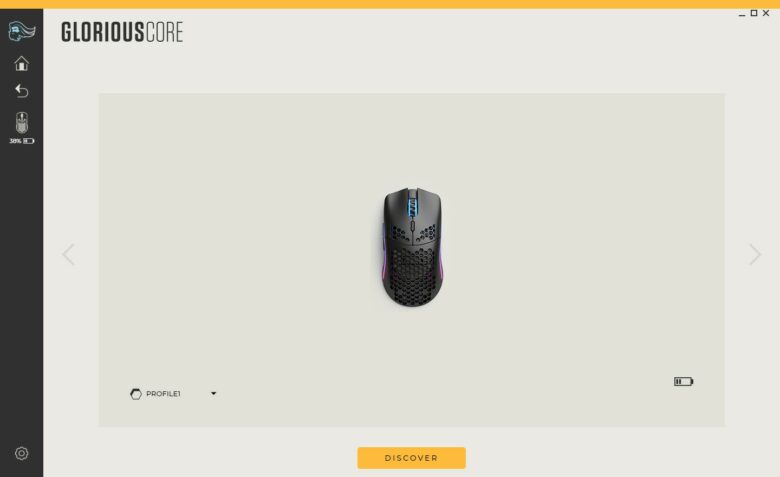
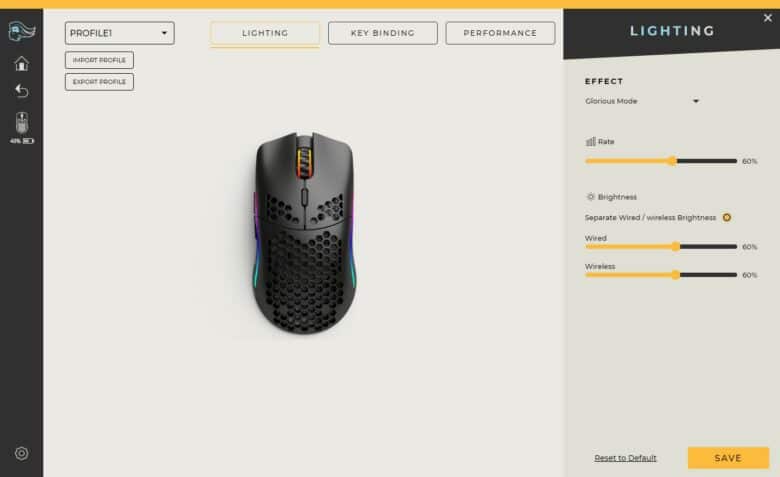
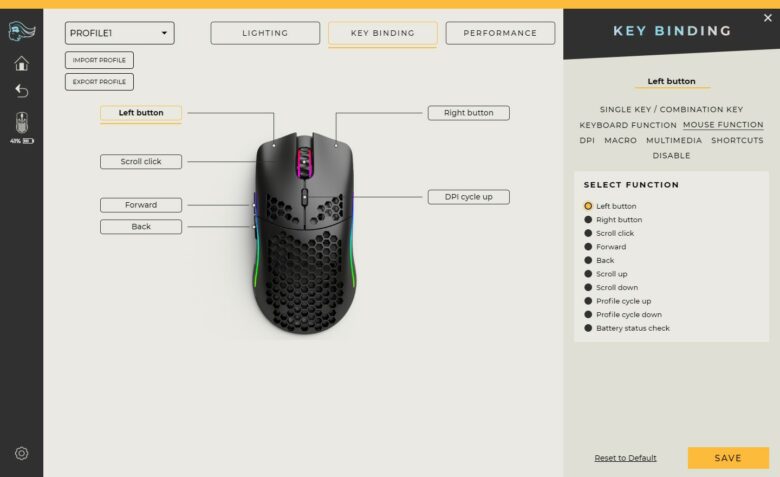
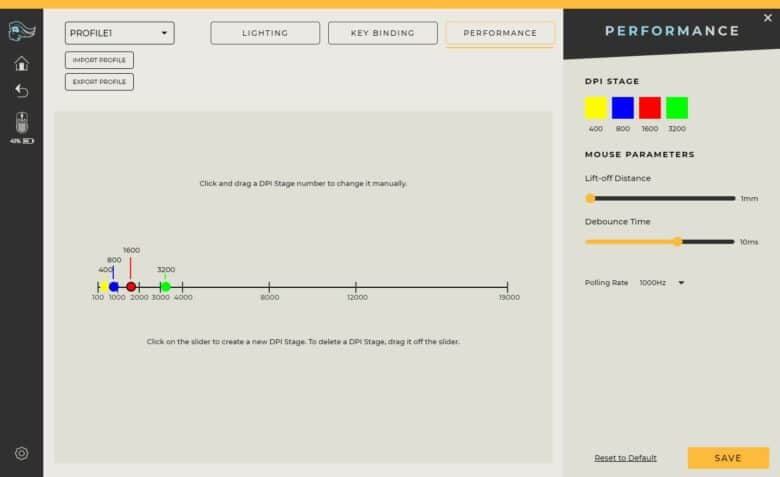






No replies yet
Neue Antworten laden...
Neues Mitglied
Beteilige dich an der Diskussion in der Basic Tutorials Community →