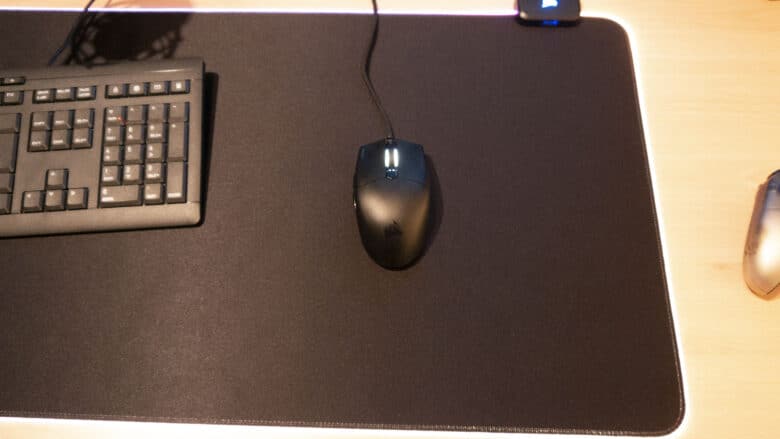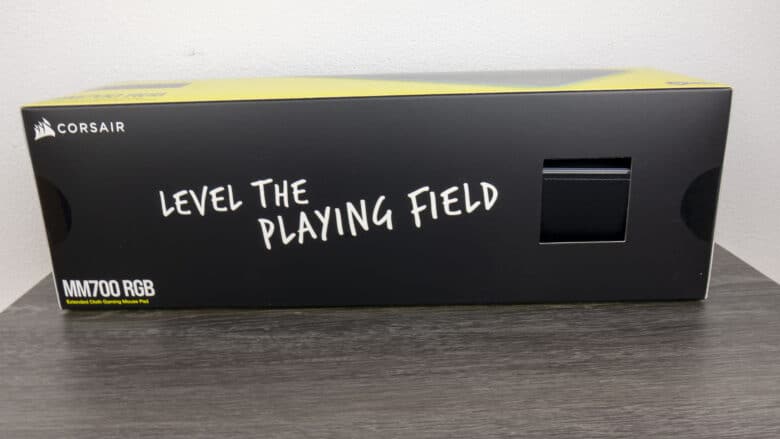No matter how good a mouse may be, if the used surface is not the right one, it always lacks reliability and thus also precision. If not every movement is detected, this can also decide about victory and defeat. However, with the MM700 RGB, Corsair brings a mouse pad to the market that not only comes with a good surface. What other features the Corsair MM700 RGB mouse pad brings with it, you can find out here in our review.
Specifications
To start with, let’s take a look at the specifications to get a rough overview.
| Surface | textile |
| Size | 930 mm x 400 mm |
| Height | 4 mm |
| Features | Integrated 2-way USB hub (no charging function), stitched edges |
| Lighting | 3-zone RGB lighting |
| Price | € 40.22 * |
So with the above dimensions, Corsair brings a rather large mouse pad to the market, which is now also very much in demand. It is to have besides the mouse also often the keyboard on this place and there you need quite a bit of surface. In addition, the MM700 RGB also offers an approximately 4 mm high rubber construction, which makes a pleasantly soft lying feeling possible and at the same time compensates for minor unevenness of the table. Even though the table has a very smooth surface, the mouse pad still doesn’t slip away because the underside has been provided with another rubber layer. But now let’s take a closer look at the mouse pad from Corsair.

Design and workmanship
There are not a lot of bells and whistles on the Corsair MM700 RGB mouse pad. The surface is completely black, with only the “Corsair” lettering on the lower left corner. Otherwise, the only thing that really stands out when you unpack it is the small “block” on the upper right corner. This is where you will find a 2x USB hub as well as the connection of a USB-C cable to connect the mouse pad to the PC. Additionally, this chunk also contains the control for a 3-zone RGB lighting, which we’ll get to in a moment.
The edges of the MM700 are stitched as a fine, almost transparent thread stretches across the 360-degree light guide, tightly binding the top and bottom. The threads are not extremely taut, which also prevents them from breaking directly when touched, and there is no sign of defects in production.
Lighting
Lighting up a mouse pad has become part of the package for many gamers, and who says no to extra FPS? That’s why Corsair has integrated 3-zone RGB lighting right into their new MM700 RGB mouse pad. The first zone is the Corsair logo, which is located on the USB hub, and zones 2 and 3 are distributed around the 360-degree perimeter of the MM700 RGB. A button on the USB hub lets you cycle through the 12 different lighting modes, and if that’s not enough, Corsair’s iCUE software lets you adjust everything directly on your PC. Synchronization with other RGB lighting is also possible.
It should be noted, however, that the 360-degree illumination is a continuous light pipe that cannot be subdivided, unlike what is shown in the software. If two different colors are assigned to the top/left and bottom/right zones, the colors will mix instead of emitting the selected area in the corresponding color. However, this still allows you to define nice and individual combinations after some trial and error.
Practical test
In practice, we took the also-new Corsair Katar Pro XT for a long, extensive spin over the MM700 RGB. The first point to make is quite clear, you have an incredible amount of space and it will probably never happen again that you suddenly reach the limits of the mouse pad during a quick flick in CS:GO. The rubberized underside also plays its part in ensuring that you don’t have to worry about losing your grip while playing. The mouse pad stands up to the fray in any situation.
In addition, the mouse glides very well over the textile surface and thus nothing stands in the way, provided that the mouse pad is not clogged. Also, the 4 mm thick rubber construction ensures that you don’t have any pressure points even after resting your hand on it for a long time, as it yields a bit and the hand rests comfortably.
The Bottom Line
With the MM700 RGB, Corsair offers an RGB-lit mouse pad that looks plain, but really has it in spades. Features like the 2x USB hub and soft rubber construction are extras that make it even better to use. The textile surface is nice and smooth, so no quick movements are hindered, and you can also go all out with the RGB lighting.
While the colors can’t be subdivided as shown in the software, that’s only a minor side-blow to an otherwise all-around great mouse pad. We’re very taken with the mouse pad and even though it’s not exactly the cheapest at €69.99, Corsair’s MM700 RGB clearly gets our Platinum Award.
Corsair MM700 RGB
Design and workmanship
Lighting
Usability
Value for money
95/100
The MM700 RGB from Corsair is really great and well-made mouse pad. It provides a very good base for the mouse and also the keyboard.