
The manufacturer InnoCN wants to prove that a convincing monitor with 4K resolution and excellent color reproduction does not necessarily have to tear a huge hole in your wallet with its display, which is simply called “27-inch monitor for art” on the packaging. A color deviation of Delta E<2, DisplayHDR 400 and USB-C operation sound promising. And indeed, the monitor delivers a convincing performance in the InnoCN 27C1U review.
Technical data
| Display Size | 27 inch / 68.58 cm |
| Resolution | 4K Ultra HD / 3840 x 2160 pixels |
| Screen refresh rate | 60 Hz |
| Panel type | IPS |
| Screen Surface | Non-glare |
| Image format | 16:9 |
| Brightness | 400 cd/m² |
| Contrast ratio | 1000:1 |
| Color Space | 100 % sRGB 96 % AdobeRGB 98% DCI-P3 |
| Viewing Angle | H: 178° / V: 178° |
| Curvature | none |
| Response time | unknown |
| Connections | 1x DP 1.4 2x HDMI 2.0 1x USB Type C PD (Video/Data/PD 65 W) 1x USB Type B 2x USB Type A |
| Audio | 1x Audio out (3.5mm jack) |
| Integrated speakers | 2x 5 watts |
| Color | Back: black Stand: black |
| Dimension (without stand) | 613.3 x 367.3 x 55.7 mm |
| Dimension (with stand) | 613.3 x 543.4 x 194.3 mm |
| Tilt angle | -5°~20° |
| Up/down | 120 mm |
| Left/right | 45° |
| VESA suspension | 75 x 75 mm |
| Weight (total) | 5.66 |
| Price: | Price not available * |
InnoCN 27C1U review: the scope of delivery
With the InnoCN 27C1U, you focus on the essentials. This is already obvious at the sight of the plain, white box. Nevertheless, the scope of delivery turns out to be lush, not only in this price range.
Besides the monitor itself, we find the two-piece stand, the comparatively huge power adapter including power cable, and three cables in the neatly divided box. A DisplayPort and USB Type-C cable for image playback, as well as a USB-A to USB-B upstream cable.
A manual, as well as a calibration data sheet round out the scope of delivery. A bit of a shame: the cables are kept quite short at around one and 1.5 meters in length, respectively.
Assembly and commissioning
The assembly of the InnoCN 27C1U is child’s play. That’s because the stand can be mounted without tools. Simply connect the base and stand using the thumbscrew and insert the duo into the designated hole on the back of the monitor. Done.
The display itself conveniently has a quick release button that allows you to quickly remove the stand if desired. For example, to mount the 27C1U on the wall via a VESA mount (75 x 75 mm). Unfortunately, the corresponding screws are not included with the monitor. Unlike in the case of the LC-Power LC-M27-4K-UHD-144-V2 (our review), for example.
Design and workmanship
In terms of design, the InnoCN 27C1U presents itself rather plain and focused. Yes one could almost say boring. But that doesn’t have to be a bad thing. It’s a plain, all-black monitor with a flat back.
I find it pleasant that there are almost no display edges on the top and both sides (less than 0.2 mm). The edge on the underside is a bit wider at just under 18 mm and has the manufacturer’s logo in the center.
Commendable: on the right edge of the front we find symbols that show the position and use of the buttons built into the bottom. The base of the stand, height adjustment and front of the stand also feature numbers that quickly show the angle of rotation or height. A nice and quite practical detail. However, the row of numbers (in increments of 2 from 0 to 20) on the front doesn’t make sense to me.
The stand has a large hole in the lower third, through which cables can be routed to save space. On the underside, we find the various ports in a central position. On the right edge, on the other hand, are the five buttons that control the monitor. The power button (on the far right) also glows blue when turned on, and white when the image is displayed.
I also find the square base on which the InnoCN 27C1U rests pleasant. This gives us a total depth of 194 mm, which means that the monitor can also fit on narrower shelves and is also well balanced.
Workmanship of the InnoCN 27C1U
The build quality is okay, considering the low price. Most of the construction is made of plastic. For the most part, this fits the bill, though our test specimen creaked a bit worryingly on the left edge under light pressure. Otherwise, two minimal manufacturing flaws in the screen’s two upper corners stand out.
Zooming in with the camera reveals a “+” and a “-” symbol. Maybe it was intentional after all? We don’t know. All this is not really tragic. The workmanship is completely acceptable.
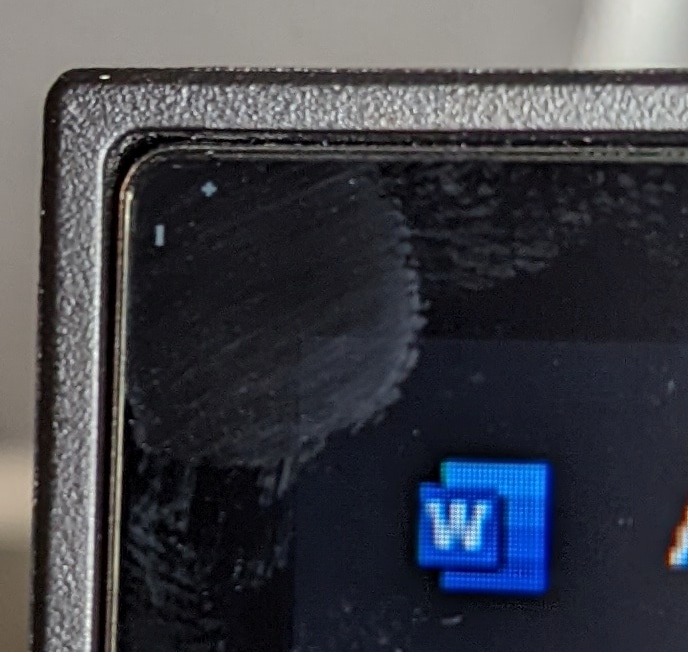
.
Features and ergonomics
.
The connectivity of the InnoCN 27C1U is quite impressive. Thus, the bottom of the monitor comes up with the following ports:
- 2x HDMI 2.0
- 1x DisplayPort 1.4
- 1x USB Type-C
- 1x USB Type-B
- 2x USB Type-A
- 1x 3.5mm jack
- 1x DC power connector
The display of the image is possible via HDMI, DP and USB-C each in 4K resolution with a maximum of 60 hertz. At the same time, the USB-C port is also used for data transfer between a device connected to it with a device on one of the other USB ports.
Thanks to PowerDelivery, you can also charge devices like your notebook or smartphone with a maximum of 65 watts at the USB-C port. When connected to the notebook, the additional USB ports can also be used for connecting peripherals.

To my surprise, however, I found that the InnoCN 27C1U is the only monitor I’ve tested so far that is unable to transfer the image via my preferred USB-C to DisplayPort cable.
If you, like me, use a notebook without a DisplayPort port and instead use an external monitor via Thunderbolt, you’ll be in for a real shock when you use a combo cable. The picture on the monitor remains black. I cannot explain why this is the case, since I have never had such problems with a display. Annoying, but fortunately the display works without problems using the included USB-C cable.
Ergonomics of the InnoCN 27C1U
When it comes to ergonomics features, on the other hand, the InnoCN 27C1U leaves nothing to be desired. For example, the display can be rotated between -45 degrees and 45 degrees to the left and right, tilted up and down between -5 degrees and 20 degrees, and adjusted in height between 0 and 120 mm.
A pivot function is also offered, which allows you to rotate the screen by 90 degrees and thus display the image vertically. Particularly practical: Thanks to the built-in gravity sensor, the monitor automatically detects when you switch to vertical mode and rotates the image (after a short delay). This eliminates the need to go to the picture settings.

The InnoCN 27C1U’s picture quality
We put the image quality through its paces with the Datacolor SpyderX Elite measurement device and, of course, tried the monitor extensively in the premium set. From a purely technical point of view, we are dealing with a matte, flat IPS panel that features the typical contrast ratio of 1,000:1.
As already mentioned, the maximum resolution is 3,840 x 2,160 pixels, which is 4K. The brightness is 400 cd/m², which earns the InnoCN 27C1U a VESA DisplayHDR 400 certification. The maximum refresh rate is 60 Hz. The manufacturer does not provide details about the response time, but it is quite high, which means that the monitor is only suitable for gaming to a limited extent.
The monitor is supposed to be particularly suitable for professional color, photo and video work and office use. This is also supported by a comparatively high DCI-P3 color space coverage of 98 percent and an average color deviation of DeltaE < 2. Sounds promising, so let’s put it to the test.
Lab test
We start with the color space coverage in the lab test. The result is not quite as rosy as promised by the manufacturer. In the end, we still end up with a very good 100 percent sRGB, 96 percent AdobeRGB and 96 percent DCI-P3.
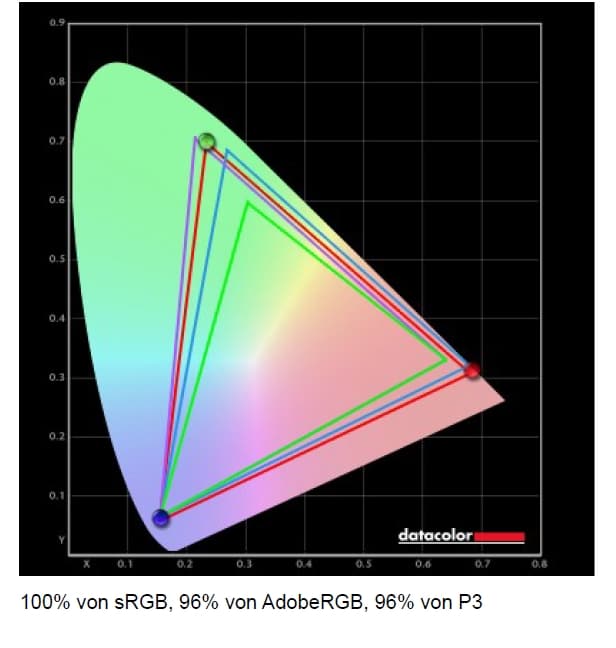
Next item on the agenda: tonal value representation. Here, the 27C1U sticks to the gamma 2.2 curve excellently and only deviates minimally in the middle RGB input range. That fits.
The brightness and contrast values also look very good. We measured a maximum value of 452.6 cd/m² at 100 percent brightness, which is significantly more than the promised 400 cd/m². The contrasts are also above the targeted 1000:1 mark.
Somewhat larger deviations show up in the monitor’s color homogeneity. Especially the lower third, above all the square in the lower left corner, sometimes deviates quite strongly from the targeted value. The upper right, on the other hand, is perfect.
The luminance homogeneity is also on a very good level, but shows the biggest deviation in the center square on the left edge with up to 11 percent in parts (at 50 percent brightness). In contrast, it looks much better in the center.
However, the color fidelity of the factory calibration is really good. Here we achieve an absolutely impressive average value of DeltaE 0.49 and even at the maximum measured value we don’t get above DeltaE 0.93. Excellent.
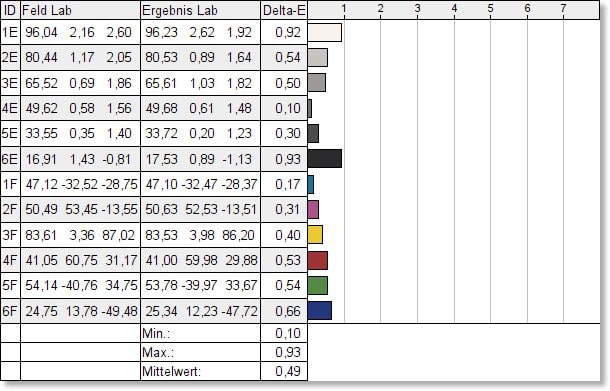
Image test in practice
Nice values, then, with which the InnoCN 27C1U is also able to convince in the practical test. It doesn’t matter if it’s for image editing with Photoshop, working with Office, viewing websites or videos: The display scores with rich colors and, for IPS standards, convincing contrasts.
However, the HDR display does not fit at all. If we activate HDR (High dynamic range) in the Windows settings, the picture turns gray and looks contrastless and washed out. Also annoying: Adaptive FreeSync is not supported. Although the manufacturer advertises this on its own homepage.
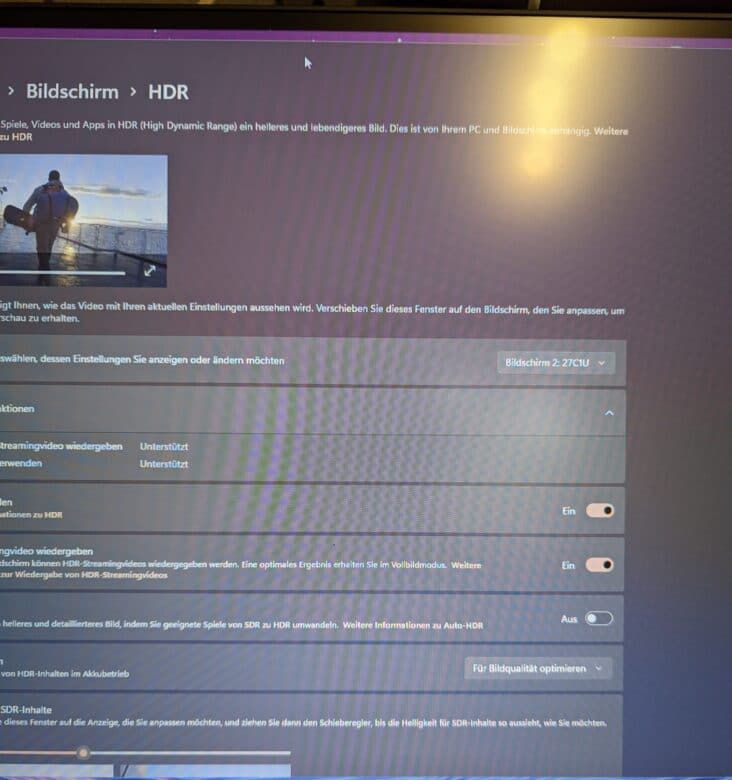
However, the comparatively low frame rate and the quite high response time quickly become noticeable in gaming mode. Especially in faster games like racing games or shooters. Accordingly, unsightly tearing occurs from time to time.
The built-in 5-watt stereo speakers are a nice extra, but not very convincing. They can’t really convince in terms of sound. The sound is dull and monotonous, especially the trebles are almost completely swallowed up. Available? Yes. Useable? Rather less. Here LC-Power, among others, shows how it can be better.
I also personally find it a bit annoying that I can only turn off the display after pressing the power button twice. That might be quite practical to avoid accidental deactivation. However, I do not like it.
OSD settings
You can adjust many different settings in the on-screen display of the InnoCN 27C1U. It is clearly structured and easy to read with its gray and black colors. For example, you can define the picture settings, choose between different presets or adjust the settings for the display in picture-in-picture (Picture in Picture) or picture-by-picture (Picture by Picture) mode.
Here, the monitor can process and display signals from two image sources simultaneously. In addition, three of the five keys can be assigned with hotkey functions here, for example to quickly increase the brightness or adjust the volume.
Annoying problem: If we adjust the picture settings or change the display mode, the brightness is turned down to 50% every time. This seems to be a bug.
InnoCN 27C1U review: Conclusion
Basically, the InnoCN 27C1U cuts a good figure in the test. The monitor scores especially with a good factory calibration, rich colors and good contrasts (at least for an IPS panel). The monitor leaves nothing to be desired in terms of ergonomic features and scores with a slim, simple design. On the other hand, there are also a few points that absolutely bother me.
These include the bugs with the OSD, thanks to which I have to manually turn up the brightness every time. Or the decent, but not fully convincing workmanship. What the hell is up with the pixel errors or plus and minus symbols in the upper edges? Furthermore, the HDR display is simply unusable. The same applies for the installed speakers.
The lack of AdaptiveSync or similar technologies also largely disqualifies the monitor for those who want to play games. However, the InnoCN 27C1U cannot be accused of that, because it is not designed for that. Apart from that, the monitor delivers a really successful performance in its preferred field of application, image and video processing.
What remains is a monitor with very good color reproduction, but the price is a bit too high for it. Especially when you consider that comparable competition is already available here for under 300 Euros.
InnoCN 27C1U
Workmanship
Image quality
Features
Value for money
84/100
Simple 4K monitor with many ports and very good color reproduction, but weaknesses in the picture, bugs and a slightly too high price.
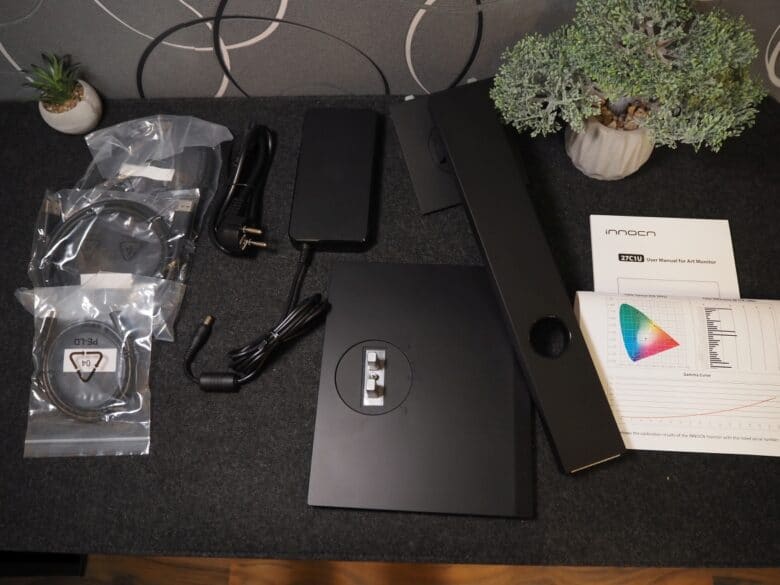













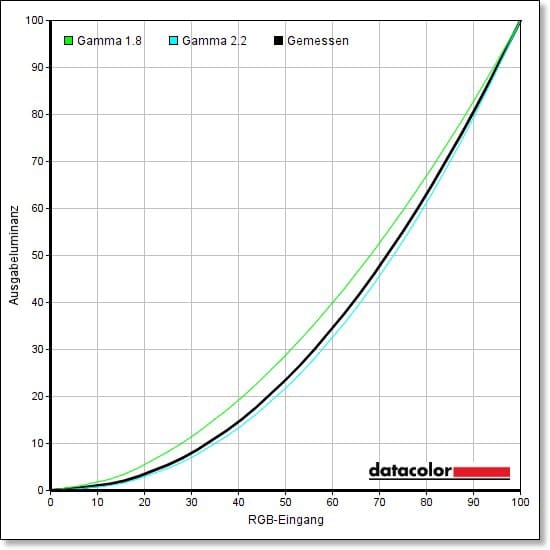
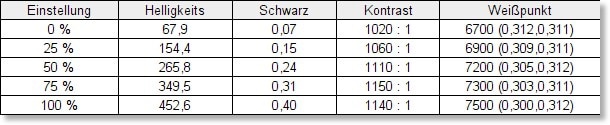
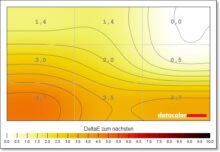
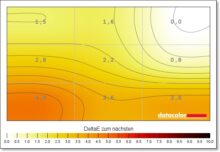
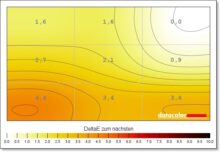
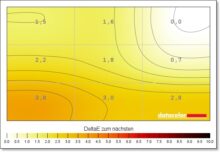
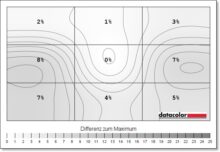
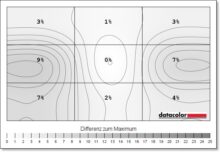
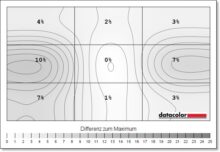
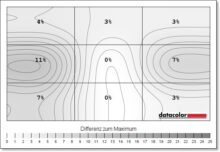











No replies yet
Neue Antworten laden...
Gehört zum Inventar
Beteilige dich an der Diskussion in der Basic Tutorials Community →