
There it is, the successor of the extremely popular LC-Power LC-M24-FHD-144-C-V2 curved gaming monitor. After we recently tested the corresponding counterpart without a curved screen, it is now the “crooked brother’s” turn. Full HD resolution, 165 Hz, Adaptive Sync and a contrast ratio of 3,000:1 promise a lot. Our LC-Power LC-M24-FHD-165-C test clarifies how good the result looks in practice.
Technical data
| Display Size | 23.6″ / 59.94 cm |
| Resolution | FHD / 1920 x 1080 pixels |
| Screen refresh rate | 165 Hz |
| Panel type | VA |
| Screen Surface | Non-glare |
| Image format | 16:9 |
| Brightness | 300 (± 20) cd/m² |
| Contrast ratio | 3000:1 |
| Screen colors | 16.7 M |
| Color Space | 95% sRGB 90 % AdobeRGB 90 % NTSC 90% DCI-P3 |
| Viewing angle | H: 178° / V: 178° |
| Curvature | 1200R |
| Response time | MPRT 1 ms |
| Connections | 1x DP 1.2 2x HDMI 1.4 |
| Audio | 1x Audio out (3.5mm jack) |
| Integrated speakers | no |
| Color | Back panel: black with red LED illumination Stand: black |
| Dimension (without stand) | 539 x 323 x 62 mm |
| Dimension (with stand) | 539 x 413 x 185 mm |
| Dimension (packaging) | 638 x 395 x 160 mm |
| Tilt angle | -5°~15° |
| VESA suspension | 75 x 75 mm |
| Weight (product/total) | 2.87 / 4.87 kg |
| Energy consumption | 21 kWh / 1000 h |
| Standby consumption | ≤ 0.5 W |
| Manufacturer code | LC-M24-FHD-165-C |
| Price | Price not available * |
LC-Power LC-M24-FHD-165-C review: the scope of delivery
As always with monitors from LC-Power, you’ll find everything you need to get up and running and even more in the fairly compact box. Of course, the LC-Power LC-M24-FHD-165-C takes up most of the packaging.

However, this is joined by the two-piece stand, which first wants to be screwed together, including screws, tools and cover for the hole on the back. Of course, the required power supply is also not missing, as well as an HDMI and a DisplayPort cable. Four screws for a potential VESA wall mounting, instructions and an energy label sticker round out the scope of delivery.
Assembly and startup
- Mounting with the help of only two screws
- Magnetic screwdriver extremely useful
Before use, the LC-Power LC-M24-FHD-165-C would like to be mounted first. This also works out very easily in practice. For this, you only need two of the three included screws. One of them is used to connect the stand to the base of the monitor, the other one goes into the compound that connects it to the display at the back.
This time the manufacturer has come up with a special trick, as the included screwdriver is magnetic and thus holds the screw in the required position quite well during installation. This proves to be extremely practical, as the small screws want to be sunk into quite deep holes. Thanks to the magnetic screwdriver, installation is a snap. Power and video cable on it and off it goes.
Design and workmanship
- 1200R curvature at just under 24 inches
- Simple and well thought out design
The LC-Power LC-M24-FHD-165-C comes with a 1200R curvature, which of course sets it apart from its M24-FHD-165 sibling. From a purely visual standpoint, however, both 24-inchers share some parallels.
They both rely on a simple, matte-black design that comes along with almost no visible edges on three sides at the front. However, there are already differences at the back because the LED illumination, which is also red in this case, extends in an oval shape around the center part.
At the bottom, we find a removable cover at the back, which gives you easier access to the ports. In the case of the LC-M24-FHD-165-C, these are located centrally on the underside of the case, which I personally prefer.
At the bottom, you’ll also find the control elements on the right edge, next to the air vents. There are five buttons, whereby the rightmost one (the on/off switch) has an additional groove. This distinguishes it from all other buttons and you can already feel whether you have pressed the right button. Next to it is a small LED, which shines a blue dot on the desk or your desk surface during operation.

The stand also turns out to be pleasingly compact and only protrudes about four centimeters beyond the display at the front. Thus, the 165-C has a total depth of 185 mm, which means it can also be placed well on smaller desks or shelves.
A word about the VESA mount: This uses 75 x 75 mm holes that you can access when you remove the oval plate at the back.
How good is the build quality?
We can quickly deal with the build quality of the monitor. Compared to the price, this is on a good level and is minimally higher-quality than in the case of the flat sibling. Gaps are significantly smaller, and we couldn’t find any sharp edges or inconsistencies. Everything fits.
Features and Ergonomics
- 2x HDMI 1.4, 1x DisplayPort 1.2, 1x 3.5mm jack
- red LED illumination
- Display only tilts up and down
The selection of ports of the LC-Power LC-M24-FHD-165-C is largely similar to those of its sibling model. That is: Two HDMI 1.4 ports, one DisplayPort 1.2 port and a 3.5 mm jack are offered. That’s it. But more is not needed, especially in this price range.
There are no integrated speakers, but you can fine-tune the volume of connected headphones or headsets via the on-screen display.
Otherwise, we get to deal with a 23.6-inch or 59.95 cm matte VA panel that resolves in Full HD with 1,920 x 1,080 pixels. For comparison: The flat M24-FHD-165 relies on IPS display technology.
Nevertheless, the viewing angles (178 degrees in all directions are supposed to be identical). The advantage of the VA panel is of course the contrast ratio, which turns out to be much higher than the 1,000:1 of IPS with a maximum of 3,000:1. We will clarify later whether this is at the expense of the ghosting that often occurs with VA panels.
Furthermore, a maximum brightness of 300 cd/m², an MPRT response time of 1 ms, a maximum refresh rate of 165 Hz and Adaptive Sync for a smooth display are offered.
The LED illumination, as already mentioned, extends around the center area at the back of the monitor. It shines exclusively in a red hue and is not unpleasantly bright. You also have the choice between a static illumination and a flickering effect in the OSD.

The ergonomics have been taken over by the 165-C. You can only tilt the display between -5 degrees and +15 degrees downwards or upwards. Rotating, adjusting the height or even rotating by 90 degrees (pivot function) is not supported.
Image quality of the LC-Power LC-M24-FHD-165-C
Can the LC-Power LC-M24-FHD-165-C then also convince in terms of image? I have already mentioned the most important frame data. In direct comparison to the M24-FHD-165, the display is about 50 cd/m² brighter and offers three times the contrast ratio. However, it is also about half a centimeter smaller.
In terms of color space coverage, however, the VA panel is at a disadvantage, at least on paper. A maximum of 95 percent of the sRGB color space and 90 percent of the other color spaces like AdobeRGB or DCI-P3 are promised. But do they actually deliver? That’s what our lab test has to find out with the help of the Datacolor SpyderX Elite measuring device.
How does the monitor perform in the lab test?
- Convincing color gamut
- Tone curve issues
Positive surprise with the color gamut of the LC-Power LC-M24-FHD-165-C, because with 100 percent sRGB and 91 percent DCI-P3, as well as 85 percent AdobeRGB after all, the monitor exceeds the manufacturer’s specifications in some areas, sometimes significantly. A result that promises quite rich and accurate colors.
However, quite strong problems with the tonal value representation reveal themselves afterwards, which we also saw in a similar form on the FHD-165. While the gamma 2.2 curve is still adhered to quite strongly in the lower luminance range, it clearly deviates strongly from it as the brightness increases.
The maximum brightness of 287.8 cd/m² also doesn’t quite reach the promised level, although the manufacturer also includes a deviation of +/- 20 cd/m² in the official product characteristics – so we’re still in the normal range here. However, it is a bit of a shame because other monitors from the manufacturer were usually above the specifications.
The maximum measured contrast of 2,170:1 at maximum brightness is considerably lower than the promised 3,000:1. That is still much more than a standard IPS panel is capable of, but we would have hoped for more.
In terms of color homogeneity, on the other hand, things look much better again. While the upper left corner is perfectly matched, the deviations with a maximum of DeltaE 4.0 at 83 percent brightness in the lower rake corner are kept very much within limits.
The luminance homogeneity, i.e. the even illumination of the display, also doesn’t deviate as much as in the flat sibling. Although up to 12 percent is still quite a lot here. However, the values are absolutely okay for such a cheap monitor.
This is also evident in terms of color fidelity, which ends up with an average DeltaE of 3.86, a really good result.
Office and gaming: How good is the picture
- Sharp text display
- Graceful picture in gaming mode
- Problems with AdaptiveSync
Lab results are one thing, but what about the picture quality of the LC-Power LC-M24-FHD-165-C in practice? For the most part, pretty good, I would say. What struck me first is that the monitor displays fonts much sharper compared to the flat M24-24-FHD-165.
While texts were a bit difficult to read there at the time, especially during office work or surfing, it already looks much better here, which makes the monitor look much better in practice.
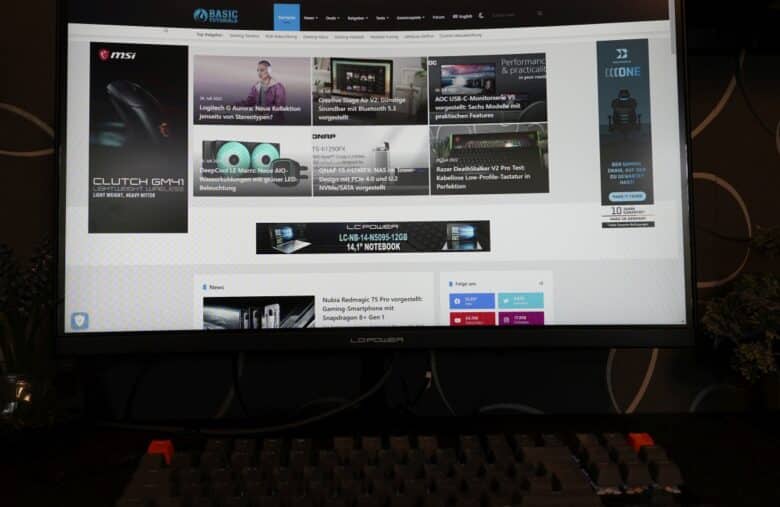
The rich colors and high contrasts are also noticeable in gaming mode. Overall, the image looks nicely vibrant and dynamic, while the 1200R curvature naturally offers a greater degree of immersion.
Illumination is also on a good level and the fast response time has no problems even with demanding and fast titles. Even in maximum overdrive mode. However, there were problems when AdaptiveSync was enabled, which led to short-term frame drops and display errors in our test. If you turn off the function, however, there are no more problems.
Despite this flaw, I’m absolutely satisfied with the picture quality offered – always measured against the comparatively low price, of course. Especially the intense colors and high contrasts make for a pleasing picture and that even with a fast 165 Hz. Only the maximum brightness could be a bit higher.
The monitor also consumes 21 kWh / 1000 h of power and less than 0.5 watts in standby. So that fits as well.
OSD settings
The on-screen display is exactly the same that awaits you in the flat monitor. Here you can adjust brightness, contrast, color temperature, and more, as well as turn Overdrive (“overdrive”) and AdaptiveSync on and off.
You can also choose from several presets, called “Eco”. For example, for shooters, role-playing games, texts or the consumption of media. However, I would always recommend you to fine-tune the settings yourself.
LC-Power LC-M24-FHD-165-C review: conclusion
The LC-Power LC-M24-FHD-165-C impresses with an excellent price-performance ratio and positions itself above its flat sibling in terms of image quality. The selection of ports is more than sufficient, and the picture quality is on a really good level. Only the problems with AdaptiveSync and the not quite achieved maximum contrast values are a bit annoying.
Otherwise, the manufacturer has put together a really strong overall package that will really convince you – as long as you are looking for a cheap and fast 24-inch monitor and the 1080p resolution is sufficient for you. For the price, you can’t go far wrong and buy it without hesitation.
LC-Power LC-M24-FHD-165-C
Verarbeitung
Bildqualität
Features
Preis-Leistungs-Verhältnis
86/100
Günstiger Curved-Gaming-Monitor mit schlichtem Design und guter Verarbeitung, der hinsichtlich der Bildqualität zu gefallen weiß.













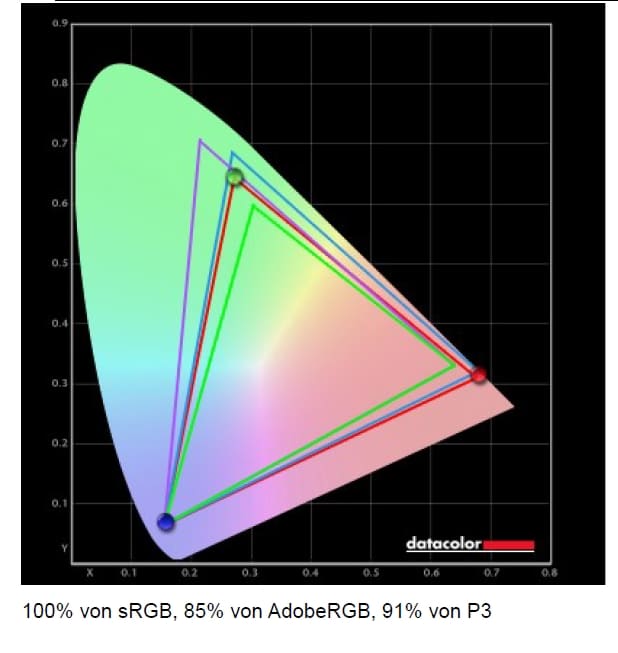
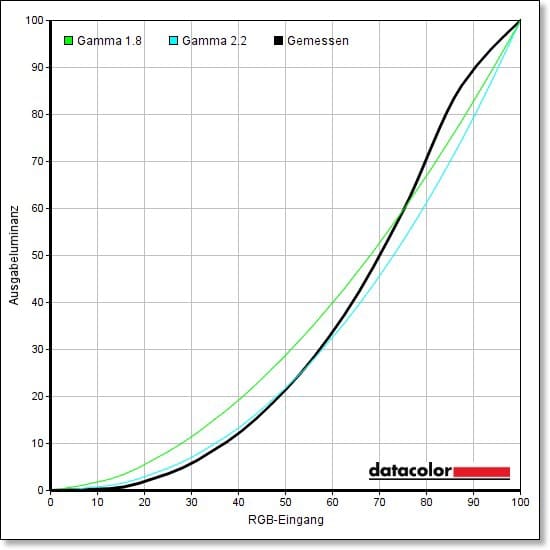
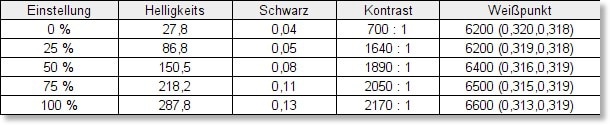
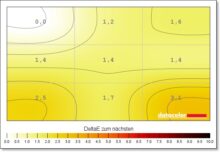
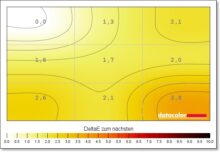
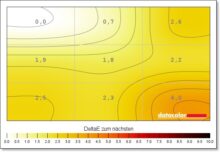
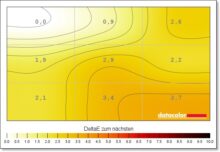
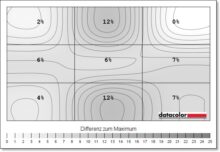
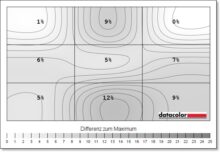
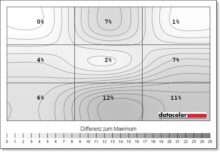
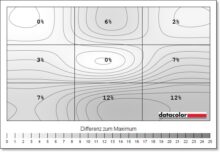
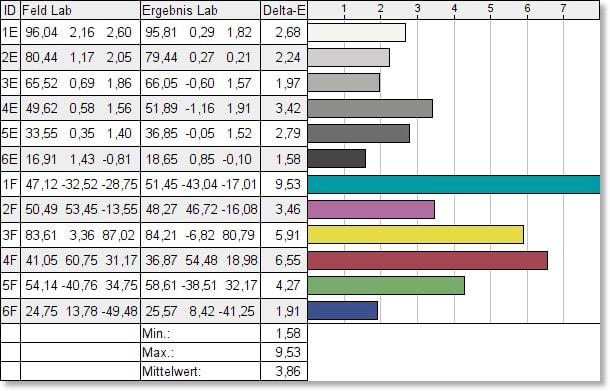



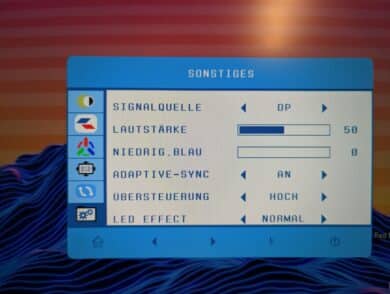


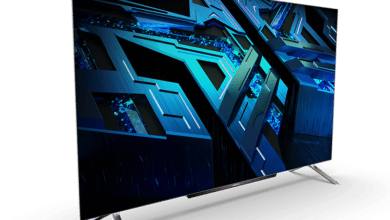


No replies yet
Neue Antworten laden...
Gehört zum Inventar
Beteilige dich an der Diskussion in der Basic Tutorials Community →