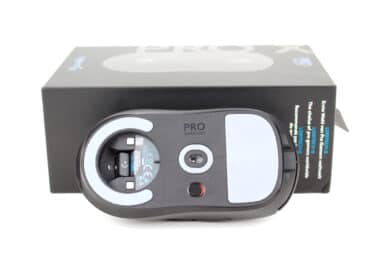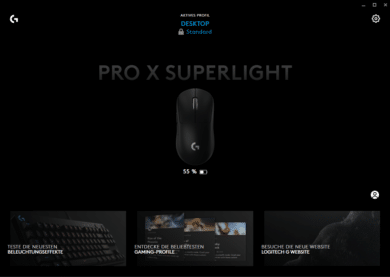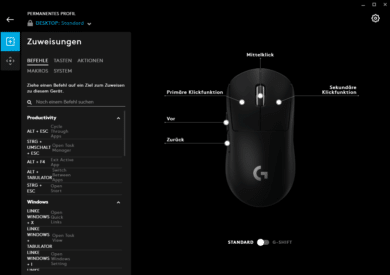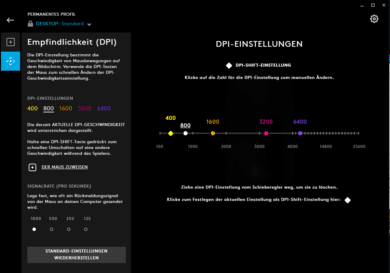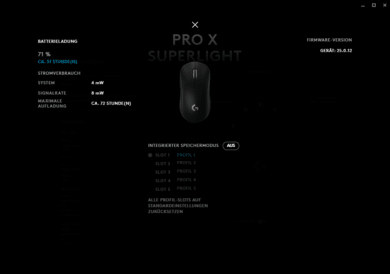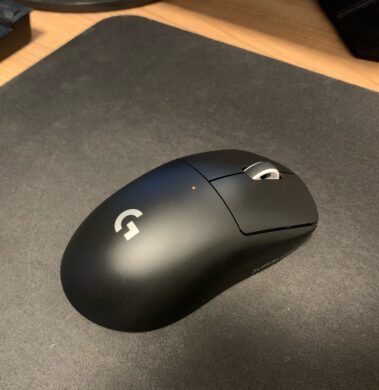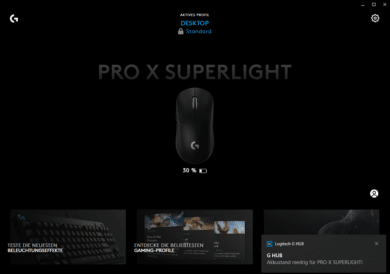Logitech has one of the best gaming mice in its portfolio with the G Pro X Wireless. With the successor Superlight, Logitech sharpens again and wants to offer some detail improvements. In particular, the mouse was once again on a diet, but should still last significantly longer in wireless mode. Whether this can work without the gaming mouse has to do without features or quality, our detailed test report should clarify.
Technical data
The Logitech G Pro X Wireless Superlight has been available since the end of 2020. It is offered in two variants, once in Black* and once in White* for an MSRP of €149 each.
| Connection: | Wireless (2.40GHz) or via USB-A (1.8m) |
| Sensor: | Logitech Hero 25K |
| DPI: | 100 – 25,600 DPI (adjustable in increments of 50) |
| RGB lighting: | No |
| Buttons: | 5 |
| Polling rate: | 1,000 Hz |
| Dimensions (L x H x W): | 125 x 40 x 63.5 mm |
| Weight: | 63 g (Wireless operation) |
| Price: | € 93.13 * |

Packaging and scope of delivery
The Superlight arrives to us well padded in a chic and mainly black packaging.
In addition to the actual mouse, the following accessories are included:
-
- USB receiver
- Extension adapter for USB receiver
- Charge/data cable
- Additional mouse glides for cover
- Grip adhesive strips
- Accompanying booklets
- Stickers
The accessories are sensibly chosen and extensive. Only a complete replacement set of mouse gliders is missed.
Design and workmanship
Visually, the Superlight is kept very simple. It is almost entirely in matte black. The mouse wheel, logo and model name round out the overall look with white accents. There are a total of 5 buttons: left and right mouse buttons, two side buttons and the mouse wheel. Side buttons on the right side are not present. This can be relevant for lefties, for example.
Illumination is deliberately omitted. This only increases the weight and reduces the battery life.
To recharge the battery, the included charging/data cable can be used. This still relies on micro-USB and not Type-C.
On the bottom, you can see two large mouse sliders and a compartment. These mouse glides are very smooth and move smoothly and easily on a cloth mouse pad. The USB receiver can be stored in the compartment. Also included is a cover with mouse glides that can be used as an option. The covers of the compartment magnetically hold to the mouse.
When it comes to the material, Logitech relies on plastic. The entire mouse is smooth. Those who want to use a rough surface can attach the included Grip adhesive strips. No unwanted background noise is heard during movements and clicks. The mouse is very stable. Overall, the workmanship looks high-quality.
Software
Logitech’s Superlight can be configured via the “Logitech G Hub” software on Windows or Mac OS systems, which can be installed quickly and without registration constraints. The program is simple and clearly laid out. It also offers the possibility to configure other supported Logitech devices. Macros can be stored for all keys and specific settings can be made. For example, the DPI setting can be adjusted in increments of 50 between 100 and 25,600 DPI. Statistics are not recorded, however.
All settings made can be saved in a profile. They can then also be used on another device (tested with a MacBook) without installed software.
In addition to the battery display, the remaining time can be displayed in hours in a deeper menu. However, there are no settings for the “lift off distance”, for example.
It is also worth mentioning that the “Logitech G Hub” software requires almost no resources in the background. The CPU load is almost consistently at 0-0.1%, the RAM requirement at about 100 MB.
Practice
Inside the Superlight, Logitech, as with other mice from the manufacturer, installs the in-house Logitech Hero 25K optical sensor. The sensor is considered “flawless” and has been used for some time.
The keys all have a good pressure point. No key wobbles or seems to have changed during our test period of about 4 weeks. The mouse wheel is a bit smoother, but can be used very precisely.
In practice, the low weight is directly noticeable. Without the cable, we actually ended up even below the specified weight of 63 grams. This leads to the fact that the mouse, in combination with the significantly increased gliding surface, is not only extremely smooth during use, but is even barely noticed.

In our everyday test, the Superlight could last about 3-4 weeks on one battery charge. The mouse was used for several hours a day. If the mouse is only used for a few hours per week, runtimes of several months are also realistic. Approximately 72 hours are indicated in the software. The mouse automatically switches to sleep mode after a few minutes of inactivity. This can be ended almost instantaneously with a mouse movement.
So that an empty battery doesn’t suddenly interrupt gameplay, there are a few warnings in several stages. The first one starts at 30% – so arithmetically with over 20 hours of remaining battery life. At a later point, a notification also appears in Windows. Independent of the operating system, an LED on the Superlight also signals.
Overall, we couldn’t find any problems or bottlenecks in various games. The Superlight is extremely accurate and fast.
Summary on the Logitech G Pro X Superlight Wireless
Logitech offers an almost perfect gaming mouse overall with the G Pro X Superlight Wireless. The build quality is very good and the battery lasts much longer than its predecessor. In combination with the low weight of under 63 grams, the Superlight not only hangs off its predecessor, but once again stands out from the crowd. The precision is excellent, the keys feel good and the gliding properties are even better due to the significant increase in the mouse gliders.
For 149 euros (current: € 93.13 *), Logitech’s gaming mouse is a slightly more expensive, but almost perfect companion. Especially for those who don’t need too many buttons, are not right-handed and can do without RGB lighting. Thus, in summary, a recommendation!
Logitech G Pro X Superlight Wireless
Workmanship
Features
Ergonomics
Software
Value for money
95/100
High-priced perfectionist!