
The Stream Deck from Elgato is known to some streamers in the scene. It’s a small gadget that facilitates live streaming with the help of macros. Now there is another competitor in the ring for some time: The Loupedeck Live. On the functional side, the Loupedeck Live offers many buttons and wheels to operate and thus expands the creativity spectrum. Now the question remains: Are these many heads worth it and can it outshine the competitor we already tested, the Elgato Stream Deck? We will get to the bottom of this question in the following review!
Specifications
| Dimensions (without mount, HxWxD) | 150 x 110 x 30 mm |
| Weight | 230 g |
| Connection | USB type C |
| Supported operating system | – macOS X 10.14 (and higher) – Windows 10 (and above) |
| Included Native Plugins | – Streamlabs OBS (Win) – OBS Studio – Twitch – Spotify Premium – Philips Hue Bridge – Adobe Lightroom Classic – Adobe Photoshop with Camera Raw – Adobe Premiere Pro – Adobe After Effects – Adobe Illustrator – Adobe Audition – Final Cut Pro X (v. 10.0) (macOS) – Ableton® Live™ (v.10.0) – Capture One Pro (macOS) |
| Price | € 269.00* |
Scope of delivery
Delivered the small gadget in a black unobtrusive packaging with elegant lettering of the company name on the front. Opening the box, you first get to see the Quick Guide of the Loupedeck Live. Underneath, you then find the Loupedeck, an angled USB-C cable, a USB-C to USB-A adapter, and a small plastic prop to stand the Loupedeck upright. Simple, sleek and elegant!
Design & workmanship
Now we focus our attention on the Loupedeck Live and first look at the design, assessing the build quality. Built up, the Loupedeck is as follows: In the center, below the white lettering, there are a total of 12 square transparent buttons, below which is a display. On the left and right edges, elongated rectangles enclose the display. If you compare this with Elgato’s Stream Deck, for example, the keys are almost identical here.
Beyond that, there are more buttons and wheels on the rest of the edge of the case. On the left and right are three large wheels per side, which have a pleasant feel when operated. A single wheel turns smoothly and easily, but you can still clearly see the latching points. There are eight buttons below the display, whereby the one on the far left is a home button. These are later used to change the individual presets of the macros. Further up on the edge is a USB-C port, which will later be needed for connecting the PC. Finally, there are two small holes at the bottom of the case, where the rather slim support is placed and then additionally clamped at the upper edge. In conclusion, one cannot complain about the general quality of the Loupedeck, it is at an excellent level.
Software & Practice
We have arrived at the section where the real magic of the gadget can now unfold: We will now take a closer look at the software with its countless configuration options. To do this, you first have to go to the Loupedeck website and download the Loupedeck software. After installation, you have to answer a few quick questions, for example about your own intended use of Loupedeck Live. These are used for the initial configuration and selects a suitable preset. Loupedeck tries to connect two worlds with its device – more details will follow immediately. If you have done this successfully, you can start right away!
In the first step we want to take a look at the already existing presets. This is where the two worlds are reflected. On the one hand Loupedeck tries to establish itself in the streaming area, on the other hand the existing experience in the creator area flows in. For example, all Adobe Cloud products are directly available as presets, which are even selected automatically after starting an Adobe software. This provides an easy introduction to the configuration of Loupedeck Live. In Photoshop, all known functions can then be controlled via the Loupedeck using macros. The whole thing also works simply and efficiently with the presets. However, if you have an existing workflow with shortcuts in the programs, you have to retrain your head. Once you have done this confidently, you will save yourself a lot of time in the respective applications.
But that’s not all of course – to edit the presets, the software offers even more prepared macros that you can simply drag and drop onto the virtual Loupedeck. With this you can then create your own presets, if you have fought your way through the entire chaos of macros. Because there is quite a bit here, but it also detracts a bit from the clarity. To top it all off, you can create your own macros.
As mentioned before, you can’t get enough with macros – so it is with the space on Loupedeck Live. Aside from the bottom buttons that let you switch between presets, you can also scroll through the presets themselves. You can do this by simply swiping on the touch display. Every input you make on the Loupedeck Live is accompanied by a vibration. This underpins the individual input due to the lack of clicking buttons. Again, the vibration strength and type is customizable.
The last thing we have ahead of us is the streaming part. Intrigued apps here are the usual familiar ones. OBS, Streamlabs OBS, Twitch, Spotify and even Phillips Hue devices can be addressed via the Loupedeck Live. Smaller streaming tasks, such as creating a clip, switching the chat, changing scenes and more can then be controlled centrally via the Loupedeck. The communication between the Loupedeck and Twitch as well as OBS runs flawlessly without noticeable delays. From this side, nothing stands in the way of becoming a successful streamer. If you want to share your successful configuration with a colleague or on another computer, it can also be easily downloaded via the software.
Conclusion
So how strong and meaningful is the Loupedeck Live’s challenge to Elgato’s Stream Deck? In our eyes, very challenging! However, let’s start at the very beginning again. The Loupedeck Live is a small and simple gadget for the creative sector. Workmanship and quality are solid, we especially liked the front aluminum plate in matte black. The individual buttons are all large and very pleasant to use. The only thing where there is currently still room for improvement is the software. There are already some macros implemented here, but you can never have enough of ready-made macros. In addition, it is sometimes a bit inaccessible in handling at one point or another.
Overall, we can only report positively about the Loupedeck Live after our test. All the included features work and the streaming deck competition really comes under pressure. The experience we brought along from the content creator area could only strengthen the very good impression.
Loupedeck Live
Workmanship
Features
Software
Value for money
95/100
The Loupedeck Live offers a very wide range of applications with countless diversity, whether for streaming or editing content!


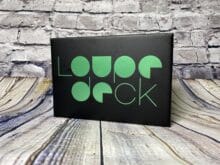










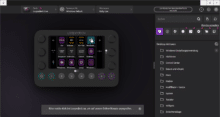
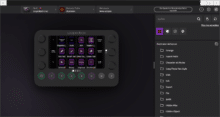
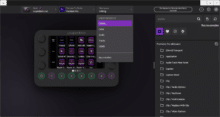


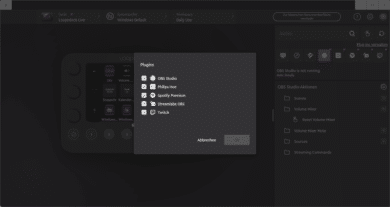
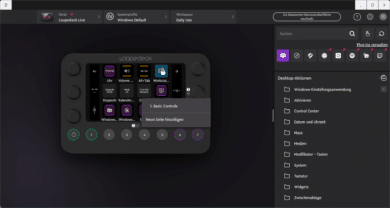
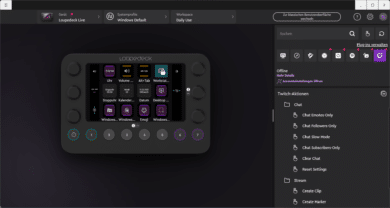
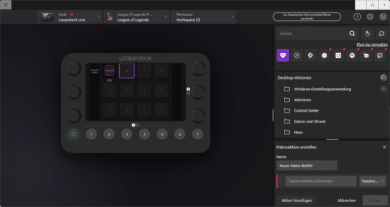





No replies yet
Neue Antworten laden...
Neues Mitglied
Beteilige dich an der Diskussion in der Basic Tutorials Community →