
After we had already reviewed the Loupedeck Live as well as the larger and with some features extended Loupedeck CT, now follows the Loupedeck Live S, a slightly slimmed down and also cheaper version. Like the Loupedeck Live, it offers touch buttons with haptic feedback, RGB buttons and analog knobs, albeit in smaller numbers, and is intended to help streamers and content creators in particular. Thanks to the extensive software, plugins and a marketplace, the Live S can be adapted to a wide range of applications. We took a closer look at the new deck from the Finnish manufacturer.
Specifications of the Loupedeck Live S
| Controls | 15 touch buttons with haptic feedback 4 RGB buttons 2 analog knobs |
|
| Containing native plugins | Streaming | OBS Studio Streamlabs (Win) Voicemod (Win) vMix Ecamm Twitch |
| Content Creation | Adobe Lightroom Classic Adobe Photoshop + Camera Raw Capture One Pro (macOS) Adobe Illustrator Adobe Premiere Pro Adobe Audition Adobe After Effects Final Cut Pro Ableton Live |
|
| Productivity | Operating System Control. Philips Hue Bridge Razer Key Light Chroma Spotify Premium |
|
| Connection | USB-C | |
| Compatibility | Windows 10 or newer. MacOS 10.14 or later |
|
| Dimensions | 150 x 85.5 x 30 mm | |
| Weight | 168 g | |
| Color | black | |
| Scope of delivery | 2 m USB-C cable with C to A adapter 35° detachable stand Quick start guide & legal information |
|
| Price | € 179.10 * | |
Scope of delivery
The Loupedeck Live S comes in a very small black cardboard box, whose design is based on the other versions. Besides the eye-catching lettering, on the front we find a drawing of the Live S and a brief description of its functionality. On the back are the controls, the scope of delivery, the system requirements and the dimensions.
After opening the box, we look directly at the Loupedeck. Underneath it are the nylon-sheathed USB-C cable including adapter, the quick-start guide and an attachable stand that allows the Loupedeck Live S to be placed at an angle of 35°.
Design and finish of the Loupedeck Live S
- 15 bright touch buttons, 4 RGB buttons and 2 analog knobs
- Very good material quality and workmanship
The smaller Loupedeck Live S is just as wide and thick as the Loupedeck Live, measuring 150 x 85.5 x 30 mm. Since you omit controls below the touch buttons, the height is ~25 mm less. As with the Live, the touch buttons are arranged in three rows. The number of buttons increases from 12 to 15, but you have to do without the display of the options assigned to the knobs. While the Live offers six analog knobs, the Live S only has two, which are placed on the left side. The RGB buttons have been reduced from eight to four, one of which is below the knobs and three on the right side. The USB-C port is located on the upper frame of the Loupedeck, and further, the stand can also be attached there for standing.
While the number of controls differs, the controls themselves and the functions remain the same. The touch buttons are still square and have haptic feedback, the length of which can be adjusted within the software. They offer a high resolution, high contrast and sufficient brightness in all situations. The latter can be adjusted in ten steps or turned off completely. The rubberized knobs are also unchanged compared to the Loupedeck Live. They are smooth, but tactile, and the individual levels are easily perceptible. Furthermore, they can also be pressed like keys. The RGB keys are quiet and have a pleasant pressure point.
The Loupedeck Live S is mainly made of black plastic. This is mostly matte and hardly sensitive to dirt, only around the touch buttons it is glossy. On the underside of the Loupedeck and also on the stand, which leaves a stable impression, there are rubber coatings that prevent slipping. Overall, the material quality and workmanship are very good.
Software
- Comprehensive software including marketplace…
- … which however requires an account
For devices, such as the Loupedeck Live S, the software is especially crucial. For the initial setup, we connect the Loupedeck to the computer via USB and install the latest software from the download section of the Loupedeck homepage. In order to be able to use the full range of functions of the software and also the Marketplace, which offers additional plugins and icon packs, among other things, a Loupedeck account must also be created.
The Loupedeck software is clearly structured and intuitive. In the upper area, the device, if there are several, the profile for a specific software and the workspace can be selected or adjusted. On the left side, the connected device, in our case the Loupedeck Live S with all its controls, is shown in large size. With a simple click on the elements or via drag and drop, we can assign the functions to them, which we find on the right side. There we can find our plugins, custom actions, such as keyboard shortcuts, opening an application or website, macros or even desktop actions, which include media control, invoking the desktop or taking a screenshot. The options provided are numerous and can replace a lot of mouse clicks or keyboard shortcuts.
Loupedeck Live S in a practical test
The many configuration options allow the Loupedeck Live S to be used for much more than just streaming and content creation. While the basic functions are quickly set up, setting up special profiles requires a bit more time. How many possibilities these offer also depends on the software used or its support.
Workspaces for every situation
- seperate workspaces for different situations
- the workspaces are freely configurable
- the change is done by key assignment or software
We use the Loupedeck Live S for various applications in the test and set up several workspaces for it, including a standard workspace for frequently used applications, one for work and one for gaming, among others. We mainly use the touch buttons to launch programs or tools or to directly open required folders or websites. The two knobs also make it easy to adjust the volume of different programs, for example a video and a music stream that runs in the background most of the time, independently of each other or to mute the music temporarily. Thanks to the Spotify plug-in, this also works for smart speakers, for example. Since the 15 touch buttons are sufficient for us, also due to the possibility of additional pages, we use the RGB buttons to quickly switch between the most needed workspaces.
Setting up the workspaces is very simple and intuitive, but unfortunately the Loupedeck software doesn’t recognize all applications or probably any apps from the Microsoft Store. However, you can work around this problem by creating shortcuts, copying the path and launching the application via the Run action. In this way, frequently used folders can also be opened directly.
Comprehensive profiles for individual applications
- Application profiles can be customized, added to and also newly created
- Dynamic (automatic) switching between profiles
- not all applications support profiles
In addition to workspaces, various profiles can be created for applications within the Loupedeck software. In dynamic mode, the profile is automatically switched when we start one of the applications and it is in the foreground. Profiles are also already available for some applications. These include several applications from Adobe, such as Photoshop, Illustrator or Lightroom, but also applications for music production, such as Ableton Live, or for video streaming, such as vMix. As we can see from Photoshop, this makes it easy to select different tools. The knobs can be used to adjust values, but you can also use them to change the brush size or zoom.
Custom profiles can also be created, but here we again run into the problem that no apps from the Microsoft Store are recognized. We use apps from Serif for image editing, which we bought from the Store, and unfortunately we can’t create profiles for them. As a stopgap solution, we can create workspaces and assign key combos to the touch buttons, but the convenience doesn’t come close to the profiles.
Plugins for Streaming and Smart Home
- Support for e.g. OBS Studio, Streamlabs and Twitch
- Integration of smart lighting such as Hue, Razer Chroma and Nanoleaf possible
- Additional plugins are available in the Marketplace
For streamers, Loupedeck offers support for OBS Studio, Streamlabs, and Twitch, among others, allowing the Live S to start recordings, send pre-written chat messages, and perform other actions. Thanks to the integration of smart devices, such as the Philips Hue lighting system, the Live S can also be used to adjust the lighting in the room without having to call up a separate app. The actions are executed directly, and the delay is only very slight. Plug-ins for Razer Chroma or Nanoleaf are also available in the Marketplace.
Overall, the Loupedeck Live S offers us a lot of comfort in the test and makes everyday life noticeably easier. Thanks to the touch buttons, we always have our most important applications and actions in view, folders that are often needed are immediately available and media can be controlled easily, even if the application is in the background or the sound is running via another device. The only two knobs are sufficient for us in everyday use and we do not miss the omitted display of the action assigned to them, even since it is briefly displayed above the touch button next to it. This also applies to the four customizable RGB buttons.
Loupedeck Live S review: conclusion
The Loupedeck Live S turns out to be a very good entry into the world of streaming controllers in the test. The material quality and workmanship are very good, the touch buttons and also the other controls can convince. Despite its compact size, the Live S has a total of 15 touch buttons, four RGB buttons, two analog knobs and thus basically offers the same possibilities as the larger and more expensive Live. For our field of application, the two knobs are sufficient, but users with a focus on content creation should think carefully about how many they need. While the technology of the deck is convincing, we are somewhat ambivalent about the software. On the one hand, it is clearly laid out and already offers many possibilities, as long as you take some time to set it up, on the other hand, it would be desirable that more profiles, plugins or even icons follow.
Although it is an entry-level device, the Loupedeck Live S offers a lot, even compared to the competition, and is thus worth a clear recommendation to us.
Loupedeck Live S
Workmanship
Features
Software
Value for money
87/100
The Loupedeck Live S convinces with good workmanship and many freely configurable controls, including the knobs known from the more expensive Live.












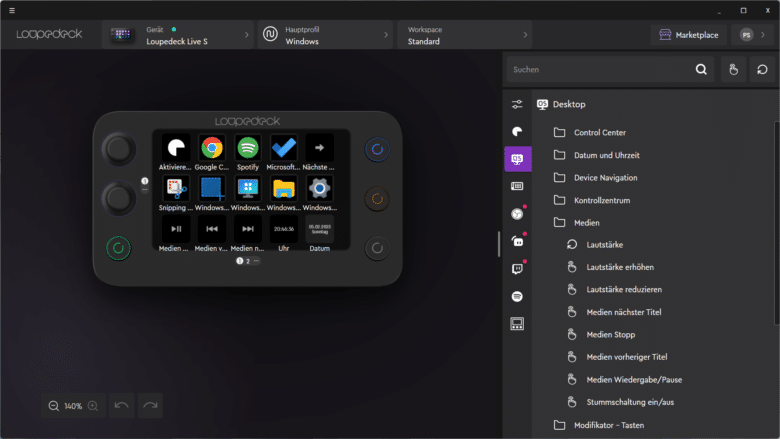
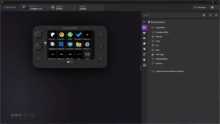
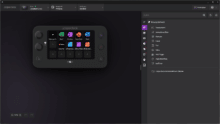
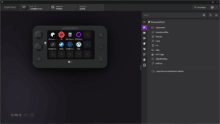
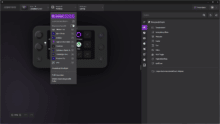
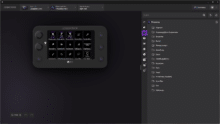
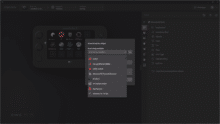








No replies yet
Neue Antworten laden...
Gehört zum Inventar
Beteilige dich an der Diskussion in der Basic Tutorials Community →