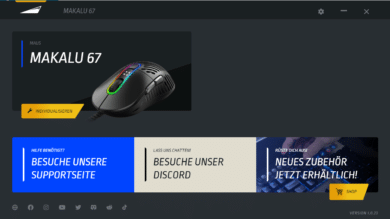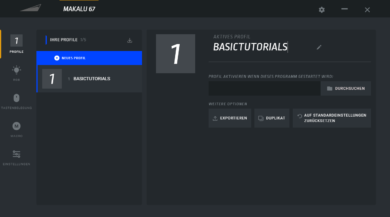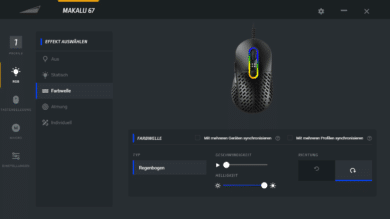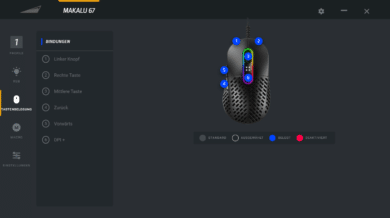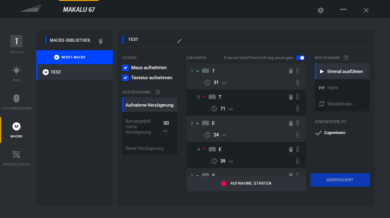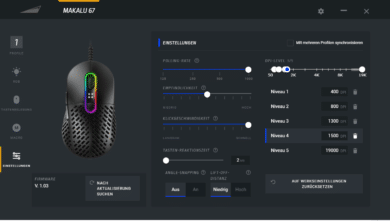Mountain – as an up-and-coming manufacturer from Germany – wants to roll up the peripheral market with innovative and high-performance products. Reach Your Summit – in German: “Erreichen deinen Gipfel” – is the motto. The requirement speaks for itself: Every gamer should reach his performance peak with Mountain products. Due to the fact that Mountain itself was founded by gamers, the requirements for gaming are well known and that’s exactly what the hardware was optimized for.
The Makalu 67 is a very light mouse with a new sensor – the PixArt PAW3370. You can find out how this mouse does in the practical test here in the review.
Specifications
| Sensor | PixArt PAW3370 |
| Weight | 67 grams (without cable) |
| Dimensions | 127 x 70.2 x 42.2mm |
| Max. DPI | 19000 |
| Max. Speed | 50g |
| Number of buttons | 6 |
| Key type | Omron 50M |
| Onboard memory | Yes, max. 5 profiles |
| Cable | 1.8 meters, soft fabric sleeve |
| Warranty | 2 years |
| Price | € 29.99 * |
Design and workmanship
“Reach Your Summit” already characterizes the packaging. In a beautiful and simple packaging, the package reached us safely. As expected, the scope of delivery is manageable – besides the mouse, there is a manual, replacement gliders and some stickers in the box.
We are testing the black version of the mouse – this is also available in white. At first glance, the holes catch the eye – to save weight, plastic was saved. You can look directly into the mouse’s interior through elongated cutouts with small bars.
Basically, the mouse has six buttons: left and right click, two thumb buttons, a DPI button and the scroll wheel push button. These can be freely assigned in the in-house software. There is a small LED strip around the scroll wheel and the DPI button. There are also four small LEDs at this point to indicate the current DPI level.
We are particularly taken with the cable. This has a very soft fabric sleeve, which glides very smoothly over all common surfaces. In addition, with the connection to the mouse running upwards in a small bend, the mouse feels almost wireless – there is no noticeable restriction due to the cable.
Practical test
In practice, the mouse performs extremely well. The glides are very smooth – especially in combination with the low weight, the Makalu brings a lot of fun. This becomes especially noticeable during hour-long sessions in shooters.
Mountain itself states that the mouse is primarily designed for a palm and claw grip. We can completely subscribe to this. Depending on the size of the hand, the mouse naturally lies differently in it – but we find that a good middle ground has been found, because even larger hands have no problems here.
In any case, it’s nice that the Omron 50M switches are very good. These release very quickly and both the pressure that is applied and the distance that the button has to be moved is very low. You can’t find any points of criticism here.
The PAW3370 is also completely convincing. This is currently objectively the best sensor on the market – in addition to a 50% lower error rate than the PAW3389, the “lift-off” distance has also been reduced. Anyone who plays fast shooters will know it – lifting the mouse is unavoidable. In these cases, there is less accuracy error due to the shorter distance.
Software
The in-house software “Base Camp” allows you to customize it to your own needs.
After starting the software, you get an overview of connected mountain products, support options and your own Discord. If you now click on your mouse, you will directly land in the profile manager. Here you can customize and name the profiles.
In the RGB tab you can customize the look of the LED ring. There are not extremely many color profiles, but for our taste this is perfectly sufficient for a mouse. Static, color wave, breathing and individual let you customize the color scheme. Depending on the mode, color, speed and brightness can be adjusted. The button assignment tab is self-explanatory – every single button can be changed.
No surprises await us in the macro manager either. Mouse and keyboard strokes can be recorded and played back via an assigned key. This runs flawlessly and intuitively.
It gets interesting on the last tab, the settings. Here you can adjust basic settings like the polling rate, DPI levels, reaction times, but also angle snapping and the lift-off distance.
In general, the software is successful. Almost all important functions are available, technical terms like Angle-Snapping (anticipate and optimize mouse movements – most noticeable when you want to draw a straight line – this is then really straight!) are explained and you can find all the options you are looking for quickly and easily.
Conclusion
The Makalu 67 combines features that gamers want: A high-end sensor, low weight, very usable software, decent RGB lighting and pleasant everyday use due to clean gliding.
What is left for us to criticize? At 59.99€, the mouse ranks in the midfield of gaming mice and this is more than fair from our point of view. The workmanship is very good and the technical data simply speaks for itself.
If you like the fit and size of the mouse, you simply can’t go wrong here. The mouse has convinced us and we award the Platinum Award with a clear conscience!
Mountain Makalu 67
Workmanship
Features
Ergonomics
Software
Value for money
95/100
A lightweight mouse with the best sensor on the market, very good workmanship, RGB-illuminated and a moderate price on top of that - what more can you ask for?