
The US company NZXT has recently expanded its own range. In addition to computer parts like cases, coolers and motherboards, the company will also offer a gaming mouse in the form of the NZXT Lift and a whole range of keyboards under the name NZXT Function.
The Function keyboards always rely on the same basic design, which is, however, offered in different layouts and with different configurations. The largest model, with 100 percent layout, is simply marketed as NZXT Function. In addition, there is a Function Tenkeyless without a number pad and a Function Mini, which also omits most of the keys of the arrow key pad.
All devices have a similar construction in common, as well as the design as a mechanical keyboard with exchangeable switches. Individual keys can thus be exchanged if necessary, for example to react appropriately in case of a defect or to adjust the keyboard’s typing feel. In addition, all models have RGB lighting and, depending on the configuration, a volume wheel.
In our test today is the largest model – the NZXT Function, which comes with an MSRP of 140 euros [current: € 106.50 *]. We also take a look at one of NZXT’s BLD keyboards at the end of the review.
The BLD series products are offered through NZXT’s website and can be purchased there for an additional cost with custom colors, accent colors, and switches, among other options. All three of NZXT’s featured keyboards are also available as options.
Specifications:
| Dimensions (WxHxD): | 442 x 40.3 x 127.8 mm |
| Weight: | 910 g (+ 307 g palm rest) |
| Switches: | Gateron Red (More available in BLD configurator) |
| Lighting: | RGB |
| Connection: | USB-C on device |
| Color | Black (More available in BLD configurator) |
| Onboard memory: | Available |
| Variants / Prices: | NZXT Function: 140 € NZXT Function Tenkeyless: 120 € NZXT Function Mini: 110 € BLD: |


Scope of delivery
The NZXT Function is delivered in a cardboard box in colorful printed outer packaging. Inside, in addition to the keyboard and palm rest, is a 2-meter sleeved USB-C cable and two removal guides. On the one hand, there is one of the usual plastic keycap removers. On the other hand, a pair of coated metal tweezers is included to remove the switches themselves.
Design & workmanship
The NZXT Function relies on a common 100% layout at its core, with some additional features implemented via an FN function. In addition, the layout is supplemented by a volume wheel and three additional buttons on the left side. A mute, brightness and winlock function are realized via the latter.
On the keyboard’s upper side, apart from the keys, there’s only a manufacturer logo highlighted in color, two additional signal LEDs and the three usual status LEDs, which light up in white. NZXT, on the other hand, restrains itself from further adornments: The function is designed very simple and tidy. The upper side is completely covered by a metal plate made of colored aluminum, and underneath, if you remove one of the buttons, you can see the PCB with the RGB LED and the connection sockets. These are needed for replacing the switches.
The sides of the Function are also kept simple: Besides the aforementioned controls on the left side, there is still a rear-mounted USB-C port on the Function for the connection cable. Apart from that, the sides of the keyboard do not have any special features: There is simply a smooth plastic wall here. There is also nothing to be seen on the front, where the palm rest is attached: This is invisibly held in position by magnets.
The underside of the Function is just as inconspicuous: The keyboard rests on five and the palm rest on another ten rubber pads. Apart from that, only the height adjustment is located on the underside, which is a small special feature: In contrast to most other keyboards, the Function’s height adjustment is not single but two-stage. The Function can thus be raised by a further 4° or 9°.
The included palm rest, like the keyboard case itself, is made of matte black plastic. The case consists of several parts, so that in contrast to some cheaper palm rests, the underside is also covered by a smooth plastic side. The top side of the palm rest is also striking: NZXT uses a textured rubber surface here, which is probably responsible for the rather high weight of the palm rest at around 300g.
In terms of build quality, there is nothing to complain about in NZXT’s Function: The keyboard is very torsion-resistant due to the metal plate and free of visual flaws. Moreover, the device can also convince haptically: Both the metal surface and the rubber of the palm rest, the slightly rough case surface and the smooth keycaps feel pleasant. Only PBT keycaps would have been a nice extra: These are reserved for the PBT models in the Function keyboards. The retail keyboards available in stores, on the other hand, are equipped with normal ABS caps.
Software, configuration & lighting
Like the rest of the company’s devices, the Function keyboards are configured via NZXT’s CAM software. The installation of the tool is quite quick in this case, and then the program can be launched with a short startup time and no registration constraints. Although you are prompted to log in during the initial start, a guest mode is also available.
The CAM software offers a clean and responsive user interface that can be learned without spending significant time. The tool allows you to adjust the lighting of the function, record macros and reassign keys.
With regard to lighting, CAM provides numerous static, dynamic and reactive effects that can be configured with regard to their color and speed. In addition, effects can also be assigned individually per key, and a second layer allows reactive effects to be placed over a background effect. Thus, CAM offers a lot of setting leeway for the lighting, which hardly leaves anything to be desired. Furthermore, the RGB LEDs themselves are also largely well implemented: The brightness and color fidelity is on par with the competition. The only drawback is a quiet beeping, which is perceptible at high brightness levels when you get your ear close to the keyboard in a quiet room.
There is also a high setting variety in the key functions: All mechanical keys can be assigned with other keyboard and multimedia functions in NZXT’s software. In addition, macros with over 100 characters are also available, which, like the current lighting setting, are stored in the NZXT Function’s internal memory. So once the keyboard is configured, it can easily be used on another computer without having to reinstall the CAM. Thus, the vast majority of requirements are covered here as well.
Practice & Ergonomics
In practice, NZXT’s Function does well: the Gateron Red switches installed in our model offer a pleasant typing feel in combination with the keycaps, so you can still play and write comfortably on the keyboard even after several hours. In addition, the surface of the palm rest is pleasant and also long enough to provide space for the heel of the hand even with large hands. Also impeccable are the slip resistance and the two-stage height adjustment, which also works well in conjunction with the palm rest.
The layout of the NZXT Function seems well thought-out: The second key for pausing and changing songs can be operated without problems with one hand, whereas two hands are needed for the rare profile change (FN + F1-4). The volume wheel and the three additional buttons on the side are also easy to reach, even if the implementation is not quite ideal. The rotary feel of the volume wheel is not as crisp as it should ideally be, and the signal LEDs of the additional keys raise questions. If you press the Winlock key, a white LED lights up permanently afterwards – that’s good. However, there is also a red signal light that lights up while the mute key is pressed. This is not disturbing, but the sense behind this function is also not quite recognizable. After all, you’ll notice it immediately through the speakers when you’ve pressed the mute button.
Replacing the switches is easy to understand: As usual, the mounting hooks of the respective button are simply pressed in with the included tool. Afterwards, the respective switch can simply be removed and replaced with another model by inserting it with the tweezers. This worked without problems in our test: The identical switches from other manufacturers could be inserted and used without problems.
Due to the RGB LED soldered on the PCB, you should ideally choose a switch with a transparent case to avoid covering the light. In principle, all switches compatible with the MX switches can be installed. Thus, you can, for example, fix defects that occur, make changes to the switches or also change the typing feel by partially inserting other switches. This may seem unnecessary for many users, but depending on the application, a combination of linear and tactile switches, for example, can definitely bring an advantage to avoid incorrect inputs or at least improve the typing feel. One possible configuration, for example, is switches with a higher release force, which one uses for the Windows or Capslock keys to make an accidental release noticeable.
Custom keyboard: Function Mini BLD
As mentioned at the beginning, we received from NZXT not only a Function, but also a customized NZXT Mini BLD. The basic design of this keyboard is the same as the large retail model. The custom model apparently only differs from the retail version in the color scheme and the keycaps. The latter have a slightly rougher surface in addition to the different plastic, but we found it just as pleasant to type on. Furthermore, the keycaps of the BLD keyboards themselves are not transparent, so the illumination is only visible through the gaps between the caps.
The BLD keyboards can be customized on NZXT’s website with regard to case color, keycap base color, and keycap accent color. Also available in the BLD configurator are multiple switches and an optional, additional USB-C connector cable.
| Feature: | Colors: | Surcharge: |
| Layout | Full, TKL, Mini | 10 / 20 € |
| Basic color | Black, Gray, White | – |
| Language | German, English, French | – |
| Switches | Gateron Blue / Red / Brown / Aliaz Silent / Silent Black Ink | 80-90 € for Aliaz Silent / Silent Black Ink |
| Keycaps | Black, Gray | – |
| Accent keycaps | Blue, cyan, purple, red, yellow | 10 € |
| Accent connection cable | Blue, cyan, purple, red, yellow | 10 € |
| Assembly | – | 10 € |
In our pictures, you can see a NZXT Function Mini BLD with a gray case, black keycaps, and red accents on the keycaps and connector cable. The similarities of the NZXT Mini BLD to the NZXT Function are quite strong. While the more compact layout eliminates the status LEDs and palm rest, the two keyboards are very similar aside from that. The Mini BLD uses the same materials and software features as its sister model, and there are no differences in build quality or switch/mounting cap installation. The respective advantages and disadvantages of the keyboards thus turn out to be largely identical.
The big difference is the BLD configurator, which makes it easy to select alternate colors or switches and mount them for an additional cost. This is a slightly more expensive treat in comparison, but as an additional alternative to the normal retail variants, the BLD keyboards are a nice addition. This is especially true for those users who use different switches or want PBT keycaps. So, if one likes the configuration options of the BLD keyboards, they are well worth a second look.
Conclusion
NZXT ventures into the peripheral market with the Function line of keyboards, and takes an interesting route. The Function in 100% layout that we tested stands out from the crowd, especially due to the replaceable switches and the BLD configurator offered by NZXT. In terms of classic keyboard qualities, however, the special features include a two-stage height adjustment, a well-implemented palm rest, a USB-C port for the detachable cable, and a volume wheel that is supplemented by three additional keys on the left side of the case.
Basically, such features are not too extraordinary for a mechanical keyboard in the targeted price range of 140 Euros. However, the exchangeable switches push the price up so that the Function offers a surprising amount of additional features for its price. There is competition especially in the form of the different variants of the Ducky One 3, which offers fewer additional features but also PBT keycaps in the retail variant, for example.
Whether the NZXT Function is a good choice in the end depends on one’s own demands. The surcharge for replaceable switches is always high, which is why the Function is primarily a question for gamers who want this feature. From then on, the Function stands out with the additional keys, the volume wheel, the well-implemented palm rest, the BLD service and the cross-product CAM software. If you want some of these points for your keyboard, you’ll make a good choice with the Function. For the future, however, it would be desirable for the company to still revise the volume wheel and the quietly beeping illumination to better meet the premium claim.
NZXT Function
Workmanship
Features
Ergonomics
Software
Value for money
91/100
Keyboard with many strengths and some small points of criticism.















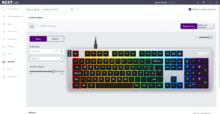
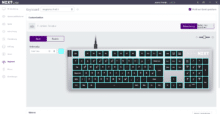
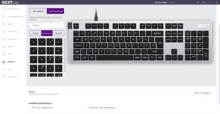






















No replies yet
Neue Antworten laden...
Neues Mitglied
Beteilige dich an der Diskussion in der Basic Tutorials Community →