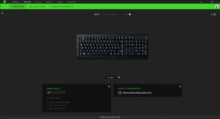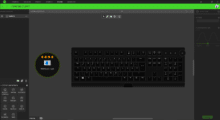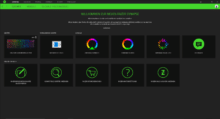Razer introduced the BlackWidow V3 Pro in September 2020. It looks very promising in that it is the first Razer keyboard with its own new Razer HyperSpeed Wireless technology. With the help of this innovation, the keyboard is supposed to provide an even more accurate and faster input when gaming with a wireless keyboard. This is just one of the latest adjustments. With a battery life of up to 200 hours, improved Razer Mechanical Switches and Doubleshot ABS Keycaps, a lot has been improved.
We tested the new Razer BlackWidow V3 Pro for you. How well did it perform in our practical test? How long does the keyboard shine with its RGB colors and accompany us through our gaming session? Find out more now!
Technical data
| Dimensions | 451 x 249 x 43 mm |
| Weight | 1424 g |
| Case | Aluminum case |
| Connector | Wireless, Bluetooth and wired bound |
| Connectivity | 2.4 GHz USB receiver, Bluetooth |
| Switches | Razer Green, Razer Yellow |
| Key Rollover | NKRO |
| Multimedia keys | Separate multimedia buttons |
| Lighting | One RGB LED per button, controllable via Razer Synaps |
| Extras | With palm rest, buttons freely programmable |
| Lifetime | 80 million keystrokes |
Packaging & scope of delivery
The Razer BlackWidow V3 Pro comes in a Razer-typical looking packaging. Thereby, we see the visually appealing pictured product on the front, with which we get a first impression of the RGB lighting of the keyboard. At the top left, we find the installed switches and below that, the most important features of the keyboard. The switches are Razer’s own Green switches, which emit a tactile click. These are roughly comparable to Cherry MX Blue switches. The keyboard is also available with Razer Yellow switches. In return, the Yellow switches are almost silent.
Opening the package, we see the keyboard packed once at the bottom and the inserts mounted above it in a small compartment. The keyboard came with two harder pieces of foam on the sides and protected with a plastic cover. Below the keyboard is the palm rest, wrapped in a black plastic sheet, and a USB cable. Overall, the packaging contains the keyboard, a palm rest, a USB Type-C cable, the user manual, and stickers from Razer.
The USB cable is a special Razer USB Type-C cable. They are particularly eye-catching because the green color of the connectors is not common, but is well suited to Razer. The entire contents of the box do not allow for any damage due to the good packaging. Speaking of damage – When you buy the Razer BlackWidow V3 Pro, you get a two-year warranty and access to Razer technical support. Finally, it can be noted that you could have done without the black plastic wrap, for the sake of the environment, as the palm rest is safe under the keyboard and also the plastic cover.
Design & workmanship
The Razer BlackWidow V3 Pro has taken the design of its predecessor, the BlackWidow V3, and added to it. Razer has not only decided to add wireless technology to the new Pro variant, but has also made some adjustments to the keyboard’s layout. To be more precise, there are four media keys, one of which is also a volume control. These can be used to control music tracks on the PC, for example. In addition, the brightness of the RGB lighting can also be controlled via the keys. The mentioned keys have been very well workmanship and can therefore be operated well. The volume control shouldn’t be so big and protrude over the side, but that’s a matter of taste.
As with the BlackWidow V3, the case of the BlackWidow V3 Pro has been made from an aluminum construction. The small drop in the front of the keyboard is particularly nice, as it features an illuminated Razer logo. Unfortunately, this is not visible when using the palm rest, but the RGB logo is still worth mentioning and enhances the keyboard a bit. The keycaps of the keyboard can of course also glow in all colors.
So we’ll continue with those as well – the keycaps were made from a very solid Doubleshot molding. As a result, the lettering is virtually impossible to wear off. In addition, the keycaps are a bit thicker on the sides than usual keycaps and thus bring an even better stability. Razer has thus ensured a good overall quality with the Razer Green switches and their design. The simple white labeling of the multifunctional keys is also worth mentioning. Thus, you don’t have to worry about whether you can still see them with the RGB lighting.
On the right side of the case, we can once see that there the volume wheel sticks out a bit. On the left side, on the other hand, we find the settings options for the wireless functions. A small slider allows you to choose whether you want to use the keyboard with Bluetooth (down) or with the 2.4 GHz USB receiver (up). If the slider is in the middle, the keyboard is off. With a white LED to the right of it, we can also see if the keyboard is on or off. The small knob here is also completely easy to use and is well made. Finally, we see a USB-C port at the top, which can be used to connect the keyboard to the PC or to charge it. The corresponding USB cable is of course also very well workmanship and looks noble.
The underside is made of black plastic, with sufficiently large anti-slip pads at the corners of the case. In the center we find the usual product sticker again. If you look a little higher from that, you can see a small hidden compartment. In this compartment, which is honestly a bit harder to open, is the 2.4 GHz USB receiver. There are also the stands on the back. There are two different adjustable heights – very nice! The stands are also well workmanship and can withstand a decent amount of pressure.
We’ll continue with the wrist-rest mentioned earlier. The case of the palm rest is made of simple plastic and has a synthetic leather padding on the top. Six anti-slip pads are attached to the underside. On the sides these are small squares and in the middle they are much larger rectangles. Once the palms are on the palm rest, the palm rest doesn’t move an inch. The palm rest is also equipped with magnets and thus holds tight to the keyboard’s case. Since Razer did not use a clip system, it is also possible to move the palm rest in a way that is most comfortable for you and the ball of your hand. The faux leather padding is very comfortable on the heel of the hand and looks very classy due to the engraving of the Razer logo in the center.
Software & RGB lighting
Like many other Razer products, you can control the keyboard’s RGB lighting using Razer Synapse. The Razer BlackWidow V3 Pro thus benefits from the manufacturer’s several years of experience. We also find this experience in the versatile software. When the USB adapter is plugged in, Razer Synapse opens immediately on the PC. Thus, you don’t have to worry about where to find the software for download, and it also saves you work – nice! If you haven’t had any experience with Synapse, it’s possible that you’ll need a little time to get used to it. There is a lot to discover and therefore it could be a lot at first sight.
In Razer Synapse, we can control the RGB lighting. We can choose to customize the lighting or use one of the modes already made. Here we have a choice of 16.8 million customizable color options. For those looking for individuality – each LED is individually addressable and thus you can let off steam. We also have up to five profiles at our disposal, which can be switched through with the FN key + CTRL key combination.
Practice
The ergonomics of the Razer BlackWidow V3 Pro can be described quite simply: it has been implemented very neatly and solidly! We did not only test the keyboard while gaming, but also while writing this text. Of course, we first noticed the keyboard’s volume. The Razer Green switches are loud when typing, as is to be expected from this type of switch. If you listen and feel a bit more closely, you can feel a clear pressure point before the switch makes a click. Thus, if you type a bit faster with the keyboard, you always get a good feedback whether you hit the key. You also hear a somewhat metallic noise when writing faster.
Unfortunately, the click was not heard on the number 8 on the keyboard. Thus, a small processing error crept in on our test copy here. Apart from that, there is nothing to complain about. With wireless keyboards, we always try to keep the input delay as small as possible. With the Razer HyperSpeed Wireless technology and the 2.4 GHz USB receiver has definitely succeeded. There is no noticeable difference. There is a delay, but it is not worth mentioning for casual gamers. The Bluetooth connection works accordingly as it should. However, those who want to use the keyboard without (placebo) wireless lag can always connect a cable.
Lastly, the battery life is also very convincing. Of course, the mentioned 200 hours of battery life can only be achieved without the RGB lighting. Nevertheless, we only had to charge the keyboard once during our two-week test period.
Conclusion
With the Razer BlackWidow V3 Pro, Razer has sensibly expanded their repertoire of gaming keyboards. With some improvements over the Razer BlackWidow V3 and a useful wireless feature, there is nothing left to complain about with the keyboard. The very good palm rest is also a big plus. The Razer Green switches with the improved keycaps are very comfortable for typing and gaming. The RGB lighting also doesn’t mince words and convinces us completely. Everything the Razer BlackWidow V3 Pro has to offer has been solidly implemented.
The only thing that stands out a bit is the price of the Razer BlackWidow V3 Pro. It costs around 250 euros. Even though the keyboard is wireless, the price could have been a bit lower. After considering all the points mentioned, we give the Razer BlackWidow V3 Pro a Gold Award – congratulations!
Razer BlackWidow V3 Pro
Workmanship
Features
Ergonomics
Software
Value for money
90/100
The Razer BlackWidow V3 Pro is a very solid wireless keyboard that convinces with its good design and long battery life.