
Besides all the keyboards like the BlackWidows, Ornatas, or the Huntsman models like the V2 (our review) or the Mini Analog (our review), one keyboard series from Razer has been conspicuous by its absence for years: the low-profile DeathStalker Chroma keyboard, which we took a look at in 2015, hasn’t been given a re-release since. Until now, that is, because now the low-profile gaming keyboard returns in the brand new V2 series in a full four models. In our Razer DeathStalker V2 Pro review, we tell you what the top model has up its sleeve.
Specifications
| Button switch type | Razer Low-Profile Optical Switches |
| Switch types | Clicky (purple); Linear (red) |
| Material | 5052 Aluminum; Metal (multimedia keys) |
| Onboard memory | Hybrid memory (5 key assignment profiles) |
| On-the-Fly System | With FN keys |
| Cable connection | USB type-C |
| Wireless connection | 2.4 GHz wireless (Razer HyperSpeed); Bluetooth 5.0 |
| Battery Life | Up to 40 hours |
| Multimedia buttons | Volume wheel, multimedia button |
| Rollover technology | N-key rollover with anti-ghosting |
| Operating Modes | Typing; Gaming |
| Keycaps | ABS (coated) |
| Colors | Black |
| Price | € 189.99 * |




Razer DeathStalker V2 Pro review: what’s included
Black cardboard, toxic green details, shiny silver lettering. Yep, the packaging of the new Razer DeathStalker V2 Pro features the same look as its keyboard siblings from the BlackWidow, Huntsman, Cynosa and Ornata model series.
The manufacturer also sticks to the usual conventions when it comes to the scope of delivery and includes a 1.8 meter long, fabric-covered USB-C to USB-A cable, a USB-C to USB-A extender, as well as the obligatory instructions and stickers. The USB-A dongle for wireless connection is hidden behind a cover on the underside of the keyboard.
Design and finish
- Extremely low profile (maximum 2.4 cm with keycaps)
- High-quality anodized aluminum case
- Insensitive to fingerprints
When it comes to the design of the Razer DeathStalker V2 Pro, the manufacturer also barely deviates from what you are used to from the other model series. Compared to the now seven-year-old predecessor, the appearance of course already amounts to a quantum leap.
The first thing that catches the eye is how flat the keyboard is. Even compared to other low-profile keyboards like the Logitech MX Mechanical (our review) or the MSI VIGOR GK50 LP TKL (our review). If you fold in the feet on the bottom, which you can set up at a 6-degree or 9-degree angle, the DeathStalker is only 1.5 inches tall at its thickest point. Including the keycaps, it’s also only 2.4 cm.
At the thinnest point, the keyboard only has a height of 8 millimeters for the frame. Where does Razer put all the built-in technology? I don’t think I’ve ever held a flatter keyboard in my hands.
Fingerprints don’t stand a chance
But back to the design. Minimalism is the order of the day here. The keyboard is built on a sturdy aluminum frame that comes in an anodized glossy black color. The susceptibility to fingerprints, which Razer peripherals tend to have, is not a problem here.
The ribbed metal dial for adjusting the volume when playing media content, as well as the media button to the left (also made of metal), are particularly noticeable.
It also gets interesting at the back. You will find the USB-C port for charging including the corresponding status LED a bit to the left of the center (at the level of the F5 key). To the left of it are three labeled mode switches, which you can use to switch between simultaneous Bluetooth connections.
The back is rounded off by a mode switch that lets you switch between Bluetooth and 2.4 GHz wireless mode or – in the center position – turn off the DeathStalker V2 Pro. There are a total of five generous rubber feet on the underside, which provide the keyboard with a secure grip. On the top right, next to the fold-out stand, is the cover that contains the wireless dongle.
The manufacturer consistently does without a wrist-rest in this model. However, this can be absolutely forgiven in view of the keyboard’s extremely low construction height. We certainly didn’t miss it. Ergonomically, there is nothing to complain about in this area.
Processing of the Razer DeathStalker V2 Pro
- So far, Razer’s highest-quality workmanship
- ABS keycaps on par with high-end PBT models
Peripherals from Razer always stand for a convincing build quality. However, they have outdone themselves with the Razer DeathStalker V2 Pro. As already mentioned, fingerprints don’t stand a chance on the anodized case.
At the same time, the case is enormously robust and is even supposed to be resistant to scratches. I haven’t scratched over the aluminum body with a knife now during the Razer DeathStalker V2 Pro test, but in the time of just over a week with the keyboard, it still looks like new.
What I also particularly like is the quality of the keycaps. And this despite the fact that they don’t use PBT keycaps here, but “only” cheaper ABS keycaps. According to the manufacturer, the caps are covered with a special, robust layer and have been laser engraved to perfectly show the Chroma RGB lighting underneath.

Without all that PR blah-blah: these keycaps are almost on par with even higher-quality PBT keycaps. At the same time, the illumination of the individual keys is on such a precise level that even a hardware editor rarely gets to see. The illumination is outstanding, even for longer names like “Enter” or “Scroll”. The same applies to the overall build quality: one with an asterisk.
What can the new Razer low-profile optical switches do?
- Choose between red (linear) and purple (clicky) switches
- Optical switches with ultra-low trigger travel
Specially developed low-profile switches from Razer represent a novelty. Therefore, it was decided to take the optical button switches known from the Huntsman as a basis and use them in a flatter variant in the Razer DeathStalker V2 Pro.
From a purely technical point of view, they do not differ from their higher siblings and implement inputs as soon as the built-in stylus interrupts the light sensor inside. All without physical contact.
In practice, the keyboard implements inputs without any noticeable delay, triggering from as little as 1.2 mm of the full Travel Distance of 2.8 mm with a trigger force of 45 gf. At least in the case of the linear red variant I was allowed to test.
What does that mean? Even with minimal pressure and the lightest of movements, all inputs are immediately, quietly and precisely implemented on the PC. Alternatively, Razer also offers a purple Clicky variant that requires a bit more pressure and triggers from 1.5 mm.
Also, if you appreciate the click noise, this should be a better choice for you. I personally find the low-profile switches very pleasant. The pressure point is nice and soft and precise, without any false inputs.
Practicality and typing feel
- Key spacing a bit too small
- Bluetooth pairing with up to 3 devices
- Gaming mode, N-Key rollover and RGB lighting
Even though I’m personally not a fan of linear red switches, the Razer DeathStalker V2 Pro almost doesn’t make any flubs in the field test. Why only almost? Well, the buttons are slightly too close to each other for my taste, which is why you run the risk of accidentally hitting the wrong button, especially when getting used to it.
Razer could have quietly increased the width by a few centimeters here to give the individual keys a bit more free space. But you’ll actually get used to it pretty quickly. Also, I’m not sure if this is intentional, but the mode switch is extremely difficult to switch from the 2.4 GHz position to “off” or Bluetooth mode. The other way around, from BT to off, the switch is smoother.
Speaking of modes, the keyboard is also very broad here. You can pair the DeathStalker with up to three devices simultaneously via Bluetooth 5.0, which you can quickly switch between using the buttons on the top.
You can switch between the paired notebook, smartphone and tablet with just one click. Alternatively, you can connect the keyboard using the included HyperSpeed dongle and benefit from the lower delay.
Conveniently, other devices from the manufacturer can also be used with a single dongle. Or you can use the included cable, which charges the keyboard while you can continue to use it.
I also find it very practical that you can display the battery status above the arrow keys by pressing FN + End. Each of the five LEDs stands for 20 percent battery life. Of course, the accompanying software also shows you how much power you have left.
N-key rollover, gaming mode and more
Other than that, the Razer DeathStalker V2 Pro offers everything you would expect from a modern gaming keyboard. You can create macros using the combination of FN + F9 without any software, there is a gaming mode, N-key rollover and of course an appealing Chroma RGB lighting that can also be set, turned off or adjusted without software.
There is also nothing to complain about in terms of typing feel, at least if you are comfortable with the flat keys of a low-profile keyboard. You have to like it. However, this model does without bells and whistles, such as a polling rate of 8,000 Hz. Considering the extremely high price, that could have been included.
Battery life: How long does the Razer DeathStalker V2 Pro last?
-
- About 40 hours of runtime at 50% brightness
The ability to use the keyboard wirelessly sets the Razer DeathStalker V2 Pro apart from its non-Pro sibling. According to the manufacturer, battery life for the full-size variant is around 40 hours with RGB lighting and Spectrum light patterns enabled at 50 percent brightness. The TKL version of the keyboard is supposed to last about 10 hours longer.
We can actually confirm this value as well. With a brightness of 100 percent, the keyboard lasted for around 25 hours in our long-term test with wave illumination. Halving the brightness doubles the runtime in return.
That doesn’t sound like an earth-shatteringly long battery life, but you also have to consider that the keyboard is only about one centimeter thick and therefore doesn’t have as much room for a large battery as classic models. At the same time, the optical key switches also consume more energy than mechanical switches due to the constant luminous flux. That also relativizes the runtime a bit.
And still, if you consider that a low-profile keyboard like the Logitech MX Mechanical here just comes to 15 days with backlight (even if only in white), a bit more runtime would have been desirable here.
Software connectivity: Razer Synapse
- Overwhelming, easy-to-understand software
- Enormous range of functions with macros and mappings
As always with the manufacturer, Razer Synapse is used as software. Once we have connected the keyboard for the first time, the software performs an update. After that, all setting options for the DeathStalker are available to us.
It is worth mentioning that you theoretically do not have to install the software. All functions can be set directly on the keyboard. Of course, it’s more comfortable with Synapse.
In the first tab “Customize” you can activate and configure the gaming mode, as well as open the HyperSpeed connection wizard. In addition, you can completely reassign each key by clicking on the respective key of the keyboard displayed in the upper area.
And not only with other keys including turbo mode, but if you wish even with mouse clicks or program specific functions like opening the calculator, image zoom and much more. Of course, you can also create your own macros and call them up at the touch of a button. There are no limits to the complexity of these macros.
You can set the brightness and light effects of the RGB illumination under the menu item “Illumination” and, for example, determine that it automatically turns off when the display is deactivated. This saves battery.
You can control this in turn via the “Power supply” item. Here you can determine when the RGB lighting should dim automatically when the keyboard has not been used (between 1 and 15 minutes) and when it should automatically switch to energy-saving mode and turn off (between 15 and 60 minutes). In any case, Razer Synapse leaves nothing to be desired in terms of functionality. Especially since even laymen can get all settings explained upon request. Exemplary.
Razer DeathStalker V2 Pro review: Conclusion
The manufacturer has hit the jackpot with the Razer DeathStalker V2 Pro. To date, it is the best-manufactured keyboard from their own lineup that I have ever seen. I also like the simple and elegant design.
At the same time, the keyboard is as flat as I have ever seen from any other manufacturer of low-profile keyboards. The battery life of around 20-40 hours, depending on the brightness of the backlight, is quite impressive. This flat design also ensures that I don’t miss a wrist-rest even without placed feet.
The optical key switches, which trigger precisely and come along with a pleasantly quiet noise without reverberating, act on a similarly excellent level. You have to look for points of criticism with a magnifying glass on the DeathStalker V2 Pro, but they do exist.
For me personally, the spacing between all keys is a bit too small. The keyboard would have benefited from 5-10 cm in width to increase the spacing. But you get used to that with time.
What weighs more heavily, however, is the extremely high price. 250 Euros are a real house number. Other manufacturers offer hot-swappable switches, a polling rate of 8,000 Hz and even higher-quality PBT DoubleShot keycaps. And the price is still lower.
With the exception of the price, however, there’s nothing to complain about the Razer DeathStalker V2 Pro. If you’re looking for an outstanding and gaming-grade low-profile keyboard, this one is it.
Razer DeathStalker V2 Pro
Workmanship
Features
Ergonomics
Software
Value for money
90/100
Outstanding low-profile keyboard in almost all areas with an incredibly low build height and good battery life. However, at a price that is clearly too high.





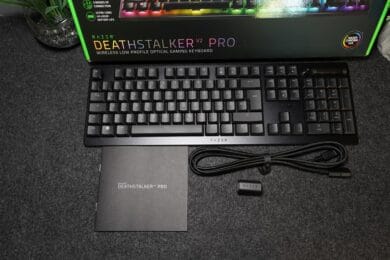








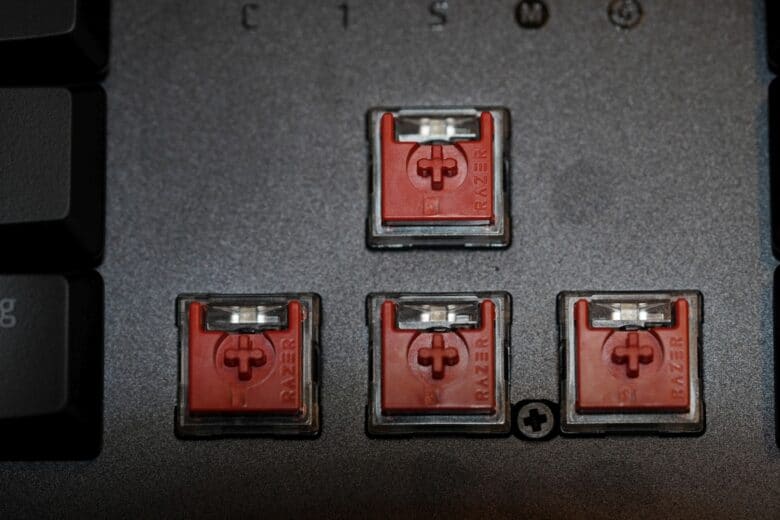











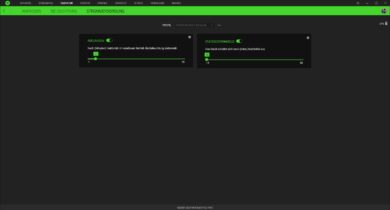
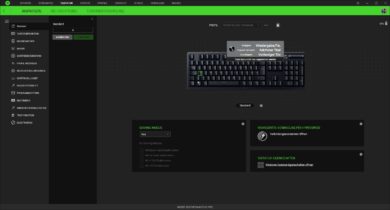





No replies yet
Neue Antworten laden...
Gehört zum Inventar
Beteilige dich an der Diskussion in der Basic Tutorials Community →