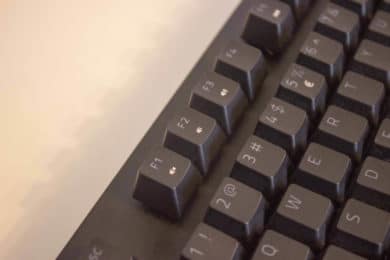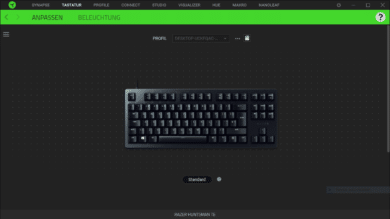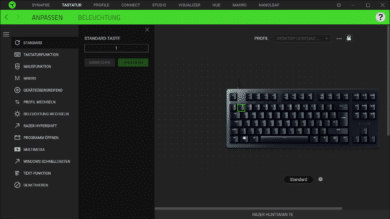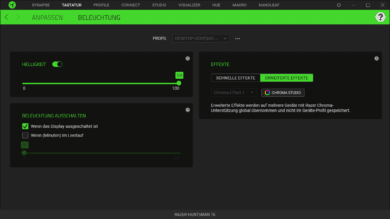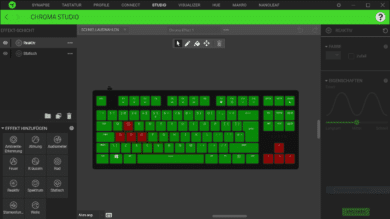In July last year we reviewed the Huntsman Elite for you. Apart from the software, which was still in beta at that time, it really convinced us. Now the next model of the Huntsman comes onto the market, the so-called Tournament Edition. It is a slimmed down version and also has opto-mechanical switches, of course from our own house. We also test the keyboard for you.
Scope of Delivery
The Huntsman Tournament Edition is not only minimalist in size. We find a Quickstart guide, a few obligatory Razer stickers as well as the keyboard and the corresponding removable USB-C cable in the rather spartan box. It doesn’t need any more than that. The keyboard is designed for eSportspeople and should not offer any bells and whistles. It should also be mentioned that the Huntsman Tournament Edition is only available in the US and international ISO layout.
Design
The Huntsman Tournament Edition is designed for power, performance, performance. With the keyboard, Razer completely dispenses with the Num block and other extras such as a palm rest or dedicated multimedia keys. It doesn’t offer much functionality either. But it should work well, be durable and never let a gamer down. There are not even the status LEDs for “Num-Lock”, “Scroll-Lock” and “Caps-Lock”.
Characteristic for the Huntsman series are the high keys, which we also find in this version. The keyboard is completely in black and offers RGB lighting. Each key is illuminated by a single LED, allowing free colouring.
Otherwise we don’t find any other extras, features or design features. Only the Razer lettering is placed above the arrow keys, so even the distinctive logo is completely omitted.
Workmanship
By all the omitted bells and whistles a good workmanship is essential to justify the called price. The Tournament Edition of the Huntsmann is made of aluminium. This results in a high stability compared to plastic keyboards. The keyboard is also much heavier than conventional keyboards, so it doesn’t slip easily.
With the removable USB-C cable of the Huntsman Tournament Edition, concerns might arise that the cable might come loose and not fit securely. Since this is not a long-term test, we can only guess. But the cable really sits tightly in the connector, and the mounting rails provide more support.
Keys and Features
The opto-mechanical switches of the keyboard are certainly a highlight. The switches are equipped with a metal stabilizer on the side. Razer makes sure that the key is really triggered when you press it. In addition, each key has a light barrier, which significantly reduces the release time. The “linear” version is used in this keyboard. Here, the well-known “click” noise when triggering is dispensed with. The trigger point of 1 mm is also around 30 percent shorter than with conventional keys.
The typing feeling with these switches is really unique. We’ve tested a few keyboards so far. From membrane keyboards to specially developed hybrid switches, everything was included. The opto-mechanical switches of the Huntsman Tournament Edition had the best typing feel so far, as the keys are operated directly and with clear feedback. Especially due to the short stroke and the low release force, typing feels really easy.
| Linear optical switch from Razer | Linear mechanical standard switch | |
|---|---|---|
| Tip feeling | Light and instant | Linear & Silent |
| Trigger Method | Light barrier | Metal contact |
| Trigger force | 40 g | 45 g |
| Trigger point | 1.0 mm | 1.2 mm |
| Shelf life | 100 million Trips | 50 million Trips |
| Stability | Cross shaft with stabilizers | Cross shank |
Software
If you want to configure the Razer Huntsman Tournament Edition, you need Razer Synapse 3. The software is still in beta, but works fine, there were no crashes. With Synapse 3 you can assign a different function to each key, with Hypershift you can even double it. Whether you forgive other letters, a macro or a multimedia function is completely up to you. With Hypershift you can assign all keys freely again by additionally pressing the FN key.
Of course, the lighting can also be adjusted. The Chroma Studio can even synchronize the lighting with other Razer products.
Practical Impressions
Apart from the fact that the keyboard does not have a German layout (habituation phase), the Huntsman Tournament Edition knows how to convince. Especially the switches are a highlight. They react quickly and also have a really good typing feel.
The high keys and the missing palm rest could disturb. Of course this is a matter of taste and personal experience, but longer sessions and an unfavourable posture provoke pain in the wrists. You should take a break or get an extra palm rest.
Razer always scores with the lighting. Like now with the Huntsman Tournament Edition. The effects and color settings are a bit leaner, but the lighting is really good.
Fulness
Already the Huntsman Elite by Razer could convince us in the test. Razer picks up where they left off. The Huntsman Tournament Edition is a compact keyboard that attaches great importance to its keys. With the opto-mechanical switches you will definitely have your fun. It also offers a really good workmanship and due to its weight it is safe on your desk even in hot situations.
But it should be said that the Huntsman Tournament Edition doesn’t offer much functionality. It doesn’t have dedicated multimedia keys or dedicated function keys on which markos can be stored. Razer Synapse allows you to freely configure each individual key and store it with its own functions.
With regard to the price, we can recommend the Huntsman Tournament Edition from Razer if you want a keyboard without frills, with good switches and a great finish.
Razer Huntsman Tournament Edition
Workmanship
Features
Ergonomics
Software
Value for Money
E-athletes will be happy!
The Tournament Edition of the Huntsman is certainly not suitable for everyone, especially due to the missing Num block. But it is really a very good keyboard, especially the switches convince.