
Elgato should be a household name to any content creator – lighting, microphones, webcams, or the Stream Deck. The Stream Deck should be one of the more well-known products, and Razer wants it to be. For this, they are working with Loupedeck. This manufacturer also knows the consoles for photo and video editing. The collaboration between Razer and Loupedeck has resulted in the Razer Stream Controller*. We test the counterpart to the Elgato Stream Deck for you.
Technical data
| System requirements | macOS X 10.14 (and above), Windows 10, Loupedeck software |
| Size | 151 x 101.5 x 30.2 mm |
| Weight | 210 g (Stream Controller only), 216 g including detachable stand |
| Interface | 12 LCD touch buttons, 2-sided LCD screen, 6 multifunctional knobs, 8 multifunctional buttons |
| Connectivity | USB-A to USB-C cable (2m) |
| Scope of delivery | Razer Stream controller, USB-A to USB-C cable (2m), detachable stand |

Razer Stream Controller in detail
The Stream Controller is delivered in a Razer-typical cardboard box. Well-designed, well-padded and equipped with some reading material and stickers. It is immediately noticeable in a positive way that USB-C is used to connect the Stream Controller to the PC. Thus, if you don’t have the console in use, you can relax and charge your smartphone on it.
Unlike the Elgato Stream Deck, the Stream Controller has no push buttons, but relies on small touch displays – 12 in number. In addition, however, there are six rotary knobs as well as eight push buttons. Each button can be freely programmed by us via the software(s).
To give the Stream Controller a high-quality look, the top of the case as well as the knobs are made of aluminum. The underside, on the other hand, is only made of plastic. We can directly give a small minus point for the stand. This is also only made of plastic. The workmanship is very good, but we would have expected more for a product that costs 270 Euros.
The operation of the Razer Stream Controller also makes a very good impression. The knobs have a very noticeable grid and are easy to turn. Likewise, the knobs can be pressed, although a bit more force has to be applied here.
For the small LCD displays, the story continues directly. Every deposited icon is displayed well at the appropriate resolution, even animations don’t pose a challenge to the Stream Controller. They are displayed completely smoothly. The icons are best visible when the console is angled in front of you. In a lying state, however, everything can still be recognized on the displays.
Software(s)
Since the Razer Stream Controller is a product of the collaboration with Loupedeck, Razer will not reinvent the wheel. So in this case, we are using Loupedeck’s software. In order for us to start at all, it is necessary that we register and log in – now unfortunately common.
After starting, we also see the connected device directly in front of us. In the upper area we can change the device, our profile or the workspace. Via the last two points it is possible to adapt the stream controller to our needs and different softwares. The profiles are loaded when we start certain software, for example the Adobe range of products such as Photoshop, Premiere or After Effects. The different workspaces can be called up in a relaxed way via the buttons 1-7. This way, the existing 12 buttons become up to 84. You can’t use more than that!
The Razer Stream controller is shown in the middle section. We can freely assign functions to each button via drag&drop. The rotary controls are also assigned their functions in this way. A distinction can be made between push and turn functions.
The right area is for the available functions, which we can put on the different buttons. When you put the Stream Controller on your table for the first time, a few integrations like Spotify, OBS, Twitch or Philips Hue are pre-installed. However, you can access a large number of ready-made profiles or additional integrations via the Marketplace. After you create an account, you get access to the Marketplace of Loupedeck.
Use of the Razer Stream Controller
The Razer Stream Controller’s task field is obviously oriented towards that of a streamer. Although Loupedeck’s Marketplace could still use one or the other plugin, for example to control Discord, we can already fall back on a lot there. Be it the integration for lighting control or audio tools like the Razer Audio Mixer.
The use of OBS Studio or Streamslabs with predefined scenes or the recording of sounds works without much prior knowledge. Controlling Twitch also works great. After connecting, we can see the viewer count directly on one of the small displays or create clips and play ads with the push of a button.
If photo or video editing is one of your hobbies, you’ll get a great gadget with the Stream Controller. The predefined profiles already give you an idea of what you can do with it – and you can even configure everything freely.
Despite the many plug-ins, we can’t ignore the interaction with Windows itself. The volume of the current audio device can be adjusted and your microphone can be muted by pressing your knob, for example. But also the audio mixer of Windows can be controlled. If you are a fan of the Power Toys, you can also use them via the Stream Controller.
The Stream Controller can also be found in Razer Synapse. However, only the profile can be customized. Thus, a complete integration was not written here. In this case, also not particularly surprising, since the Loupedeck software works very well.
Summary of the Razer Stream Controller Test
In terms of quality, the Razer Stream Controller is in no way inferior to the device from Elgato. Not only the high-quality materials, but also the pure workmanship, enhance every workstation on which the Stream Controller stands. The handling of the individual buttons and the knobs is completely convincing. In general, the complete appearance is convincing.
The Stream Controller or rather Loupedeck gets criticism for the number of plugins in the marketplace. Something definitely needs to be done here, or perhaps the possibility to create and receive plugins more easily needs to be created. Before the Marketplace, many plugins for Loupedeck devices seem to have been available via Github.
Otherwise, the Razer Stream Controller is an enrichment for every desktop – as long as you have the right change. For 270 Euros, Razer and Loupedeck are already asking quite a bit for the device, although not entirely unjustified.
Razer Stream Controller
Workmanship
Hardware
Features
Value for money
91/100
High-quality product and a real competitor to the previous top dog Elgato.







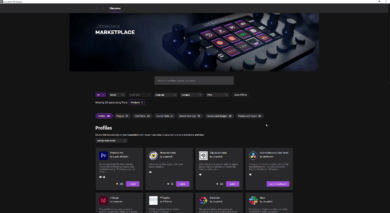
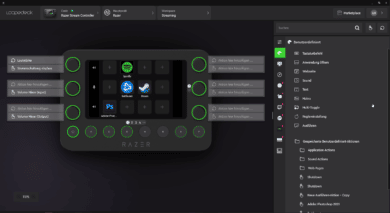
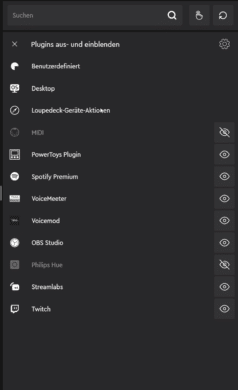






No replies yet
Neue Antworten laden...
Gehört zum Inventar
Beteilige dich an der Diskussion in der Basic Tutorials Community →