
About 10 to 15 percent of people are left-handed. Therefore, it is not unusual that most mice are only intended for right-handers and only a symmetrical design is used to enable left-handers to use them as well. But especially when additional keys come into play, it gets difficult. QPAD has chosen a different approach with the DX700 and we’ll take a look at it here in the gaming mouse review.

Design and features
At first glance, QPAD’s DX700 looks like a normal, symmetrical mouse. There’s an RGB-lit logo on the back, and there’s a small light behind the mouse wheel where other mice have a button to toggle the DPI. But now it is noticeable that not only on the left side the normal thumb buttons are present, but also on the right side two more buttons are present in perfect symmetry. This makes it clear that the mouse is really suitable for both right- and left-handers. There are rubberized surfaces on both sides, which provide the right grip.

Another thing to keep in mind is the adjustable grip length. For example, while the Trust GXT Morfix 970 gaming mouse focuses on offering different numbers of buttons, QPAD wants to make the mouse accessible to everyone and so there are two end covers of different lengths. The difference of about 1 cm doesn’t sound that big, but it has a big impact on ergonomics. The two cases are kept in the right direction by guide rails and lie underneath the mouse. In addition, they are held in position again by a magnet, so that a quick change is possible.


Workmanship and engineering
Even though the fit of the end covers is very good and everything stays in place there, the workmanship is not perfect. The mouse buttons are not connected to the case, which is why they lack some stability and thus clatter away when the mouse is moved across the table. In the long run, this is not only annoying, but can also lead to defects more quickly.

Now let’s first take a look at the technical specifications at a glance.
| Sensor | PMW 3389 |
| DPI | 16,000 |
| Max. Speed | 400 inches per second |
| Recognition pixels | 1296 |
| Sampling rate | 1000 Hz |
| Response time | 1 ms |
| Keys | 8 |
| RGB lighting | Yes, 16.8 million colors |
| Shape | Bid-handed |
| Price | € 76.08 * |
At the heart of the QPAD DX700 is a Pixart PMW-3389 optical sensor. With up to 16,000 DPI, there should be enough capacity for any gamer to make their desired adjustment. We’ll take a look at how the mouse can be adjusted later. The sampling rate of up to 1000 Hz is almost standard by now, as well as the RGB lighting. All in all, the technical features are quite high, so let’s take a look at what the DX700 does in practice.

Ergonomics and practice
As mentioned earlier, the QPAD DX700 can be operated equally with either hand. However, for ergonomics, this means that only the back of the mouse is slightly curved to support the natural posture of the hand. Nevertheless, with the interchangeable end cover, QPAD offers the user the possibility to better adapt the mouse to their own hand.

In practice, the mouse feels very good in the hand, as long as you use the appropriate end cover. The grip of the rubber coating is good and the placement of the thumb buttons also makes it easy to use. The only problem, however, is that the buttons that are placed on the “wrong side” are still in the way. This means that they are often pressed unintentionally. However, if the software is installed, the action can be prevented when these keys are pressed. Let’s take a closer look at the software.

Software
The QPAD Control Panel offers two different pages and a small slot for additional settings. The first page deals with the lighting options. As effects, “static”, “pulsating” and “rainbow” can be set via small icons. In addition, the brightness and speed can be adjusted in five steps via two sliders. A total of 9 different colors are pre-programmed, but you can also use the color picker.
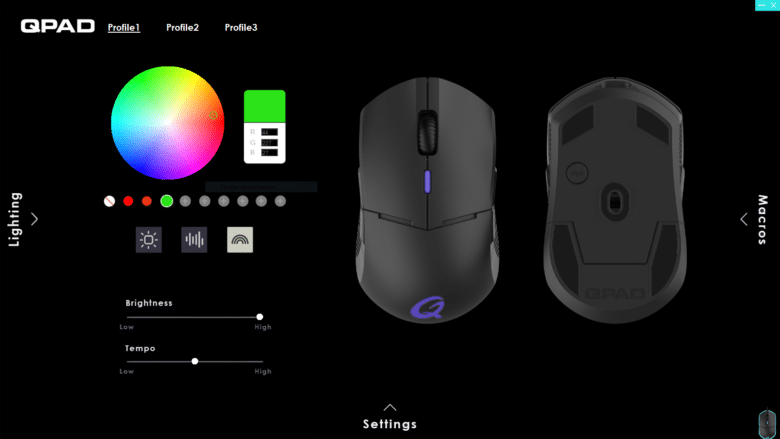
The second page of the control panel offers the possibilities to set and program macros. The macros are easy to record and also relatively easy to edit. Furthermore the macros can be exported as well as imported.
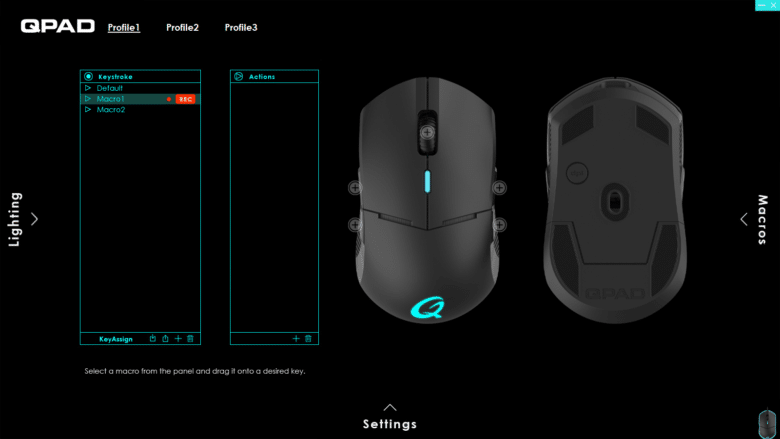
The slide-in that opens when you click Settings allows for more settings as far as mouse configuration is concerned. In addition to the DPI settings, which can even be different in X-Y and can be set in intervals of 50, the polling rate can also be set between 125, 250, 500 and 1000 hertz. In addition, the button assignments for a right- or left-handed user can also be set here.
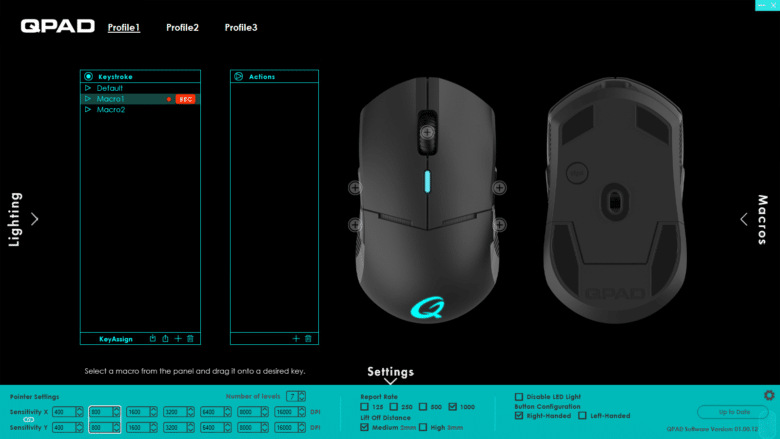
The only major drawback to the QPAD Control Panel is the responsiveness of the software. On the lighting side, it takes some patience for settings to be applied and colors to be set.
Summary of the QPAD DX700 gaming mouse review
So the QPAD DX700 is a mouse that is suitable for both right- and left-handers, but thereby has to plug in the area of ergonomics. One has to counteract by the changeable end cover there something, which brought however disadvantages with itself, like the stability of the left and right mouse button.

The technical side, on the other hand, is on a fairly high level and offers everything a mouse has to be able to do nowadays. Nevertheless, the somewhat slow software makes the settings difficult. You have to be patient and know exactly how to adjust the settings. On the whole, the DX700 is an all-rounder mouse, but it does have its pitfalls.
QPAD DX700 Gaming Maus
Workmanship
Features
Ergonomics
Software
Value for money
80/100
An ambidextrous all-rounder mouse, with minor quirks and slow software







