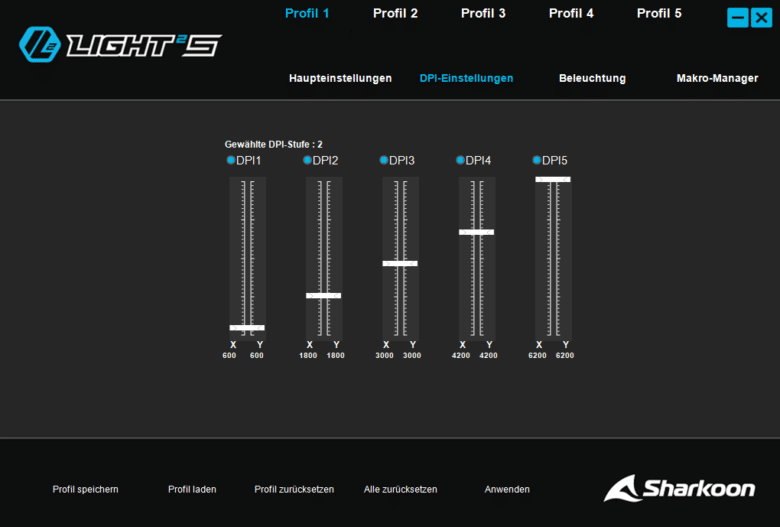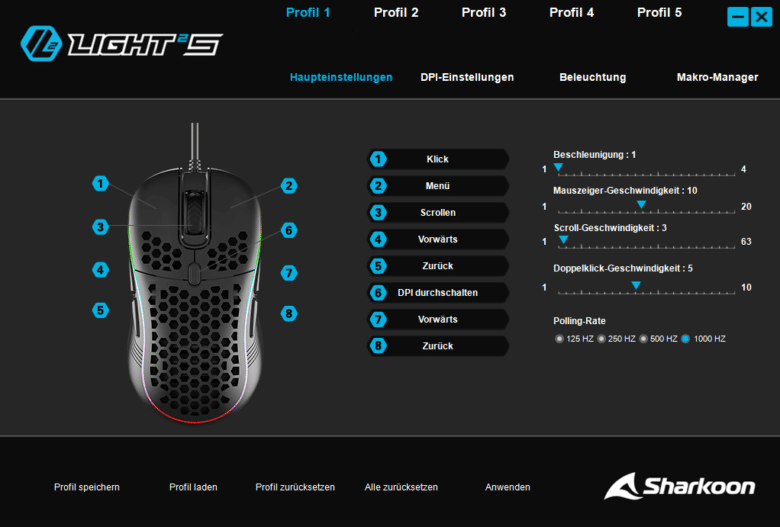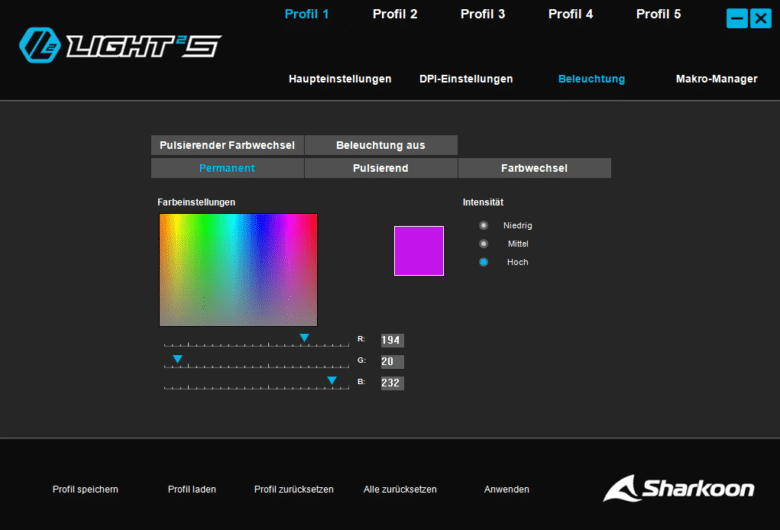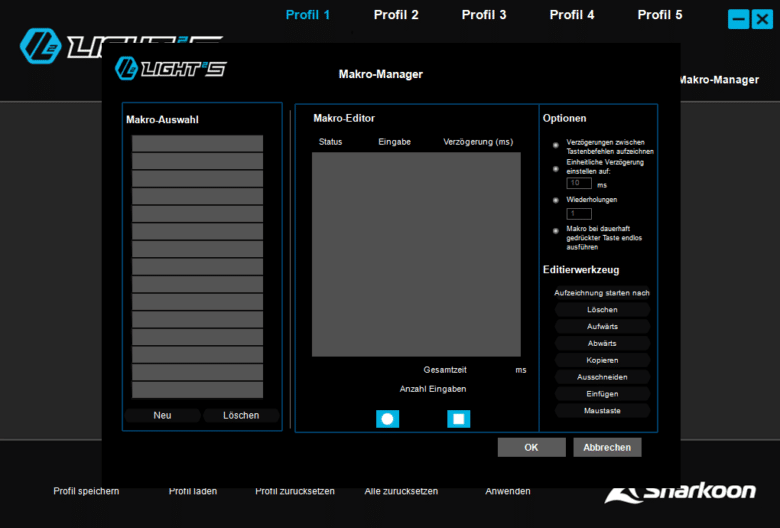German manufacturer Sharkoon has been on the market since 2003, selling “Designed in Germany” peripherals that always combine high-quality materials with an appealing price.
With the Light² S, Sharkoon expands its range of gaming mice – this time with a low-cost version. The Light² S wants to score with a low weight, a symmetrical design, including symmetrical thumb buttons, and its ergonomics. Whether this really convinces us, you can find out here in the test.
Specifications
| Material | Plastic |
| Sensor | PixArt PAW3327 |
| DPI | 200 – 6,200 |
| Polling rate | 1000 Hz |
| Max. Acceleration | 30 G |
| Weight | 78 g (without cable) |
| Dimensions (L x W x H) | 126 x 66 x 40 mm |
| Number of buttons | 8 |
| Switch | Omron (Min. 10 million clicks) |
| Cable | Textile sheathed, 1.8 m |
| Scope of supply | Light² S, additional set with sliding pads, instructions |
| Price | € 17.99 * |

Design and features
Daily greetings … the honeycomb pattern. Lightweight and easy to grip – this can be realized by the eye-catching holes in the mouse. So it’s no wonder that more and more manufacturers are falling back on this shape.
One point that visually distinguishes the mouse from most mice, however, is the symmetry. In addition to a completely symmetrical body shape, the thumb keys have also been doubled – so this mouse can really be used by left- and right-handers without restrictions. Visually and haptically, it is minimally noticeable that the main keys do not perfectly match the rest of the body. In general, the honeycomb perforation is also somewhat noticeable in the stability. You can dent the plastic a bit in some places – even though this is probably not an everyday use.
The Sharkoon Light² S otherwise features an ergonomic design, a DPI button below the scroll wheel, and a nice RGB “ring” that runs around the mouse. The material used is smooth, feels good in the hand, and it’s not overly prone to fingerprints – nice! The scroll wheel seems to be a dust magnet on the camera lens – “in real life”, however, this is absolutely not annoying or barely visible.
On the underside, the glide pads are immediately noticeable – these are really very smooth and literally fly over every tested surface. We don’t have a point of criticism here either. A big plus, however, is that another set of these glide pads has been added alongside the mouse and an instruction manual. This way, you have a replacement in case of an emergency.
Daily use testing and performance
During daily use, we noticed some things positively, but other aspects negatively. Let’s start with the buttons – The main switches have a pleasant click feeling and emit a rather loud clicking noise. On fast clicks, it also feels a bit spongy at times – as if the buttons bounce back to their original position a bit slower than you’re used to on more expensive models.
The scroll wheel is extremely smooth and thus enables quick reactions even in the heat of the moment. Only the pressure on the scroll wheel button takes a bit of getting used to, since you sometimes slip at the beginning due to the low scroll resistance – and thus scroll a bit before the click. However, this diminished rapidly after a day of getting used to it.
Haptically, the thumb keys are the biggest criticism from our point of view. They have quite a high resistance, are quite thin and generally feel a bit spongy during handling. Primarily the click resistance could have been a bit less. By the way – you can also use the “double” thumb keys with the ring finger with a bit of getting used to. So, if you really want to use the eight available keys – there’s nothing in the way.
The built-in sensor, the Pixart PAW 3327, is probably THE budget sensor. It shows that in the meantime even the cheap sensors on the market are quite usable! Apart from the slightly higher lift-off distance, the majority of gamers won’t really notice any difference to the high-end sensors, such as the PAW 3389. The maximum speed and maximum acceleration are still far from what seems realistic, and the DPI and polling rate can also be kept constant
RGB and a qualitative software complete the picture!
The illumination of the mouse is well chosen – discreet yet beautiful. The RGB ring around it is well lit and definitely enhances the mouse visually. You can personalize this lighting via the software if you want to.
The software is simple but complete. Without much searching, you can find all the options you want. The menu to adjust the DPI levels, for example, is completely self-explanatory:
But the other menu items don’t get any more difficult to understand. In the main settings, basic things like double-click speed and general key mapping can be adjusted. The remaining menu items are macros and lighting:
Of course, you are somewhat limited by the number of different lighting modes, but in our opinion this is more than sufficient for a mouse.
Conclusion
Sharkoon brings a solid mouse to the market with the Light² S and checks off almost all the items on the gaming peripheral checklist. RGB, mid-range sensor, low weight, good ergonomics, a second set of glide pads – to name a few aspects.
Nevertheless, the inexpensive mouse does not get away without criticism. The buttons could be a bit more precise, the scroll wheel occasionally slips when clicking due to the low resistance, and the general stability is a bit better in other mice with a honeycomb pattern. However, at a price of about 25 € (current: € 17.99 *) you have to be able to make concessions – especially when the feature package is so complete. Basically, the mouse is successful in any case and we award the Silver Award here with a clear conscience!
Sharkoon Light² S
Workmanship
Features
Ergonomics
Software
Value for money
86/100
Nice budget mouse - decent sensor, small weaknesses in buttons. In return, great lighting and a good price!