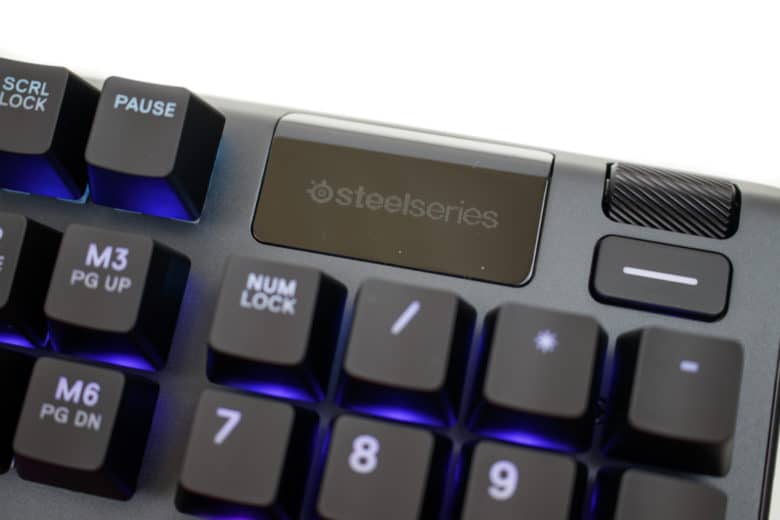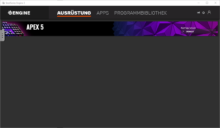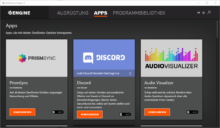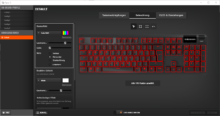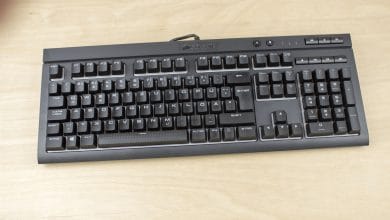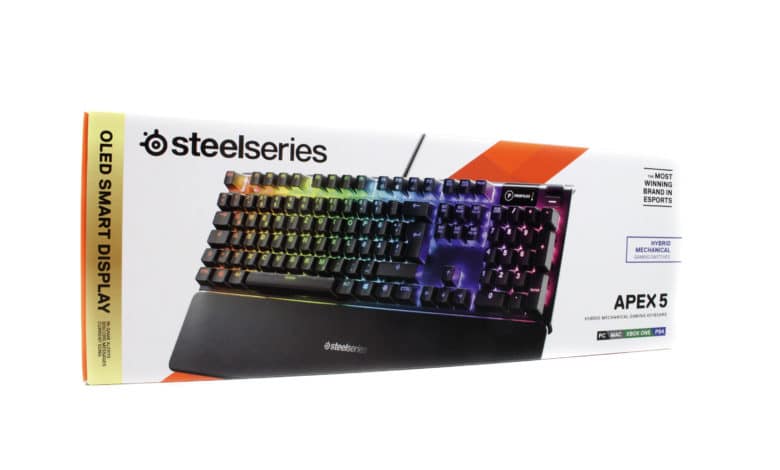
The SteelSeries Apex 7 has the features you want, but it’s just too expensive? Then maybe SteelSeries Apex 5 is just the right keyboard for you!
Just like the Apex 7, SteelSeries Apex 5 offers the programmable OLED display as well as the media control in the upper right corner. The palm rest, the aluminium base frame and the RGB lighting are also included.
Nevertheless, the keyboard costs 60 euros less and is therefore much more attractive in terms of price.
How does that work? With hybrid switches, i.e. rubber domes, which are supposed to provide a mechanical typing feel.
In our test of the SteelSeries Apex 5, you can find out if the mechanical hybrid blue gaming switches are suitable and how the rest of the materials and features of the gaming keyboard perform.
The technical details of the SteelSeries Apex 5
| Size (H x W x D): | 4.5 x 44.3 x 13.9 cm |
| Weight: | 925 g |
| Cable: | 1.90 m, USB 2.0 |
| Key rollover: | 24-KRO |
| Switch: | SteelSeries mechanical hybrid RGB switch |
| Keys: | ABS plastic |
| Additional keys: | Media control, scroll wheel (volume), SteelSeries/FN |
| Additional functions: | brightness (adjust, switch off), gaming mode, macro recording, display |
| Lighting: | RGB, single keys |
| Profiles: | 5 profiles, software-free Macros programmable |
| Price: | € 164.65 * |
Only at first sight reserved
The SteelSeries Apex 5 has it all. With a size of 44.3 x 13.9 centimeters, it has the standard size of a keyboard, but offers a lot more.
First of all, it can be extended by the magnetic palm rest. This is easy to attach and remove, but even holds when moving the keyboard. The matt black soft-touch plastic surface feels pleasant to the touch, but isn’t very easy to clean.
The keyboard case is made of plastic, but it is provided with a high-quality aluminum plate, so that one doesn’t notice anything of the cheaper plastic on the upper side. Due to the aluminum, the keyboard is absolutely torsion resistant and robust. By the way, there is a three-way cable guide at the bottom in order to lead the connection cable away from the keyboard as desired. Furthermore, the rubberized stands are located here, which can be folded out.
But only when connected, Apex 5 reveals its true appearance. Then the integrated RGB lighting lights up, illuminating each button individually. And the OLED display with 128 x 40 pixel resolution also shows the first contents. The SteelSeries logo is programmed into this display at delivery, but you can also integrate your own pictures and GIFs. But the highlight of the OLED display is certainly the game info, discord messages and more. Do you really need this and notice it during use? I don’t think so – but it is a cool gimmick.
Two buttons with many functions
A button and a rotary wheel are integrated in the Apex 5 directly next to the OLED display. This is the media control.
The rotary wheel is of course responsible for the volume, but can also be pressed to immediately mute the audio output.
The additional button is assigned several functions. One click starts or stops the media playback, a double click jumps to the next title, three clicks lead to the last played title. If you hold the button pressed for four seconds, you can also make various keyboard settings via the OLED display. In addition to the lighting, the profiles can also be changed, for example.
Mechanical Hybrid Blue Gaming Switches
Best of Both Worlds
The Apex 5 combines the smoothness of a membrane switch with the added durability, performance, and satisfying tactile click of a blue mechanical switch, for a premium gaming experience where you don’t have to choose one over the other.
Beneath the keycaps are the mechanical Hybrid Blue Gaming switches designed by SteelSeries. At first glance, they also look like mechanical buttons, but a rubber dome membrane is hidden under the structure. But SteelSeries manages to effectively hide it.
Thus, the writing feel on the mechanical hybrid blue gaming switches is similar to that of Cherry MX blue switches. The triggering of the switches is not only accompanied by a loud click, but can also be felt. In contrast to pure rubber dome keyboards, it is not necessary to press the key fully, the triggering signal is already transmitted beforehand – just like you know it from mechanical keys.
The typing feel is therefore precise and is hardly inferior to that of real mechanical keyboards. Personally, the Apex 5 is too loud for me, just like keyboards with Cherry MX Blue switches.
The keys of the Apex 5 are RGB-illuminated, as on almost all modern gaming keyboards. Each key can be adjusted individually. Various effects are available and a link to games and other applications is also possible. Although the lighting effect is pleasantly bright and therefore visible even under daylight, the keys are unfortunately not evenly illuminated. This can be seen especially in the larger symbols like the SteelSeries or Windows logo. Here, only half of the symbol is properly illuminated.
A wide range of settings
As with all SteelSeries products, SteelSeries Engine 3 is also responsible for controlling SteelSeries Apex 5. The software allows the creation of multiple profiles, five of which can also be stored on the keyboard. Profiles can be changed automatically depending on the game started.
Except for the SteelSeries button and the media buttons, each button can be reassigned, whether it is a macro or something else. The lighting can be changed for each key individually, there are eleven selectable effects, but you can also create your own. Synchronization with other SteelSeries devices is also possible.
The image or GIF shown on the OLED display can be changed as desired. But also interaction with applications like Discord, Tidal, CS:GO and some others is possible.
Conclusion of the Apex 5 Review
The SteelSeries Apex 5 makes compromises.
It offers the features of the significantly more expensive premium keyboards from SteelSeries. With palm rest, OLED display, media control, RGB lighting and aluminium base, almost all premium features are also available here.
Instead, savings are made on the switches. But the mechanical hybrid blue gaming switches, as SteelSeries has called them, are convincing. They offer both the acoustic and tactile feedback known from blue switches. A difference is hardly noticeable and typing is pleasant – even if it is loud.
If you want a keyboard with OLED display, you should try the Apex 5 times. If you can do without the OLED display, you’ll also find gaming keyboards with real mechanical switches in the price range.
SteelSeries Apex 5
Workmanship
Features
Ergonomics
Software
Value for money
90/100
The SteelSeries Apex 5 combines premium features with cheaper switches that don't feel like it.