
Help, SteelSeries has shrunk the keyboard. The large Apex Pro (our review) and the TKL model are now followed by the mini variant. Or rather, two mini models, because the keyboards in the 60 percent layout are available once with and once without a cable. We take a detailed look at both for the SteelSeries Apex Pro Mini (Wireless) review.
Specifications
| Button switch type | SteelSeries OmniPoint 2.0 |
| Switch types offered | Linear |
| Switch interchangeable | no |
| Material | Aluminum |
| Dimensions (L x W x H) | 291 mm x 103 mm x 40.3 mm |
| Weight | 546 grams (wireless); 603 grams (wired) |
| Onboard memory | 5 profiles |
| Cable connector | USB Type-C |
| Wireless connection | 2.4 GHz (Quantum 2.0) ; Bluetooth 5.0 |
| Battery Life | Up to 32 hrs (with backlight); up to 200 hrs (without backlight) |
| Rollover technology | N-Key Rollover |
| Key Caps | PBT Double-Shot |
| Operating Modes | Typing; Gaming |
| Colors | Black |
| Price |
|
SteelSeries Apex Pro Mini (Wireless) Review: The Scope of Delivery
Although the SteelSeries Apex Pro Mini and the SteelSeries Apex Pro Mini Wireless actually only differ in terms of connectivity, the packaging of both keyboards already separates a few things. This starts with the fact that the lid of the wired variant can be opened upwards, while the contents of the wireless model are pushed to the side.
Okay, that’s not particularly exciting, but it’s definitely worth mentioning in view of the otherwise quite identical designs and the very similar feature set. Especially since the differences in the scope of delivery and its positioning differ even more.
Both keyboards come with a fabric-covered, detachable USB-A to USB-C cable. Both keyboards also share the manual, as well as the orange keycap puller. The only difference is that the wireless model has a separate keycap in the box, while the normal Apex Pro Mini has one hidden behind a rubber tab on the underside of the keyboard.
Of course, the wireless model also comes with the corresponding wireless dongle (in the modern USB-C standard!), as well as a USB-C to USB-C extender.
Design and workmanship
- Connection via USB-C and 2.4 GHz/Bluetooth (wireless model)
- Simple, chic design
- High-quality Doubleshot PBT keycaps
In terms of design, the SteelSeries Apex Pro Mini and SteelSeries Apex Pro Mini Wireless are largely the same, with two exceptions. The wired version only has the USB-C port on the back, but the wireless keyboard has a grooved mode switch right next to it, which you can use to switch between the 2.4 GHz wireless band and Bluetooth mode or to turn the keyboard on or off.
Otherwise, both models are extraordinarily simple. The OLED display of the full-size and TKL sibling is conspicuous by its absence, due to the compact form. As mentioned earlier, SteelSeries relies on a 60-percent layout for the Mini.
The keyboards both rely on a matte black color scheme, on which fingerprints don’t stand a chance, and a high-quality aluminum frame. Both models are also equipped with pleasantly grippy, classy Doubleshot PBT keycaps.
The manufacturer’s logo including lettering is found in the center of the back, while the small emblem is also found on the front. The underside finds a secure hold thanks to four rubber feet in the corners, while you can set up the keyboards in two different angles thanks to fold-out feet.
The size is somewhat comparable to the Corsair K70 RGB Pro Mini we recently reviewed, which also relies on the 60 percent form factor. Both SteelSeries keyboards are around 291 mm wide, 103 mm deep and (including keys) just under 40 mm high.
There are differences between the two keyboards in terms of weight, however. The SteelSeries Apex Pro Mini Wireless weighs 546 grams, while the wired version is slightly heavier at 603 grams. Interesting, since there is no battery installed in it.
Processing of the SteelSeries Apex Pro Mini (Wireless)
- Very high quality workmanship
- Customizable RGB lighting
- Somewhat unbalanced button illumination
The build quality of both keyboard models is, typical for the manufacturer, on a recorded level. Especially the matte design leaves a very good impression, just like the high-quality keycaps, and ensures that the keyboard still looks almost as new as on the first day even after longer use.
In direct comparison, the metal frame of the Corsair K70 RGB Pro Mini feels slightly more valuable, but these are only nuances. However, Corsair is clearly ahead when it comes to the illumination of the key labels, which is not completely convincing in the case of the Apex Pro Mini.
Depending on the color, it looks a bit uneven, which is especially evident with ESC, Enter or Shift, whose edges fall off a bit with RGB lighting. I again liked the mode switch of the wireless model very much, which is not only haptically convincing, but neither too light nor too heavy.
Practicality and typing feel
- Excellent customizable OmniPoint 2.0 switches
- Buttons can be assigned with two different actions and pressure points
- Additional functionality via FN (SteelSeries) button
What already distinguishes its big brother also finds application in the SteelSeries Apex Pro Mini (Wireless). Of course, we are talking about the OmniPoint key switches, which are still unique today. However, these are now available in a revised version 2.0.
While the first generation offered a fully adjustable release point between 0.4 mm and 3.6 mm, this is now between 0.2 mm and 3.8 mm in the new edition. Sounds like a minimal change, but it actually makes a noticeable difference in practice.
However, the pure, extended release point is not the only innovation, nor is it the most exciting one. Thanks to Dual Actuation, the new OmniPoint 2.0 switches are now additionally capable of performing a complete second set of actions when you press the button only minimally.
Whether and to what extent you make use of it in practice is up to you, of course. However, you can adjust this down to the smallest detail within the accompanying SteelSeries GG software. As an example from gaming, SteelSeries mentions the option to move forward with a slight pressure and to immediately start sprinting when fully pressed. Very practical, especially in shooters.
Otherwise, Apex Pro Mini and its wireless sibling offer everything you would expect from a modern high-end gaming keyboard. From extensively customizable RGB lighting to macro functions and multimedia control, no wishes are left unfulfilled.
The manufacturer realizes this, as does Corsair, via a secondary assignment of most keys in combination with the FN key, which is adorned by the SteelSeries logo here. But even here, the Corsair counterpart, where really every single key has an alternative assignment (including mouse control or switching between several Bluetooth devices), goes considerably further.
If you are using a 60 percent keyboard for the first time, you will have to get used to it at first. After all, there is no num pad, middle pad or even arrow keys here. These are alternatively on the WASD keys, instead of on the IJKL keys as with Corsair, which I found a bit better solved.
Typing feel
- For linear switches, very well done typing feel
- Pleasant, but quite loud typing noise
Otherwise, however, the SteelSeries Apex Pro Mini (Wireless) does not make any flubs in practice and even typing longer texts is absolutely fun. All keystrokes are extremely precise and fast. I find the key height very comfortable, no matter if with or without folded out feet. Only the lower of the two adjustable angles I personally find a bit too flat. Here, the feet barely protrude over the rubber. 2-3 degrees more would have been nice.
Both keys rely on linear switches that trigger relatively quietly. In any case, those who appreciate this type of switch will get their money’s worth with the Apex Mini keyboards. I personally find the typing noise to be quite pleasant, even if it is a bit high and comparatively loud. In return, the switches trigger pleasantly precise and fast.
I personally appreciate tactile switches, especially when typing, but was quite taken with the OmniPoint 2.0 models.
Wireless operation and battery life
- Maximum 1 connection via Bluetooth and wireless
- Up to 40 hours of battery life with illumination
- Relatively long charging time of about 5 hours
The SteelSeries Apex Pro Mini Wireless optionally connects via 2.4 GHz wireless band, but then the wireless receiver is required. Alternatively, you can connect the keyboard to a PC, notebook and even tablet or smartphone via Bluetooth.
In practice, both types of connection do an impeccable job, although the wireless connection is of course always the better choice in terms of latency – i.e. input delay. Here, as with most current gaming keyboards, virtually no delay is noticeable.
However, the Bluetooth mode also does a good job, thanks to the quite modern 5.0 standard, but it converts the inputs slightly more delayed (don’t worry, we are talking about a few milliseconds here). Normal users will hardly notice any difference, but competitive gaming demands are much better served with the wireless mode.
The battery life is also more than decent. Up to 40 hours (with active RGB lighting) are possible via Bluetooth. In wireless mode, the keyboard lasts a bit less with around 31 hours, but is still in a very similar range to competitors like the already mentioned Corsair keyboard. A complete charging process takes between four and five hours.
Here, too, the keyboard is on par with the competition, but a faster fast-charge option would be desirable. On the other hand, you can continue to use the keyboard normally while it is charging.
Software Connectivity: SteelSeries GG
- Overwhelming, clearly structured software
- Countless setting options
As always with the manufacturer, the SteelSeries Apex Pro Mini (Wireless) is also adjusted via its own GG software, or rather the SteelSeries Engine contained therein. I really appreciate the software solution for its clear and well-structured design.
On the first page, you can assign each key with an alternative assignment under the “Key shortcuts” tab. It doesn’t matter if it’s a keystroke, a command, starting an app or playing a previously saved macro. In addition, you have the option here to set whether the function should be played once or several times or, for example, repeated as long as you keep the key pressed.
In the tab “Actuation” you can define the trigger point of the keys. Again, you can choose for each key individually, like certain self-defined areas or all 62 keys at once. In addition, there are dual bindings for an alternative key assignment, as well as the already mentioned dual actuation. A total of five onboard profiles can be created, between which you can quickly switch back and forth.
The position for adjusting the RGB lighting, on the other hand, is somewhat inconveniently chosen. You’ll find it as a blue strip on the top of the companion software. On the other hand, you have an almost endless number of options to choose from. From various active and reactive effects to color gradients and waves, no wishes are left unfulfilled.
With animated lighting effects, you can even adjust the size and speed of each animation. RGB fans will get their money’s worth with the Apex Pro Mini. Especially since you can also combine different effects with each other. So when idle, if you do not trigger any keys, an animation and then when typing a completely different reactive effect.
SteelSeries Apex Pro Mini (Wireless) review: conclusion
The SteelSeries Apex Pro Mini and the SteelSeries Apex Pro Mini Wireless have a lot going for them for the small package they are. The biggest and most important unique selling point is of course marked by the customizable OmniPoint 2.0 switches, which are still a novelty even from today’s perspective and also make for an excellent typing and gaming experience.
The design of the keyboards is both simple and chic, and the workmanship is of high quality. I also find the keycaps and the volume of the keyboard very pleasant. The 60-percent layout is of course a matter of taste, but SteelSeries provides many alternative layouts that cover a lot of the functionality of a full-size keyboard.
But only a lot, because Corsair proves with the K70 RGB Pro Mini, for example, that it can be even better – in all aspects. With the exception of the switches and the associated typing feel. Here, the Apex Pro Mini has the edge, while you can swap out the switches on the Corsair and replace them with your preferred models. However, that comes at an additional cost once again.
Regardless, the SteelSeries Apex Pro Mini and Wireless are excellent, very compact, and really high-quality gaming keyboards that don’t really leave anything to be desired. In the end, however, the bitter aftertaste of the somewhat high price remains here as well, especially for the wireless model.
SteelSeries Apex Pro Mini (Wireless)
Workmanship
Features
Ergonomics
Software
Value for money
93/100
Excellently manufactured, chic and extensively customizable gaming keyboard, whose unique selling point is the customizable and improved switches. Very strong, but also very expensive.























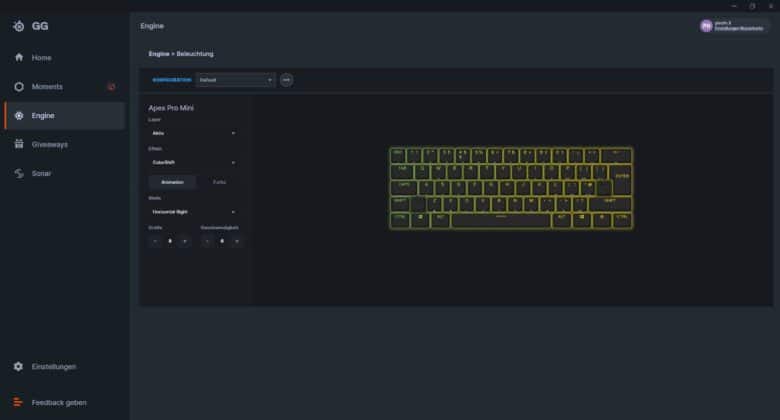





No replies yet
Neue Antworten laden...
Gehört zum Inventar
Beteilige dich an der Diskussion in der Basic Tutorials Community →