
For many years, the Arctis headset series from manufacturer SteelSeries has been at the top when it comes to comfort and sound quality. The Arctis Pro models (optionally including an amplifier) now finally have a successor that brings out the big guns: 360-degree surround sound, Hi-Res audio and active noise cancellation are just a few of the innovations that the company wants to use to shine in the high-end sector. Our SteelSeries Arctis Nova Pro Wireless review clarifies how well that works out.
Specifications
| Design | Over-ear |
| Driver | 40 mm (Neodymium) |
| Frequency range (headphones) | 10 – 40,000 Hz (wired); 10 – 22,000 Hz (wireless) |
| Connectivity | Bluetooth 5.0, wireless (2.4 GHz), 3.5mm jack |
| Microphone type | omni-directional, with noise reduction |
| Frequency range (microphone) | 100 – 6,500 Hz |
| Range (Wireless) | Circa 12 meters |
| Battery life | Up to 44 hours |
| Charge time | 3 hours |
| Weight | 338 g |
| Compatibility | PC, Mac, PlayStation 4, PlayStation 5, Smartphone, Tablet |
| Special features | Active noise cancellation (ANC); surround sound; dual connectivity; Infinity Power System; chat mix; wireless base |
| Price | € 315.30 * |


SteelSeries Arctis Nova Pro Wireless review: the scope of delivery
The SteelSeries Arctis Nova Pro Wireless comes in the manufacturer’s typical gray cardboard box complete with orange details. And SteelSeries wouldn’t be SteelSeries if the box didn’t come with a lot of accessories.
For the MSRP of just under 380 Euros, you get quite a lot with this wireless gaming headset. On the one hand, there is of course the Nova Pro Wireless itself, which takes up most of the packaging alongside the newly designed wireless base station.
The technology duo is complemented by two USB-C to USB-A cables, each with a length of 1.5 meters. In addition, there is a 3.5 mm jack cable with a length of 1.2 meters. And then there is not just one, but two removable batteries.
The microphone pop shield is also included separately once again, while a cloth pouch and a fairly comprehensive manual round out the scope of delivery. I also like the fact that there is an optional tutorial within the GameDAC amplifier that explains the most important functions of the headset to you.
Design and workmanship
- Noble yet sleek look
- Removable metal panels hide battery and USB port
- Extendable microphone boom
In terms of design, the SteelSeries Arctis Nova Pro Wireless deviates from what we’ve been so used to seeing from the Arctis line, such as the Arctis Prime (our review). The flat, oval earcups now give way to a more rounded design, with a rounded bump on the oval base.

This now houses the controls on its outer edge. The majority of the gaming headset relies on a matte, plain black tone that shines slightly thanks to an anodized finish. On top of the ear cups sit silvery round plates that adorn the manufacturer’s logo.
Ingenious highlight: Both plates are removable and find magnetic hold on the headset. The USB-C port for charging is located on the left side, while one of the battery packs takes hold on the right.

Visually, the overall design is at least remotely somewhat reminiscent of the Logitech G Pro X (our review) and makes an extremely handsome impression. The frame and headband, on the other hand, are made of plastic, which is a bit surprising considering the very high price. However, the headband is at least reinforced with metal on the outside.
The ear cups can also be turned inwards but not folded, while the pads are made of textured artificial leather. The manufacturer-typical ski goggle headband is once again used for fine adjustment, but also waits out in a modified form and has the settings per side to adjust it ideally to your own head.
On the left ear cup, you’ll find the retractable gooseneck mic, which is completely recessed into the headset when shipped from the factory and has an LED on top that glows red when the mic is muted.
How good is the build quality of the SteelSeries Arctis Nova Pro Wireless?
- Very high-quality workmanship despite the high plastic content
- Robust construction
Although the headset is largely made of hard plastic, the build quality of the SteelSeries Arctis Nova Pro Wireless ranks on a very high level. Compared to the recently reviewed Asus ROG Delta S Wireless, everything here looks much more robust and valuable.

However, the plastic construction does have a bland aftertaste. However, it is difficult for me to predict the longevity of the gaming headset. However, I find the edge around the metal headband a bit too sharp, and the adjustment of the headband a bit too stiff. And yet: even compared to the Sony Inzone H9, the Arctis Nova Pro Wireless looks much higher quality – despite the plastic.
Operation and wireless base station
I would like to dedicate a separate chapter to the operation of the SteelSeries Arctis Nova Pro Wireless, especially because of the base station. Because this turns out to be so comfortable and versatile, as you rarely or never get to see in the field of gaming headsets.
Those who have already used the manufacturer’s GameDAC know roughly what I mean. But the base goes several steps further. But let’s first talk about the controls on the headset itself.
As mentioned, these are located on the edge of the offset area of the ear cups. What seems to take some getting used to at first glance quickly turns out to be an ingenious trick and results in a noticeably better accessibility – precisely because all buttons and wheels are placed a bit further forward than you’re normally used to.
On the left side, the power button is located at the top with a status LED above it. Below that is the mute button for the microphone, which engages with a pleasant click when pressed and also displays an orange stripe that signals mute.
Further down you’ll find the volume dial, which has a pleasant grid and is also clickable. If you press it once, you can – if set up in the software – adjust the volume of the game and chat in one direction or the other. If you hold the wheel down briefly, you open the main menu on the base station, which allows you to adjust all of its functions (and there are really a lot) directly with one finger on the headset. Ingenious.
The microphone boom and the 3.5 mm jack input for the optional cable connection are also located on the left underside. On the right, however, there is only one button, which is responsible for Bluetooth control and pairing. You also use the power button to switch between active noise cancellation (ANC) and transparency mode.
The base station: a full control center in your hands
The SteelSeries Arctis Nova Pro Wireless connects via the included base station, which has a full two USB-C ports and one line-in and line-out port each. Thus, it is possible to connect the headset to two USB sources such as PC, Mac, PlayStation consoles or Nintendo Switch at the same time and connect speakers via the jack plugs, for example, which can also be used for sound playback.
Ingenious: The approximately 11 cm x 8 cm x 3.5 cm (width x depth x height) small box has an inconspicuous slot on the right side. This accommodates one of the two included battery packs and charges it – independent of the headset – conveniently alongside.
SteelSeries calls this “Infinity Power System”. This is a fitting name, because the wireless gaming headset never runs out of steam. Provided you haven’t forgotten to charge the second battery.
But even the range of functions of the base unit is simply gigantic. You can adjust almost every parameter of the headset via the easy-to-read OLED display.
Switching between audio sources, adjusting equalizer and microphone volume, switching between wireless modes AND modes (focus on speed or range), and more are just a few examples of what’s possible with it. It doesn’t get more comfortable than this.
Comfort of the SteelSeries Arctis Nova Pro Wireless
- Comfortable and soft ear cushions
- Relatively small surfaces; only conditionally suitable for large ears
Where we are already at the keyword comfort. How comfortable is the SteelSeries Arctis Nova Pro Wireless, then? I would actually say: very comfortable, at least if you don’t have too big ears.
In any case, the very soft and around 2 cm thick synthetic leather ear pads make sure of that, while the ski goggle headband, if adjusted correctly, does not miss the missing padding on the head. BUT: You only have a very limited amount of space available for your eardrums.
60 mm in height and around 42 mm in width. Other gaming headsets offer much more space here. Personally, that’s enough for me and I find the Nova Pro Wireless extremely comfortable, even in the long run.
However, some customers on Amazon complain about the skimpy ear cups. So if you have large ears, you might not be happy with the headset. However, I am absolutely satisfied. The weight of 338 grams (including battery), is in the middle range of wireless headsets.
Practical test and handling
- Simultaneous connection via wireless and Bluetooth
- Two USB sources possible at the same time
In practice, the headset is quickly ready for use. Simply connect the included USB cable to the base station and PC or audio source, and the SteelSeries Arctis Nova Pro Wireless is set up and ready to go.
A simultaneous connection in the 2.4 GHz wireless network and via Bluetooth is also possible. For example, you can combine a conversation on the PC with music playback on the smartphone and match both signals in terms of volume.
Once in place, switching between two USB sources is also rapid. I’ve already touched on the headset’s operation, and for me it marks the most versatile and best I’ve experienced to date.
Battery life, charging time and range
- About 16 hours of (realistic) runtime per battery pack
- Theoretically infinite runtime thanks to two battery packs in the box
- Very loud noise when disconnected
The manufacturer itself speaks of a battery life of 18-22 hours per battery pack in the SteelSeries Arctis Nova Pro Wireless. I can also confirm this statement approximately, if you like to enjoy your content with medium volume.
At 90 percent and higher, the wireless gaming headset runs out of steam after about 16 hours. Of course, that is anything but an outstanding rate, but rather below average. The Nova Pro does score points for the fact that two batteries are included, which promise an almost infinite runtime, at least in theory.
However, I would have preferred a larger battery with a runtime of 40-50 hours, which would be a safer solution if you, like me, tend to forget to recharge the battery. On the other hand, this of course also provides an additional measure of longevity, since replacement batteries can be reordered (at least in theory). Even though I couldn’t find them in the manufacturer’s store so far.
The latter, however, is nice and fast. 15 minutes with a connected cable or within the base station are enough for three hours of playback.
The range is on the usual level in both Bluetooth and wireless mode. I can move around 12-13 meters away from the base before sound dropouts occur. By the way, these are accompanied by extremely loud noise, which almost knocks out your eardrums – so always stay within range.
Audio quality, ANC and microphone
- Maximum audio quality only in wired mode
- Factory sound is very good with slightly exaggerated highs
- Excellent sound quality with some tweaking
In terms of sound characteristics, the SteelSeries Arctis Nova Pro Wireless is already excellently positioned, at least on paper. The very high frequency response from 10 Hz to 40,000 Hz is remarkable, which goes down considerably more into the bass range and promises clearer highs than most common gaming headsets.
However, you only get the full spectrum when you connect the headset directly to the respective audio source via cable. In wireless mode, there’s “only” 10 Hz to 22,000 Hz. A 360-degree spatial audio image is also offered, which promises a virtual surround sound. Including compatibility with the Tempest 3D audio engine of the PlayStation 5.
Enough theory: How good does the SteelSeries Arctis Nova Pro Wireless sound then?.
Well. Out-of-the-box already pretty good, although the basses are a bit in the foreground despite a flat equalizer preset. But instead, nicely differentiated and clear, without suppressing the mids and treble.
The mids sound nice and rich and reproduce voices clearly, which also makes the headset a good companion for podcasts or movies. However, the trebles are a bit too exaggerated above a volume of 90 percent, which quickly results in a somewhat exhausting sound or prompts you to reduce the volume a bit.
This sound image is further enhanced if you increase the treble in the equalizer or select the “focus” preset. However, all of this mainly applies to music playback, because you clearly benefit from the clear trebles in gaming, which allow you to better locate steps in shooters, for example. You can also influence the sound with the help of a 10-band equalizer.
The larger frequency band in wired mode is especially noticeable when listening to high-quality music. I also like the fact that there are hardly any differences in sound between wireless and Bluetooth operation.
Outstanding on the PC – thanks to Sonar
- Individualization of the sound at the top level
- Excellent 360-degree surround sound
However, the SteelSeries Arctis Nova Pro Wireless plays out its full potential on the PC, which is due to the companion software within the companion software. Namely, within Steelseries GG, you can expect “Sonar” which elevates the headset’s sound to a completely different (by leaps and bounds) level.
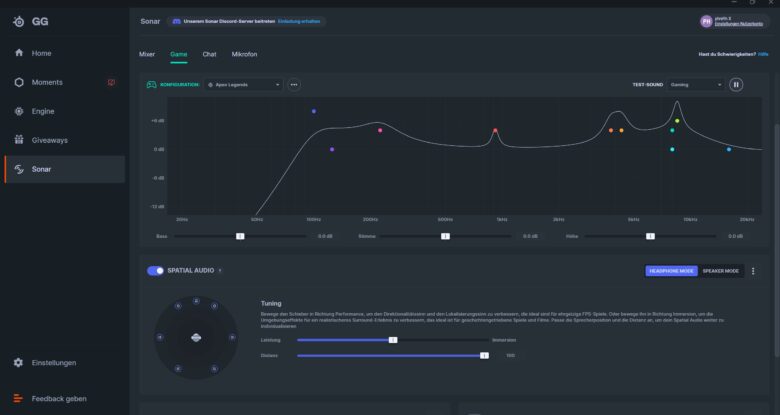
Honestly: I have not seen an even more individually adjustable equalizer in any other gaming headset OR headphones so far. Because here you can not only adjust the 10-band EQ in the individual frequencies, but even fine-tune intermediate curves to the first decimal place – absurdly ingenious!

But that’s not all by a long shot, because you also have different presets for different games, as well as four music modes and two movie modes available here. In addition, you can activate the Spatial Audio Surround sound here, which actually provides excellent spatial localization – even when listening to music.
But that’s by no means all you can set within the clearly designed software. Because in addition to these playback options, you can even adjust the microphone or its quality completely freely in 10 bands as well or distinguish yourself for one of the many presets. AI noise cancellation, noise gate and much more are also available.
Hats off, SteelSeries. It doesn’t get any better than this.
How good are ANC and transparency mode?
- Good to very good ANC
- Convincing transparency mode with realistic sound
The SteelSeries Arctis Nova Pro Wireless follows the current trend of gaming headsets to adapt active noise cancellation. The Razer Barracuda Pro (our review) or EPOS H3PRO Hybrid (our review) recently performed quite well here, while the Sony Inzone H9 builds on the manufacturer’s expertise from the market leadership in the ANC headphone segment.
The Nova Pro Wireless ranks slightly below Sony’s current top model in terms of shielding against external noise and filters out uniform, low frequencies excellently. However, mids and trebles, for example conversations or the TV sound in closer surroundings, come through a bit more than in the Sony counterpart. Even if they are clearly reduced.
Ultimately, a good result. However, it’s not enough for the top spot. It is a similar story with the transparency mode, which you activate by double-tapping the power button or via the wireless base. It allows voices and ambient noise to pass through and convinces with a relatively realistic sound.

But here, too, the Sony Inzone H9 has the edge. Still, a good result, especially for a gaming headset. Especially since the SteelSeries has the advantage of a fully retractable microphone, which means you can also use it as headphones for listening to music. That’s not possible with the H9 in this form.
Microphone quality of the SteelSeries Arctis Nova Pro Wireless
- Good microphone quality
- Effective noise cancellation without compromising quality
The quality of the built-in “ClearCast Gen 2” microphone is on a good, if not outstanding level. However, you can’t necessarily expect that from a wireless headset.
Nevertheless, the microphone reproduces one’s own voice quite clearly. However, the dynamic range could be a bit higher. The background noise is also relatively present in the standard mode. Of course, you can counteract that with the noise suppression.
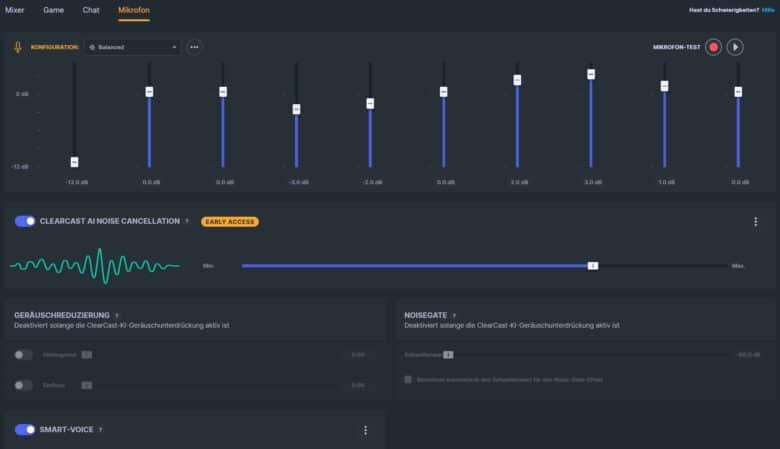
Fortunately, the AI’s influence name has less of an impact on quality than it did on the Asus ROG Delta S Wireless, which definitely makes the feature usable. Impressively, and almost too high, the maximum volume of the microphone turns out to be very high, which is why you do not have to push the microphone boom halfway into your mouth to be intelligible at all.
Software Connection: SteelSeries GG
- Overwhelming, clear software
- Huge feature set
The accompanying software is SteelSeries GG along with the Sonar engine included in it and already mentioned. Within the normal Steelseries engine, you can make the most important basic settings and try out the changes directly thanks to live preview.
However, if you activate the Sonar function, which you should definitely do due to its many advantages, at least the equalizer is deactivated or relocated to the Sonar section. As already mentioned, I think the software is simply outstanding. Both in terms of the clearly structured design and the range of functions.
SteelSeries Arctis Nova Pro Wireless Test: Conclusion
After the detailed test, I’ll keep the conclusion to the SteelSeries Arctis Nova Pro Wireless test short. Here, the Danish manufacturer has not only delivered its masterpiece so far, but one of the best wireless gaming headsets you can currently buy.
From the design to the many clever ideas to the almost absurdly diverse settings, almost everything is right here. Only the microphone and ANC quality are not quite on par with the spearhead in this segment.
Thanks to Sonar and 360-degree audio, there is virtually no competition that can hold a candle to the Nova Pro, especially on the PC. It is a pity that the range of functions and sound on consoles or via Bluetooth cannot quite keep up – even though it is still on an excellent level.
However, points are deducted for the manageable battery life and the elephant in the room, namely the extremely high price. It is simply about 100 Euros more than the best rivals. But if you’re willing to dig deep into your pocket, you’ll be rewarded with an excellent headset.
SteelSeries Arctis Nova Pro Wireless
Workmanship
Comfort
Sound quality
Recording quality
Features
Value for money
93/100
Very expensive, but simply outstanding wireless gaming headset that convinces with excellent sound, versatile settings and excellent handling.





















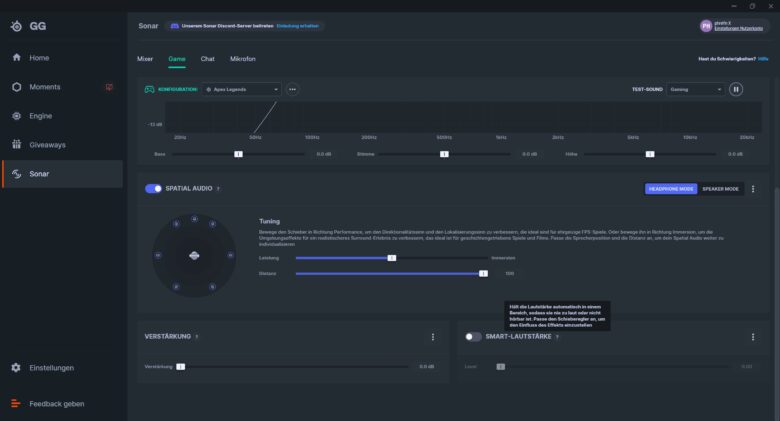









No replies yet
Neue Antworten laden...
Gehört zum Inventar
Beteilige dich an der Diskussion in der Basic Tutorials Community →