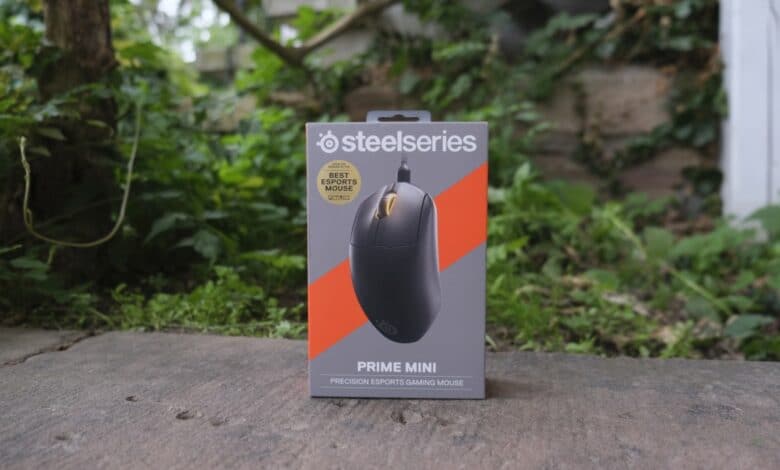
If the SteelSeries Prime gaming mouse (our review) was too big or heavy, the new SteelSeries Prime Mini is the perfect choice. The mouse has inherited the technical specifications from its big brother, only the dimensions and weight are even smaller. The mini mouse serves a very special niche, as our test proves.
Technical data
| Connection | USB type A |
| Sensor | SteelSeries TrueMove Pro, optical |
| CPI | 50 – 18,000 CPI |
| Maximum speed | 450 IPS |
| Maximum acceleration | 50 G |
| Buttons | 5 |
| Shape | Right-handed |
| Size (L x H x D) | 120.3 mm x 66.2 mm x 40.7 mm |
| Weight | 61 g |
| Scope of delivery | Prime Mini Gaming Mouse Product information manual USB Type-C to USB Type-A cable with fabric jacket (2.08 meters) |
| Price | € 23.99 * |
Design and Features
In terms of packaging, the SteelSeries Prime Mini is no different from the regular model of the current Prime gaming mouse and comes in an eye-catching orange and gray cardboard box. Only the “Mini” name suffix (and the RGB coloring of the mouse wheel) allows the rodents to be differentiated on the packaging.
Opening the box, the gaming mouse rests on a cardboard slipcase, with only the USB-A to USB-C cable for connecting and a quick start guide underneath. The design of the mouse is hardly different from the Prime: Once again, the Danish manufacturer relies on a simple, matte-black finish, with only the SteelSeries logo slightly offset in color.
Once again, only the frame of the mouse wheel is illuminated, depending on the selected sensitivity. On the left side, two additional programmable buttons have been installed, so in combination with the scroll wheel, main buttons and DPI button on the bottom, we have a total of five buttons.
However, what stands out in a direct comparison are the smaller dimensions and weight. In comparison, the SteelSeries Prime Mini weighs eight grams less (61 g vs. 69 g) and comes in at 120.3 mm x 66.2 mm x 40.7 mm (L x H x D). 5 mm in length and around 1.5 mm in depth do not sound like much at first, but they have a noticeable impact on the feel.
Workmanship and Technology
While the SteelSeries Prime Mini is still suitable for palm, finger and claw grip, it offers less space due to its compact size. However, since the bulge on the right side and the curvature on the left have not become smaller at the same time, the mouse is much more comfortable in the hand. The side buttons have also not shrunk compared to the larger Prime gaming mouse, which also benefits the ergonomics.
Only users with medium-sized or large hands will not be satisfied with the Prime Mini, but the small rodent is not designed for these users. In terms of workmanship, there are no differences to its big brother. Once again, the slightly roughened ABS plastic provides a secure grip and makes for an extremely pleasant feel.
The two main switches (Prestige OM solenoid switches) feel a bit stiffer than on the larger model, which we really like. In the practical test, the two keys, which are equipped with neodymium magnets, are completely convincing. The click feeling is tactile and extremely precise – there is nothing to complain about here. Compared to the similarly small Razer Viper Mini, the split triggers are much louder. You have to like or want that.
Sensor and practical test
Since the SteelSeries Prime Mini has inherited all the technology from its big brother, there are only positive things to report here as well. Thus, the manufacturer once again relies on the precise TrueMove Pro sensor, which comes with 18,000 CPI and a usual polling rate of 1,000 Hz.
The maximum speed of 450 IPS and the acceleration of 50G are also very good values on paper, which provide for an exceptionally good precision in the practical test. Even in fast-paced shooters, we can implement even minimal movements with pinpoint accuracy with the Prime Mini. Features like true 1-to-1 tracking and tilt tracking, which is supposed to compensate for undesired tracking in slanted drops, tilt slams and fast movements, are of course also part of the package.
The preferred speed can once again be adjusted with a button on the bottom. A total of five levels are preset, but can be customized using the SteelSeries GG software and stored in the mouse’s onboard memory. The ARGB lighting around the scroll wheel informs about the currently selected level in different colors.
Software
When you plug the SteelSeries Prime Mini into your computer or laptop, it is immediately recognized and set up. This is done very quickly and smoothly – the gaming mouse is ready to use within seconds. If you really want to get the most out of the mouse, you should download the optional companion software SteelSeries GG, which greeted us directly with a firmware update for the Prime Mini during testing.
However, the software only offers the most important customization options. A total of five sensitivity levels can be set, the polling rate can be turned down if desired, or acceleration and deceleration can be fine-tuned separately.
Lighting effects and scroll wheel brightness are customizable, and all keys can also be reconfigured. It is also possible to create your own macros and bind them directly to one or more keys. All in all, the software-side customization options are sufficient, but by no means as extensive as those of the competition.
Conclusion
The SteelSeries Prime Mini confirms the decidedly positive impression already left by its big brother in our June 2021 review. The small gaming mouse has inherited almost all the important features and fortunately even refined them.
Workmanship, haptics and sensor are once again on a very good level. The Prime Mini serves a niche where especially users with small hands will be happy about the improved ergonomics. A reduction of the body in combination with unchanged large side keys provides an even better gaming feel in practice.
If, yes, you have really small hands. Even with medium-sized or voluminous paws, the smaller dimensions result in a not quite convincing feeling in the hand – but then you just reach for the “normal” Prime. In terms of features or customization options, however, the SteelSeries Prime Mini lags behind the similarly priced competition. Nevertheless, we can give it a clear buy recommendation, provided that the hands are small.
SteelSeries Prime Mini
Workmanship
Features
Ergonomics
Software
Value for money
88/100
Small and lightweight gaming mouse that focuses on the essentials. Buttons, workmanship and sensor are on a very good level.





















No replies yet
Neue Antworten laden...
Neues Mitglied
Beteilige dich an der Diskussion in der Basic Tutorials Community →