
Mice are like sand by the sea now. Even if you limit the search to computer mice, everything is very confusing. Big or small, fast or slow, additional keys, RGB and the list goes on. What do you need nowadays to stand out in this crowd? Today we look at the Genesis Krypton 770 Pro Gaming Mouse. What can the mouse do and what makes it special?
Design and Features
If you take the mouse out of the packaging, it won’t attract much attention. The design is simple and everything is black. Only the Genesis logo is emblazoned on the back of the mouse. At first sight it looks like any mouse. On the other hand, it offers four additional keys and thus a total of seven keys that can also be programmed. In addition, the rubberized surfaces on the side parts are also noticeable, which is intended to provide particularly good grip. It’s also noticeable that the main keys are not separated from the back of the mouse, so there’s always a load on the material. We’ll see in practice whether the material can withstand this load. At the latest when you insert the mouse for the first time, you will notice the RGB stripe. It runs along the back of the mouse and reaches up to the main keys.
The mouse wheel is also illuminated, but in a color that indicates the current DPI setting. However, this can be freely selected in the software. Genesis also came up with something to stand out from the crowd. When you buy one, you get a Multi-Tool for free. There’s really everything on it that you can use in a hurry when it comes to a PC.
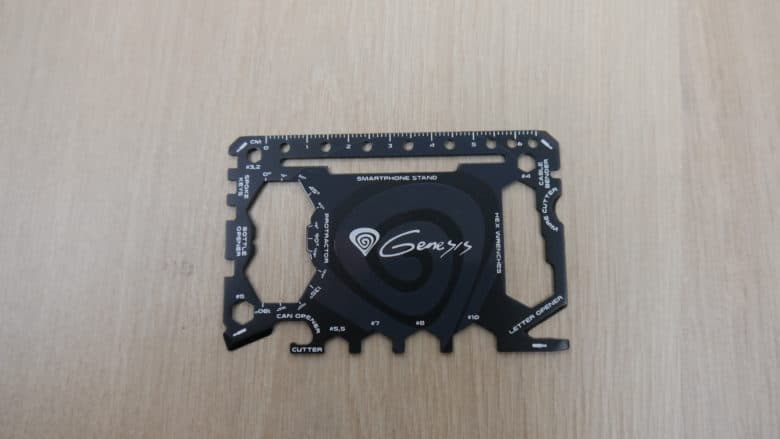

Technical Details
| Sensor | PMW3360 |
| Sensor type | optical |
| DPI | 100-12000 |
| query rate | up to 1000 Hz |
| Form | ergonomic for right-handed users |
| Number of keys | 7 |
| switch | OMRON |
| Weight | 95 g |
| Length | 130 mm |
| Width | 59 mm |
| Height | 43 mm |
| Cable length | 1.8 m |
| Lighting | RGB Prismo Effect |
Workmanship and Technology
The workmanship makes a very good impression. You have the feeling to have something of high quality in your hand, where everything has its place. There is nothing to indicate that poor quality production or materials have been used. Even if you take a closer look at the specifications. The PMW3360 is a very high quality optical sensor with up to 12000 DPI. All functions are available via plug-and-play and the DPI can be switched between 1200, 2400, 3600, 5000, 8200 and 12000. If you don’t like the illumination, the DPI or other parameters, you can download the appropriate software from the Genesis website. More about this later.

Ergonomics and Practice
The Krypton 770 is explicitly designed for right-handed users. Therefore, the mouse has a pleasant shape that fits very well in the hand. The OMRON switches react well and the material is shifted by only 2 mm at the tip. This means that the tensions in the material that occur when the switch is pressed are present, but not particularly large. Even after intensive loading, we cannot detect any weak points. The additional keys are well placed and easily accessible. Even if you can’t change the DPI in combat, if you don’t change the assignment in the software.

In practice, we have also found that the optical sensor detects all inputs well and quickly, so that we can react quickly. Even after a long period of use, playing does not become a torture. The mouse feels really good in the hand and is certainly not the reason for a premature break.
Software
The software for the Genesis Krypton 770 is, although only available in English, very clearly arranged. Besides the possibility to save all changes in various profiles, there is also an onboard memory in the mouse, so that you can use your own settings even with friends without software. All seven keys can be reprogrammed according to your wishes. In addition to the standard functions, keystrokes can also be combined. In addition, there is an independent macro editor with which you can save and use even more flexible combinations.
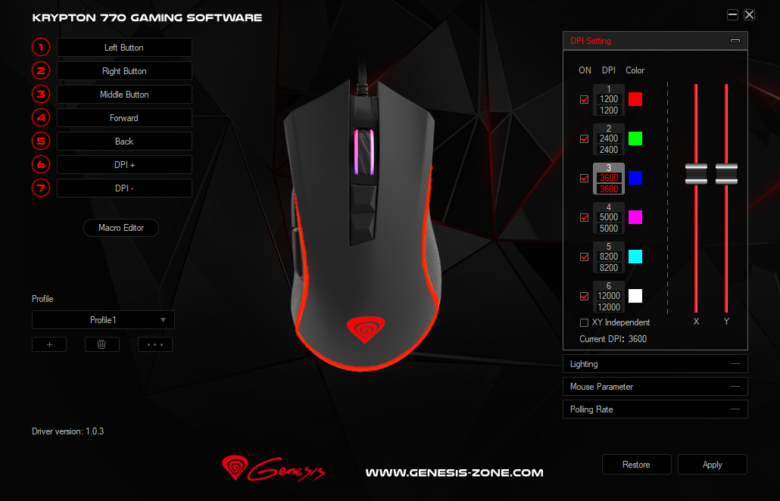
As mentioned before, the six DPI levels can be set individually and the color for identification on the mouse wheel can also be adjusted in seven colors. The lighting effect as well as finer settings and the speed of the color changes can also be adjusted under the “Lightning” tab. Additional mouse parameters as the sensitivity, the scroll speed and the speed of the double click can be adjusted in the next tab. Last but not least it is possible to reduce the polling rate from 1000 Hz to 500, 250 or 125 Hz.
Conclusion on the Genesis Krypton 770 Gaming Mouse Test
So let’s get this all together. The multitool itself sets the whole product apart from the crowd and offers the customer something new. But what about the mouse? The simple design of the Krypton 770 isn’t particularly striking, but it fits well into the overall picture. The equipment is more than sufficient. Especially since all seven keys can be programmed, there is enough room for maneuver. It’s a pity that the software is only available in English, but it’s so self-explanatory that you can overlook it.

In practice, the mouse proves to be a good companion and can withstand any load in the game. Longer playing is also no problem at all. Therefore, we can only recommend the mouse and if you can’t decide, then the multitool is perhaps the decisive factor after all.
Genesis Krypton 770
Workmanship
Features
Ergonomics
Software
Value for Money
Simple, but high-quality mouse including multitool.











