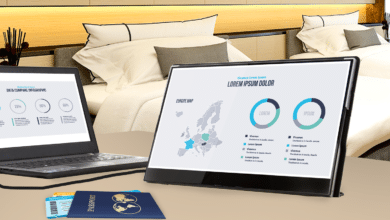In the search for a new monitor you have to make many decisions at the present time. In addition to resolution, response time and frequency, ergonomics, technology and image quality also come up, where there are many small and large differences.
For passionate gamers, FHD is slowly becoming too little and even a frequency of 60 Hertz is usually no longer sufficient. So you look for a WQHD monitor (2,560 x 1,440 pixels) with 100 Hertz or even more. Since the devices with IPS panels are usually the higher quality, but also more expensive devices, the choice is limited. However, the LG UltraGear 27GL850-B stands out somehow, as the price seems relatively low and the advertised features are by far not always offered. Therefore the question arises: isn’t this monitor from LG “UltraGear” only by name or is it worth taking a closer look at the device? We followed this question and want to answer it for you in this test.

Packaging and Scope of Delivery
After opening the box, you will see the stand, which consists of two parts, as well as a box with all the accessories. Everything is embedded in the polystyrene in such a way that it is solid for transport. Under the first polystyrene plate is then well packed the actual display. The accessories include the power cable and the external power supply as well as a lot more. An HDMI and a DisplayPort cable are included for image transmission, so that all functions can be used without buying an additional cable. A USB 3.0 cable is also included to use the two additional USB ports on the monitor. Another nice feature is the cable holder, which can optionally be mounted on the stand.
Assembly
Mounting the monitor cannot be made easier. The two parts of the stand are inserted into each other and then fastened with a screw. This is done completely without tools. The display itself is then placed at an angle on the holder. When the display is tilted downwards, it snaps into place and the assembly is complete. To remove the display, simply press a button so that the display can be lifted off again.

Overview of Technical Details
| Panel | IPS |
| Screen Size | 27″ |
| Resolution | 2560 x 1440 Pixel |
| Reaction time | 1 ms |
| Form | even |
| Syncrhonization | G-Sync, Adaptive Sync up to 144Hz |
| Contrast | 1000:1 static |
| brightness | 350 cd/m² |
| Viewing angle | 178°/178° |
| Weight | 6.1 kg with stand |
| Stand foot | Tilt: -5° ~ 15°
Height adjustment: 110 mm Turning: +/- 20° |
| Pivot function | Yes |
| Color depth | DCI-P3 98% |
| Energy efficiency | B |
| Price | Price: € 479.90 * |
Design and Workmanship
The LG 27GL850-B’s design is virtually rimless at the front, making it more comfortable to use multiple monitors. On the back, the connectors are not hidden as with many other manufacturers, but are centrally located next to the mounting bracket. Above is the LG glossy logo. In addition, a red decorative circle has been added to the elevation, which we like very much. The stand has a sleek look and has also been provided with the color red. The surface, which was colored here, is quite large, but since this is the opposite side, it is really only decoration here.
Ergonomics
The monitor is designed so that you can customize it according to your needs. The stand makes it possible to adjust the height by 110 millimetres. The inclination can also be adjusted from 5 degrees forwards to 15 degrees backwards. If the monitor is not directly in front of you, you can also turn it 20 degrees in any direction. The 27GL850-B has everything you need in its luggage. Furthermore, the monitor can also be used in the pivot function, so that really no wish remains unfulfilled.
Technology and Image Quality
Probably the most exciting and important topic is image quality and the technology behind it. As already mentioned above, an IPS panel is used, which usually provides the best image quality, but mostly at the expense of response time and refresh rate.
The LG UltraGear 27GL850-B is supposed to offer a frequency of up to 144 Hertz and at the same time a reaction speed of only one millisecond. It should be noted, however, that the manufacturers very often only mention the “nice” numbers. Here you have to take a closer look when the reaction speed is reached and which one is meant at all. Here LG gives the Grey-to-Grey reaction time. In addition, this can only be achieved in the fastest overdrive mode, which we will come to later. Unfortunately we don’t have the necessary equipment to record the exact times, but we have tested the device for “Hertz” and kidney and can say that the reaction speed is more than impressive. Even if it’s not necessarily the one millisecond. There are also more features on offer, but we’ll get to that in a moment.
Overdrive
Especially for gaming it is of course important to use the highest possible refresh rates and to have low reaction speeds, so there are various adjustment possibilities. As already mentioned, the reaction time of one millisecond is probably only reached in the fastest overdrive mode, but then there are problems with ghosting. Therefore it is not recommended to use this mode. It only has the function to improve the datasheet. Nevertheless, the pre-programmed modes can reduce the response times so well that the monitor delivers a really good result.

The on-screen software is operated by a small joystick at the bottom of the monitor. The operation itself is very intuitive and simple, so there are no difficulties. Moreover, the button is very precise and you can’t really click it.
Equipment & Features
The LG monitor comes with a lot of features around the corner. Let’s start with G-Sync. The logo is emblazoned on the packaging and so the monitor is advertised. Unfortunately we have to step on the brakes here, because actually no G-Sync is certified, but has only FreeSync, but is marked by Nvidia as compatible. Also here LG cheats a bit, but the result is really the same here, because it works perfectly.
In addition, the software also offers a crosshair, for example, which is placed over the image, which can be especially useful for first-person shooters. Another feature is the Black Stabilizer, which makes very dark situations a bit brighter, so that you can better see what’s happening. Furthermore features like Flicker Safe Backlight, HDR10, a Kensington Lock preparation and the already mentioned USB hub are offered. In the price range by far not a standard yet.
Fulness
First we have to say that LG is cheating a bit. Especially regarding the advertising with G-Sync and the response time of 1 ms, the customer is misled. Nevertheless, we can say that the Ultra Gear 27GL850-B is really “UltraGear”. The response time is still fast with high quality images, although not as fast as monitors with TN panels. The equipment and features on board are really impressive.

The image quality is worthy of an IPS panel. The monitor doesn’t have to hide its brightness in particular, even if you could still do a bit more for HDR10. With this monitor LG is going in the right direction and we can look forward to the future whether there will soon be really usable response times of one millisecond for IPS panels.
LG UltraGear 27GL850-B
Scope of Delivery
Workmanship
Office Usage
Gaming Usage
Value for Money
Good gaming monitor with IPS panel.