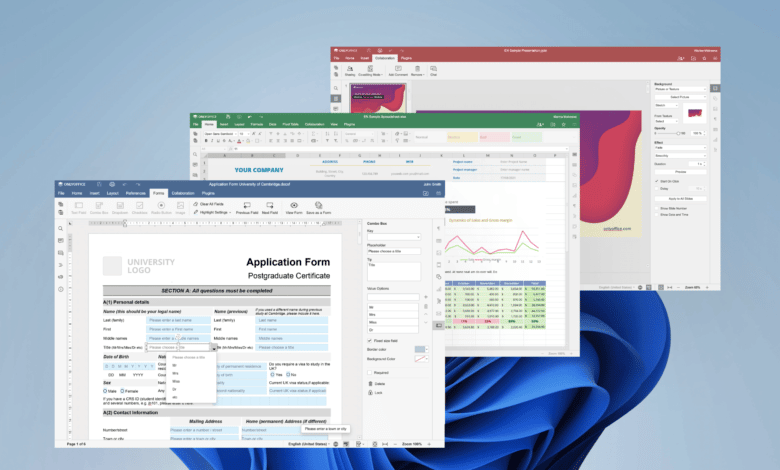
The days of installing your office apps by hand and updating them in complicated ways are long gone. You might as well leave the often cost-intensive solutions of well-known software providers behind if you want to edit documents and share them with others. With ONLYOFFICE you get a powerful toolset that covers almost all office tasks. And it’s all in your browser, easy to use, no installation necessary and you can take it with you everywhere. Say, for example, you are at university and want to continue working on your project on one of the computers? Just log in, and you can access and edit all your documents.
The online office suite ONLYOFFICE in detail
Like any ordinary (offline) office suite, ONLYOFFICE comes with all the features you’d expect from an office suite. The only difference is that the apps are called directly in your browser, you don’t need any computing power or storage space and you can access them from any computer in the world – provided you have an internet connection. But before we introduce all the features, here’s a brief overview of the most important apps included:
- Various and powerful document editor with extensive formatting options and optional translator
- Tabulation tool with a comprehensive repertoire of functions for collecting, preparing and presenting data collections
- Presentation editor with multiple templates, design options and the option to even embed YouTube clips
- Form creator with various customization options and formatting for specific fields
- PDF reader and converter for easy distribution of documents, presentations or forms
- All apps in the Office suite can also be installed as a desktop variant, so you don’t have to rely on an Internet connection
- Numerous other productivity-enhancing features for SMB or larger businesses
Through the browser-based apps, you are also not dependent on a particular operating system and can therefore use the office suite not only in Windows and Mac OS, but if you feel like it, also in Solaris. Only your browser should be as up-to-date as possible – but that’s another story.
Document Editor
ONLYOFFICE Docs lets you create all the text documents you need on a daily basis and export them to a wide range of file formats. Besides, you can open as many file formats with the editor. ONLYOFFICE Docs supports all common formats like Microsoft Word, PDF, HTML or oldschool TXT. With the online app you can not only write exciting texts and letters, but also insert images, diagrams, shapes, tables, mathematical equations and the good old WordArts (here TextArt).
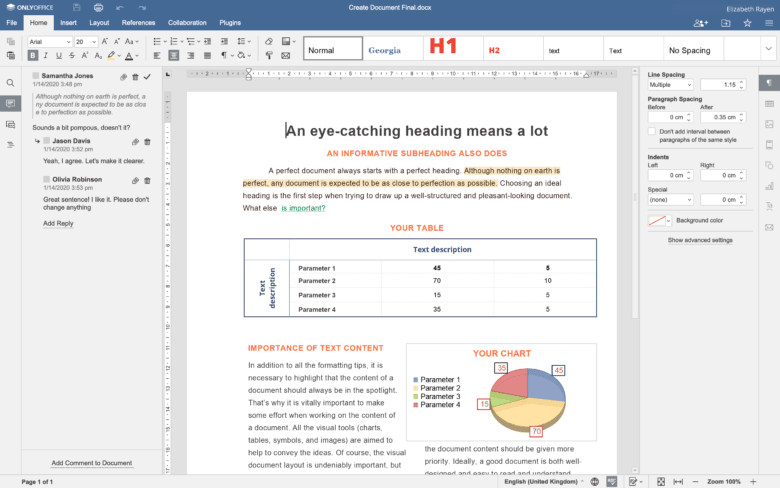
Besides word processing, ONLYOFFICE Docs also offers the possibility to create forms and templates for professional use. You have created several similar documents and want to compare them? With the help of revision marks you can see the differences and either apply changes or merge documents. A powerful find-replace function and a version history round out the word processing package. And if that’s not enough, you can enrich the online app with a number of third-party plug-ins. This allows you to use YouTube videos or icons in the document, translate sentences or edit images directly in the document without having to launch Photoshop or Paint.
Sheet editor
With the online editor for Excel spreadsheets, as the name suggests, documents from Microsoft Excel can be opened and edited. Even with little effort and small formulas, many calculations can be automated. You don’t know exactly how to calculate a certain value? Use the valuable syntax tips directly in the app or simply use one of the numerous templates for specific tasks. You can also filter, sort, or replace data – all with one click. You can also enrich your workflow with macros and other add-ons.
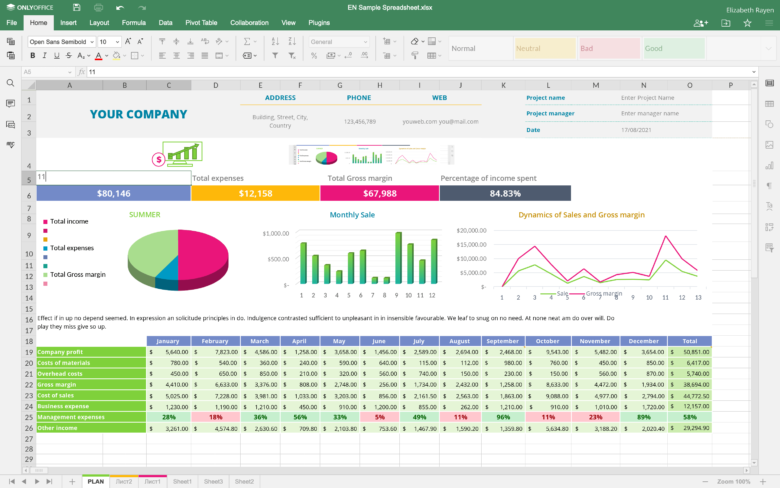
The ONLYOFFICE spreadsheet editor handles all Excel file formats as well as CSV and PDF. However, the latter is only available for export. Data can be displayed in a variety of different charts and graphs, which you can further customize yourself, such as layout, labeling and colors. Of course, you can also work on the document together with the entire team, so that all colleagues can comment, chat and edit. If something goes wrong in your absence, you can easily restore an older file version via the version history.
Presentation Editor
While the app is simply part of the Office suite, you can also assume the worst that can happen to you with PowerPoint. You’re at a seminar with thousands of attendees and your turn to give a presentation is about to come. Microsoft PowerPoint on the presentation computer? Not a chance. With ONLYOFFICE, you simply call up your presentation program in the browser and even load your file immediately, without having to rely on an external data medium.
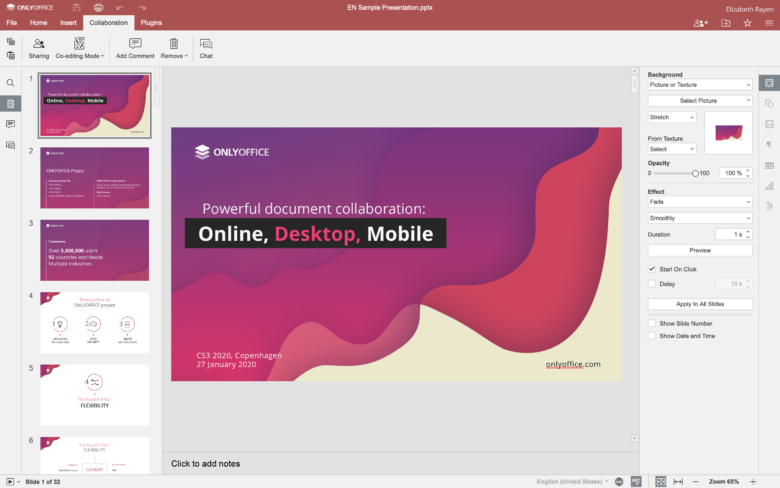
As in PowerPoint known manner you can create complex and appealing presentations with the online tool. You have a variety of tools at your disposal, so that you can bring your thoughts and topics compactly on a slide. Schematics, sketches, statistics and diagrams – with ONLYOFFICE Presentation you have numerous tools at your disposal with which you can really let off steam – with moderation and purpose, of course. To liven things up, you can even embed YouTube videos and play them directly in the presentation. And if you prefer to work in a team, you can simply invite them to edit together and discuss, comment on and change or create slides in real time with your colleagues.
Create online forms
If you don’t necessarily want to mess around with Microsoft Forms or need to coordinate forms with your team, it makes more sense to go for an online solution. Especially because forms can then be accessed by outsiders and you don’t have to worry about approving them. With ONLYOFFICE’s form tool you can easily create forms and surveys. The operation is as simple as with a conventional text editor. Manage fonts, create visual styles, change colors and adapt layout and design to your own ideas.
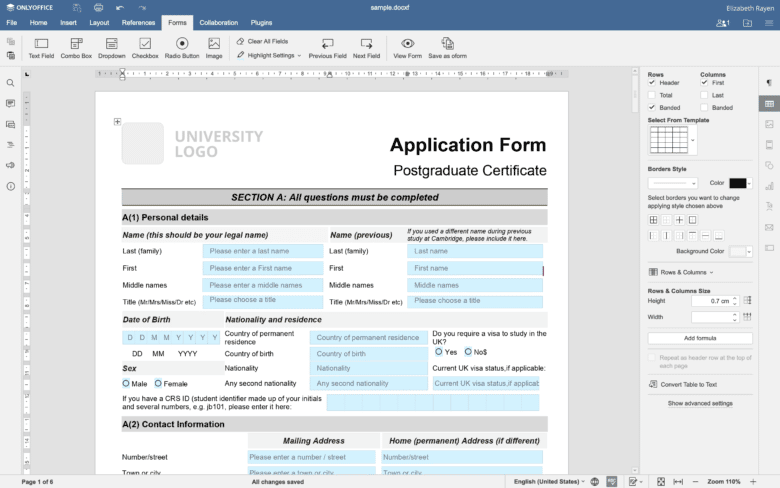
Besides the design, you can also add tips for the form fields or placeholders so that your counterpart doesn’t have to think twice. It’s also possible to specify the type for each field, so that, for example, you can only enter a correct email address in the email address field. The finished forms can then either be shared directly via ONLYOFFICE Workspace or sent as a fillable PDF.
Online collaboration
An eminently important feature of an online office suite is, of course, online collaboration with other team members or colleagues. With ONLYOFFICE, you can easily invite new participants and set detailed access and editing rights via the sharing settings. You can also set restrictions, such as preventing copying, printing or downloading. With various co-editing modes, it’s possible to accept changes from other people directly in the document and chat with all participants at the same time – either in real time or via comments. Changes can be easily tracked and undone if necessary thanks to versioning.
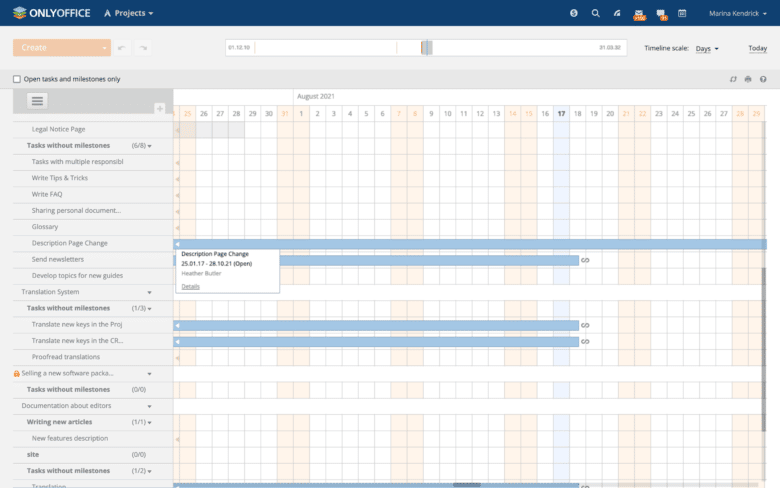
In addition, the edition for businesses offers many more practical features to make it easier to manage projects and files. For this reason, a DMS (document management system), a calendar, a dedicated mail management, a CRM (customer relationship management) and even more tools are on board.
ONLYOFFICE on its own server
While ONLYOFFICE is available online for free for up to 5 team members, there are also other variants that are mainly aimed at larger companies. ONLYOFFICE can also be hosted on your own servers, with the advantage of better performance and stricter data protection. The costs are calculated according to the number of users. Having your own ONLYOFFICE is highly scalable and also offers some advantages in terms of security. For example, you can use the (already existing) LDAP or Active Directory authentication with the office package, so that all users can access their own office with the usual credentials.
An Office-To-Go, Please!
ONLYOFFICE offers a surprisingly good alternative to already well-known competitors. The scope of the suite generally covers all tasks of the daily workload, offering the advantage of working independently of location and operating system. With numerous tools, complex formatting can be created and thus documents, tables or slides can be adapted exactly according to one’s own ideas. The high compatibility with Microsoft Office documents as well as the OpenDocument standard enables seamless work and an optimal workflow – both alone and in a team.
Granted, having an app in the browser doesn’t exactly help keep your desktop organized, but when you get right down to it, it’s irrelevant whether you’re switching back and forth between browser tabs or taskbar items. And if you don’t want to use the online office, there’s also an offline installation and mobile apps for iOS and Android. With ONLYOFFICE, online collaboration is child’s play. The Office suite’s range of functions can also be expanded even further with numerous plug-ins. Video calls in a Word document? Sounds strange, but it’s indispensable if you don’t have Skype, Teams or Zoom installed on your computer.




No replies yet
Neue Antworten laden...
Gehört zum Inventar
Beteilige dich an der Diskussion in der Basic Tutorials Community →