
Often, games pay particular attention to photorealistic graphics or a credible world when it comes to the most immersive experience possible. But another parameter also has a big influence on it: the sound. Unfortunately, not all gaming headsets offer a sound that is inherently harmonious. Fortunately, you can change that. How? Find out in the following tutorial!
Tip 1: Activate Windows Sonic
Virtual 5.1 or 7.1 surround sound can improve opponent location for some headsets in games. However, it is not recommended for the enjoyment of music, as the sound is often strongly distorted.
Windows 10 has a built-in surround sound feature. To activate it, open the Control Panel and navigate to Hardware and Sound -> Sound. Now select your headset and click the Properties button. Under the Space tab you can activate Sonic for Headphones in the drop-down menu Windows. Now you should hear a difference.
Tip 2: Use an equalizer
Tastes are known to be different. Of course, this also applies to sound tunings. For example, one person prefers a dominant bass, another loves powerful trebles. So it should be clear that for headsets there isn’t “the one sound tuning” that everyone likes. That’s why there are equalizers. With such software, individual frequencies can be amplified or attenuated. So everyone can reach the sound he likes.
A recommendable program of this kind is the free Equalizer APO.
It offers a graphical 12-point equalizer, which means you can control 12 different frequencies. If you like, you can also activate the experimental microphone equalizer.
Tip 3: Connect the headset to the mainboard instead of to the front panel of the case
Many current mainboards, especially higher-priced models, offer an audio signal path that is separated from the rest of the tracks. They can also be equipped with an EMI shield. This is a cover over the sound chip that attenuates electromagnetic interference generated in a PC. Additional capacitors for the sound chip smooth the voltage for an interference-free sound.
So it makes sense to make use of these features as long as you don’t use a dedicated DAC / AMP. If you connect your headset to the connectors on the front panel of the case, you lose these trump cards. The HD audio cable extends through the entire PC and often crosses the path with the graphics card and large parts of the motherboard; two of the biggest disruptive factors in the PC. To top it all off, the cable is often moderately shielded.
Tip 4: Use an AMP / DAC
An “AMP” (Amplifier) amplifies the input signal in order to use the full sound potential of the connected headphones. The volume is also increased.
The higher the impedance (given in ohms) and the lower the sensitivity (given in dB), the stronger the AMP has to be to provide a high volume. Many headsets work well without an AMP, but hi-fi headphones in particular can sound too quiet and/or weak without amplification.
A “DAC” (Digital-Analog-Converter), or in German “DAU” (which is almost never used because of the negative secondary meaning of the abbreviation) converts digital signals (sound files) into analog. Normally the motherboard takes care of this, but dedicated DACs offer some advantages. So they are less susceptible to interference and offer a wider sound spectrum.
However, if you only look at the maximum sampling rate for a DAC, you should know that the CD, which is not known for its poor sound quality, uses 16 bit / 44.1 kHz; for the 08/15 user, 24 bit / 96 kHz is more than loosely enough.
Many devices combine a DAC with an AMP. These are sufficient for practically all headsets. Some recommendable models are briefly introduced here:
Sharkoon Gaming DAC Pro S
Behind the bulky name is a compact USB stick, which has already been tested by us and found good. Either a pair of headphones / headset or a pair of loudspeakers can be connected to it. Sharkoon does not use any software or controls. On the other hand, the price is pleasingly low.
| Maximum sampling frequency | 24 Bit / 96 kHz |
| connections | 1x 3.5 mm jack In / Out, 1x USB In |
| Software | none |
| Price | € 17.99 * |
ASUS Xonar U7 MK II
The Xonar U7 MK II has been specially designed for use with a headset and speakers. You can connect a microphone at the front of the unit and the software, ASUS Sonic Studio, offers several gaming specific functions. These include a radar that shows where sounds come from.
According to ASUS, the integrated AMP should be able to fire headphones with an impedance of up to 600 ohms. However, this statement should be received with a healthy portion of mistrust.
| Maximum sampling frequency | 24 Bit / 192 kHz |
| connections | 4x 3,5 mm jack Out, 1x 3,5 mm jack In, 1x USB In, 1x Coaxial In, 2x RCA Out |
| Software | ASUS Sonic Studio |
| Price | € 76.47 * |
FX audio DAC-X6
The potent DAC-X6 comes in a stylish aluminium housing. It offers enough power to drive even less efficient headphones. However, the power is not supplied via USB, as with Sharkoon and ASUS, but via the included power adapter.
| Maximum sampling frequency | 24 Bit / 96 kHz |
| connections | 1x Coaxial In, 1x Toslink In, 1x 6,3 mm Out, 2x RCA Out, 1x USB In |
| Software | none |
| Price | € 2.63 * |
Topping MX3
If you want many functions, the MX3 is just right for you. In addition to a strong AMP, a good DAC and connections for a 3.5 mm jack and speakers, it also offers NFC, Bluetooth and a display. So if you’re looking for a multi-talent at a (relatively) low price, you’ve come to the right place.
| Maximum sampling frequency | 24 Bit / 192 kHz |
| connections | 1x 3.5 mm Jack Out, 4x Speaker Out, 1x Coaxial In, 1x Toslink In, 2x AUX In, 2x Bluetooth In, NFC |
| Software | none |
| Price | € 19.90 * |
Tip 5: Replace the ear pads
If your headset allows you to change the ear cushions, you can use it to change the sound. Depending on the surface material and thickness of the pad, the sound can be drastically affected.
Thicker ear cushions increase the distance between your ears and the drivers. This increases the soundstage, the “width” of the sound. In addition, the intensity of the bass decreases.
Angled ear cushions improve the position of the drivers so that they can better emit sound into your ears. After all, ears are not flattened, but also angled 😉
There are serious differences in the upholstery covers. The following materials are commonly used:
- Plastic (e.g. Superlux HD 330*) – gets warm quickly, scratchy and breaks quickly. Provides strong bass and sharp treble.
- artificial leather (e.g. Audio-Technica ATH-M50XBT*) – probably the most common material. It warms up quickly, isolates well from the environment, provides strong bass and sharp treble.
- Velours (e.g. Beyerdynamic DT-770 Pro*) – can absorb sweat, hardly attenuates ambient noise, attenuates bass and treble.
- Hybrid (e.g. Hifiman Sundara*) – the outer and inner ring consists of imitation leather, the surface resting on the skin is suede. Can absorb some sweat, shields a bit worse from the environment than normal artificial leather pads, relatively strong bass and sharp treble.
- Real leather (e.g. Audeze LCD-X*) – hardly differs in sound from artificial leather, but can be more comfortable and resistant.
If you have made your choice, you should measure whether your desired ear cushions fit your headset. A universal ear pad that should fit many headsets is from Brainwavz*.
Tip 6: Buy another headset or headphones
Sometimes everything doesn’t help and you have to admit that you made a mistake. To prevent this from happening again, you can read the extensive Basic Tutorials Headset Buyer’s Guide.
Or maybe you’ll be more happy with a nice headset. Below you will find some recommendable models for beginners:
Superlux HD668B
These semi-open headphones offer an amazingly detailed, neutral sound for its low price. The material quality and comfort of the ear cushions have to be compromised. Fortunately, the cable is interchangeable.
| frequency range | 10 Hz – 30 kHz |
| Design | half-open |
| Ear cushion material | artificial leather |
| weight | 222 g |
| Connection cable | 1x 1 m, 1x 3 m (interchangeable) |
| Impendance | 65 Ohm |
| Sensitivity | 98 dB |
| Price | € 29.00 * |
Takstar Pro 82
These headphones form the basis of the Cooler Master MH751 / 752. Especially the very high wearing comfort, due to a low weight and a lot of padding, knows how to convince. Here, too, the material quality is not completely convincing. The sound is relatively neutral overall. The Pro 82 is delivered in a sturdy wooden case in which it can be easily transported.
| Frequency range | 10 Hz – 20 kHz |
| Design | closed |
| Ear cushion material | artificial leather (pad not exchangeable!) |
| Weight | 237 g |
| connecting cable | 2.2 m, interchangeable |
| Impendance | 32 Ohm |
| Sensitivity | 96 dB |
| Price | Price not available * |
Beyerdynamic DT 770 Pro / DT 990 Pro
The classics of the Heilbronn company are very robustly built. The wearing comfort is also good. The excellent spare parts supply of the manufacturer is also praiseworthy. Unfortunately, the cable is firmly connected to the headphones. Also the very sharp highs and the slightly raised bass are not everyone’s cup of tea.
The DT 770 Pro has a closed design and a smooth cable, the DT 990 Pro is an open headphone with spiral cable.
gallery size=”medium” columns=”2″ link=”file” ids=”119926,119927″]
| DT 770 Pro | DT 990 Pro | |
| Frequency range | 5 Hz – 35 kHz | 5 Hz – 35 kHz |
| Design | closed | open |
| Ear cushion material | velour | velour |
| Weight | 270 g | 250 g |
| Connection cable | 3 m, smooth, not interchangeable | 3 m, spiral, not interchangeable |
| Impendance | 32 / 80 / 250 Ohm | 250 Ohm |
| Sensitivity | 96 dB | 96 db |
| price | € 139.00 * | € 139.00 * |
Audio-Technica ATH-AD500X
The extremely light and very open headphones from the Japanese audio forge know how to please, above all, through its excellent location of sounds. The sound is generally very neutral.
The AD500X has to accept criticism especially for its cable. It is not removable and of inferior quality.
| frequency range | 5 Hz – 25 kHz |
| Design | open |
| Ear cushion material | velour |
| weight | 235 g |
| Connection cable | 3 m, not interchangeable |
| Impendance | 48 Ohm |
| Sensitivity | 99 dB |
| Price | € 113.30 * |
Fulness
As you can see, you can improve the sound of your headset in a cost-effective (or rather expensive) way. But be careful: Some tips can also (subjectively) worsen the sound. So try to get the most out of your headset yourself!
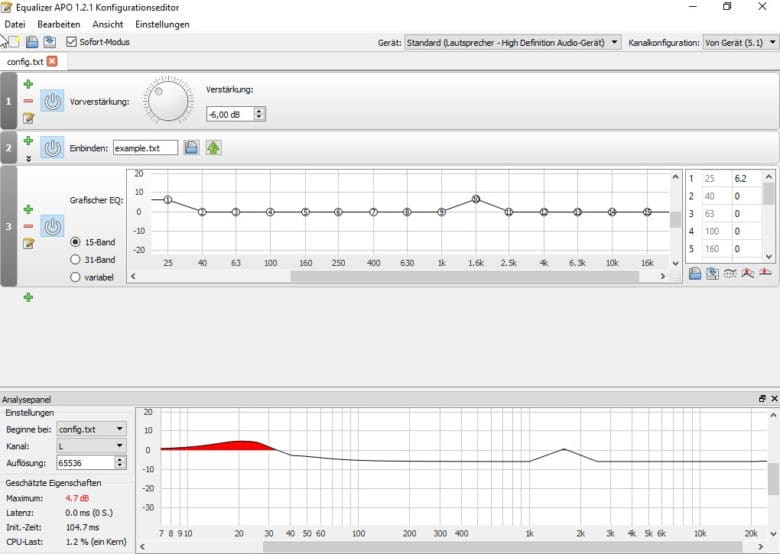

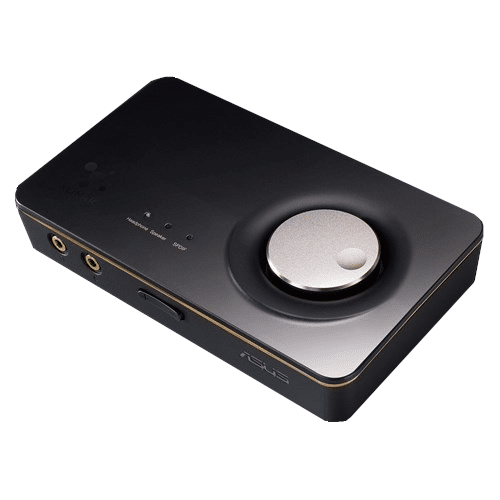









No replies yet
Neue Antworten laden...
Moderator
Beteilige dich an der Diskussion in der Basic Tutorials Community →