
SSDs are used today in every modern notebook or PC. A glance at the technical parameters makes it clear that we are dealing with a large number of different types of SSDs, whose advantages and disadvantages are often not even known to the end user. In fact, SSDs are primarily distinguished by their form factor and the protocols used (NVMe, AHCI). The four most common form factors are SATA (2.5 inch format), mSATA, M.2 and PCIe, which we will introduce in more detail in this article. Additional parameters such as data transfer rate or access time depend strongly on the respective form factors and ultimately determine the price of the SSDs.
SATA SSDs
SATA (or S-ATA) stands for Serial Advanced Technology Attachment and is the most commonly used interface for data transfer between hard drives and storage devices. The majority of all SATA SSDs have a 2.5 inch format (approx. 10 x 7 x 0.7 cm), which is practical because it corresponds to the size of notebook hard drives. This allows them to be easily integrated into some PC and most notebook drive bays. If you want to install a drive in a 3.5 inch bay in your PC, there are special mounting frames available, but they are quite affordable. Alternatively, the market also offers SATA SSDs with 1.8 inch and 3.5 inch, but the choice here is very modest.
Since 2002, several specifications of the SATA standard have been developed, but their different names often cause confusion. The following table should provide some clarity:
| Official names | Unofficial names | data rate (max.) | |
| Gbit/s | MB/s | ||
| SATA 1.5 Gbit/s | SATA-I, SATA-150 | 1.5 | 150 |
| SATA 3.0 Gbit/s, SATA Revision 2.x |
SATA-II, SATA-300 | 3.0 | 300 |
| SATA 6.0 Gbit/s, SATA Revision 3.x |
SATA-III, SATA-600, SATA-6G | 6.0 | 600 |
The currently fastest technology is SATA-III or SATA 6G because of its transfer rate of 6 Gbit/s. So a SATA SSD with this connection delivers a maximum read speed of 600 MB/s (expected to be about 550 MB/s). However, this is far below what SSDs are capable of – other interfaces like PCIe work upwards compared to 2000 MB/s. The reason for this is the AHCI transfer protocol used by SATA, which was developed for conventional HDDs that rarely exceed 120 MB/s. NVMe models are much more powerful here, but also much more expensive – one of the reasons why SATA SSDs are still gaining ground, especially among home users.
Advantages of SATA SSDs
-
- Backward compatibility of the SATA protocol: SATA SSDs can also be installed in older devices (but with performance losses)
- Widespread use of the interface: All common PCs and notebooks offer corresponding connections
- Very large variety of offers at relatively low prices (low costs per GB)
- High storage capacities possible (> 2 TB)
Disadvantages of SATA SSDs
- bottle neck effect: SATA-III ports throttle the performance to a maximum of 6 Gbit/s (but sufficient for normal use)
- 2.5 inch format for Ultrabooks and very flat notebooks partly too large
mSATA SSDs
The smaller version of the SATA SSD is mSATA, short for mini-SATA. Performance-wise, nothing changes with this form factor, because mSATA drives also deliver a maximum throughput of 6 Gbps. The only relevant difference is in size and the associated application areas: mSATA SSDs are about eight times smaller than normal 2.5-inch SATA drives. This makes them perfect for flat devices such as notebooks and tablets, where the usual 2.5 inch drives fail. Even with PCs, switching to mSATA is no problem: Due to the identical interface specification, normal SATA ports can be converted to mSATA ports via a simple adapter. The big disadvantage of this interface, however, is that mSATA is hardly used anymore, as it has long since been overtaken by the more modern M.2 standard.
Advantages of mSATA SSDs
- Compact shape enables installation in flat devices
- Identical interface specification with SATA allows upgrading of older devices
- Same transfer performance as SATA SSDs despite smaller size
Disadvantages of mSATA SSDs
- Less choice
- Interface is hardly or not at all used in modern systems
M.2 SSDs
Almost simultaneously with SATAe the M.2 form factor was introduced, at that time still under the term NGFF for Next Generation Form Factor. M.2 SSDs come in an extremely flat, compact plug-in card format and are therefore preferred in mobile devices. Most common is the 2280 format, which means nothing more than 22 mm x 80 mm (optically comparable to a RAM bar).
An M.2 drive can accommodate both SATA and PCIe connectors as well as USB 3.0. It is operated either with the AHCI protocol or the Non-Volatile Memory Express (NVMe) protocol. M.2 SSDs that are PCIe-based and use the NVMe protocol support up to four PCIe lanes, resulting in much higher data transfer rates than the 6Gbps of SATA or mSATA (and we’re talking seven to eight times that). For this reason, M.2 has not only overtaken mSATA, but also SATAe relatively quickly, and is now used in all newer Ultrabooks and flat notebooks. In principle, M.2 drives (whether with SATA-III or PCIe connection) can also be integrated into desktop PCs, as long as the format and length of the slot match.
Advantages of M.2 SSDs
-
- Very space-saving and compact, designed for installation in particularly slim notebooks and ultrabooks
- High performance by using up to 4 PCIe lanes
- Good value for money
Disadvantages of M.2 SSDs
- Higher costs per GB
- “Risk of confusion” between M.2 SATA SSDs and M.2 NVMe SSDs
PCIe-SSDs
SSDs based on the PCIe form factor use PCIe technology and the NVMe protocol. PCIe drives are larger than M.2 drives and allow more chips per card. As a result, PCIe SSDs are especially interesting for larger devices such as desktops and servers, as they also provide higher capacities. The exact size depends on the lanes used. For example, if x1 is behind the form factor, a single lane is possible. With x4, 4 lanes can already be used. The number of plug contacts and thus the length and width of a PCIe SSD increases accordingly.
Due to the extraordinarily high performance, PCIe interfaces are even used with sound and graphics cards. With all this power it must of course be mentioned that PCIe-SSDs are the most expensive of all the models presented. In the private sector they are most likely to be recommended for gamers.
The current PCIe specification is 5.0 (status: fall 2020), but 6.0 is already on the rise and announced for 2021. With devices on the market, however, PCIe 4.0 is only available.
Advantages of PCIe SSDs
-
- Very high performance values and capacities possible
- Trendsetting technologies
Disadvantages of PCIe SSDs
- Comparatively expensive





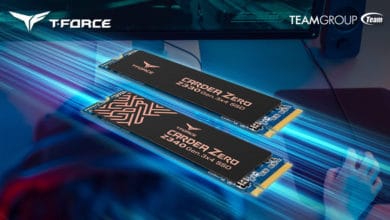

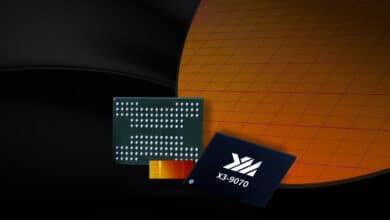
No replies yet
Neue Antworten laden...
Administrator
Beteilige dich an der Diskussion in der Basic Tutorials Community →