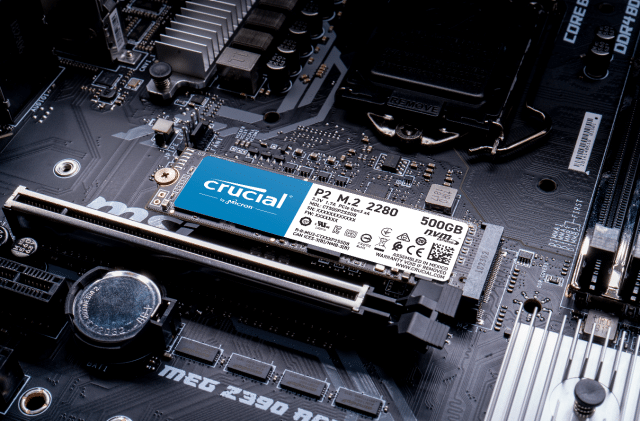
Almost every current mainboard comes with at least one M.2 slot.
But what exactly can you use it for? Is every M.2 slot the same? Are there perhaps alternatives?
This and more you will find out in the following article.
Which physical standards are there?
Due to the M.2 connector, which is permanently soldered to mainboards or adapter cards, the board width of M.2 hardware is always 22 mm. However, there is more variation in length:
| Standard | Length x width (in mm) |
| M.2 2230 | 30 x 22 |
| M.2 2242 | 42 x 22 |
| M.2 2260 | 60 x 22 |
| M.2 2280 | 80 x 22 |
| M.2 2210 | 110 x 22 |
The thickness of M.2 hardware is not specified. Especially powerful M.2 SSDs like the Corsair MP600 rely on heatsinks, which can greatly increase the thickness of the module and, under certain circumstances, interfere with graphics cards or mainboard trays.
Most M.2 SSDs rely on M.2 2280, but there are exceptions. For example, the Kioxia BG4 only uses the M.2 2230 standard.
M.2 WLAN modules, on the other hand, mostly use the M.2-2230 standard.

But not every M.2 module can be inserted into every M.2 slot. This is where the so-called “key”, the specification of the connector, plays a role. The most common keys are:
| Key name | Pins | Connection | Frequent use with |
|---|---|---|---|
| A-Key | 8-15 | PCIe x2 / USB | WLAN cards |
| E-Key | 24-31 | PCIe x2 / USB | WLAN cards |
| M-Key | 59-66 | PCIe x2 or x4 | PCIe-SSDs |
| B-Key | 12-19 | SATA | SATA SSDs |
| B-M-Key | 12-19 & 59-66 | SATA / PCIe x2 or x4 | SATA or PCIe SSDs |
If you want to use an SSD with the highest possible sequential read and write rates, you should use an M-Key SSD. These use the NVMe protocol and are therefore often referred to as “NVMe SSDs”.
B-Key SSDs, which are connected via SATA and use AHCI as protocol, do not offer any speed advantage over fast 2.5-inch SSDs. On the contrary, under certain circumstances the warm exhaust air from the graphics card can cause the M.2 SSD to heat up and have to throttle down. By the way, this behavior is commonplace with NVMe SSDs; this is due to the fast read and write rates combined with small physical size.
A special form of the M.2 slot is ASUS’ “DIMM.2”, which is part of Bo(a)rd in some of the manufacturer’s high-end models. This is basically a riser card that is inserted into a slot next to the RAM slots. One or more M.2 slots are located on the riser.
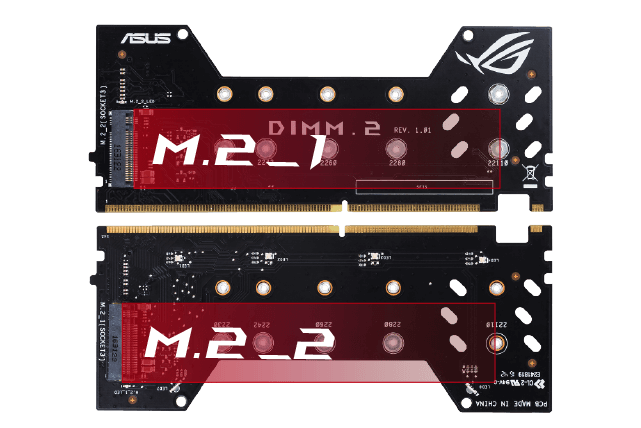
Of course, there are also risers that are designed for normal PCIe slots. They offer space for one or several M.2 SSDs.
What can the M.2 slot be used for?
Besides SSDs, the M.2 slot is most commonly used for WLAN cards, especially in notebooks. Here, the more compact form and lower weight of M.2 SSDs pay off compared to a regular 2.5-inch SSD. But the compact memory is also increasingly finding its way into desktop PCs. Since consumer hardware generally does not have any U.2 connections and PCIe slots are scarce, especially on inexpensive motherboards, M.2 SSDs connected via PCIe offer a good way of installing very fast flash memory.
How is M.2 hardware mounted?
The M.2 hardware is first inserted into the slot at an angle, then it is carefully pushed down. Finally, a 3 mm long screw with M2 thread is screwed into the spacer, which must first be fixed in the correct hole, of the M.2 slot.
Depending on the mainboard, however, it may happen that one or more SATA ports are switched off when one of the M.2 slots is occupied. It is best to consult the manual of your mainboard before buying an M.2 SSD to avoid unpleasant surprises.

PCIe 3.0 or PCIe 4.0?
For maximum performance in the M.2 slot it should be an SSD connected via PCIe 4.0. However, corresponding slots are currently only found on motherboards with the X570 and TRX40 chipset. However, inserting a PCIe 4.0 SSD into a PCIe 3.0 M.2 PCIe slot does not bring any advantages. On the other hand, a PCIe 3.0 SSD works fine in a PCIe 4.0 M.2 slot.
What is U.2?
U.2 hardly plays a role in the consumer market, but in the area of servers and workstations it plays an even greater role. U.2 SSDs look like normal 2.5-inch SSDs, but are not connected via SATA, but U.2. This interface supports NVMe and is connected via PCIe.

But why are such SSDs used for servers and workstations? The following advantages speak for themselves:
-
- M.2 NVMe SSDs often heat up very quickly under load, causing them to slow down their performance. In the case of a U.2 SSD, the housing of the SSD can be used as a heat sink.
- More U.2 connectors than M.2 slots fit on the motherboard. Since in M.2 slots the SSDs themselves have to be mounted, they take up a lot of space. With U.2 this is not the case.
- Hot-Swap or better accessibility of the SSDs. In servers, the SSDs are mounted in the front, where they can be easily removed and replaced by opening the bracket.
- A larger storage capacity per SSD is possible because the board inside the SSD can be much larger and therefore more memory chips fit on it. Thus, SSDs with a storage capacity of up to 15.36 TB are currently possible. For M.2 NVMe SSDs, “only” 3.84 TB is currently the limit.
Recommended M.2 SSDs
A fast entry-level M.2 PCIe SSD is the Adata XPG SX6000 Pro*. It offers significantly better sequential read and write rates than a SATA SSD and is relatively inexpensive. A viable alternative is Crucials P2*.
Would you like a little more? Then the WD Black SN750* and the Samsung SSD 970 Evo are a good choice. The former relies on Kioxia’s popular BiCS3 flash memory and comes with a compact heat sink for an additional charge. The 970 Evo got a refresh last year in the form of the 970 Evo Plus, but the “old” model is still very fast and much cheaper.
For those who want to equip their PCIe 4.0 M.2 slot with a fast drive, we recommend the Patriot Viper VP4100*. It offers extremely high read rates of up to 5,000 MB/s, with the maximum write rate being in no way inferior to that. However, Patriot can pay well for this.
Those who want an even faster M.2 SSD will have to wait until the release of the Samsung SSD 980 Pro, which was presented at this year’s CES.
Are M.2 SSDs even worthwhile?
In principle, M.2 SSDs are only worthwhile if a 2.5″ SSD is too heavy or too large. Those who constantly move very large files can also benefit from an M.2 SSD, but only one that uses the NVME protocol.
In everyday use, however, you hardly notice the difference between SATA and PCIe SSDs, at least in the consumer sector.
But as always: What you buy, you decide!




No replies yet
Neue Antworten laden...
Moderator
Beteilige dich an der Diskussion in der Basic Tutorials Community →