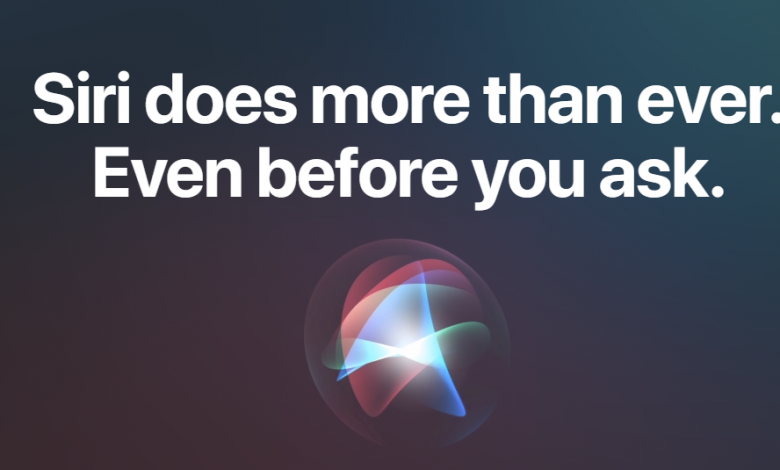
More and more households are growing. Names like “Alexa” and “Siri” echo through more and more apartments. The smart helpers in your own four walls are not only becoming more popular, but also increasingly practical. While Alexa comes from Amazon, Siri is the artificial intelligence of Apple. But is Siri a real help or rather an annoying feature that nobody needs? In the following we would like to take a look at what or who Siri actually is and what she can do.
The profile
Apple introduced its AI with the release of the iPhone 4s. What was initially intended to make it easier for people with disabilities to use the device has increasingly developed into a sophisticated smart home solution. The name Siri is not a hair-trigger. It stands for Speech Interpretation Recognition Interface. Roughly speaking, Siri recognizes the spoken word of its users. After saying “Hey Siri” or an alternative gesture, the speech assistant opens. Now the user can ask his question or ask Siri to take action.
Siri is not necessarily female. You have the choice between a female and a male voice. This was already the case with the release of iOS 7. But regardless of the gender, Siri always had an undertone that reminded more of a computer than another human being. This has changed in the meantime. Apple is always working on improving the understandability of Siri. This not only concerns Siri’s pronunciation, which is becoming more and more natural, but also the processing of what is said.

So you activate Siri
In order to work with Siri, you must of course first activate it. There are different ways to activate Siri. Here Apple has once again proven that user-friendliness is at the top of their list. In almost all situations it is possible to activate the little helper in an uncomplicated way.
“Hey Siri!”
One of the most popular input options is certainly the call by “Hey Siri”. As soon as you have said the magic words, the voice assistant is activated. However, this requires that the user has activated the function in the settings. In order to ensure the best possible results, the user runs through an appropriate setup program for this function. Here the voice is internalised in order to be able to react to the user in a targeted manner.
The home button
When Siri found her way onto the iPhones, there was initially only one way to activate it. With a long press on the home button, the voice assistant could be asked to listen. Here it is advisable to keep the home button pressed as long as the voice entry is made. As Siri inevitably listens as long as the user holds the Home button, the voice assistant does not lose any words as a result.
Activation when speaking at the ear
After saving an appointment or sending a message, Siri usually repeats what has been said before. This can be heard by other people on buses and trains, for example, via the iPhone’s integrated loudspeaker. Those who value privacy can also invite Siri to a one-to-one conversation. The “talk to ear” function effectively prevents others from listening in. Siri only starts talking when you hold the iPhone to your ear.
Activation via headphones
Since the elimination of the headphone jack on the iPhone, more and more people are using wireless headphones on their Apple devices. To meet this need, Siri can be activated even without an iPhone in your hand or within earshot. Many headsets offer the option of activating Siri by pressing a corresponding button. This is particularly useful for sports. However, the headset must also be compatible. You can be sure of compatibility with the Siri function if the headphones have the label “Made for iPhone”. Alternatively, you can be sure of compatibility with Apple’s own wireless AirPods.

Use siri despite blocking status
It is possible to use Siri even when the iPhone is locked. However, since this can unintentionally lead to a large gap in data security, it must first be activated. In the system settings of the iPhone you can easily set that Siri should also be used when the iPhone is locked.
Disable Siri
Despite Siri becoming more and more clever, many users simply do not want to use a voice assistant on their smartphone. Accordingly, the service on the iPhone is only optional. Those who do not want to use Siri can easily deactivate it in the settings. In some versions of iOS, however, the effort is somewhat greater. To make sure the voice assistant is really deactivated, you have to confirm the deactivation again. However, this does not mean that you have to completely do without the support of a language wizard. If Siri is deactivated, pressing the home button for a long time opens the former voice control of Apple.

tips for use
Surely everyone knows the annoyance when a language assistant does not work as well as one would like. This is especially true in the kitchen. For example, if you have your hands full with dough from kneading bread, Siri is really a great advantage – if it works. Because when the iPhone rings, you certainly don’t want to use it with dirty hands. There are ways to significantly improve the user experience with Siri. We have listed a few tips below.
The right way to get to know each other
If Siri does not work as you want it to, it is not always the language assistant who is to blame for the misunderstanding. Often users simply misuse Siri. Before you start using Siri, you should first get an idea of the functions offered. Often iPhone users don’t even know what Siri is capable of. The question mark that is displayed when you activate Siri is helpful here. If you press it, the user will be shown which commands are possible with the language assistant.
Data security thanks to written answer
Anyone who uses Siri in public does not necessarily have to live with the fact that everyone present also hears Siri’s answer. In the settings of the voice assistant, you can specify that Siri only answers loudly when used as a hands-free car kit. In normal use, the answers are simply displayed as text on the screen.
Connect Siri with your loved ones
Siri allows the user to link names and contacts. This makes calls with pet names unproblematic. For example, if you have saved your brother under his civil name, you can call him with a simple “call my brother”. Before this is possible, you simply tell Siri “my brother is Max Mustermann”. Alternatively, you can also do this in the personal settings.

One should by no means shy away from correcting Siri once she has made a mistake. If you use certain names more often, this is even advisable. Otherwise it can quickly lead to big annoyances. In order to effectively avoid misunderstandings between user and language assistant, parts of Siri’s answer can be corrected in a completely uncomplicated way. To do this, simply click on the AI’s answer text, which appears on the display. Now individual words can be corrected specifically. Sometimes Siri even supports the user. Unknown words are then underlined by the speech assistant. But the pronunciation of the little helper can also be trained. To do this, you simply recite the corresponding words to her again.
Data usage should by no means be underestimated
Setting alarm clocks, setting timers, noting appointments – all these functions are popular. This is not only true for leisure and work, but also for holidays. However, you should not fall into cost traps. Even though Siri’s functions are usually as quick as lightning, the language assistant requires a lot of resources. Without the Internet there is no Siri. Accordingly, dangerous cost traps can lurk, especially abroad without a corresponding data tariff. It is therefore advisable to simply switch off Siri when on holiday.
Siri in the Smart Home area
Smart Home is becoming increasingly popular. The appropriate voice assistants make the modern way of controlling the device even more convenient. Siri also makes a lot possible in the field of the Smart Home. With the release of iOS 10 Apple brought the Home App to the market. This makes it possible to conveniently control the smart home devices in the household. Siri also plays a major role in this – if you want it to. Artificial intelligence knows which devices in the household are compatible with the Home App. In addition, the user can inquire about the status of the devices. Most importantly, however, it is possible to control them. Siri makes it possible to control smart home devices with your voice.

Unfortunately not nearly as many devices are compatible with the Home App as the competition from Google or Amazon. If you are looking for the right Smart Home devices, you have to make sure that they are compatible with “HomeKit”. This can be seen when the manufacturer explicitly marks the product with “Works with Apple HomeKit”. In the meantime, more than 50 different brands produce the corresponding devices – and the trend is rising. In addition to lights and thermostats, it is now also possible to control locks using Siri. When setting up the appropriate device, you assign it to the appropriate room. In this way, Siri can be used to adjust the light or music in specific rooms.
Siri also makes it possible to integrate routines into the day thanks to so-called “scenes”. An example would be “leaving home”. The user can easily determine how the devices should now react. In this example, the lights are probably switched off and the door locked. Apple and Siri also have a lot to offer friends of great acoustics. With the HomePod, Apple has brought a speaker onto the market that not only scores with its unique design and sound. In addition, Siri is already integrated into the intelligent speaker. Like the Echo speaker from Amazon, it plays the desired music on demand.

The matching apps
Meanwhile a lot of iPhone users use the support of Siri. But although the voice assistant offers a lot of possibilities, often only the basics are used. Here, working with Siri does not go beyond setting an alarm clock or asking for the weather forecast. In the meantime Siri offers far more possibilities. When Apple rolled out iOS 10 in 2016, the Californian company also expanded the features of Siri. In addition to the in-house apps, it was now also possible to use Siri together with apps from third-party manufacturers.
To use this, however, you first have to adjust a few small things in the settings. Here the user must give permission for information to be sent to Apple through the apps. If you agree to this, you will benefit from a high level of user-friendliness. However, as with everything else, one should always consider whether this is really worth it in terms of data security. With apps that contain confidential information, it’s better to think twice about whether the ease of use justifies passing on such data.
Which iPhone is compatible?
Not every iPhone can benefit from the features of Siri. Of course, compatibility is a prerequisite. Devices that are not compatible with the iOS 10 operating system cannot benefit from Siri either. Conversely, you need at least iPhone 5 or iPad 4 to use the exciting and convenient features of Apple’s voice assistant. However, it should be noted that the older the iPhone or iPad generation is, the slower Siri reacts. This can lead to frustrating moments that have nothing to do with comfortable control.




No replies yet
Neue Antworten laden...
Administrator
Beteilige dich an der Diskussion in der Basic Tutorials Community →