
You have received a voice message on WhatsApp, but you can hardly understand anything because it is too fast? The message also sounds strange and it’s clear that the other person didn’t just speak very fast? We’ll show you why your Whatsapp voice message is too fast and how you can solve the problem within seconds!
This is the reason why a Whatsapp voice message is too fast
In the summer of 2021, WhatsApp introduced a new feature that many people have been eagerly waiting for. Since then, it has been possible to speed up voice messages. Those who primarily communicate via these audio messages and are often confronted with people who speak very slowly can benefit from the acceleration function. Unfortunately, however, it happens that the acceleration is activated accidentally. In fact, a single touch is sufficient for this. If your Whatsapp voice message is too fast, you have most likely accidentally pressed the acceleration button. But that’s good news: the usual speed can be set again just as easily!
How to solve the problem
Your problem can be solved in just three steps – and in less than 30 seconds. We’ll show you how!
Step 1: Play the Whatsapp voice message
First, you need to play the Whatsapp voice message in question. To do this, press the play button.
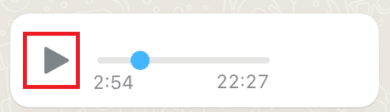
Step 2: Pay attention to the playback speed
On the right edge of the voice message display, you will see the playback speed. If your Whatsapp voicemail is too fast, most likely 1.5x or 2x will be displayed there.
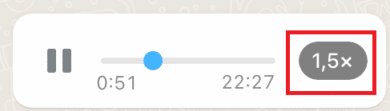
Step 3: Change the playback speed
Tap on the displayed playback speed, it will change. So tap it until 1x is displayed – this is the unchanged speed. Your voicemail should now be easy to understand again.
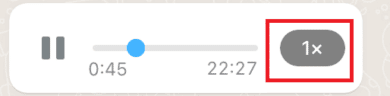




No replies yet
Neue Antworten laden...
Gehört zum Inventar
Beteilige dich an der Diskussion in der Basic Tutorials Community →