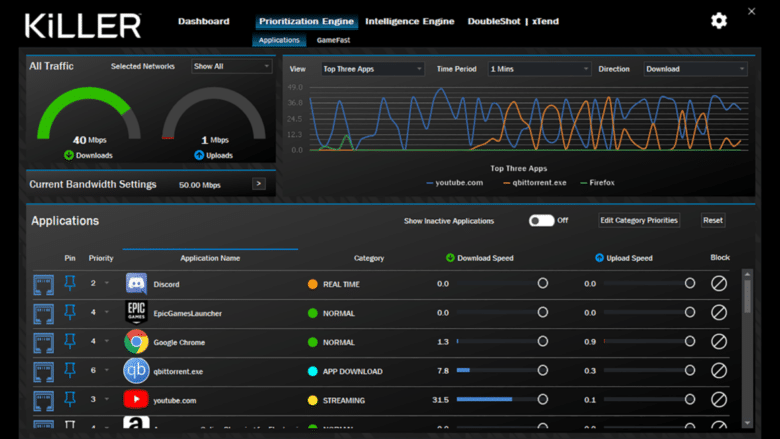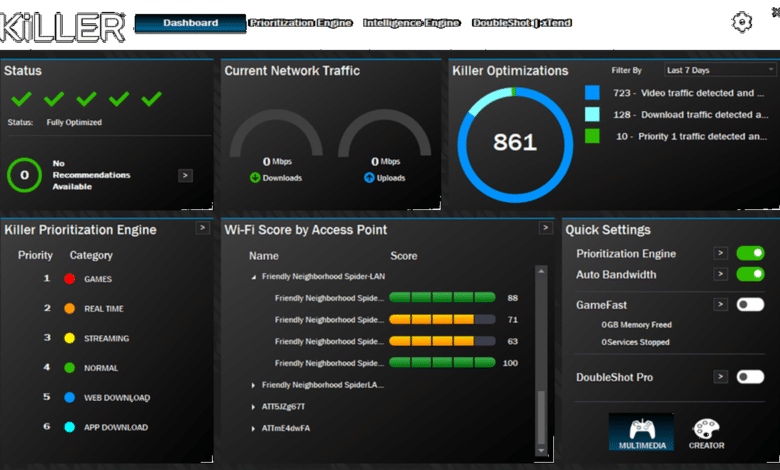
Intel has released a new version of the network software Killer Intelligence Center. Streamers and gamers in particular should benefit from the additional options in terms of analysis, optimization and prioritization within their own network. In the latest update, especially ease of use and functionality have been improved.
The new features of the Killer Intelligence Center
The new Dashboard of the Killer Intelligence Center has been specifically designed to display all network processes at a glance and to make the most important functions quickly and easily accessible at any time. At the same time, the new version of the software optionally enables automatic optimization of various processes, including automatic connection to the best access point nearby or intelligent prioritization of various applications and apps.
The software has been completely redesigned and features a new user interface that makes it easier to customize network settings. The Killer Intelligence Center provides deeper insights into network health and what’s happening on the PC.
Early next year, Intel and Killer plan to release new products that will bring exciting new features. Then another major update of the Killer Intelligence Center software will also follow.
Three core features
The Killer Intelligence Center is one of three core features that Intel and Killer are looking to improve network connectivity and the overall -environment. Overall, the focus is on the following areas:
The Killer Prioritization Engine – this is one of the foundational features, so it will continue to improve over time. Killer’s networking products detect and classify all of a user’s network connections and then prioritize network traffic for an optimal experience.
The Killer Intelligence Engine – A good online experience includes a good, stable connection to the Internet. The Killer Intelligence Engine ensures that the user is connected to the best available access point. It also provides automatic fixes and optimization suggestions that improve the user’s online experience.
Killer DoubleShot Pro – This is basically a network connection manager. With Killer, Ethernet and Wi-Fi can be used simultaneously, with complete control of both connections. For example, the Killer software can be configured to run network traffic from games over Ethernet and everything else over Wi-Fi, or just according to individual preference. The advantage is additional data throughput and the ability to put less important traffic on the second connection.
Intel and Killer: united for a year
About a year ago Intel had taken over the network products of the company Killer, in order to unite from now on the expertise in the field of network and WiFi technology under one roof. For Killer, the acquisition makes it easier to leverage Intel resources in product development, sales, support, etc., reveals Bob Grim, general manager of Killer Networking Products.
In the coming year, Intel and Killer will release new products that will also rely on the WiFi6E standard. It offers the speed and all the benefits of Wi-Fi 6, as well as the use of the new 6 GHz spectrum. The new spectrum is ideal for gaming as there are many more 160 MHz channels available and devices with older networking products cannot access this spectrum.