
The popular online encyclopaedia Wikipedia has announced that it will finally be integrating a dark mode. This news should please fans of the service, as the feature was announced more than ten years ago.
Brief summary:
- Wikipedia is integrating a dark mode to make reading in dark environments more pleasant.
- Dark mode reduces eye strain and saves energy on OLED screens.
- The function will be rolled out to all users worldwide in the coming weeks.
- Dark mode is activated via the user settings.
A long-awaited step
Wikipedia has been one of the most widely used online encyclopaedias for information of all kinds for years. Nevertheless, users have been waiting a long time for a dark mode option. Dark mode, which uses a darker color palette, is not only aesthetically pleasing, but also offers practical benefits, especially for users who sit in front of the screen often and for long periods of time. This feature is particularly useful in dark environments as it significantly reduces eye strain.
Advantages of dark mode on Wikipedia
Wikipedia’s dark mode has several significant advantages:
- Easy on the eyes: dark mode reduces the brightness of the screen, making it easier on the eyes, especially in low-light environments. This is particularly important for users who spend many hours a day reading or editing Wikipedia articles.
- Energy-saving: On devices with OLED displays, dark mode can reduce energy consumption, as dark pixels on OLED screens require less energy than bright pixels. This can extend the battery life of mobile devices.
- Improved readability: Darker backgrounds with light text can improve readability and make reading more pleasant, which is particularly beneficial for long texts.
Implementation and availability
The development of dark mode for Wikipedia is based on the recommendations of the MediaWiki community for night mode compatibility. After an intensive test phase and feedback from users, the function is now being rolled out globally. The dark mode will be introduced gradually so that all users will have access to this function in the coming weeks. It can currently already be used on the mobile side of the service.
To activate dark mode, users must visit the Wikipedia page and log in to their user accounts. Dark mode can then be activated in the settings under the menu item “Appearance”. For users who are not logged in, a corresponding option will be available on the main page so that they can also benefit from the advantages.
Conclusion
With the introduction of dark mode, Wikipedia is fulfilling one of the greatest wishes of its users and taking an important step towards user-friendliness and modern web design. This step shows that Wikipedia continues to strive to continuously improve the user experience and adapt to current trends and needs.
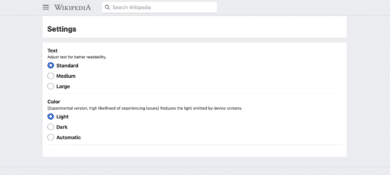
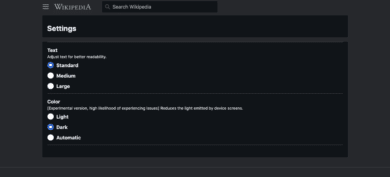


No replies yet
Neue Antworten laden...
Gehört zum Inventar
Beteilige dich an der Diskussion in der Basic Tutorials Community →