
When Apple officially presented its AirTags, public opinion was split. While some were happy that they would never again have to search desperately for their car keys, others had serious security concerns. It is quite conceivable that criminals could easily misuse the tracking function for their own purposes. Accordingly, you can define in your iPhone that you receive a warning when there are foreign AirTags in your vicinity. What was previously iOS-exclusive is now also possible on Android devices. The new app “Tracker Detect” comes into play.
Dubious benefits of AirTags
With its AirTags, Apple presented a real rescue for all those who like to misplace things on April 30 of this year. It doesn’t matter if it’s a key or a bag – with AirTags you can track everything down again. However, you don’t have to think around many corners to understand that this also opens up new opportunities for criminals. After all, hardly anyone will attach an AirTag to worthless things. But some criminals think much further ahead.
Resourceful thieves take advantage of location tracking to easily mark potential stolen goods. In practice, for example, this looks like this: If a thief finds a fancy and, above all, expensive car while walking through town, he simply installs an AirTag on the vehicle. Now he can track the vehicle at any time and, for example, strike unseen at night.
Security mechanism from Apple
Apple’s AirTag inventors are well aware of this security problem. That is why they have integrated a notification into iOS, which warns the user in a case described above. What does this look like in practice? Of course, your iPhone doesn’t immediately sound the alarm when a foreign AirTag is near you. Instead, Apple’s smartphone registers when your primary locations frequently coincide with those of the foreign AirTag.
For example, if you drive around in your car where a foreign AirTag has been installed, your iPhone will sooner or later sound an alarm. The reason for this is that the system may rightly assume that your movements are being recorded unintentionally. What was originally possible exclusively for iOS, Apple has now opened up to the Android cosmos as well. Finally, the Californians have launched a suitable app that also integrates the security mechanism on Android smartphones and tablets.
Exclusive Android app
The app for Android devices, which goes by the name of “Tracker Detect”, also gives Android users the opportunity to track down third-party AirTags. The app also scans the user’s immediate surroundings and detects whether there are any foreign AirTags that no one is currently connected to. However, the procedure is a bit more complicated than on the iPhone. While Apple’s smartphone scans the environment automatically, you have to initiate a search on your own with “Tracker Detect”.
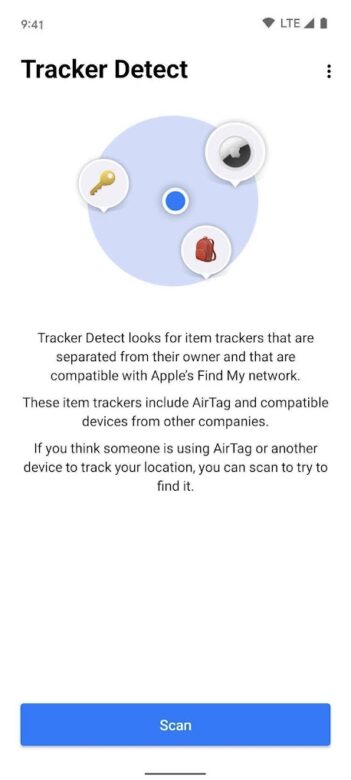
Once you have found a corresponding AirTag, the procedure is relatively uncomplicated. You can play a special sound via the app, which makes it easier for you to find the tracker. Once you have found it, you can directly make sure that no more “mischief” can be done with it. Apple provides you with comprehensive instructions in its “Tracker Detect”, which makes further misuse virtually impossible.
Astonishing piece of technology
Of course, it is frightening what possibilities the AirTags open up for criminals. But if you leave this aspect out of the equation, it quickly becomes clear what a cool thing Apple has created here. After all, you can easily track objects that cannot actually be located with the help of the keychain-sized trackers. The AirTags rely on Apple’s modern U1 chip. This not only enables approximate location, but also ensures that you can locate the AirTracker extremely accurately thanks to “Precision Find”.
https://www.youtube.com/watch?v=ckqvG0Rj35I
However, you have to use a device that is also equipped with the U1 chip to determine the location. This was introduced with the iPhone 11 and the Apple Watch Series 6, but you can also locate the smart keychain very well without the U1 chip. However, you need good ears for that. A sound can be played at the push of a button, which makes finding the AirTag a breeze.



