
Besides picture quality and screen size, sound quality is also becoming increasingly important in the entertainment segment. After all, a powerful sound provides the necessary feeling of being in the middle of the action when gaming or enjoying a classic movie. However, if you want to ensure a massive sound, you usually can’t avoid large-format speakers. With a little willingness to compromise, you can save yourself the trouble of buying huge speakers. Soundbars are the solution.
The same can now be found in more and more TV, but also gaming setups. This is mainly due to the fact that many of the devices offer the perfect compromise between space requirements and sound quality. With the Sound Blaster Katana V2 from Creative, we would like to take a closer look at a custom gaming soundbar today. As the successor to the Sound BlasterX Katana, the new edition aims to address criticisms of its predecessor. Whether it can really keep the promises of a better sound and expanded compatibility, we see or hear in our test.
Technical details
| Device type | Soundbar, 2.1 system |
| Frequency range | 50 Hz – 20,000 Hz |
| Driver | 2x mid-bass driver, 2x high-frequency driver, 1x subwoofer driver |
| Connectors | Power connector, subwoofer RCA, USB input, SXFi output, AUX input, Optical input, HDMI input (ARC), 3.5mm jack cable |
| Bluetooth | BT 5.0 |
| Dimensions | Soundbar: 600 mm x 95 mm x 62 mm, Subwoofer: 150 mm x 367 mm x 367 mm |
| Weight | Soundbar: 1.5 kg, Subwoofer: 6.4 kg |
| Codec | SBC |
| Output power | Soundbar: 66 W RMS, Subwoofer: 60 W RMS |
| Price | 329.99 euros |
Scope of delivery
Creative shows itself to be highly generous in the scope of delivery of its gaming soundbar. In addition to the Sound Blaster Katana V2, the subwoofer is also included in the attractive packaging. The whole thing is completed by a remote control, power supply, Toslink cable, USB cable (USB-C to USB-A), two wall mounts and 3 different power cables (EU/US/UK).
Design and workmanship
As soon as I unpacked Creative’s review sample, the sleek design caught my eye. However, given the foreknowledge I already had with the announcement of the new gaming soundbar, I wasn’t expecting anything else. The high-quality packaging relies on a color combination of black and red. A look at the front of the packaging already shows the nice looking piece of technology. On the back, there is also a picture of the soundbar. In addition, you can already read technical details and features of the Sound Blaster here.
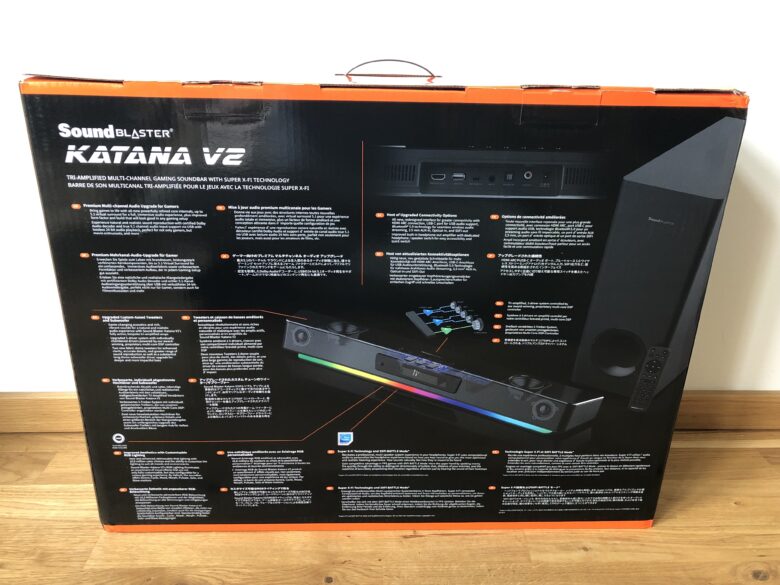
But enough of the anticipation. Let’s take a look inside! Here, how could it be otherwise, is the soundbar itself. On top of that, you’ll also find the corresponding subwoofer here. Let’s start with the look of the soundbar. Without even turning it on, you can already see the differences to the predecessor with your naked eyes. On the front of the Sound Blaster Katana V2 there is now a display embedded in the speaker body. To the left of the centered display is a classic 3.5 mm jack.

To ensure that the tweeters enjoy sufficient protection from dust or even impact damage, Creative covers them with a fine-mesh grille that makes for a chic mesh look. Especially owners of a tower with a matching mesh cover should be happy about this. Even though you might assume that due to the generously installed mesh, Creative does not install tweeters on the side of the soundbar. Some soundbars, such as the Teufel Cinebar Ultima, rely on this approach to create a very wide soundstage. Creative forgoes this, preferring to place its tweeters right at the edge. But back to the body.

If you look at the soundbar from above, you immediately notice the high-quality aluminum that Creative uses. The brushed light metal comes in a black finish as well as the matching SoundBlaster lettering. That looks really classy! Creative inserts two circular mesh grilles into the aluminum panels.

Beneath them, the mid-bass drivers are at work. Some may be confused by the fact that the mid-bass drivers are not located with the tweeters. Creative also relies on a strict separation of the different drivers in its latest soundbar. One reason for the separate design is the amplifiers.

Creative has installed a total of two amplifiers in its soundbar and another in the subwoofer. Even though the number of amplifiers may be the same as its predecessor, Creative promises a big improvement in this regard. After all, these are now supposed to bring a much higher performance. The controls are also located on the top of the soundbar. Due to the immediate proximity to the display, you can immediately see what changes an input has brought.

The simple control unit offers the most necessary buttons without looking overloaded. Besides the power button, you’ll find two buttons for volume control. Another button allows you to switch between the different inputs. Furthermore, there are two buttons that are important for the sound. While one button allows you to select an effect, the last button in the row allows you to activate or deactivate the so-called SXFi mode.

On the back are the appropriate connections, as is typical for the device. In order to be able to place the soundbar as close to the wall as possible, Creative hides it in a specially created recess. The connectivity also leaves nothing to be desired. In addition to the mains connection, you will find an aux-in, USB-C port, HDMI-out (ARC), optical input, SXFi output and a classic RCA input, which is used to connect the subwoofer.

If you look at the bottom of the soundbar, the first thing you notice is a transparent plastic strip. Under this are the RGB LEDs, which are supposed to provide chic lighting effects. Creative also installs two rubber feet so that the soundbar has a solid stand. Alternatively, the sound bar can also be conveniently mounted on the wall. The corresponding fixtures are also located on the bottom.

Creative can also maintain the positive impression with its passive subwoofer. Thanks to its slim dimensions, it blends pleasantly unobtrusively into any setup. The case itself is made of conventional MDF boards, which not only leave a robust, but also a chic impression thanks to the black-colored veneer. So that you know right away what you’re dealing with here, Creative also integrates the SoundBlaster lettering on its subwoofer.
While the fabric-protected woofer is revealed by looking at the left side of the subwoofer, Creative installs its bass reflex port directly on the front. In order to also protect the subwoofer from accidentally falling over, Creative also installs matching rubber elements on the bottom here. There is not much to say about the connections. The RCA cable, with the help of which connection to the soundbar is established, is permanently installed.
The construction
Creative advertises its Sound Blaster Katana V2 as a dedicated gaming soundbar. But of course, that by no means means means you can’t use the piece of audio tech while watching regular TV. To start off with the gaming aspect, let’s first take a closer look at the installation in a PC setup. The first thing you should do with the Sound Blaster Katana V2 is take the ruler in your hands before you blindly strike. After all, the soundbar isn’t really a giant with its width of 60 cm, but those who don’t have a lot of space on their desk might have their problems here. Furthermore, it could possibly visually disturb one or the other if the soundbar overhangs the outer edges of the screen.
Console gamers who decide to integrate it into the TV setup will rather notice a reversed picture. Finally, the dimensions of the Sound Blaster Katana V2 turn out rather compact compared to other TV soundbars. Even the small Sonos Beam is almost 5 cm wider than Creative’s soundbar. While Creative’s gaming soundbar will certainly be used primarily upright in the PC setup, TV users might opt for wall mounting. Conveniently, Creative includes the necessary mounting brackets right away.

The subwoofer provides the system with a lot of power. It is included in the system by connecting it to the soundbar via a permanently installed RCA cable. Here, Creative slightly differs from the standard wireless subwoofer, which is now common for almost every provider. This has a decisive disadvantage for the user. After all, the subwoofer has to be close to the soundbar. A free placement in the room is not possible. Alternatively, you can simply buy an extension for the RCA cable. Once both components are connected to each other, it’s time to go.

The connection options of the gaming soundbar are really diverse. Gamers can connect the Sound Blaster directly via USB cable, for example. A connection to PS4, Xbox & Co. is just as possible as a connection to notebook or PC. The HDMI port is one with a special Audio Return Channel (ARC). This opens up features like switching the audio source and soundbar on and off at the same time. Alternatively, you can of course also use the optical or Aux port. Everyone should be able to find what they’re looking for here.

The headphone output, which is located directly on the front, is also quite practical. This is at least true for PC gamers, since console gamers will find their connection on the gamepad itself anyway. With the help of the 3.5 mm jack, you can connect your headset without having to go to the PC tower or notebook. Practical! If you even call a suitable SXFi headset your own, you’ll get a rich sound.
The controls
An important indication of the soundbar’s current status is a small LED located right by the power button. This not only tells you whether the speaker is currently switched on. You can also see if there is an active Bluetooth connection or not. If you want to change the audio source, you can do so by pressing the “Source” button. You can choose whether you press the button on the soundbar itself or on the remote control. Which input is currently selected can then be read on the display.
The sound
Now we come to the supreme discipline – the sound. In order to get a comprehensive picture of the gaming soundbar’s capabilities, we put the Sound Blaster Katana V2 under the microscope and listened to it in various disciplines. This includes not only the sound performance when gaming various gaming genres, but also just listening to music and, of course, watching TV. Creative’s newcomer already convinced with a very nice neutral sound image ex works, which Otto normal consumers will probably change in the rarest of cases.

It has to be emphasized that the subwoofer has an astonishing amount of power. In view of the passive design, this is anything but a matter of course. If the powerful bass is not enough for you, you can use the PC software or the remote control to amplify it even more. All in all, Creative creates the best conditions for gaming and enjoying movies with its very balanced sound. Since both highs and mids as well as lows can score, this also applies across genres.

Exciting is also the offered decoder, which has a certification of Dolby Audio not without reason. Creative uses this to create a virtual surround sound, which is especially effective at a distance from the TV. If you then want to listen to some music, you will notice that the soundbar still delivers a good, but no longer a very good overall picture. When listening to guitar solos, the sometimes somewhat flat mids are a bit of a drawback. For the small flat-share party in between, however, this is perfectly sufficient!

Those who decide to connect a headset to the front of the soundbar also have the option of enjoying SXFi. As a result, the sound is not only more bass-heavy, but also gains in dynamics. In the end, you get an amazingly good mid-range feeling that you cannot achieve with the soundbar without annoying your neighbors or roommates. In practice, switching between headset and soundbar proves to be very uncomplicated. Since a push of a button is enough here, you can well just leave your headset plugged in.
Tailored app and software
If you want to get the most out of your soundbar on your PC, you should install the Creative software. The connection to your computer takes place via USB cable. In the appropriate application for your Windows PC, you can not only adjust the sound to your liking. The app also helps you maintain the soundbar by keeping it up to date with the latest drivers. You can also activate the special SXFi feature here.

However, to get the most out of it, you need to download the SXFi app for Android or iOS. Here you have to take photos of your ears and face. Based on that, the Creative Soundbar will send the best possible sound to your headset. Thus, the soundbar provides every connected headphone with the SXFI feature, even models that are not from Creative.
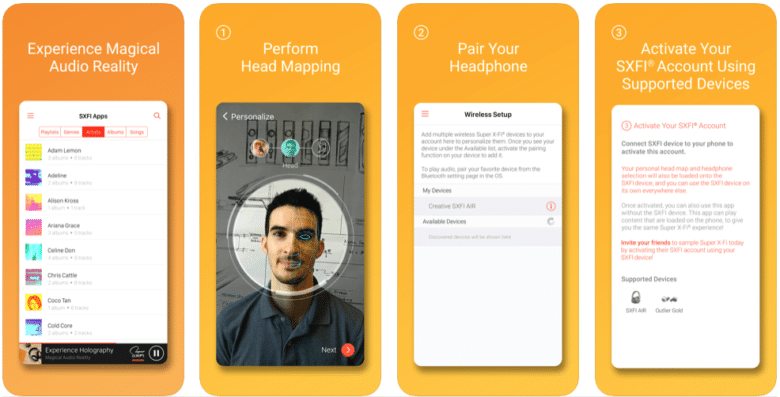
Within the sound settings, you can choose between different effects. For gamers, the scout mode might be the most exciting. Especially when playing multiplayer shooters, it provides better localization of gunshots and footsteps. The CrystalVoice mode will also be interesting for gaming. It makes your voice more natural. If you are not completely satisfied with the sound modes, you can also use the 10-band EQ.

.
Not only the sound, but also the RGB lighting can be customized in the software to your liking. Speaking of RGB effects. In practice, the LEDs create a really good mood. Only a few modes and colors are possible via remote control. You can let off steam with the colors in the software. It is also possible to synchronize the lighting with the played low tones. Another customization option can be found in the remote control. For example, you can set the RGB modes that you can control via speed dial on the remote.
Conclusion
Creative’s plan has fully come to fruition with its Sound Blaster Katana V2. Here you get a true gaming soundbar that not only comes with a cool design and great build quality. The sound is also right – at least if you mainly want to gamble anyway. After all, Creative conjures up a balanced sound image that provides a great mid-range feeling with powerful bass and crisp trebles.
Only the mids come across a bit thin from time to time. However, this is only noticeable when listening to music. A special sound highlight is unfortunately only reserved for owners of corresponding headsets. The SXFi support provides great sound with your own gaming headset. All this is rounded off with a pretty and customizable RGB lighting that fits into any gaming setup. If the subwoofer were wireless, there would really be little to complain about with this very good all-rounder.
Creative Sound Blaster Katana V2
Workmanship
Sound quality
Features
Value for money
88/100
A really good gaming soundbar that is not only fun for gaming. Good job Creative!










