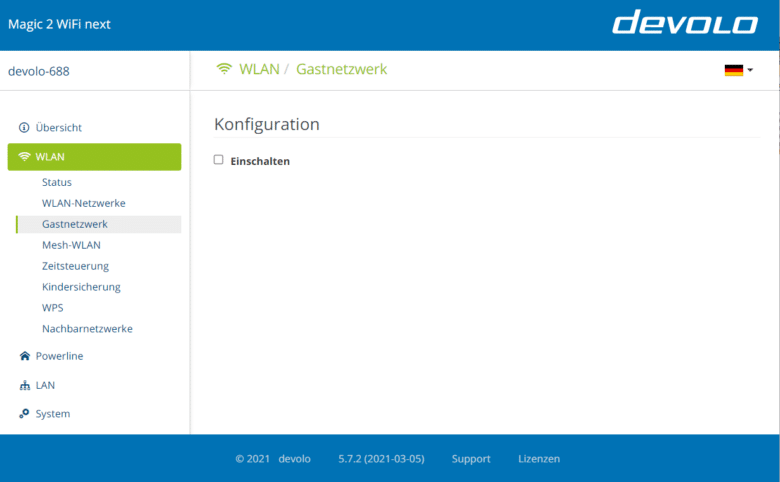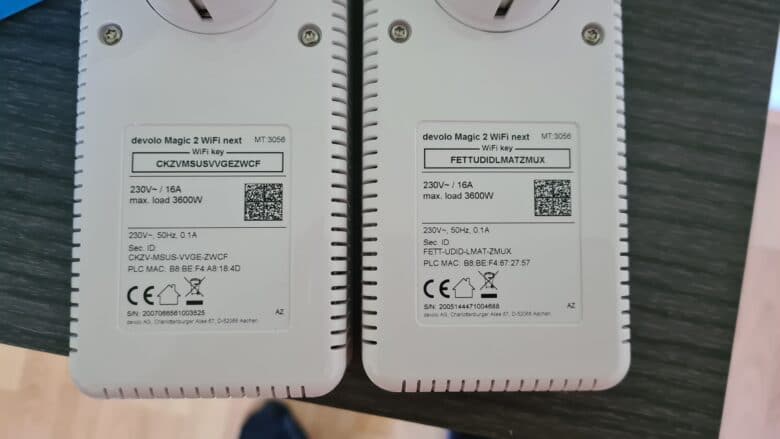A good Internet connection is indispensable in today’s world – and yet it is not easy to achieve in every case due to structural conditions. While simple WLAN routers usually only reach one floor, mesh devices penetrate almost the entire building. However, if there are massive walls in the way, the building is extremely angled, or it is simply larger than average, even this technology reaches its limits. In this case, the only option is to send the signal through the power line, unless multiple networks are to be installed or LAN cables are to be laid. Such solutions are offered by devolo, among others. The Magic 2 WiFi next offers such a powerline function and can also be used as a mesh device. We tested how practical it actually is and whether it is worth buying.
Scope of delivery as well as design and workmanship
The starter kit is delivered in a relatively inconspicuous small box. Included are two devices as well as a setup guide. The devices mentioned are a LAN adapter and a WiFi-next adapter. Both devices are conventionally designed: They are square, white and fit into the wall socket. In order not to make the socket permanently unusable, they come with a socket adapter that can be used to supply other devices with power. Visually, they thus do not differ from other powerline devices, but they are relatively large. The workmanship of the powerline adapters is impeccable. Alternatively, there is also the Multiroom Kit with two WLAN adapters. Of course, you can also buy individual adapters at any time to further equip your home.
Furnishing
This brings us to the more exciting part of our review: what about the installation of the starter kit? We were pleasantly surprised by the simple setup in the test. The LAN adapter has to be connected to the router via LAN cable and plugged into a power outlet. If another adapter is then connected to the same circuit, the two devices synchronize automatically. So no intervention is required here, at most a button has to be pressed. In practice, this semi-automatic setup means that the starter kit is ready for use within a short time.
Nevertheless, the user does not have to do without more advanced setting options. This is possible via smartphone as well as via PC. The easiest way is to use the WPS button to take over the WLAN of the existing WLAN router. This worked without any problems with our FRITZ!Box 6660.

If the devolo adapters are then on the same network, you can easily access their web interface. In addition to a wide range of configuration options, the overview also contains data on the status of the network. The adjustable functions include a guest network, a time switch, a parental control or mesh WLAN. However, all of these functions are not necessary for basic operation – so those who do not want to deal with the settings do not have to in order to use the set.
The interface of the program is intuitive to use, all tabs are provided with self-explanatory labels and, the settings options are well sorted and the overviews on the status are attractively structured. Overall, then, we can conclude that devolo has placed great emphasis on user-friendliness and has made both installation and subsequent changes to settings straightforward.
Practical test
This brings us to the practical test: Does the device deliver what it promises? The device transmits in parallel in the 2.4 and 5 GHz networks and achieves data rates of up to 300 Mbps (WLAN-n) or 867 Mbps (WLAN-ac). In practice, the speed is – as with all devices – significantly below the stated nominal values. Nevertheless, we were able to increase the speed significantly.
While we only achieved about 25 Mbps via WLAN without the devolo Magic 2 WiFi next, we were able to achieve almost ten times that speed with the adapters at 213 Mbps – our gigabit Internet is still not being utilized to capacity as a result, but still. Of course, this depends on the power lines, which is why the speeds can be higher or lower in your case.
Of course you can also connect devices via LAN cable. In principle, even higher data rates are possible here than via WLAN, because devolo speaks of up to 2400 Mbit/s via Powerline and the Ethernet ports offer Gigabit. In our test, however, the powerline signal was the limiting factor and not the WLAN.
The power consumption of a single adapter is around nine watts, and around three in standby mode.
All in all, the device does its job and enables very fast and, above all, wide-area WLAN. The comparatively high power consumption is not surprising and has to be taken into account for all Powerline products available on the market.
Conclusion
Overall, we are extremely satisfied with the Magic 2 WiFi next Kit. The device is not only very easy to set up, but also impresses with increased speeds and diverse setting options. The price of around 200 Euros is relatively high – but buyers get one of the most powerful devices on the market for this. We can therefore recommend the Magic 2 WiFi next to all those who are looking for a way to establish fast WLAN throughout their home and cannot manage with mesh WLAN alone.
devolo Magic 2 WiFi next
Design and workmanship
Setup
Performance
Value for money
91/100
The combination of mesh WLAN and Powerline results in a powerful network for your own four walls.