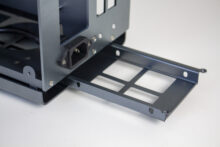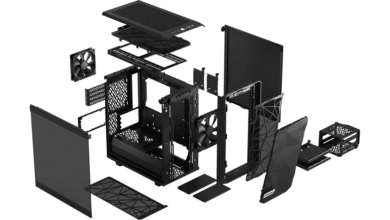The manufacturer Kolink has become an indispensable part of the case segment. The line-up is large and there is a case for almost every taste. For example, Kolink introduced the particularly compact Rocket with ITX form factor in spring 2019, which received a recommendation from us.
In December 2020, the manufacturer has now introduced the successor with the catchy name Rocket V2. In favor of higher hardware compatibility, Kolink forgoes a sub-10 liter build and makes the Rocket V2 slightly larger. This results in more space for the CPU cooler and graphics cards. Furthermore, a USB Type-C port is added to the front of the case and a 92-millimeter fan is added to the lid. In terms of price, the Kolink Rocket V2 will cost € 70.24 *. This is the same as the original purchase price of its predecessor.
Technical details
| Model: | Rocket V2 |
| Case Type: | ITX |
| Dimensions: | 150 mm (W) x 270 mm (H) x 350 mm (D) |
| Weight: | 2.60 kg |
| Material: | Aluminum (anodized) |
| Color: | Black |
| Front connectors | 1x USB 3.1 Type-C, 1x USB 3.0 Type-A |
| Drive bays: | 2x 2.5″ (internal) |
| Expansion slots: | 2x horizontal (2.9 slots) |
| Form Factors: | ITX |
| Ventilation: | Lid: 1x 92 mm |
| Radiators: | Lid: 1x 92 mm |
| Max. CPU cooler height: | 62 mm |
| Max. Graphics card length: | 330 mm (maximum height: 58 mm) |
| Max. Net part length: | SFX/ SFX-L |
| Price: | € 70.24 * |
| Features: | Aluminum, mesh dust filter |

Scope of supply
The Kolink Rocket V2 comes in a small as well as colorfully printed cardboard box. On the box, the manufacturer has printed product images of the Rocket V2 and all relevant technical data. In addition, the packaging has a practical carrying handle in the upper area. Inside, the case is wrapped in a soft foam and plastic film. Kolink stows the included accessories in a bag inside the tower. This contains all the necessary screws and three short cable ties. Also included is a pre-installed 92-millimeter case fan and the PCIe 3.1 riser cable. Instructions are only available digitally on the Kolink homepage.
Exterior impression
With the exception of larger dimensions and a slightly different color, there are no major differences from the first Rocket at first glance. The front is completely closed and has been equipped with a power button and two USB ports (1x USB 3.2 Type-C, 1x USB 3.0 Type-A). However, these are now located centrally in the upper area.
The lid section has a completely unspectacular design. It is made of sturdy aluminum and is completely closed. Narrow openings can be seen on both sides below the lid. The fan inside can discharge the warm air via these openings.
Like the rest of the case, the identically designed side panels are also made of a 2.6 millimeter thick aluminum. For better ventilation, both side panels have fine perforations. They are connected to the body with four conventional screws per side panel.
On the back of the Rocket V2 we can see the typical ITX case design. On the left side there is the opening for the I/O shield and on the right side there are two reusable PCI slot bezels. This means that the graphics card and the motherboard are sandwiched, so to speak. Otherwise, you can still see the connection for the power cable in the lower area.

.
The underside does not reveal any unusual elements at first glance. The Kolink Rocket V2 stands on four narrow feet made of plastic in silver HIFI look, which were equipped with thick rubber rings to minimize vibrations. Additionally, there is a hidden mounting option for two 2.5″ drives in the base. But more about that in the next chapter.

.
The workmanship as well as the paint job of the Kolink Rocket V2 is on a high level. There are no sharp edges, paint or other processing defects. Kolink advertises the color as titanium gray. The color basically looks very chic, but it changes a lot depending on the viewing angle and tends to bluish or shimmers very strongly. Of course, you have to like that.
Interior impression
As already mentioned, the interior is divided into a left and a right side. On right sides, there is room for the ITX mainboard and an SFX or SFX-L power supply. The mainboard is installed vertically and connected to the riser cable for the graphics card in the upper area. The SFX power supply is placed on a socket in the left area. This socket or frame is connected to the body via four small screws and allows the PSU to be mounted in two different orientations.
On the other side of the interior, the graphics card is placed. For this purpose, a black PCIe 3.1 riser cable runs behind the pixel accelerator, which terminates in a socket with a PCI Express slot in the lower area. Due to the wider body, graphics cards with a maximum height of 58 millimeters or 2.9 slots can be installed in the interior. Kolink has also added a removable GPU support on the PSU frame. Unfortunately, this is not anodized and stands out due to rust-like discolorations.
On the upper side, you can find the pre-installed case fan with a frame width of 92-millimeters above the power supply. In addition, you could also install another thin fan below the mainboard. However, this fan may only have a frame width of 80 millimeters. Alternatively, the area underneath the motherboard can be used for mounting two 2.5″ SSDs. To do so, loosen two screws at the back of the Rocket V2, pull out the HDD frame, install the desired data media and push the bracket back into the case.
System Build in the Kolink Rocket v2
Now we come to the system build. For hardware, we’re using a AMD Ryzen 5 1400 on a MSI B350 PC Mate with 16GB Crucial Ballistix Sport LT gray DDR4-2666. The Ryzen is cooled by a Scythe Shuriken 2* and is not overclocked. A GTX 1060 6GB from Gigabyte AORUS is responsible for the image output. The power supply is handled by the fully modular Corsair SF450 Gold* with an 80 Plus Gold efficiency rating.
When installing the components, you should follow a certain order in order not to make unnecessary work for yourself. Thus, we recommend installing the power supply in the first step. You should make sure that the power cable is routed underneath the frame. After that, the installation and cabling of the mainboard can take place. The graphics card should be installed in the last step. If you follow this order, the installation is relatively quick. Of course, you can’t compare the Rocket V2 with a normal ATX case. There are no fixing points for cable ties and we had to push most of the cables between the PSU and the graphics card. A fully modular power supply is definitely a must.
Compared to its predecessor, the Rocket V2 offers a bit more space for components. CPU coolers are now allowed to be 62 millimeters high and graphics cards 330 millimeters long. In addition, the second version allows the installation of pixel accelerators with a height of 58 millimeters or 2.9 slots. For a water cooling system, the Rocket V2 officially only offers one slot. If you only install an SFX instead of an SFX-L PSU, the pre-installed fan in the lid can be replaced with a 92 millimeter radiator.
The installed 92 millimeter fan has a depth of 15 millimeters, is completely black and is connected to the motherboard via a 4-pin PWM connector. It reaches a maximum speed of 2600 rpm. Unfortunately, a running noise can be heard at all speeds. Silent fans should therefore replace the fan.
Finally, we come to the temperatures that were reached in the Kolink Rocket V2. During the stress test, Prime95 and FurMark were run for 15 minutes at a room temperature of 22°C. In addition, the test was performed with two different fan speeds.
Scenario |
Temperature |
| CPU: 50% PWM (1400 rpm) GPU: 50% PWM (1650 rpm) 1x 92 mm on 100% (2600 rpm), blowing in |
CPU: 95 °C (clocks down to 3.0 Ghz) GPU: 90 °C |
| CPU: 50% (1400 rpm) GPU: 50% PWM (1650 rpm) 1x 92 mm on 50% (1400 rpm), blowing in |
CPU: 95 °C (clocks down to 3.0 Ghz) GPU: 83 °C |
| CPU: 50% (1400 rpm) GPU: 50% PWM (1650 rpm) 1x 92 mm on 100% (2600 rpm), blowing out |
CPU: 95 °C (clocks down to 3.2 Ghz) GPU: 74 °C |
| CPU: 50% (1400 rpm) GPU: 50% PWM (1650 rpm) 1x 92 mm on 50% (1400 rpm), blowing out |
CPU: 95 °C (clocks down to 3.2 Ghz) GPU: 77 °C |
| CPU: 50% (1400 rpm) GPU: 50% PWM (1650 rpm) 1x 92 mm on 100% (1400 rpm), blowing in Without side panels |
CPU: 79 °C GPU: 73 °C |
As you can see, the Kolink Rocket V2 unfortunately doesn’t do so well. The CPU got very warm and clocked down in almost every scenario. In any case, however, we recommend mounting the fan blowing out. This improves the GPU temperature significantly and the CPU can also keep a higher clock. Removing the side panels lowers the CPU temperatures in particular. Although the system used is not high-end, there is unfortunately only a choice between hot or loud.
Conclusion on the Kolink Rocket V2
Kolink has created a case with Rocket V2, which leaves us with a very mixed impression. On the one hand, the compact ITX case has a high-quality workmanship, offers space for long or wide graphics cards and is a real eye-catcher on the desk due to the use of aluminum. In addition, there is a modern USB 3.2 Type-C port in the front panel.
We were not convinced by the Rocket V2’s layout and cooling performance. The side panels are perforated, but the warm air can only be discharged through a single 92-millimeter in the lid, which then also has to push it through a narrow opening. The CPU in particular suffers from this and cannot keep its clock in the worst case. Kolink should have rethought the cooling concept here. There would have definitely been room for a 120-millimeter fan in the lid.
If you can do without aluminum and accept a slightly larger case on your desk, then the Kolink Rocket Heavy is the better choice in our eyes. It offers a bit more space for CPU coolers as well as graphics cards and has mounting options for two 120-millimeters in the lid. The Rocket V2 is chic, but in our eyes it is only suitable for everyday use to a limited extent.
Kolink Rocket V2
Workmanship
Structure
Features
Cooling
Value for money
79/100
Visually, the Kolink Rocket V2 makes a decent impression and can also convince with a small footprint and good workmanship. However, the poor cooling concept clearly clouds the overall result.