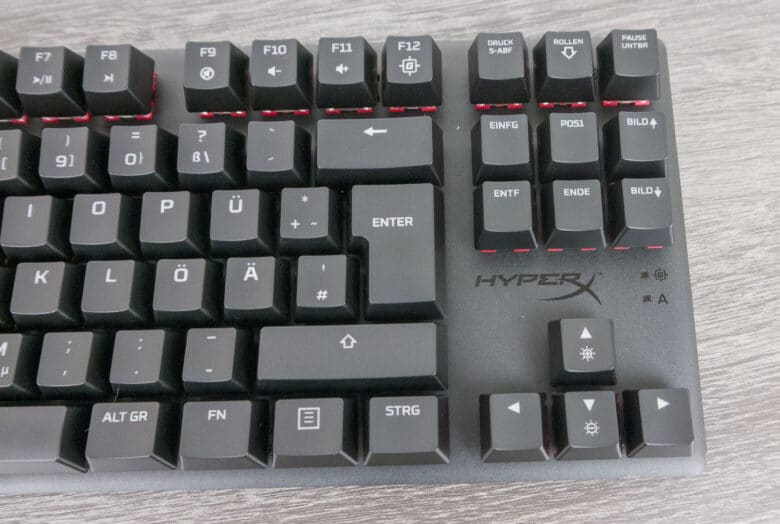I often feel that there are two types of people. Those who use the number pad and those who do not. This is actually just a habit, because especially when you don’t have much space at your desk, you buy a keyboard without a number pad, such as the HyperX Alloy Origin Core. Whether this gaming keyboard really only lacks a number pad or whether it has real weaknesses will be put under the microscope in this review.
Scope of delivery
By now it has become almost standard that no special scope of delivery is actually needed. Plug&Play has become absolutely normal and who then but still want to make settings themselves, still gets a software to the hand on the manufacturer’s site. Only the paperwork around warranty and small guide will probably remain part of the delivery forever.

Design & Workmanship
However, we can turn to the keyboard itself all the more quickly. The small keyboard doesn’t look particularly flashy and hasn’t been provided with any special design elements. It remains simple and functional, at least until it is connected. This is where the RGB lighting comes into play. More about that later, though. Otherwise, the new gaming keyboard from HyperX offers excellent workmanship. Especially because the frame is completely made of aluminum, a good base is created, which provides stability and good durability.
Technical data
First, here is an overview of the technical data:
| Switch type | Mechanical HyperX Switch |
| Operating force | 45 g |
| Trigger point | 1.8 mm |
| Operating travel | 3.8 mm |
| Lifetime | 80 million |
| Connection | Detachable USB Type-C to USB Type-A |
| Cable length | 1.8 m |
| Media control buttons | Yes |
| Lighting | Per button customizable RGB lighting and 5 brightness levels |
| Materials | Aircraft-grade aluminum housing |
| Dimensions (W x D x H) | 360 mm x 132.5 mm x 34.5 mm |
| Weight | 900 g with cable |
| Price | € 104.39 * |
Even the small overview shows that the HyperX Alloy Origins Core has a lot to offer. Even though the design is not flashy, there is a lot “under the hood”. HyperX’s mechanical buttons show good quality on paper and are even supposed to be designed for 80 million actuations. That is quite a word in view of the lifespan. Our review sample was equipped with the HyperX Red linear buttons, although the keyboard is also available with HyperX Aqua (feedback) and HyperX Blue (with click).
The aluminum case is also specifically compared to aircraft quality, though we can’t make a qualified statement about it here in the test. What we can acknowledge, however, is that the case provides high stability and is super processed. Various features, such as multimedia keys and also the illumination are almost necessary, especially in this price range. There is also an internal memory available on which up to 3 profiles can be saved with the software. What everything in the software is still so to set, we look at now.
Software
The software can be downloaded and installed from the Microsoft Store. On startup, it will then directly determine which HyperX devices are already connected, allowing for quick access as well. The very first look into the software is a bit irritating, but once you are on the keyboard pages, everything is incredibly intuitive and simply designed.
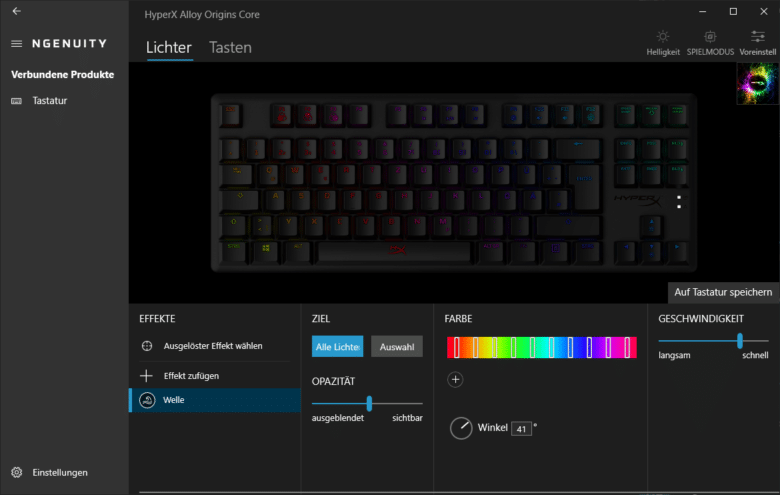
First, let’s take a look at the Lighting tab. Here you can select different lighting effects such as wave, pulsating or uniform. These can then be adjusted in brightness, speed and also in color. As an example, here are the settings for the Wave effect. In addition to the brightness settings, the speed at which the wave moves across the keyboard can also be set. If you only want to assign this effect to a certain range of keys, you can do that as well. By clicking on a key or by “dragging” a rectangle over an area, you can mark the desired keys. Another nice feature is also that you can adjust the angle at which the wave moves across the keyboard. Here, you can even set 1-degree increments in the software, even if this doesn’t work quite as precisely in reality. Nevertheless, this also shows how well the keyboard can be individualized.
Let’s move on to the next tab: key mapping. As already mentioned, the keyboard comes with three profiles, which have some additional mappings anyway, like the multimedia keys or the gaming mode. But if that’s not enough, you can assign a different function to each key. Clicking on the desired key to be reprogrammed directly opens categories from which you can then select what you want. So there are no limits here either. By the way, updates are also done by the software, so you don’t have to search for the right one on the website.
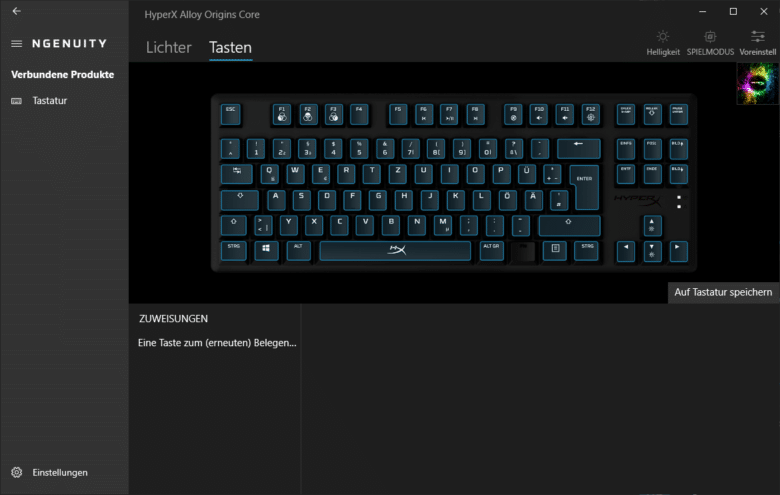
Practical test
Now just in practice has been noticed that man is just a creature of habit. Even after days of use, I tried to confirm inputs with the lowest key on the right, but there is only the arrow to the right here and not the Enter key of the numeric keypad. The whole thing isn’t too tragic, though, because I personally didn’t use the numeric keypad for numeric inputs very often. But one thing must be clear to everyone, the change is not easy.
However, if you get used to it you get a really good keyboard. The adjustable angle is very convenient for finding the right hand position. The keys in particular do a good job of sensing key presses quickly and providing appropriate feedback. Not to forget the RGB lighting, which sets off the actually plain Alloy Origins Core very well.
Conclusion
So what can we say in summary? Well with the HyperX Alloy Origins Core you get a gaming keyboard without a number pad. There are no other drawbacks at all, so it’s a bit of a basic decision here and what you’re used to yourself. Other than that, it comes with a sleek but very high-quality product that offers very large-scale RGB lighting.
The three adjustable angles provide good ergonomics, which not every keyboard comes with. HyperX’s keyboard can also convince in practice. Good handling, even if you have to get used to the small format a bit, of course. The software is also a huge plus point. Hardly any other software is so intuitive and comprehensive. But what about the price-performance ratio? Well, the HyperX Alloy Origins Core is not cheap at just under €110, but we think it is worth its price. It offers enough, although a small discount would be a bit more appealing especially compared to the version with numeric keypad.
HyperX Alloy Origin Core
Workmanship
Features
Ergonomics
Software
Value for money
91/100
Very high-quality and the RGB lighting sets the scene well, even though the design is simple. The keyboard is perfect for those who do not need a number pad.