
Clear the stage for the Transformer among gaming monitors: the new LG UltraGear 32GS95UX W-OLED monitor switches between 4K with 240 Hz and 1080p resolution with a full 480 hertz at the touch of a button. Our test clarifies whether and where this is worthwhile and what the display is really capable of.
Technical data
| The product | 32GS95UX |
| Display size | 31.5 inch |
| Resolution | 4K (3,840 x 2,160 pixels) |
| Screen refresh rate | 240 Hz (4K); 480 Hz (1080p) |
| Panel type | W-OLED |
| Screen surface | Glare |
| Aspect ratio | 16:9 |
| Brightness | 275 cd/m² |
| Contrast ratio | 1.500.000:1 |
| Screen colors | 1.07 billion |
| Color space | 98.5 % DCI-P3 |
| Viewing angle | H: 178° / V: 178° |
| Curvature | none |
| Response time | 0.03 ms (GtG) |
| Connections |
|
| Audio connections | 1x 3.5 mm jack |
| Integrated speakers | yes (2x 10 W) |
| Color | Gray |
| VESA mount | 100 x 100 mm |
| Weight | 9.0 kg |
| Special features | Dual mode |
| The price | € 1,399.00 * |
LG UltraGear 32GS95UX: Quickly assembled and stylish looking
- tool-free assembly
- appealing, simple design
- well thought-out cable routing
I like monitors that I can assemble without accessories. The LG UltraGear 32GS95UX is just such a monitor, because the two-part stand is simply screwed together. This works extremely quickly thanks to the two screws in the base. Screw the base and stand together, insert into the back of the display and you’re ready to go.
LG also includes all potentially necessary cables with the monitor. In addition to the massive 210.6-watt power supply unit, the manufacturer includes a DisplayPort, HDMI and USB-A to USB-B cable with the monitor, along with the obligatory instructions and notes.
Visually, the LG UltraGear 32GS95UX has been given a fresh coat of paint with a completely new gray design. the monitor measures 714.1 x 507 x 266 mm including the stand and weighs 9.0 kg. However, the monitor can of course also be mounted on an arm or wall using a VESA mount.
This leaves only 5.6 kg without the stand, which most monitor arms can easily cope with. This makes the 32-inch monitor only slightly heavier than the Samsung Odyssey OLED G8 (our test), for example, which weighs 5.5 kg.
The design itself looks simple and well thought-out. Apart from the RGB lighting on the back, which appears as a strip around the center area, the LG UltraGear 32GS95UX is absolutely suitable for office use.
A striking feature is the large polygonal base of the stand, which is 28.5 cm wide and 23 cm long and can also be used as a shelf for peripherals. The stand also has an opening for cable routing, while the I/O panel can be fitted with a cover for a cleaner look.
Despite the plastic construction, the entire design feels robust and of high quality. The only drawback, however, are the display edges, which at 8 mm are noticeably larger than LG’s promo images show.
Connections, features and operation
- two HDMI 2.1 ports with 48 Gbps
- DisplayPort 1.4
- USB hub; but without USB-C and KVM switch
On the connectivity side, the LG UltraGear 32GS95UX is quite well equipped. One criticism, however, is that the manufacturer consistently omits modern USB-C ports. Unfortunately, the display also lacks a KVM switch.
Two HDMI 2.1 and one DisplayPort 1.4 connection are available for image output. They all allow image playback in full 4K resolution at 240 hertz, but DSC is required. However, this can be deactivated in the OSD, which reduces the maximum frame rate via HDMI to 120 Hz. There are also two USB 3.0 Type-A and one USB 3.0 Type-B port.
The connections are located on the back of the monitor, with USB and image outputs separate from each other and easily accessible. LG places the joystick directly underneath, which is responsible for navigation and operation and switches the display on or off.
Operation using the joystick is very precise and fast. On the underside, you will also find a 3.5 mm jack connection and another button that can be freely assigned in the on-screen display (OSD).
Features
- flat panel; good reflection protection
- innovative, but only partially useful dual mode
- AMD FreeSync Premium Pro
In contrast to most modern QD OLED displays, the WOLED panel of the LG UltraGear 32GS95UX is flat and without curvature. LG has also given the inherently reflective monitor a low-reflection technology that prevents reflections very well, even in direct light.
As already mentioned, the monitor has a full 4K UHD resolution of 3,840 x 2,160 pixels and achieves a frame rate of 240 Hz with an OLED-typical low response time of 0.03 ms.
The various OLED protection mechanisms provided by LG are commendable. In addition to an irregular pixel shift, it is also possible to perform a manual pixel refresh. However, there does not seem to be a special guarantee for burn-in, at least the guarantee documents do not state this.
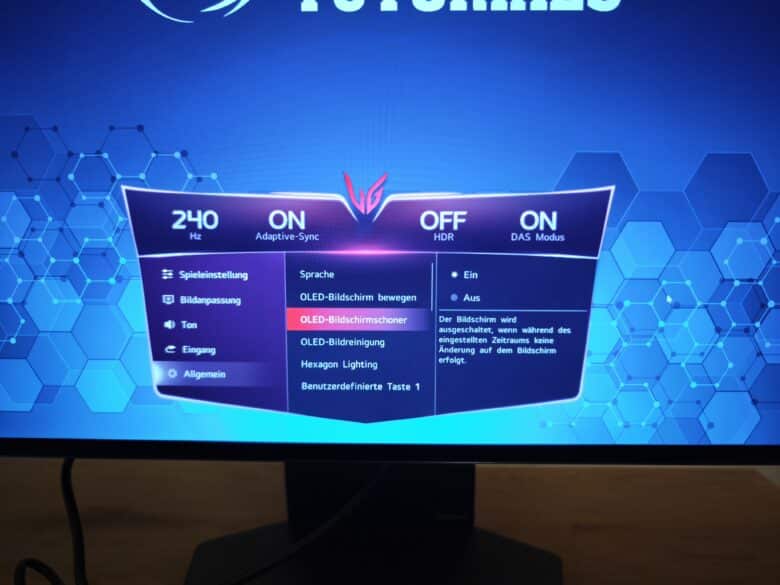
However, the dual mode, which can be activated in the OSD, is really innovative. Here it is possible to digitally downscale the picture to Full HD (1,920 x 1,080 pixels) at the touch of a button, while the frame rate increases to up to 480 Hz.
You have the choice of either displaying the picture in full-screen mode or scaling it down to 27 inches or 24 inches. The latter results in quite wide black edges, but has the advantage that the picture does not look quite as coarsely pixelated as in full screen. Here, the pixel density increases to 92 ppi at 24 inches or 92 ppi at 27 inches, which allows for a sharper display.
Unfortunately, this does not look really nice at 32 inches. The higher frame rate is of course particularly interesting for competitive shooters and the like and is primarily aimed at those who are really serious about their games.
Personally, however, I don’t see much benefit in this, because the image quality is significantly reduced by reducing the resolution – especially in full screen. Especially as the legibility of text and the general sharpness of the image is extremely poor here. This mode therefore only makes sense in games.
I noticed in the test that changing the picture mode in the running game can occasionally lead to crashes. The Finals and Apex Legends constantly crashed for me and had to be restarted. CS2 or F1 24, on the other hand, continued to run without any problems despite the mode change.
Furthermore, the LG UltraGear 32GS95UX has two built-in speakers that deliver a really good sound (for a monitor) and can replace cheaper desktop speakers. The 3.5 mm port also supports DTS Headphone:X and adds virtual 3D surround sound to connected headphones.
Also included are a Black Stybilizer, which brightens dark areas of the screen, a crosshair that can be switched on and an FPS counter – although this does not correspond to the real frame rate. AMD FreeSync Premium Pro is also included and the monitor is NVIDIA G-Sync compatible.
Picture quality of the LG UltraGear 32GS95UX
- excellent text readability
- deep blacks and rich colors
- somewhat disappointing maximum brightness (across the entire screen)
The new WOLD panel of the LG UltraGear 32GS95UX not only has a higher pixel density than the previous QD OLED screens (140 ppi), but also has a different subpixel layout, which results in significantly better text readability. They are almost completely free of color fringing, which almost comes close to a 4K IPS panel.
This makes the LG gaming monitor much better suited for office tasks than most QD OLED competitors and one of the best all-rounders currently available in this segment. At least in this segment.
However, the main area of use is of course gaming and the LG UltraGear 32GS95UX also cuts a fine figure here. However, and this should be mentioned at the outset, the monitor is not as bright at its peak as many current QD OLED competitors.
In SDR mode, the monitor achieves around 255 nits, even in the brightest picture mode (player 1) – which is still brighter than models from Samsung or Alienware, for example. However, even in HDR mode, the LG monitor is not only subjectively noticeably darker than the competitors that I have already been able to test myself.
The results from the laboratory test also show a similar result with a maximum of 750 nits. At no point was I able to achieve the advertised 1,300 nits of peak brightness, but I was able to get up to 1,000 nits in individual pixels.
Regardless of this, the picture on the LG UltraGear 32GS95UX is impressive when gaming. The deep blacks and rich colors are simply a feast for the eyes and anyone who has enjoyed this once will never want to go back to an IPS or VA panel.
However, I have to say that I would prefer other QD OLED monitors of the 2024 vintage to the 32GS95UX in the subjective gaming test across various games – precisely because of the lower brightness. Even though the LG UltraGear 32GS95UX really presents a convincing picture across the board and delivers a good picture in games, when consuming media and also when working with text.
Lab test of the LG UltraGear 32GS95UX
I took a closer look at the LG UltraGear 32GS95UX as part of the lab test using the Datacolor SpyderX Elite.
The color space coverage is particularly impressive at 98.5 percent of the DCI-P3 color space. LG also offers an alternative sRGB mode, which reduces the coverage in the DCI-P3 space, but then fully covers the sRGB color space – albeit at the cost of around 30 nits of maximum brightness.
The gamma settings are somewhat difficult. There are only four options to choose from in the OSD, but they are not labeled with a gamma value. The exact value that is set can only be guessed at best. By default, the monitor is set to a value of 2.0, which it cannot fully achieve.
The maximum brightness depends heavily on the set picture mode, with the “Player 1” mode achieving the brightest results. Here we measured a peak of 254.6 nits, while in sRGB mode it is only 232.7 nits.

In the area of color homogeneity, i.e. the uniformity of color distribution, the LG monitor shows a very good result. The maximum deviation of 3.4 percent at full brightness is also noticeably higher than that of the current QD OLED generation.
The LG monitor is quite balanced in terms of luminance homogeneity, although deviations of up to 8 percent are also measured here at 50 percent brightness. Nevertheless, it is on a par with the best OLED displays, while IPS panels sometimes show deviations of 20 percent and more.
In terms of color fidelity, the LG Ultragear monitor also delivers a good result, but is noticeably behind Samsung, Alienware and the like. While these monitors have an average DeltaE value of <1, the 32GS95UX achieves 2.22 in player 1 mode and 2.67 in sRGB mode.
The gaming mode reveals weaknesses particularly in the grayscale range with a deviation of 4.49, while the sRGB mode deviates significantly too much in the blue tones with DeltaE 7.56. Anyone buying the monitor for color-critical work will therefore be better served by the competition.
LG UltraGear 32GS95UX test: Conclusion
No question: With its high-color and high-contrast WOLED panel, the LG UltraGear 32GS95UX is a really great gaming monitor and offers a unique feature with its dual mode.
4K with 240 Hz looks really great, especially in HDR, while competitive gamers get a real advantage with the 1080p mode including double frame rate, although the image quality and sharpness suffers significantly as a result.
LG’s WOLED panel has clear advantages over QD OLED, especially when displaying text, as there is virtually no color fringing.
On the other hand, the current second QD OLED generation offers many advantages that the LG monitor cannot keep up with. Above all, the noticeably higher maximum brightness, especially in HDR mode, or the better color fidelity.
In addition, the LG UltraGear 32GS95UX comes with a recommended retail price of €1,399, which is slightly more expensive than some of its competitors. If that doesn’t bother you, you’ll get a great gaming monitor here.
LG UltraGear 32GS95UX
Workmanship
Image Quality
Features
Value For Money
90/100
Fast and high-resolution gaming monitor with a unique WOLED panel, although it is no match for the direct competition in terms of brightness and color fidelity.




















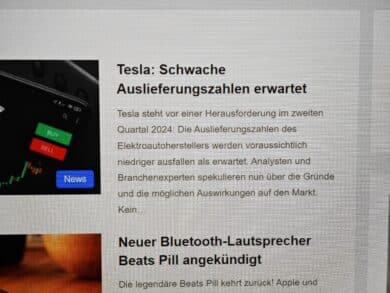






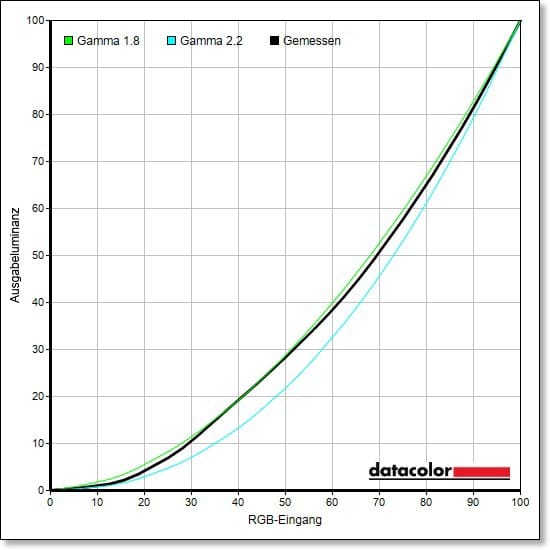
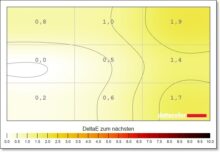
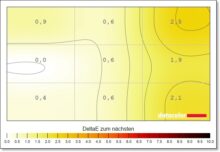
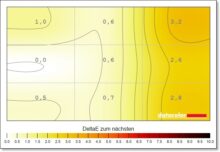
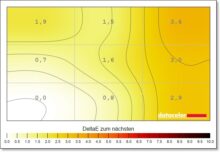
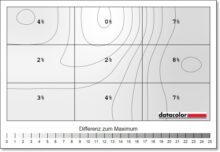
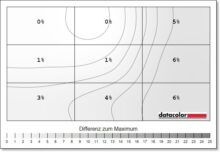
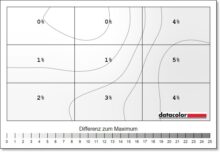
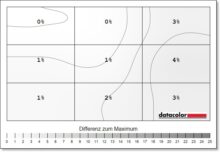
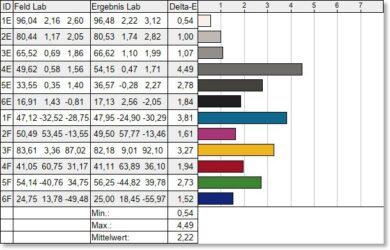
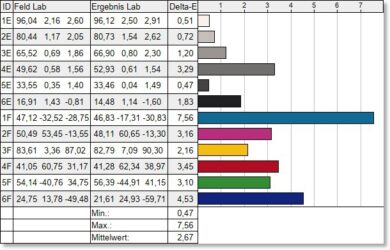





No replies yet
Neue Antworten laden...
Gehört zum Inventar
Beteilige dich an der Diskussion in der Basic Tutorials Community →