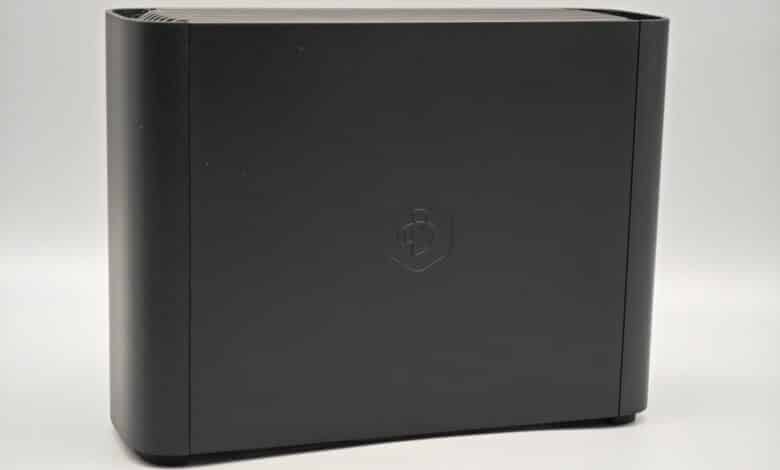
Your own NAS server without having to dig too deep into the subject matter. This is what the new Synology BeeStation aims to be, setting up your own cloud server at home, which is characterized by particularly intuitive operation and a high level of convenience. Our test clarifies how well this works.
Technical data
| The product | BeeStation |
| Storage capacity | 4 terabytes |
| Memory | 1 GB DDR4 |
| Processor | Realtek RTD1619B |
| Dimensions | 148 mm x 63 mm x 196 mm |
| Weight | 820 grams |
| Connections | 1x RJ45 LAN, 1x USB-A 3.2 Gen 1, 1x USB-C 3.2 Gen 1 |
| Operation | BeeStation for desktop; BeePhotos and BeeFiles mobile apps |
| Operating systems | Windows 10 / 11, macOS 12.3 and newer; iOS 15 and newer, Android 8 and newer |
| Scope of delivery | BeeStation; power adapter; Ethernet cable; quick start guide |
| Price | € 229.00 * |

Synology BeeStation Review: Slim design, quickly ready for use
With a size of 148 mm x 63 mm x 196 mm and a weight of 820 grams, the Synology BeeStation is quite slim. Inside, the manufacturer has installed a hard disk with a capacity of 4 terabytes, which should be more than enough storage for your own cloud server.
The BeeStation is powered by a Realtek RTD1619B chip with six cores, which provides a consistent working speed and is also pleasantly economical. The DDR4 RAM with a capacity of 1 gigabyte is also sufficiently dimensioned.
There are two USB ports on the back, one USB-C and one USB-A 3.2 Gen 1, as well as an RJ45 Gigabit LAN port. The matching LAN cable is included in the scope of delivery. The BeeStation is powered by an external 36-watt power supply unit.
Under the hood is the in-house (and not replaceable or expandable) HAT3300-4T hard disk, which spins at 5,400 rpm and achieves a maximum transfer speed of 202 MB/s. Although this is rather slow, it is absolutely sufficient for cloud storage. Unfortunately, the backup solution does not have a RAID function.
Setting up the Synology BeeStation is very easy, but requires a free account with the manufacturer. Once everything is wired, the QR code on the underside or in the instructions can be scanned, the rest is then done via the smartphone and is completed in a few simple steps.
The Synology BeeStation in practice
Backups, backups and storage – fast, simple and convenient. The Synology BeeStation aims to make this possible in the same way as the handy BeeDrive (our test) from last year.
And the 4 TB NAS achieves this brilliantly. The BeeStation reaches all those for whom a normal NAS with port sharing and other bells and whistles is too complicated, but who want more options than the BeeDrive would offer.
The whole system is reminiscent of the MyCloud models from WD, but in this case it is much more convenient, easier to use and scores points with user-friendly apps that take care of many steps automatically as far as possible.
The BeeStation offers a wide range of operating options. Access and file transfer can be carried out via the BeeFiles and BeePhotos apps for Android or iOS. A Windows app is also available with BeeStation for Desktop, while access via the web browser is also possible via the domain https://portal.bee.synology.com/.
And of course from anywhere in the world. Of course, the files can also be accessed locally from any device. It is also possible to set up a private area within the storage for friends and family members (or roommates). No matter which solution you choose: Access is quick and uncomplicated.
Another practical feature is that accounts from other cloud services such as Dropbox, Google Drive and Microsoft OneDrive can be integrated and managed centrally via BeeStation.
Simple file management
The Synology BeeStation focuses on ease of use and this is noticeable at every point. All apps, whether on a smartphone or PC, are attractively and clearly designed and offer a high level of convenience.
5.27 gigabytes of storage space are reserved ex works for the system and user interface, while the remaining 3.48 terabytes are freely available. A total of eight additional users can be added to your own BeeStation.
Local access can also be set up in the settings so that the BeeStation can also be controlled directly via the local IP address. After a somewhat lengthy firmware update, the storage is ready for immediate use.
In the user interface, we can then select which files and folders from the PC or notebook should be synchronized with the BeeStation. On smartphones, this is done with files via BeeFiles or with photos and videos via BeePhotos. A download link in the online interface leads to the respective app stores.
Both apps can also be accessed directly via the online user interface for quick access to the files uploaded in the apps. The apps allow quick and easy access to files and photos stored on the BeeStation. Sharing is very simple via a share link, while a password or expiry time can also be optionally added for protection.
To edit files, they are simply downloaded to the smartphone (or tablet) for offline access and then uploaded back to the cloud storage.
BeePhotos and PC app
BeePhotos does exactly what you would expect. The app automatically backs up photos from the smartphone to the storage. Of course, this is a little tedious, especially during the initial setup, when the app is supposed to transfer the entire photo library. However, individual photos can also be selected if desired.
But BeePhotos can do even more and functions, among other things, as a picture gallery in which your own snapshots can be filtered by location, date and people, for example. Thanks to AI functions, BeeStation recognizes faces or subjects and does so quite reliably. Individual photos can be shared with other people as a link or via Messenger at the touch of a button.
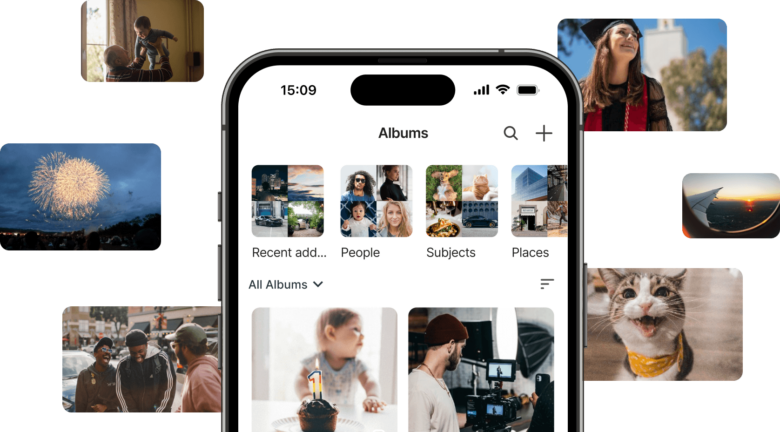
The entire online UI in the browser is very reminiscent of Google Photos, just like the range of functions, which makes it intuitive to use. In combination with the BeePhotos app for AppleTV and Chromecast, viewing on a TV or other devices is also possible.
Installing the desktop app is also recommended, even if Synology does not indicate anywhere or at any time where the app can be obtained. With a little help from Google search, I found it on the manufacturer’s support pages.
After installation, BeeStation for Desktop connects to Windows File Explorer as an additional storage location. Files that are copied there automatically end up on the cloud storage. If SMB is enabled in the settings, the Synology BeeStation can also be configured as a network drive.
Folders and files can be labeled in the storage, for example to identify all Office files or private documents and make them easier to find. Even if they are stored in different folders.
Backups of the BeeStation can also be created in conjunction with the Synology C2 cloud service or an external USB drive. This includes the entire content, i.e. all files, photos and app settings. You can specify whether the backup should be made daily or on a specific day at a predefined time. The backups can also be password-protected and end-to-end encrypted.
Synology BeeStation test: Conclusion
With the Synology BeeStation, as with the BeeDrive last year, the manufacturer has created an extremely simple and user-friendly storage solution. It is aimed at all those who do not want to deal with a “real” NAS, but prefer to quickly and easily back up files from a PC, notebook or smartphone centrally and access them just as centrally.
It is therefore essentially a network storage device and not a NAS (Network Attached Storage) in the true sense of the word, as it does not offer server functions or the integration of additional devices with the exception of external storage media.
The BeeStation focuses on simple and user-friendly file transfer and access as central storage and does exactly that with flying colors. Although the functionality suffers somewhat as a result, beginners will undoubtedly be satisfied.
The only points of criticism are the rather high price and the lack of RAID support, which means that 100 percent security is not guaranteed in the event of a hard disk failure. If that doesn’t bother you, the BeeStation is a convenient cloud storage solution.
Synology BeeStation
Design & Workmanship
Access times
Transfer rate (read)
Transfer rate (write)
Software & features
Value For Money
90/100
Versatile and user-friendly network storage with an extensive range of apps and practical functions at a somewhat high price.













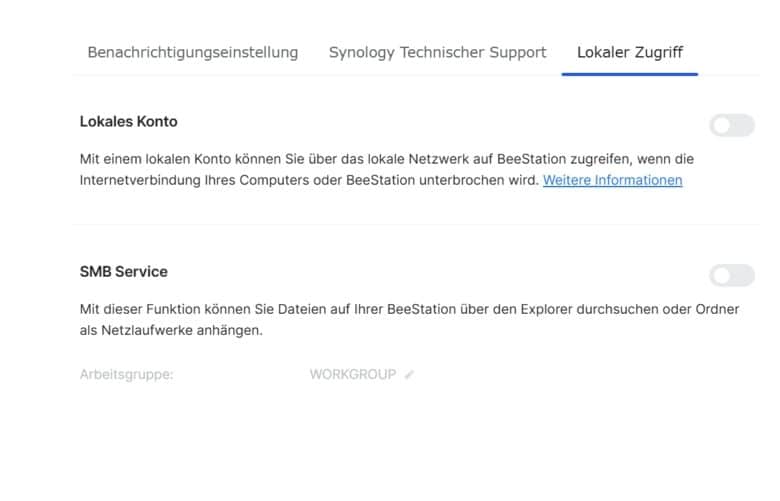
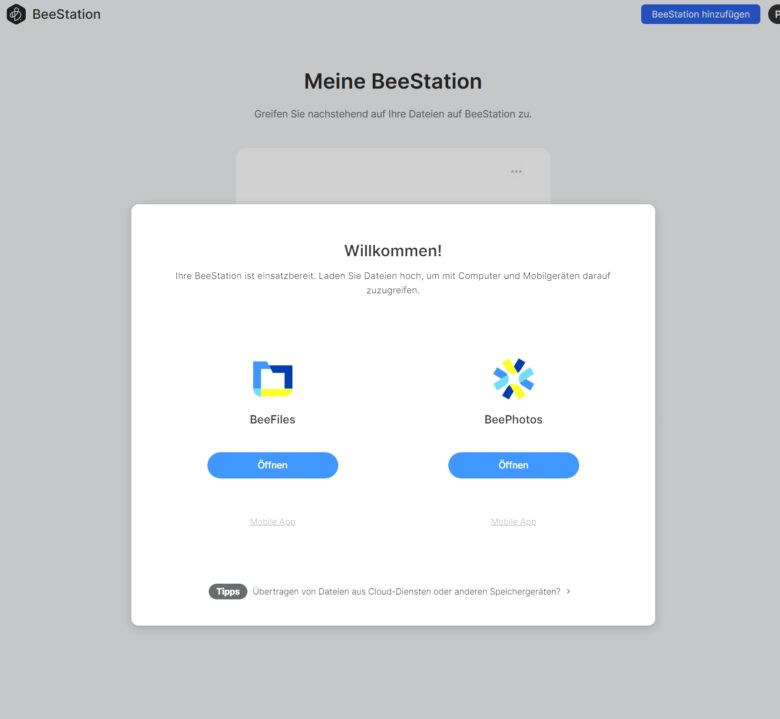






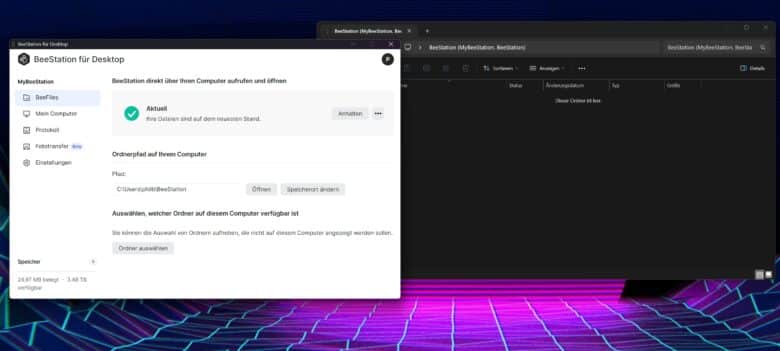





No replies yet
Neue Antworten laden...
Gehört zum Inventar
Beteilige dich an der Diskussion in der Basic Tutorials Community →