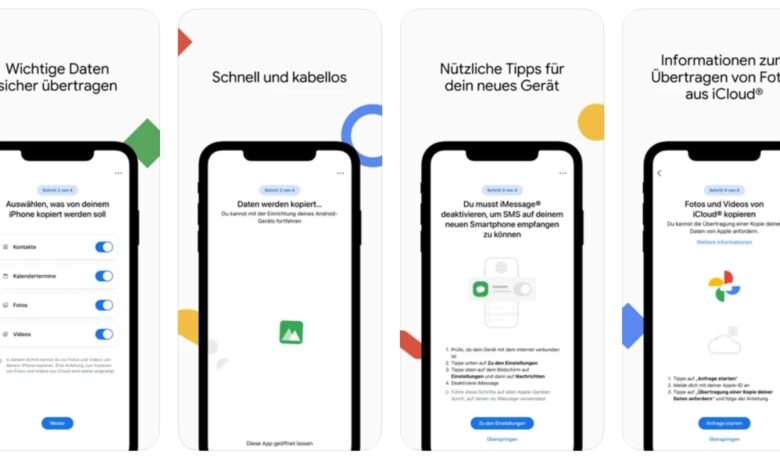
Google wants to make it easier for iPhone users to switch to Android. With the iOS app Switch to Android, Google is now launching a corresponding counterpart to Apple’s “Move to iOS” app, which provides support when switching mobile operating systems.
Switch to Android available for iOS
Until now, anyone who wanted to switch from Apple’s iOS operating system of iPhone models to an Android smartphone had to back up all their data manually. Apple has been offering a convenient solution for Android for some time now with “Move to iOS”, which handles the migration of data for users.
Now Google has finally followed suit and launched the iOS app Switch to Android, which works quite similarly in the opposite direction. With the help of the app, important data such as contacts, calendar entries, photos and videos can be transferred quickly, centrally and, above all, securely without cables.
In further steps, the app supports the setup of the new device and informs, for example, how iMessage can be deactivated and how the transfer of photos from iCloud to the corresponding counterpart Google Photos works. Especially the deactivation of iMessage when switching from an iPhone is often forgotten. As a result, SMS messages may not be delivered correctly.
Switch from iOS to Android in four steps
On the own switch website of Android, Google informs how the change of the mobile operating system can be completed in just four steps and without the aid of the new “Switch to Android” app.
First, you have to download Google Drive, back up your data, deactivate iMessage and then log in to the new Android device with your Google account. Alternatively, the new Google app on iOS takes care of the data backup for you right away.


