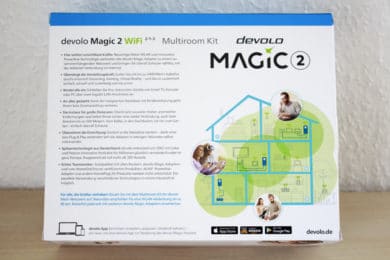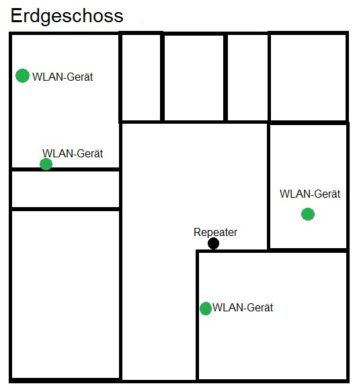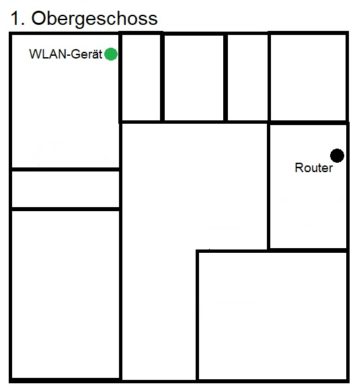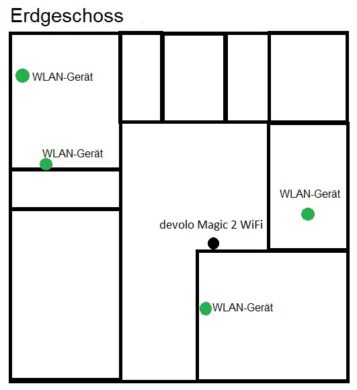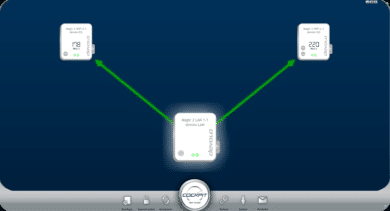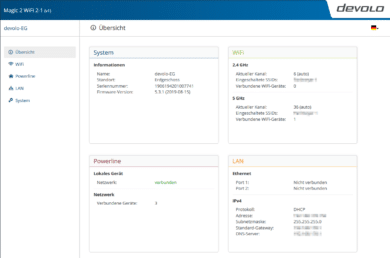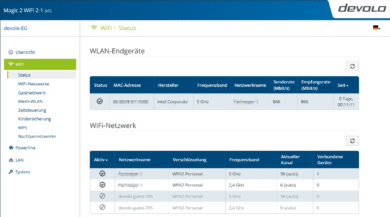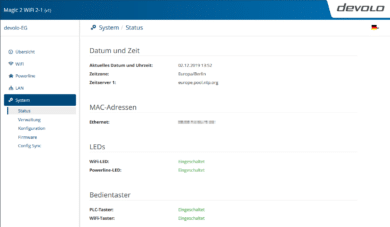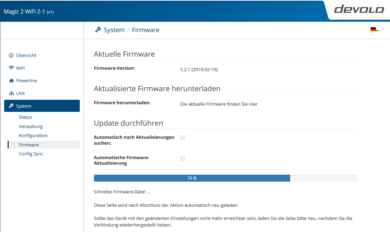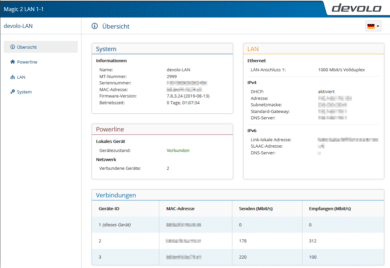Having a fast Internet in your own home is becoming more and more important these days. Netflix is watched in the living room, at the same time an online multiplayer PC runs on the PC or console and all other technical devices often have a WLAN card. This makes it all the more frustrating when performance slumps or even failures occur repeatedly despite a fast Internet connection via WLAN connections.
The manufacturer devolo wants to remedy this situation and recently introduced a completely new product series. This series is called devolo Magic 2 and is available in various versions. In this review, we are testing the devolo Magic 2 WiFi Multiroom Kit. The adapters included in this package are intended to connect the best of the powerline world (i.e. network via the power socket) to a mesh WLAN, thus eliminating WLAN reception problems once and for all. Whether the no longer available expensive kit can live up to these promises and how well the general setup works, you can find out in this review.
Technical Details
| Type | Powerline adapter, WLAN access point, bundle |
|---|---|
| Design | 3x socket outlet adapter |
| connection | 2x RJ-45 (10/100/1000Base-T, 3 devices), 1x G.hn (WLAN access point, 2 devices) |
| connection | 1x G.hn (3 devices), 1x WLAN 802.11a/b/g/n/ac (1x 2.4GHz/1x 5GHz, simultaneous, 2 devices) |
| Transmission rate | 1x G.hn (1200/2400Mb/s, OFDM 4096/1024/256/64 QAM, QPSK, BPSK, 128bit AES, 3 devices), 1x 2.4GHz WLAN (300Mb/s, 2×2, 2 devices), 1x 5GHz WLAN (867Mb/s, 2×2, 2 devices) |
| chipset | Maxlinear 88LX5152 (baseband), Maxlinear 88LX2720 (analog) |
| Dimensions | 130 x 66 x 42 mm |
| Compatibility | G.hn |
| Special features | integrated power socket (3 devices, max 3600W), mesh (common band), bundle (1x powerline adapter, 2x powerline/WLAN access point) |
| Manufacturer warranty | three years |
| Hint | NL version 8396 |
| Price | no longer available |
Scope of delivery and first impression
The devolo Magic 2 WiFi Multiroom Kit comes well packed in a colourfully printed cardboard box. The carton has been provided with a product image and general product information. Inside the printed outer packaging is another cardboard box. This contains the three adapters of the devolo Magic 2 Multiroom Kit, a 2-meter LAN cable and three brochures with warranty conditions, safety instructions and operating instructions. In addition, the adapters are additionally covered with a protective film.
The devolo Magic 2 WiFi Multiroom Kit consists of a total of three white adapters for the wall socket. The first module is called devolo Magic 2 LAN. This is connected to the router and forwards the network signals to the other two adapters via the power lines. Unfortunately, the smaller unit was not equipped with its own WLAN antenna. For most users, however, the adapter is probably connected to a WLAN-capable router anyway, so that’s no big deal. Otherwise there is a small colored status LED which shows the status and a side button for troubleshooting purposes.
The other two adapters in the set are Magic 2 WiFi and slightly larger than the Magic 2 LAN. Compared to the Magic 2 LAN module, these adapters have two LAN sockets with Gigabit Ethernet in addition to the WLAN antennas. There are also two buttons on the front panel for pairing with other devices and deactivating the WLAN function. Last but not least, all adapters have a 230V socket for a maximum of 3600W. This is a very nice feature because it allows you to continue using the socket.
Test scenario
In order to be able to test the adapters sufficiently, we have chosen a very special case. Currently, a house with a living space of approx. 250 sqm and thick interior walls or ceilings is supplied with the help of an AVM FRITZ!Box 7390 and an AVM FRITZ!WLAN Repeater 310. Due to the house wiring, the FRITZ!Box cannot be connected centrally in the building and is located on the first floor on the outer side of the building. The repeater, on the other hand, is located centrally on the ground floor. The following sketches (not to scale) should make the positions a bit clearer. These sketches also mark the locations where stationary devices are connected via LAN or WLAN. Mobile devices such as smartphones or notebooks may also be available in all rooms.
In this setup, the wireless connection is repeatedly interrupted or performance is severely impaired, especially at positions furthest away from the router. In our eyes, this scenario is a very good test example in which the devolo Magic 2 WiFi Multiroom Kit can prove its capabilities.
Facility & Operation
On the homepage and in the instructions the manufacturer promises a simple and quick setup. In the first step, however, you should roughly plan where the three adapters should be attached. To be able to use the powerline features, an adapter must be connected near the router and with a LAN cable to the router. In our test, we place the second adapter at the point in the house where the repeater was previously located (i.e. centrally on the ground floor). The last WLAN module was again installed on the first floor on the other side of the house. On the following sketch the adapters are drawn again.
The basic setup was, as promised by the manufacturer, very simple. All adapters were plugged into the socket and the smaller module was connected to a LAN port of the router. Afterwards, all you had to do was wait. The synchronization between all devices and the activation of the WLAN happen automatically within two to three minutes. Each WLAN adapter has its own SSID and password which can be found on the back. If you don’t want to configure anything, you would theoretically be finished by now.
But if you want to make use of the mesh feature, for example, you can’t avoid a short configuration. For this purpose, the manufacturer provides free software for smartphones (devolo Home Network) or PC/Mac/Linux (devolo Cockpit). This tool can be used to monitor, update and configure all adapters. The start page provides an overview of all devolo devices used or connected within the network. In addition, the maximum possible speeds are displayed at the nodes. If you hover your mouse over one of the adapters, small icons will appear that can be used, for example, to call up and change the settings via a web browser. In addition to the usual settings such as SSID, passwords, DHCP, etc., you can also adjust whether the signal LEDs of the adapters should be permanently deactivated. The user interface is very clear and structured.
But what does mesh WLAN actually mean? Quickly explained, a Mesh WLAN is characterized by the fact that a terminal device always automatically connects to the fastest node in the environment. However, this requires that all adapters are operated with the same SSID. This can also be easily implemented with this kit. If the router used has the WPS function (Wi-Fi Protected Setup), the Magic 2 WiFi adapters can take over both the SSID and the password of the WLAN router through a short synchronization process and then no longer send your signal under another name. In our case, this configuration also worked the first time.
Finally, it had to be clarified whether all this effort was worth it at all. Before and after the conversion, speed measurements were carried out at various points using a DSL speed test. A DSL line with a maximum speed of 16,000 kbits/s is used. If one is connected to the router via cable, then approx. 7500 kbits/s will arrive and the client can upload with 790 kbits/s. The speed of the DSL line will be max. 16,000 kbits/s. Via WLAN, the download has been reduced by 500 kbits/s and the upload by 200 kbits/s. The client can then upload with 790 kbits/s. Unfortunately, these speeds could not be improved by using the devolo Magic 2 Multiroom Kit. What has improved, however, is the general stability. Since switching to the mesh or powerline features of the devolo kit, there have been no connection interruptions at any of the critical points. So the main goal was achieved!
Conclusion on the devolo Magic 2 WiFi Multiroom Kit
The devolo Magic 2 WiFi Multiroom Kit is designed to connect a DLAN and a mesh WLAN for all those interested in improving network coverage in their own homes. This worked well in our test. Setting up or activating the mesh WLAN is very easy and was completed quickly. If you can’t get any further here, you should quickly find help in the structured and illustrated operating manual. We also liked the operation and configuration via the web console in the browser very much. All categories are divided and clearly arranged. Only the fact that the homepage of the devolo cockpit was occasionally empty and you had to restart the tool again irritated us a bit.
On the hardware side there is also nothing to criticize. The adapters look high quality, have a decent weight and have their own power socket. It’s just a pity that the third adapter of the bundle only transmits the network signal over the power line and has no WLAN antenna itself. Finally there is the price, with € 298.49 * the set is no bargain. However, if you don’t have the option of equipping the entire house with network cables and depend on a good WLAN signal, the devolo Magic 2 WiFi Multiroom Kit could be a good way to upgrade your wireless network. A prerequisite, however, is that the wiring of the home electrical system is as up-to-date as possible. Old power lines can significantly impair performance via the powerline feature.
devolo Magic 2 WiFi Multiroom Kit
Workmanship
Features
Speed
Usability
Value for Money
Good but not exactly inexpensive solution for upgrading the existing WLAN infrastructure.