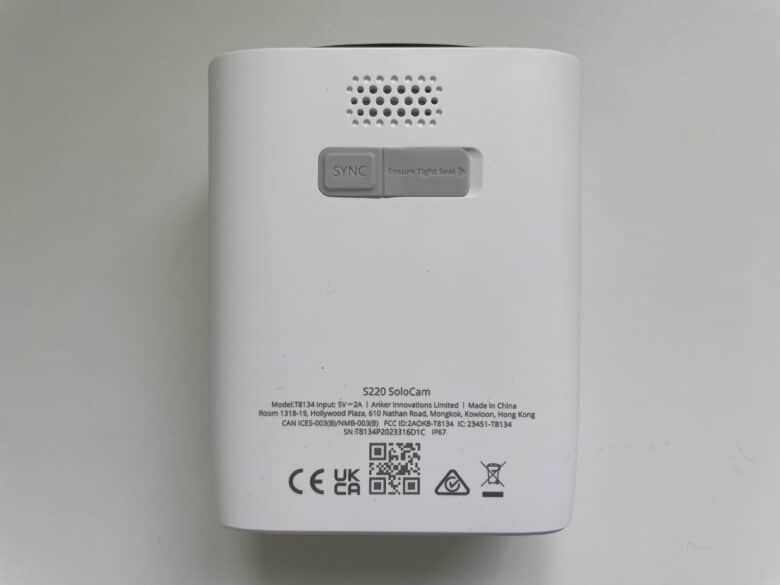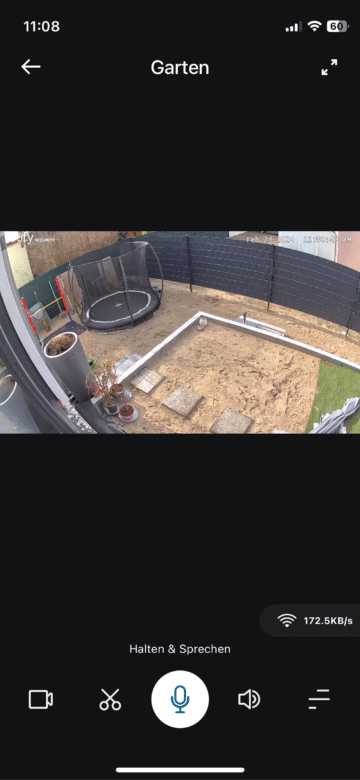There is no power connection on your external wall and you don’t want to retrofit one? Perhaps you lack the technical know-how to wire electronic devices to such a connection. The solution in both cases is to use a gadget that does not require an external power supply but has a built-in rechargeable battery. The Eufy S220 surveillance camera is just that. Thanks to the matching solar panel on the top, it even produces electricity on its own, which significantly increases the battery life. It also offers a pleasingly compact format and does not require any follow-up costs. Find out what else it has to offer and what we don’t like so much in the Eufy S220 SoloCam test.
Technical data
| Resolution | 2.304 x 1,296 pixels (2K) |
| Night vision | Infrared night vision |
| Battery life | 3 months (without solar charging), continuous (with best conditions with solar charging) |
| AI features | Person detection, motion detection |
| Local memory | 8 GB EMMC memory |
| Smart home compatibility | Amazon Alexa, Google Assistant |
| Weatherproof | IP67, operating temperature between -20° and 50°C |
| Field of vision | 135 degrees |
| Siren | Yes, up to 75 dB |
| Dimensions and weight | 96.5 x 81 x 57.5 mm and 320 grams |
| Price | € 84.99 * |
Eufy SoloCam S220 test: Scope of delivery
The Eufy S220 SoloCam comes in a rather small package. It is therefore not surprising that the scope of delivery is not too extensive. Inside is, of course, the camera itself. You will also find a USB-C charging cable, a wall mount, screws, wall plugs and a quick-start guide.
Eufy SoloCam S220 test: design and workmanship
The portfolio of surveillance cameras that Eufy now offers in its own smart home division is truly impressive. It covers pretty much every size and every range of features. The S220 SoloCam is undoubtedly one of the smallest representatives in the range. The camera measures just 96 x 81 x 59 mm. The weight of 320 grams makes it clear that there is a lot of technology in the rather small housing.
Given the compact dimensions, I would have expected less, but as it hangs on the wall anyway, this is of course not a problem. The camera unit is located at the front, along with the status LED and motion and light sensor. The microphone is also located here, which enables audio recordings of the outdoor area for the intercom function. The counterpart in the form of the loudspeaker is located on the underside of the housing. This is also where we find the USB-C charging input and a sync button.
There is also a mini solar panel on the top and a thread on the back for attaching the camera to the wall mount. The combination of black and white is a classic design trick and I really like the look. I am also positive about the build quality. This is at an excellent level.
Cracking and creaking are not noticeable at any point. The housing cannot be dented at any point either, which indicates a high level of resistance. Speaking of resistance. The S220 should be able to work at temperatures between -20 and 50°C without any problems. IP67 protection offers protection against moisture and dust and rounds off the attractive overall package.
Eufy SoloCam S220 test: Installation and mounting
Before you install the surveillance camera at the desired location, you should first set it up. This is where the practical rechargeable battery comes into play. After all, it can be set up without an active power connection. Given the recommended installation height of 2 to 3 m, you will only want to remove the S220 in exceptional cases anyway. Eufy’s height recommendation is no coincidence. After all, there is no anti-theft device on board. So you just have to hope that potential thieves are not tall enough or arrive without a ladder.
Setup via the Eufy app
To set up the camera, you need your smartphone or tablet and the Eufy app. If you do not yet have a user account, you must first register. Once you have done this, you can add the S220 as a new gadget.
To do this, you need to switch it on and synchronize it. Once the app has recognized the gadget, it will guide you step by step through the setup process. The camera is transferred to your home network. Once set up using the app, the S220 is ready for use.
Uncomplicated installation
Before you rush to install the surveillance camera at the desired location, you should charge the battery again. The matching USB-C cable is included in the scope of delivery. In the meantime, you should search your house wall for a suitable installation location. It’s not just the area you want to keep an eye on with the S220 that matters. You should also make sure that you don’t choose a place that is too shady. After all, the solar panel on the top would then simply be useless.

Once the camera is fully charged and you have found the perfect location, it’s time to mount it. This is really child’s play. Thanks to the rechargeable battery, you don’t have to fiddle with wires, but can hang the camera wherever you want. Suitable wall plugs and screws for mounting the wall bracket are included in the scope of delivery. Once the wall mount is hanging, simply screw the camera unit onto it using the corresponding thread.
Eufy SoloCam S220 test: App scores with overview
As the camera is located in the network, you can control it conveniently using your smartphone and the corresponding Eufy app. The Eufy app provides a great overview as soon as you open it. The current live image is displayed directly on the start page. If you click on it, you can view the image in full size. With the right permission, the app also displays messages when it is closed.
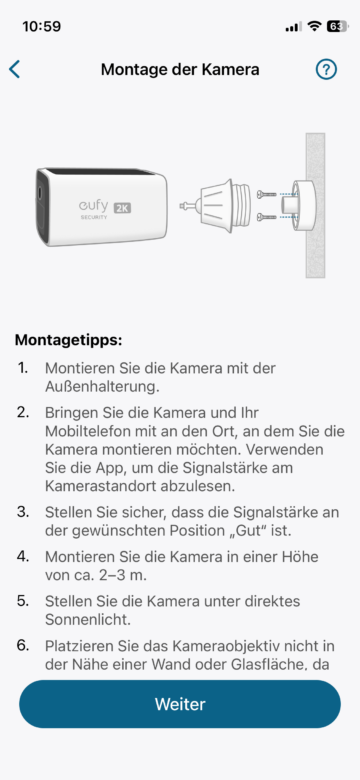
This is the case, for example, when it has detected movement. As the camera offers person detection, the sensitivity of which can also be adjusted, you don’t have to worry about a bombardment of push notifications after a little fine-tuning. You can also define a privacy area that should not be covered by the camera. You should do this with neighboring properties and visible public roads in order to operate the camera in compliance with the GDPR.
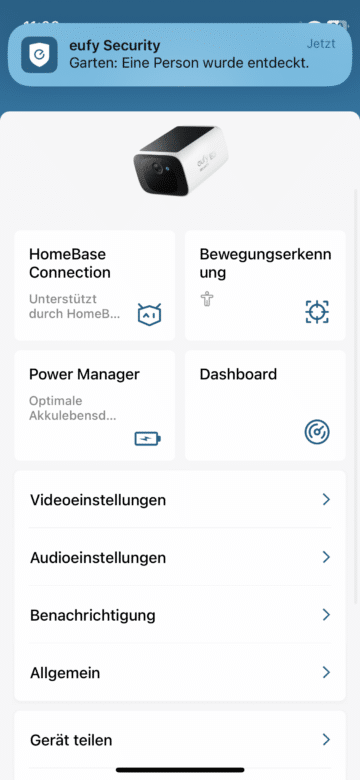
But the motion detection settings are not the only way to customize the camera to your needs. You can also make audio, camera and general settings. Here you can regulate when the app should notify you and can also set things like the volume of the siren and adjust the camera quality. With its intuitive structure, the Eufy app ensures that you can always find the right menu item.
- Looking for an alternative? Reolink Argus 3 Ultra test: surveillance camera with a powerful image
Eufy SoloCam S220 test: camera quality and intercom function
In 2024, surveillance cameras naturally offer significantly more technology than was the case a few years ago. This applies in particular to connectivity and smart home features. However, the camera unit is still at the heart of it all. And the small S220’s camera is certainly impressive – as are its recordings. Eufy offers a respectable 2K resolution of 2,304 x 1,296 pixels.
This is also reflected in a razor-sharp image. On top of that, the colors are pleasingly vivid. But you’ll have to say goodbye to them at night. Here there is only a black and white view. I also like the large field of view. With a viewing angle of 135°, you can keep an eye on a really large area. If you want to take a closer look at a spot, you can use the 8x digital zoom. However, if you go beyond the first three levels, you will have to live with a rather pixelated image.
When the going gets tough, the S220 not only warns you with a simple push message on your smartphone. You can also set off a siren via the integrated loudspeaker. At 75 dB, this has quite a bit of oomph to offer and is certainly enough to deter unwanted visitors. Otherwise, the loudspeaker is used for the intercom function. Here you can communicate with your visitor using two-way audio, which is particularly useful if you are not yet at home.
Eufy SoloCam S220 test: smart home and video storage
The solar panel on the top is a real highlight. If you mount the camera on a sunny section of wall, you will be able to do without charging the battery for the most part. But even without sunlight, the battery has plenty of staying power. According to Eufy, a full charge should provide three months of operation. In terms of smart home compatibility, however, Eufy is not exactly outstanding. In practice, this means that you get support from the two most important providers with Amazon Alexa and the Google Assistant. If you want to use one of the two ecosystems in your own four walls or are already using them, this is the right place for you.
For example, you can control the camera using voice control via Amazon Alexa. A live image can then be output via a smart display such as an Echo Show. But that’s about it. Other systems such as Apple Home or ONVIF are not supported. Perhaps a future software update will improve this situation. Last but not least, there is of course the question of video storage. There is good news here. The Eufy SoloCam S220 does not require a paid cloud subscription. Instead, you have 8 GB of local storage at your disposal.
Conclusion
I am really pleasantly surprised by the Eufy SoloCam S220. This started as soon as I unpacked the small, but fine surveillance camera. It is not just a stylish and inconspicuous piece of technology. On top of that, it has an excellent finish and is extremely robust. The quality of the camera recordings is something to be proud of. They are razor-sharp and score with vivid colors. Only at night do you have to live with less sharp images in black and white. The security features also make a good impression. Other cameras may offer a louder siren, but 75 dB should definitely be enough if thieves enter your property. I would also like to highlight the Eufy app.
It scores with a great overview and practical setting options. The motion and person detection worked absolutely reliably in the test and after adjusting the sensitivity, there was no bombardment with push notifications. If I had one wish for the S220, I would not only install a small LED to enable colored night vision. I would also expand the smart home compatibility. I find the limitation to Amazon Alexa and the Google Assistant a little poor. Perhaps a future update will provide additional features. If you can live with these small shortcomings, you get a stylish and technically sophisticated surveillance camera.
Eufy SoloCam S220
Design & workmanship
App usability
Image quality
Smart home compatibility
Value for money
91/100
The Eufy SoloCam S220 is an excellent surveillance camera that scores with a powerful battery, self-sufficient power generation and great image quality. However, an opening for other smart home ecosystems would have been desirable.