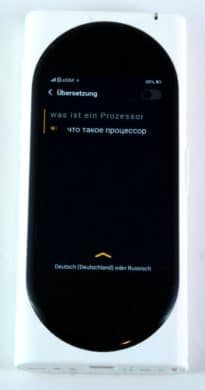The translator Langogo Genesis is the result of an Indiegogo campaign that significantly exceeded the original funding target. Originally, 9,000 US dollars were earmarked for financing, but in the end the project received an impressive 154,000 US dollars from just over 1,000 people.
The financing was completed at the end of November 2018, and the backers received their equipment shortly afterwards. Meanwhile the Langogo Genesis is also available on the open market, it is sold via Amazon and currently costs € 2.55 *.
According to Langogo, the Genesis should be an “AI translator” using a neural network for the translation. In addition, the device is equipped with speech recognition, which automatically recognizes the various supported languages, translates them and outputs the translated text via speech output. According to Langogo, the Genesis currently supports over 70 languages.
Scope of Delivery
The Langogo Genesis comes in a plain white cardboard box. Inside, next to the translator itself, there is a key for the SIM compartment, instructions, a bracelet for attaching the translator and a short USB charging cable. A charger is not included.
Technical Specifications
| Dimensions | 121.3 x 54.4 x 13.2 mm |
| Colours | Black, White |
| Weight | 115 g |
| Screen | 3.1″, 800 x 480 pixels |
| CPU | Mediatek MTK6739 |
| Memory | 8 GB |
| Battery capacity | 2200 mAh |
| Charge time | 2.5 h |
| Operating time | 6 h |
| Price | € 2.55 * |
The Device in Detail
The Langogo Genesis looks a bit like a futuristic smartphone concept. The rounded glass pane, which covers the display, makes sure this is the case. As usual, however, this is rectangular. As an additional optical signal, there is also a green LED at the top of the device that visualizes a running recording.
The body of the Genesis is also rounded at the sides and, with a thickness of around 13 mm, is anything but narrow. Nevertheless, the device fits very well in the hand. The Genesis has three control elements: a volume rocker and the power button on the left, the translation button on the right. The translator is charged via a Type C interface, which can also be used to connect headphones. Normally, the sound is output via the loudspeakers on the rear.
The Genesis is made of either black or white plastic, which forms the complete body. This lies comfortably in the hand, but the quality of workmanship is slightly compromised: The back cover creaks when pressed, and the connections of the individual covers are stable, but not perfectly finished.
Software
If the Genesis is started for the first time, the setup follows. Simply enter the system language and the WLAN key for the desired network, then you can use the device. We recommend to leave it alone for a short time, because after a short time we already received a system update that changed the menu and added some functions.
That the request was made in Chinese, however, is a bug that hopefully was fixed with the current version. There are also some inconsistencies in the menu texts in German. The language “French”, for example, is called “France”.
Internally, Android runs on the translator, but in practice there is hardly any evidence of it. Langogo has written its own UI, which is supposed to be particularly simple. In return, users have to do without some options and possibilities, for example the device has no home or back button. Also, the sound that is played every time the screen interacts cannot yet be deactivated in the options.
The Genesis is absolutely simple to use, as it is urgently required for communication between two people. When the translation key is pressed, the device starts recording. If you release it, the recording is analysed, assigned to one of the two languages to be translated and translated into the other language.
Translation and the Language Assistant Euri
The Genesis uses for its translations almost exclusively on the Internet. For this reason there is an integrated eSIM and a SIM slot. Without an Internet connection, you can currently only translate between Chinese, Japanese, Korean and English, but at least with a functioning voice output.
With an active Internet connection, the number of available languages increases rapidly. Langogo itself speaks more than 70 languages, in reality there are 45 languages due to different language variants – for example 14 variations of Arabic. But even with these you should be able to cope well worldwide. Currently only 30 of the languages are supported by voice output, the remaining translations are only displayed on the screen.
The translation itself leaves us ambivalent. In many situations, speech recognition works well, but sometimes the translator doesn’t really want to understand us or swallows words. Also, the missing context can quickly cause problems for the translator: In a direct comparison, some translations are strikingly similar to those of DeepL, but there you can add a context to the sentence via the subsequent word selection and thus perfect the translation. The Langogo Genesis doesn’t have this option, which can lead to mistranslations of ambiguous words. These can usually be recognized, but this is associated with a certain amount of mental work.
Even with lighter sentences and idioms, the translator can still reach his limits at the moment, so that the content can be understood, but the grammar leaves something to be desired. So a “good night, dream something sweet” becomes a “good sleep dream something sweet” in Russian. It also happened in some languages that the translation did not work at all: A “Guten Tag” in Polish also becomes a “Guten Tag”, which is also read out by the German speaker.
However, we must praise the speech output: it is largely natural and easy to understand. You also have the choice of whether you want to use a female or male speaker. Of course, there is still a lot missing for a real person, but the emphasis is as correct as possible, and questions can also be easily recognized by the speech rhythm. If you want to ask questions, however, you should give the translator a hint: If you say “question mark” at the end of a sentence, the Genesis marks the sentence as a question, otherwise he cannot recognize such a question.
In addition to the normal language translator, the Genesis also offers a language assistant called Euri, which must always be activated in the menu. Unfortunately, the functionality of the assistant is very limited, it can hardly answer questions. With us, only the output of the weather and the currency calculator worked, but the voice output of the two positions of the currency is often reversed. However, the advertised search for nearby places does not work. In addition, the assistant can currently only be used in English and Chinese, which is questionable in view of its main function as a translator.
Finally, it can be said that the Langogo Genesis enables worldwide communication, as long as one is willing to briefly think about the real meaning of the translated text and an Internet connection is available. The Euri language assistant, on the other hand, we cannot recommend at present – the range of functions is far too small for that.
Overview: Languages of the Langogo Genesis
| language (variants) | speech output supported |
|---|---|
| Arabic (14) | Yes |
| Armenian | No |
| Azerbaijani | No |
| Basa Sunda | Yes |
| Bulgarian | Yes |
| Chinese (3) | Yes |
| Danish | Yes |
| English | Yes |
| English (13) | Yes |
| Finnish | Yes |
| French (2) | Yes |
| Georgian | No |
| Greek | Yes |
| Gujarati (India) | No |
| Hebrew | Yes |
| Hindi (India) | Yes |
| Dutch | Yes |
| Indonesian | Yes |
| Icelandic | No |
| Italian | Yes |
| Japanese | No |
| Javanese (Indonesia) | Yes |
| Kannada | No |
| Catalan | Yes |
| Khmer (Cambodia) | Yes |
| Korean | Yes |
| Croatian | Yes |
| Lao | No |
| Latvian | No |
| Lithuanian | No |
| Malay | Yes |
| Nepal | Yes |
| Norwegian | Yes |
| Persian | No |
| Philippine | Yes |
| Polish | Yes |
| Portuguese (2) | Yes |
| Romanian | Yes |
| Russian | Yes |
| Swedish | Yes |
| Serbian | No |
| Singhalese (Sinhala) | Yes |
| Slovak | Yes |
| Slovenian | Yes |
| Spanish(20) | Yes |
| Swahili | No |
| Tamil (India) | Yes |
| Telugu (India) | Yes |
| Thai | Yes |
| Czech | Yes |
| Turkish | Yes |
| Ukrainian | Yes |
| Urdu | No |
| Vietnamese | Yes |
| Zulu | No |
Conclusion
Langogo’s AI-language translator “Genesis” is an exciting device, but with the current price of € 2.55 * it’s not a bargain either.
In return, users get a translator who doesn’t offer perfect translations, but at least enables rudimentary communication with almost everyone worldwide. However, this requires an Internet connection, and the internal memory of the device is probably too small to expand the range of offline languages.
In principle, the Langogo Genesis is an exciting product, but it has a very limited purpose – after all, you can usually communicate well in English. Regions in which this is not the case, on the other hand, may often have problems with Internet access.
We see potential for improvement, however, especially in the Genesis concept itself: The functions that the device currently offers could be completely covered by a smartphone app. The different microphones of smartphones would indeed be a problem for speech recognition, but this could be solved by a separate microphone module. Also the Genesis is quite limited in its range of functions, for example you cannot enter text or scan – the latter will never be possible with this device due to the lack of a camera.
The bottom line is that we see the Genesis primarily as a gadget for those interested: The translator is definitely an impressive technical gadget, but it can’t yet realize the illusion of the “perfect translator”. After all: With the last system update we have already added some improvements to the translation, so we can only hope that Langogo will continuously improve the capabilities of the Genesis and eliminate existing bugs in the software.
Hint: With the voucher “basictu1” you can save 10 percent on Amazon when buying the device. The voucher is valid until 30.09.2019.