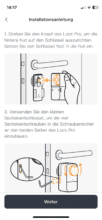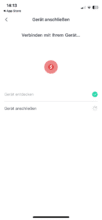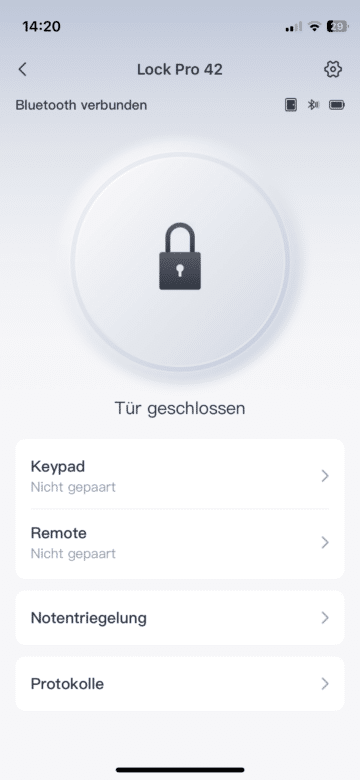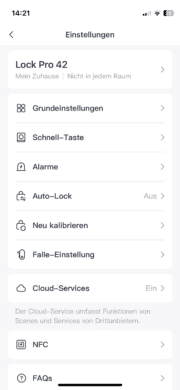SwitchBot has set itself the task of making your home smarter in many ways. In addition to curtain robots and vacuum robots, the company also offers a smart door lock in the form of its Lock Pro, which is now in its third generation. In the SwitchBot Lock Pro test, we want to take a closer look at how the new edition performs in practice.
Scope of delivery
The smart door lock package contains everything you need for smooth operation. In addition to the lock itself, there are mounting plates, adapters for different cylinder types, a practical locking sensor, installation materials and tools, and much more.
SwitchBot Lock Pro test: design and workmanship
When installed, the 59 x 83.9 x 120 mm door lock is of course not exactly inconspicuous. Strictly speaking, it can hardly be overlooked. But that’s the price you have to pay if you don’t want to replace the entire cylinder and still want a smart door lock.
If you don’t mind replacing the cylinder, you can install much more discreet smart solutions with alternatives such as the WeLock Touch 41(test). If you don’t mind the chunky shape of the Lock Pro, this is a stylish piece of technology. The build quality of the smart home gadget, which is largely made of aluminum, is really good.
SwitchBot really doesn’t have to hide behind major competitors such as Nuki. While the sheer size may be quite eye-catching, the rest of the design is not. Instead, the manufacturer opts for a simple, uniform matt black and gives the smart door lock an inconspicuous cuboid shape with rounded corners.
This means that after just a few days of use, it will hardly be noticeable. To be honest, what bothers me a little is the rotary knob on the front of the gadget. This is made of plastic despite the “Pro” suffix. Of course, this is not a downside, but it does give rise to slight doubts about its longevity.
SwitchBot Lock Pro test: Installation
If you are interested in the SwitchBot Lock Pro, a hasty purchase is not a good idea. You need to make sure in advance that your door lock is also suitable for the gadget. Fortunately, the manufacturer has taken practical precautions here. You can find out whether your lock is suitable for the system on the website.
Once the package arrives at your home, installation is a piece of cake. In this respect, solutions without having to replace the locking cylinder are simply foolproof. Simply use the illustrated instructions for installation, which are included in the delivery and can be called up in the app. Once you have done this, the lock will be hanging on your door after just a few minutes.
All in all, the installation process is similar to that of Nuki devices. First of all, you attach the correct mounting plate to your door. Small screws are then used to fix the whole thing to the locking cylinder itself. Now simply place the main unit on the key in the lock and attach it to the mounting plate.
The system is not powered by a rechargeable battery, but by a total of four AA batteries. Fortunately, you don’t have to dismantle the entire lock to change them. Instead, you can access the battery compartment via the front. The compartment is closed with a magnetic lid.
Speaking of magnets. A magnet is also used for the locking sensor. If possible, you should attach this to the door frame at the height of the lock. The best position for this can also be found in the installation instructions. Once you have found the right position, simply attach the sensor using adhesive tape.
SwitchBot Lock Pro test: Commissioning
Installation via the SwitchBot app is just as straightforward as mounting. This is not least due to the clear design of the smartphone software. Even newcomers will quickly find their way around. To add the Lock Pro as a new device, you first need to click on the plus sign in the app.
Then simply follow the step-by-step instructions. The manufacturer doesn’t just provide illustrated procedures. You even get short videos. At the end of the setup, you will have successfully linked the smart door lock to the app and can get started with the advanced settings.
SwitchBot Lock Pro test: SwitchBot app
The settings options for the smart door lock are quite varied. For example, you can specify when the app should send you a push notification. By default, you should set this when you open the front door. After all, it is always good to know whether it has just been opened or closed.
This is where the practical magnetic sensor comes into play, as does the optional warning message that the door is still open. Anyone who feels a slight urge to check can thankfully use the app to make sure that everything is correct. There is also an auto-lock feature. This automatically locks the door if you haven’t done it yourself.
You can also specify how the main button on the front of the Lock Pro should react to your inputs. For example, if you want it to lock or unlock the lock when you press it, you can specify this in the app. To avoid incorrect entries, you can also specify that a double-click is required when making an entry. However, the basic function of the button is always the same.
By turning the knob, you move the key. This allows you to lock or open the lock. What I would really have liked to see in the latest version is automatic unlocking when you approach the lock.
Unfortunately, the SwitchBot Lock Pro does not offer this feature despite having an internet connection and Matter support. I think that’s a real shame. After all, an auto-unlock is particularly useful when you arrive home with a full shopping bag and don’t feel like pulling out your smartphone or Apple Watch.
SwitchBot Lock Pro test: Accessories from SwitchBot
The manufacturer now has a wide range of products that have a lot going for them on paper. However, the gadgets usually require an internet connection to get the most out of their functions. This is also the case with the Lock Pro.
On the one hand, there are two essential gadgets, the Hub Mini and the Hub, which significantly expand the lock’s range of functions with cloud services. Finally, the Lock Pro cannot connect to the internet independently out of the box. What restrictions does the lack of an internet connection entail?
The most noticeable are probably the limited unlocking methods. Without the internet, the lock can only be unlocked using the button itself, the app and an Apple Watch. With an internet connection, you can also unlock via voice assistants such as Alexa. What’s more, you can lock and unlock the lock from anywhere. The keypad gives you even more unlocking options and convenience.
Here you can set a numerical code within the app, which unlocks the lock when entered. One-time codes are also possible, which should be of particular interest to Airbnb operators. Alternatively, you can also use the fingerprint sensor here. Up to 100 fingerprints can be stored in the app, which should certainly cover a large number of your family and friends.
As a third unlocking option on the keypad, you can use an NFC card. Simply hold it up to the keypad and it will unlock. One of the cards is already included with the combination lock ex works. If you need more, you can of course simply buy more. As you can see, there are various ways to unlock the lock.
But no matter what you choose: in practice, everything works quickly and reliably. In my opinion, this is the basic requirement for a good smart door lock. If it doesn’t react quickly and regularly makes mistakes, the gadget will cause more frustration than convenience.
- Click here for the first generation: SwitchBot Lock test
Prices
- SwitchBot Lock Pro: € 139.99 *
- SwitchBot Lock Pro Hub Mini: € 159.99 *
- SwitchBot Lock Pro Hub Mini Keypad: € 239.99 *
Conclusion
Are you looking for a smart door lock that requires hardly any manual skills? Then the SwitchBot Lock Pro 3 is the right choice for you. Although it is quite clunky, it scores points for its understated appearance and high quality of workmanship. What’s more, it works quietly, quickly and reliably in practice. What earns SwitchBot a lot of points here is the great price-performance ratio. After all, the competition sometimes charges significantly higher prices. However, if you want to enjoy the full range of functions, you will have to buy one or two additional gadgets. And you should. In “naked” mode without an internet connection, the features are quite limited.
SwitchBot Lock Pro
Design and workmanship
Ease of use
Features
Value for money
91/100
The SwitchBot Lock Pro is an inexpensive and good smart door lock that is very easy to install.